Hello hinairusu,
I have created new theme as red like

Add your project-logo under this path MyThemeApp.Web\wwwroot\images\logo\leptonx\logo-red.svg like
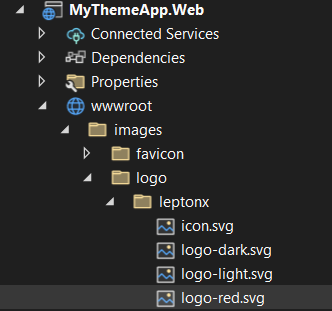
Add below code in global-style.css file
:root .lpx-theme-red {
--lpx-logo: url('/images/logo/leptonx/logo-red.svg');
--lpx-logo-icon: url('/images/logo/leptonx/icon.svg');
}
thanks,
Hello,
Have you check this video https://www.google.com/search?q=abpio+custom+lepronx&rlz=1C1RXQR_enIN1036IN1036&oq=abpio+custom+lepronx&gs_lcrp=EgZjaHJvbWUyBggAEEUYOdIBCTEyNjI5ajBqN6gCALACAA&sourceid=chrome&ie=UTF-8#fpstate=ive&vld=cid:c1b4f233,vid:R9CqTtn6Wcg,st:0
Please let me know if it helps you,
thanks
Hi,
please check this similar issue https://support.abp.io/QA/Questions/4558/The-SSL-connection-could-not-be-established-see-inner-exception--BLAZOR-SERVER
also check this discussion https://github.com/abpframework/abp/issues/11844
thanks
Hello muhannad ,
can you please try to run dotnet restore command in the project's root directory,
and run npm install command in the angular project and then try to run application.
you may check logs also.
Hello,
Yes, Redis cache is required for using CMS kit. You may check here https://docs.abp.io/en/abp/latest/Modules/Cms-Kit/Index#pre-requirements.
thanks
Hello,
please check this discussion https://github.com/abpframework/abp/issues/17157
Please let me know if it helps you.
thanks
Hi,
please check your app.module.ts - check whether the dependencies are included or not like
import { AccountLayoutModule } from '@volosoft/abp.ng.theme.lepton-x/account';
or try to delete yarn.lock file and execute yarn again it will reinstall all the packages at angular side.
regards,
can you add this in GlobalFeatureConfigurator class in the `Domain.Shared
``GlobalFeatureManager.Instance.Modules.CmsKitPro(cmsKitPro =>
{
cmsKitPro.EnableAll();
});`
and restart the application.

