Hi, can you all please try again? It should be fixed now, sorry for the inconvenience.
Hi, thanks for the responde, but we still are getting the same error. The BlazorProjectDirectory was already set in appsettings.json in our attachment and I double check in local env. Can you confirm that this is the right name? There is also the BlazorWebAppProjectDirectory. We are using the Blazor WebApp (that contains .Blazor and .Blazor.Client project). We have tried different combinations in both paths (with .Client and without .Client) , always restarting suite after, but without success. Maybe you can post the appsettings.json and we cloud do a diff compare. Thanks.
You should also manually set the HttpApiHostProjectDirectory and change the UiFramework as 7, sorry I forgot to mention that:
"UiFramework": 7,
.
.
.
"HttpApiHostProjectDirectory": "C:\\Dev\\Demo.Test\\src\\Demo.Test.HttpApi.Host",
If you still can not generate CRUD pages, please let me know, so I can share all the solution info.
Hi, we didn't move. This happen with all projects with 8.2, even new ones. I have attached a simple demo create with suite with the problem. Also the current appsettings.json. All the paths in json seems ok.
https://www.dropbox.com/t/VcOff3kr1dCVp41X
Hi, sorry for the late response, I reproduced the problem and created an issue for it. For a quick workaround, you can manually set the BlazorProjectDirectory in the appsettings.json file. It's under the C:\Users\<username>\.abp\suite folder. Find your solution by name and please set the BlazorProjectDirectory manually, then you should be able to generate CRUD pages.
Hi, thanks for the explanation I'll try to reproduce the problem and fix it asap.
Hi, can you please share your entities folder in your solution?
Hi, did you move your solution to another directory? Can you check the solution directory path in the appsettings.json file under the .abp/suite folder?
Restore the "Create a new solution" button,
abp suite version 8.3.0-rc.1.
I hope this gets fixed in the next Release Candidate because old personal license holders lost many features and this I guess It goes against many terms and conditions. In the last ABP Community was answered a question I did to Halil Ibrahim Kalkan and He compromised we will get these features (if not in ABP Suite but in ABP Studio). I sent an email asking for confirmation but didn't get one. Sincerely, I hope these changes they are doing to their license configuration don't affect us.
Hi @rafael.gonzales, as @ageiter mentioned you can create new solutions via ABP Studio and there is not a single feature that is limited for the old license holders. It's recommended and much easier to use. You can download the ABP Studio and even generate CRUD pages by using ABP Suite that is integrated into the ABP Studio desktop app.
In ABP Studio, we have blocked features that we used to have in ABP Suite. If ABP is migrating their old existing and active license holders to ABP Studio at least give us the same possibility we used to have in ABP Suite but we have blocked features.
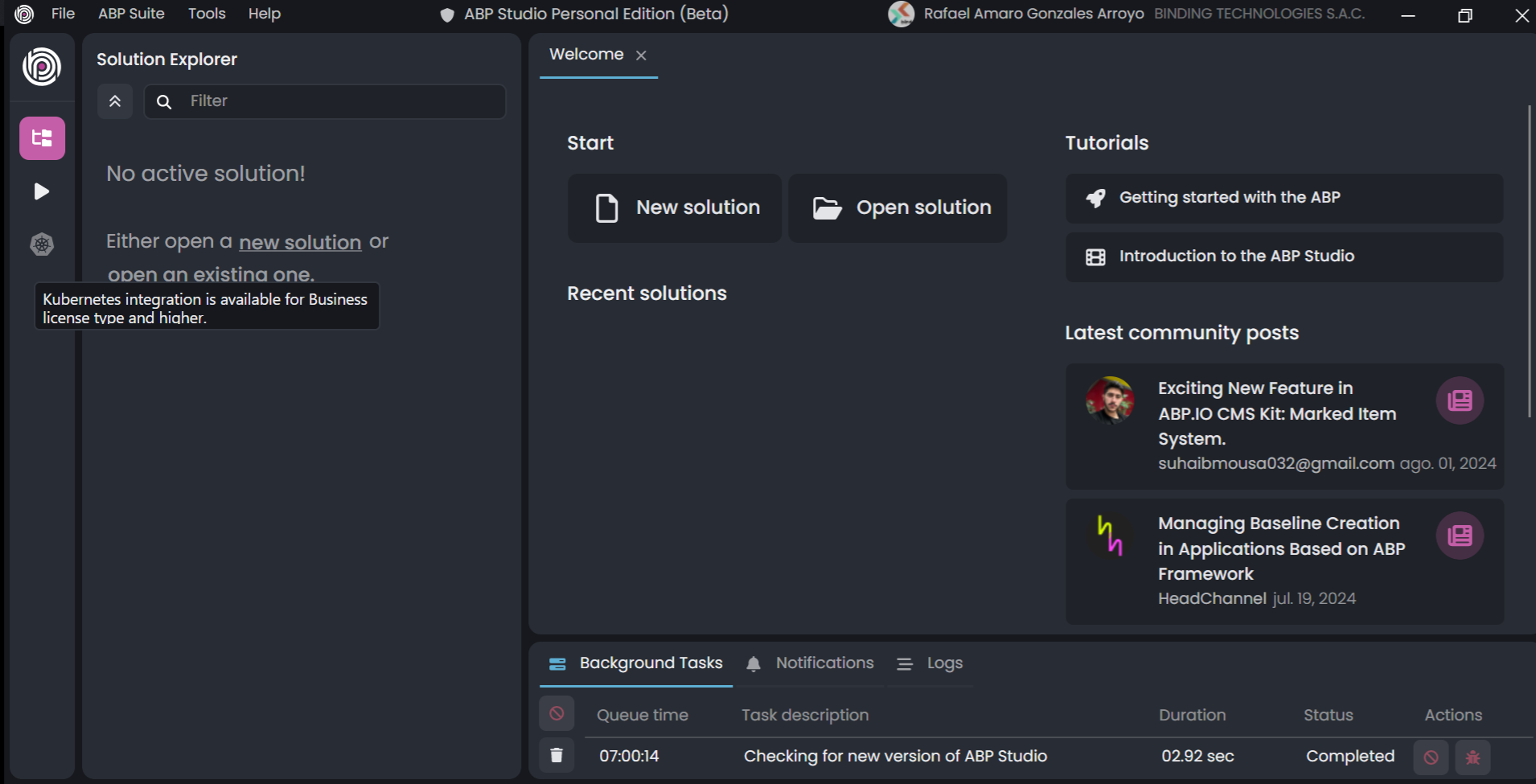
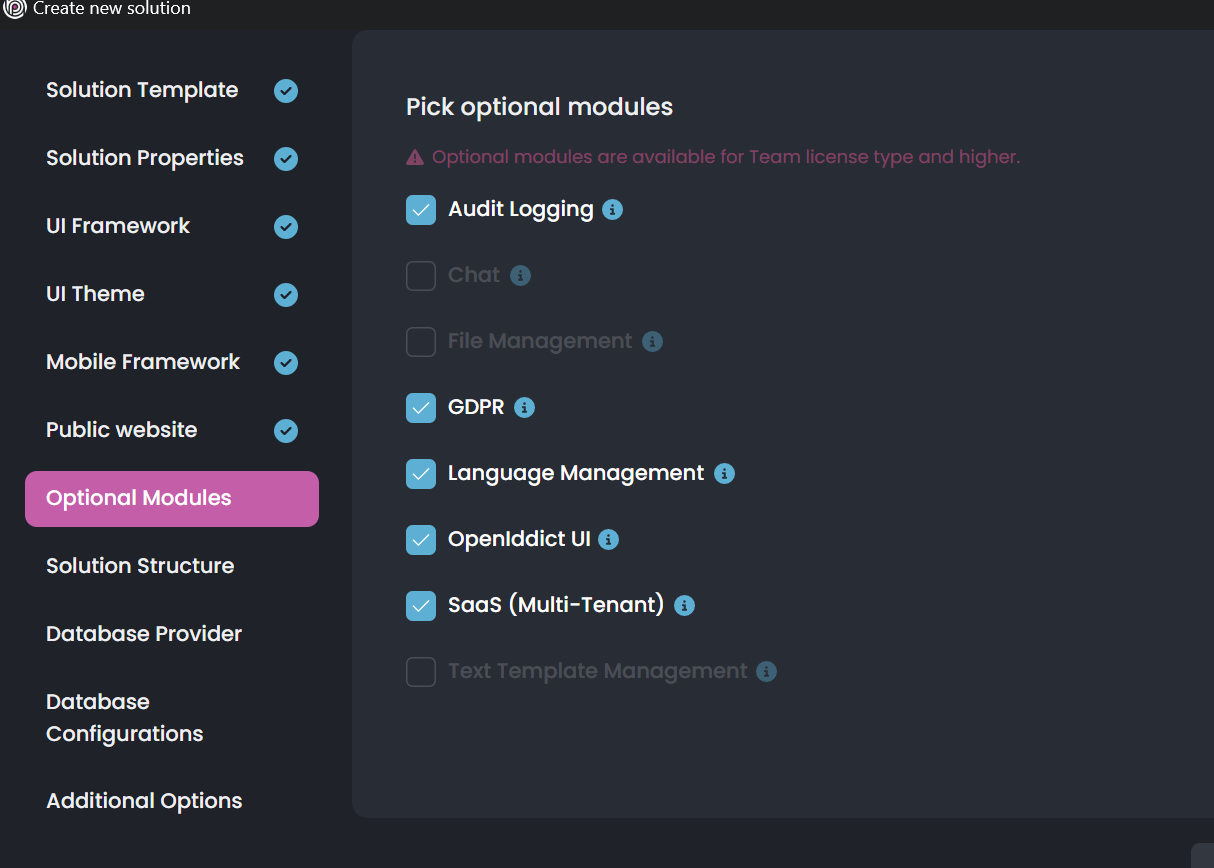
You said that personal or team license holders, why do they need microservice? why do they need a tiered version? why do they need those features? I didn't have the chance to answer in the last Community speech but it's because at least in my case (personal license holder), Prototyping. In any project, we all start with a proof of concept with the basics for whatever size of the project we are aiming for and do not always start with a monolith, I went to some big companies that needed a microservice project, presented a prototype of a microservice project, and proposed the idea and the requirements (buy a license of ABP, hosting, etc) and also in my case, I am working in a tiered personal project that will take me another year because I am doing solo and of course, whenever it's the need I will upgrade my license to a higher tier because I will need those extra licenses, I will need that extra support for all people and of course, I will require more private tickets because It will be target specific those questions because the project will be growing but right now I feel like you will be cutting our wings in the feature with those features blocked. The framework is awesome took me time to understand every aspect of it directly from their source code and understand how can make the ABP Suite work well with my workflow and loved to support during that path with many bug reports and I will continue doing as much as I can but feels like a downgrade.
k8s integration is a new feature and introduced with ABP Studio. Therefore, it's normal to not be able to use it with a personal license. For the other features, there should be not a single limitation. So, please answer the following questions and apply the necessary ones:
Restore the "Create a new solution" button,
abp suite version 8.3.0-rc.1.
I hope this gets fixed in the next Release Candidate because old personal license holders lost many features and this I guess It goes against many terms and conditions. In the last ABP Community was answered a question I did to Halil Ibrahim Kalkan and He compromised we will get these features (if not in ABP Suite but in ABP Studio). I sent an email asking for confirmation but didn't get one. Sincerely, I hope these changes they are doing to their license configuration don't affect us.
Hi @rafael.gonzales, as @ageiter mentioned you can create new solutions via ABP Studio and there is not a single feature that is limited for the old license holders. It's recommended and much easier to use. You can download the ABP Studio and even generate CRUD pages by using ABP Suite that is integrated into the ABP Studio desktop app.
Hi, thanks for reporting. We will fix it ASAP. I have refunded your ticket.
For a quick workaround, you can manually change the method name to GetPackageVunerabilityLookupAsync in your razor file.
Best regards.
This is a test question!!! It will be deleted soon.

