Check the docs before asking a question: https://docs.abp.io/en/commercial/latest/ Check the samples, to see the basic tasks: https://docs.abp.io/en/commercial/latest/samples/index The exact solution to your question may have been answered before, please use the search on the homepage.
Hi ,
After selected data from pick up become not able to scroll up or down in view
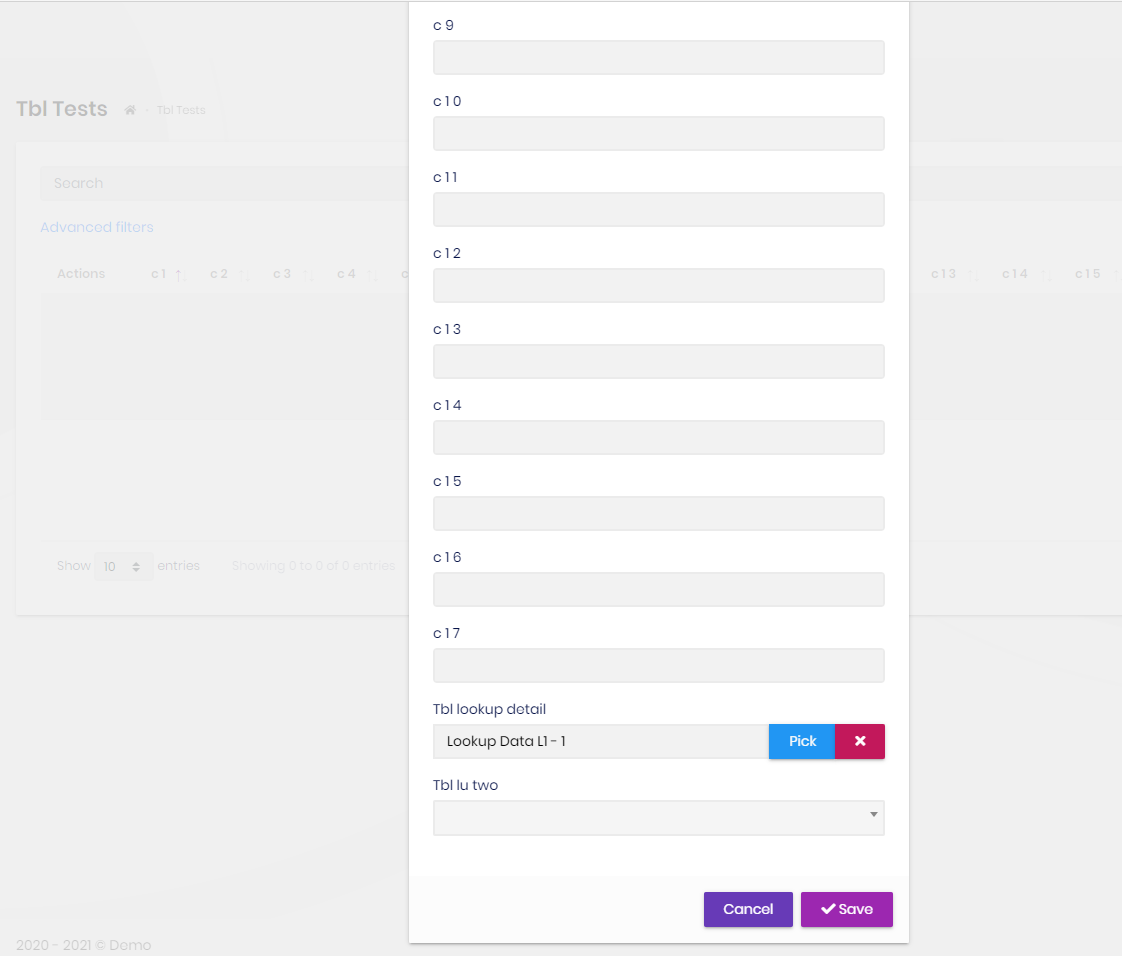
Check the docs before asking a question: https://docs.abp.io/en/commercial/latest/ Check the samples, to see the basic tasks: https://docs.abp.io/en/commercial/latest/samples/index The exact solution to your question may have been answered before, please use the search on the homepage.
Hi ,
Does apb have import data from excel demo or sample ?
Thank you.
Check the docs before asking a question: https://docs.abp.io/en/commercial/latest/ Check the samples, to see the basic tasks: https://docs.abp.io/en/commercial/latest/samples/index The exact solution to your question may have been answered before, please use the search on the homepage.
Hi,
What is the best way to check data is exist or not before insert/ update then if the data is exist then will show message box the data already exists.
Thank you.
Hi @liangshiwei,
due to some hardware sdk only work on .net framework, I have to comsume the web api in wpf .net framework.
I hit the error for invalid_scope,
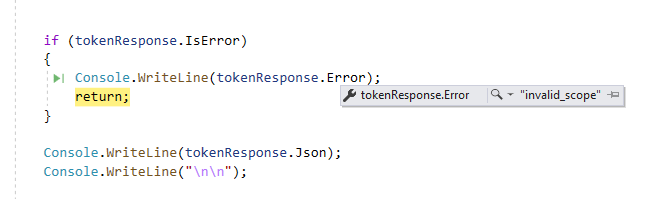
Do you have the complete sample code for .net framework to call web api in wpf?
Below is my code to get token and to call web api :-
private async void DoTest()
{
//discover endpoints from metadata
var client = new HttpClient();
var disco = await client.GetDiscoveryDocumentAsync("https://localhost/");
if (disco.IsError)
{
Console.WriteLine(disco.Error);
return;
}
// request token
var tokenResponse = await client.RequestClientCredentialsTokenAsync(new ClientCredentialsTokenRequest
{
Address = disco.TokenEndpoint,
ClientId = "My_App",
ClientSecret = "1q2w3e*",
Scope = "Myapp"
});
if (tokenResponse.IsError)
{
Console.WriteLine(tokenResponse.Error);
return;
}
Console.WriteLine(tokenResponse.Json);
Console.WriteLine("\n\n");
//// call api
var apiClient = new HttpClient();
apiClient.SetBearerToken(tokenResponse.AccessToken);
var response = await apiClient.GetAsync("https://localhost:443/connect/token");
if (!response.IsSuccessStatusCode)
{
Console.WriteLine(response.StatusCode);
}
else
{
var content = await response.Content.ReadAsStringAsync();
Console.WriteLine(JArray.Parse(content));
}
}
Check the docs before asking a question: https://docs.abp.io/en/commercial/latest/ Check the samples, to see the basic tasks: https://docs.abp.io/en/commercial/latest/samples/index The exact solution to your question may have been answered before, please use the search on the homepage.
Hi,
Do you have the demo or sample project for WPF & Xamarin Form to work with ABP ?
Thank you.
Hi ,
Thanks for your guide.
I want to release some Web Api Services to others system to comsume, Is there any documentation or guide regarding Identity Server/Client setup ?
Thank you.
Check the docs before asking a question: https://docs.abp.io/en/commercial/latest/ Check the samples, to see the basic tasks: https://docs.abp.io/en/commercial/latest/samples/index The exact solution to your question may have been answered before, please use the search on the homepage.
Hi,
In MVC not tiered project, how to release the web api to third party to consume ?
Thank you.
Hi,
I have tried for both return data.record.xxx and return data.xxx, still not working.
For the data type is comfirmed correct as i have use the same data type to shown in datatable column as text.
Hi @liangshiwei,
Tested, no error when running, but it is not working. The actions button still no show when the data == 'New'.

