@songshuai1986 try radvistaATgmailDotcom
As suggested here: https://developercommunity.visualstudio.com/t/ts6053-node-modulessource-mapsource-map-not-found/1412153
I added bolded text below, closed the solution, opened and rebuild.
Add this to your package.json "dependencies": { "@volo/abp.aspnetcore.mvc.ui.theme.lepton": "^5.2.0-rc.2", "@volo/account": "^5.2.0-rc.2" }, "typings": "source-map.d.ts"
I would want to have my own custom page like this: /Pages/BookPosts/Create.cshtml /Pages/PropertyPosts/Create.cshtml
There is no need to override BlogPosts/Create.cshtml because I need to have various entities that have some common rendering on top, so I can actually make a blog post as view component or view razor page and render it within each new entity
@songshuai1986 I am interested in the same topic (just learning Infrastructure as code deployments). Please PM me to continue discussion. I will attempt to help. I was doing some POC on microsoft Yarn reverse proxy (lke custom api gateway) and know some stuff.
First. I noticed some new documentation: https://docs.abp.io/en/commercial/latest/guides/identityserver-deployment?&_ga=2.203072337.1127043900.1648793980-1948653032.1648275318#kubernetes
I think based on this order of execution: at Microsoft.AspNetCore.Authorization.AuthorizationMiddleware.Invoke(HttpContext context) at Microsoft.AspNetCore.Authentication.OpenIdConnect.OpenIdConnectHandler.HandleChallengeAsync(AuthenticationProperties properties) at Microsoft.IdentityModel.Protocols.HttpDocumentRetriever.GetDocumentAsync(String address, CancellationToken cancel)
... from your Your API host that is protected by OpenIdConnect which requires login
https://github.com/skoruba/IdentityServer4.Admin/issues/914
I think your API host that is protected by OpenId Connect and configureed with an OpenID Connect provider like Identity server 4 and your client (web app) is trying to send you to login screen and uses well known URL to discover the URL of the login page and since the middleware is trying to reach this document it cannot see it because of your intra services visibility. So how are your web host and Identity provider talking to each other. I would first try to see if well-known URL is active (Identity service is running) and second to play with service discovery within the node
Endpoints, where Identity Server 4 seams to be contacted are slow or not responding: https://auth.fa.cn.azurewebsites.net/.well-known/openid-configuration https://auth.fa.cn.azurewebsites.net/api/abp/application-configuration https://auth.fa.cn.azurewebsites.net/Account/Login Generating tokens: https://auth.fa.cn.azurewebsites.net/connect/token
Some useful pointers: https://github.com/IdentityServer/IdentityServer4/issues/2337 This error is caused by your API being unable to load the OpenID Discovery Document (/.well-known/openid-configuration) For Microsoft OpenID Connect metadata document location is here: https://login.microsoftonline.com/45a9ecad-23ee-48d2-a93e-3d324fccc453/v2.0/.well-known/openid-configuration in your case it is: https://auth.fa.cn.azurewebsites.net/.well-known/openid-configuration
I've just noticed, when running in Docker the responses from the .well-known/openid-configuration endpoint are all http, but the entire app is setup to be https.
This is why source map was requested as a deep dependency of abp.aspnetcore.mvc.ui.theme.lepton theme
npm ls source-map
my-app@1.0.0 D:\Volosoft\AbpCommercial\Acme.HelpDesktop52\src\Acme.HelpDesktop52.Web.Public
-- @volo/abp.aspnetcore.mvc.ui.theme.lepton@5.2.0-rc.2 -- @volo/abp.aspnetcore.mvc.ui.theme.commercial@5.2.0-rc.2
-- @abp/aspnetcore.mvc.ui.theme.shared@5.2.0-rc.2 -- @abp/aspnetcore.mvc.ui@5.2.0-rc.2
-- gulp@4.0.2 -- glob-watcher@5.0.5
-- anymatch@2.0.0 -- micromatch@3.1.10
-- snapdragon@0.8.2 -- source-map@0.5.7
I don't know what is it in the build configuration that complains.
@enisn,
Are you saying that once I add custom Properties in ExtraProperties
I will automatically see these below other fiels in Blog Post edit screen?
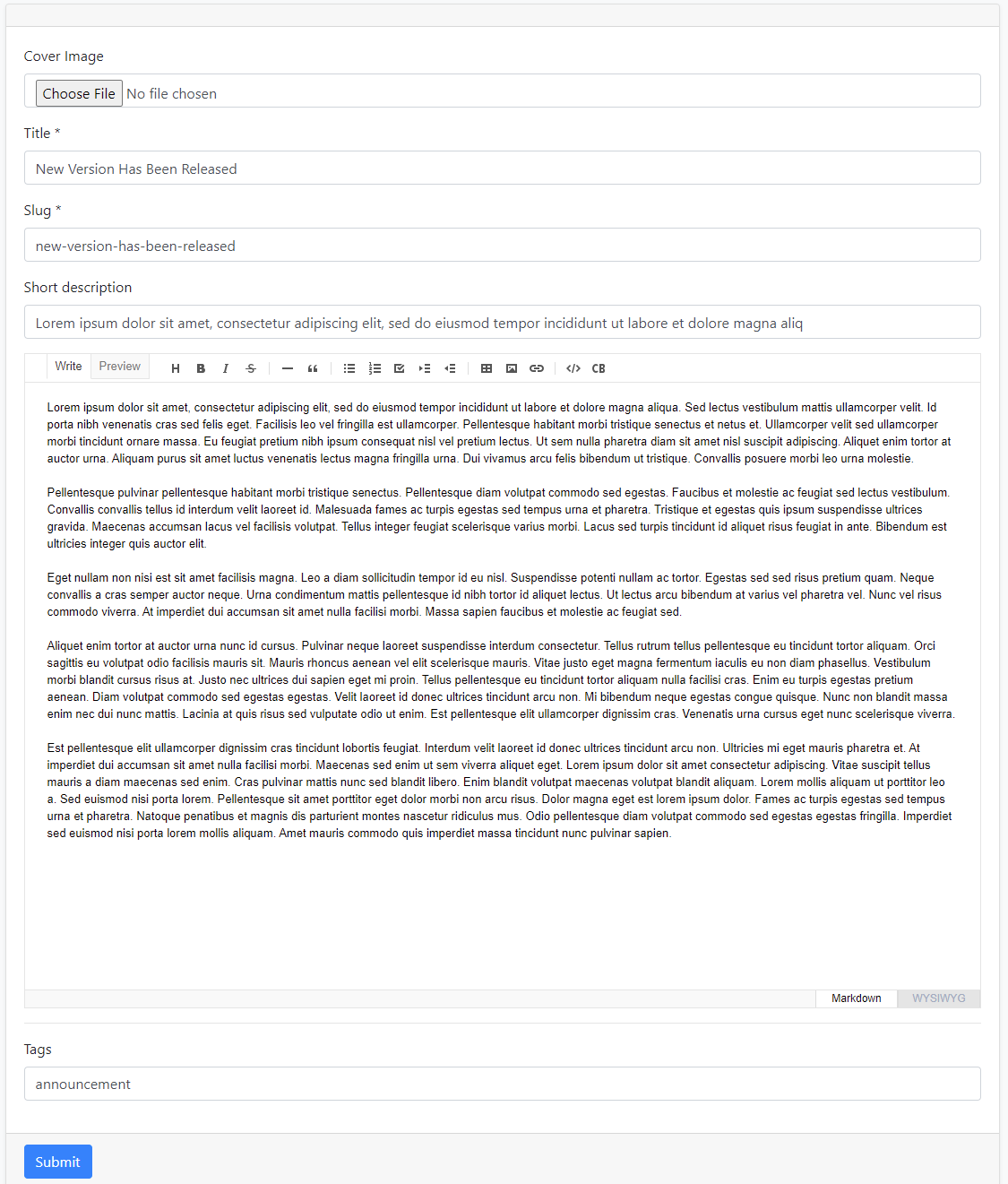
I cannot possibly use ExtraProperties as I don't want to depend on existing entity: BlogPost and define very complex .AddOrUpdateProperty<Type> property definitions in Domain.Shared.MyAppModuleExtensionConfigurator.cs and add valitions and other UI related concerns. I want to use normal Entity Classes and properties and do add relations between entities.
I would probly want to compose some entities like: Book, RentalProprty, Event from a BlogPost entity at the top and add specific view component for Book, RentalProperty and Event below it.
I would want to compose pages like these 2: /Account/Manage /SettingManagement
Basically to replicate dynamic nature of how \Account\Manage.cshtml is assembled from 4-5 view components in a loop:
@await Component.InvokeAsync(group.ComponentType, new
{
parameter = group.Parameter
})
group.ComponentType here is AccountProfilePictureManagementGroupViewComponent, AccountProfilePersonalInfoManagementGroupViewComponent, etc.
public class AccountProfileManagementPageContributor : IProfileManagementPageContributor
{
public async Task ConfigureAsync(ProfileManagementPageCreationContext context)
{
var l = context.ServiceProvider.GetRequiredService<IStringLocalizer<AccountResource>>();
context.Groups.Add(
new ProfileManagementPageGroup(
"Volo-Abp-Account-Picture",
l["ProfileTab:Picture"],
typeof(AccountProfilePictureManagementGroupViewComponent)
)
);
context.Groups.Add(
new ProfileManagementPageGroup(
"Volo-Abp-Account-PersonalInfo",
l["ProfileTab:PersonalInfo"],
typeof(AccountProfilePersonalInfoManagementGroupViewComponent)
)
);
AccountProfilePictureManagementGroupViewComponent : AbpViewComponent
AccountProfilePersonalInfoManagementGroupViewComponent : AbpViewComponent
I would need to create a custom BlogPost page enabling some ViewComponent injections at run time depending on what is needed for a particular Book or other Entities.
I can't provide a way that works perfectly in any situation. Each module has different parts and extensions (maybe), the current version of CLI cant guarantee your module will be installed properly if you replace the cache, but it's a way to try.
For the current version (v5.0), the best way to install module is manual installation. Adding dependencies to .csproj files and
[DepensOn(typeof(...))]attribute over module class manually is the most consistent way.
@enisn Can you please explain the steps. I hardly understood what you said. I am new to abp.io framework. How to manually install a module? From where? There are 2 ways to install a module? Which way is appropriate for what? abp add-module abp new -t module Also there is a way to install a module using abp.io suite. How is that different from these 2 above.
I really think that apb.io should provide a template for microservices in community based abp.io version
@enisn,
I really expected this flag to be part of add-module command.
What can I do in the meantime. I can certainly change a cached version of the zip.
What feature are you planning?
I noticed that add-modules adds its own common.props file per module on the solution level that each project uses. I expected these projects to use a common common.props on applicaton level which is ../../../.. away from module projects. I didn't see how to automate deploymnet for SaaS application based on abp.io and automated billing for resources used.
Rad

