Hi, I have shared har over email please check and let me know if you required any other information.
Thanks.
hi
Can you share the
harfile again?The
redirect uriof the POC project and your previous request are different.Please re-record the har of your project.
Thanks.
As per our earlier discussion, you suggested that I change the approach. As a result, I moved all the code from the API to the Angular side, which is why the redirect URL is now different: http://localhost:4200/oidcredirect
However, we will set aside this approach for now. As per the POC project, we will follow the original approach.
Below is the POC redirect URL. We will now follow this POC code approach.
Same POC code i have implemented in my existing project. However, after redirect to dashboard, In My project connect/authorize and http://localhost:4200/?code=UAbYIzkcPox30xx API as well not call automatically from angular.
IF you see POC project in network tab you able to find out after redirect dashboard .
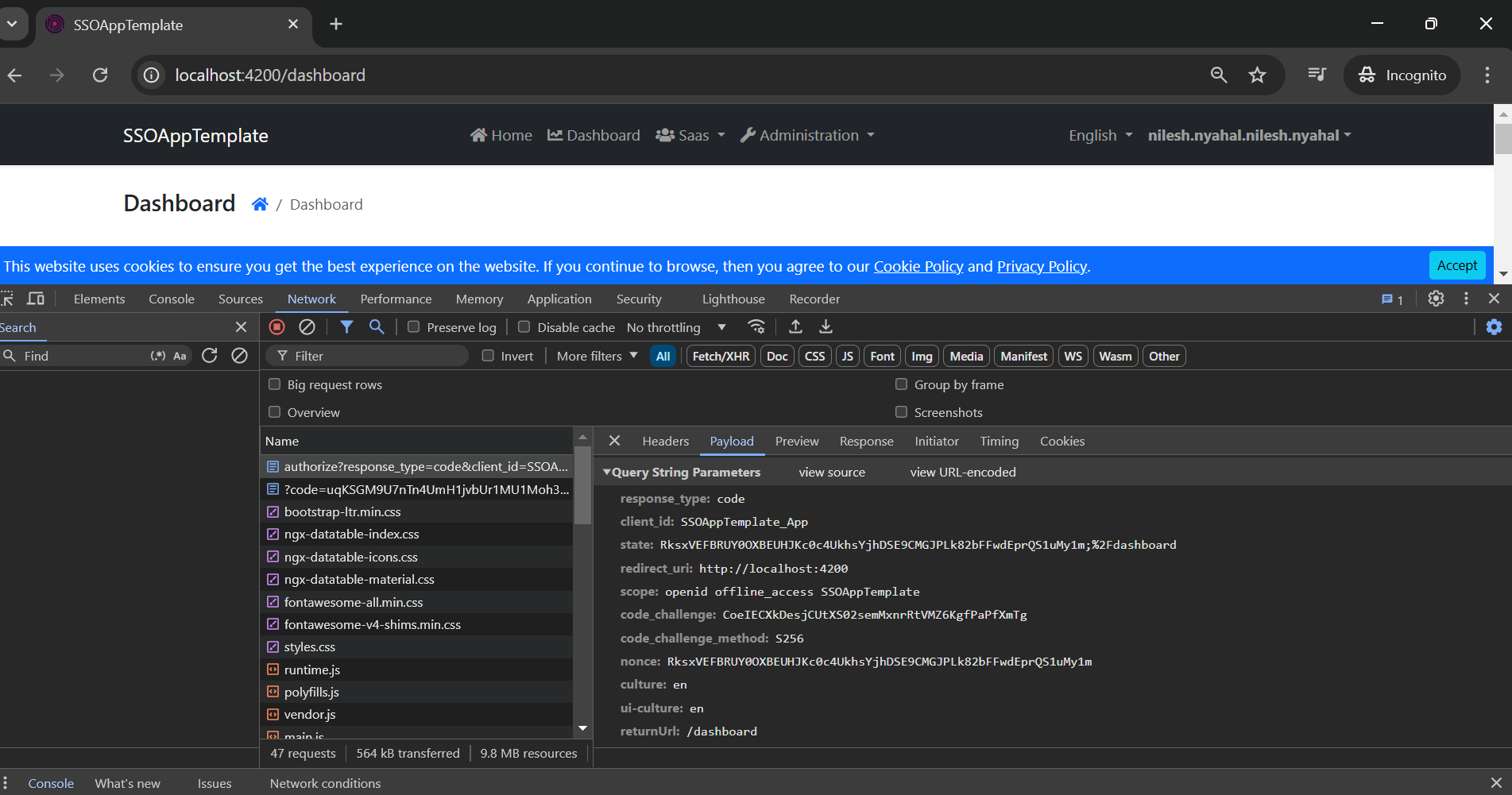 connect/authorize and and http://localhost:4200/?code=UAbYIzkcPox30xx automatically call from angular .
connect/authorize and and http://localhost:4200/?code=UAbYIzkcPox30xx automatically call from angular .
If i am correct how to resolved this or my observation is not correct ? pls suggest.
you successfully redirected to dashboard right ?
ok give me 5 mint
The log does not contain the internal exception.
The logs of this 500 error should exist on the project, which depends on the
AbpAccountPublicApplicationModule(Volo.Abp.Account.Pro.Public.Application)module.[14:10:09 INF] [] Request starting "HTTP/2" "GET" "https"://"localhost:44359""""/api/account/my-profile""" - null null [14:10:09 INF] [] CORS policy execution successful. [14:10:09 INF] [] Handling request: /api/account/my-profile [14:10:09 INF] [] Handling request logProject: product [14:10:09 INF] [] Handling request logProjectGroupName: /ecs/product-dev-gateway [14:10:09 INF] [] Handling request logProject change tenant: product [14:10:09 INF] [Product] Executing endpoint '"Volo.Abp.Account.ProfileController.GetAsync (Volo.Abp.Account.Pro.Public.HttpApi)"' [14:10:09 INF] [Product] Route matched with "{area = \"account\", controller = \"Profile\", action = \"Get\", page = \"\"}". Executing controller action with signature "System.Threading.Tasks.Task`1[Volo.Abp.Account.ProfileDto] GetAsync()" on controller "Volo.Abp.Account.ProfileController" ("Volo.Abp.Account.Pro.Public.HttpApi"). [14:10:09 INF] [Product] Executed action "Volo.Abp.Account.ProfileController.GetAsync (Volo.Abp.Account.Pro.Public.HttpApi)" in 13.5452ms [14:10:09 INF] [Product] Executed endpoint '"Volo.Abp.Account.ProfileController.GetAsync (Volo.Abp.Account.Pro.Public.HttpApi)"' [14:10:09 INF] [] Finished handling request. [14:10:09 INF] [] Request finished "HTTP/2" "GET" "https"://"localhost:44359""""/api/account/my-profile""" - 500 null "application/json" 195.4187msHi maliming,
I will check this one more time. Can we try a first approach, as it may work?
I have gone through the POC project, and after authenticating with the third-party IDP, we are redirected to the dashboard. After that, the following two API calls are automatically triggered from the Angular app to authenticate with our IDP:
https://localhost:44333/connect/authorize
However, when we apply the same process in our existing application, after the redirect to the dashboard, these two APIs are not being called automatically.
I have some question ?
- This API not authenticated with our IDP that's why redirect to logout page right ?
- As per my understanding above two screen shot API is base method API?
- We override your login page done some custom changes that why not authorize first approach ?
For your reference i will share to you POC project as well as OIDC AUTH0 IDP server credentials. can you pls check and guide as per my understanding first approach it will work.
We need force fully call below method and authenticate with our IDP . https://localhost:44333/connect/authorize
please suggest .
suggest on this

