Hello,
Is there any other efficient way to execute the DeleteAsync without running a select query (line 21 )
The task here is to soft delete the record for the given documentID
FYI: documentID and primary key of the table is different. So I am running a select query (line 21) to fetch the records and passing the file.id after that.
But I am wondering somehow, I can maybe remove the extra select query before running DeleteAsync()
I tried to follow this: https://docs.abp.io/en/abp/latest/UI/Angular/Component-Replacement#how-to-replace-logocomponent
However, I am finding it difficult to customize it as my logo overlaps with a few UI components here. Also, I couldn't find article on how to change favicon, title, etc.
Also, I want to change the content of this Home section. Can I get some reference URL on how to do that ?
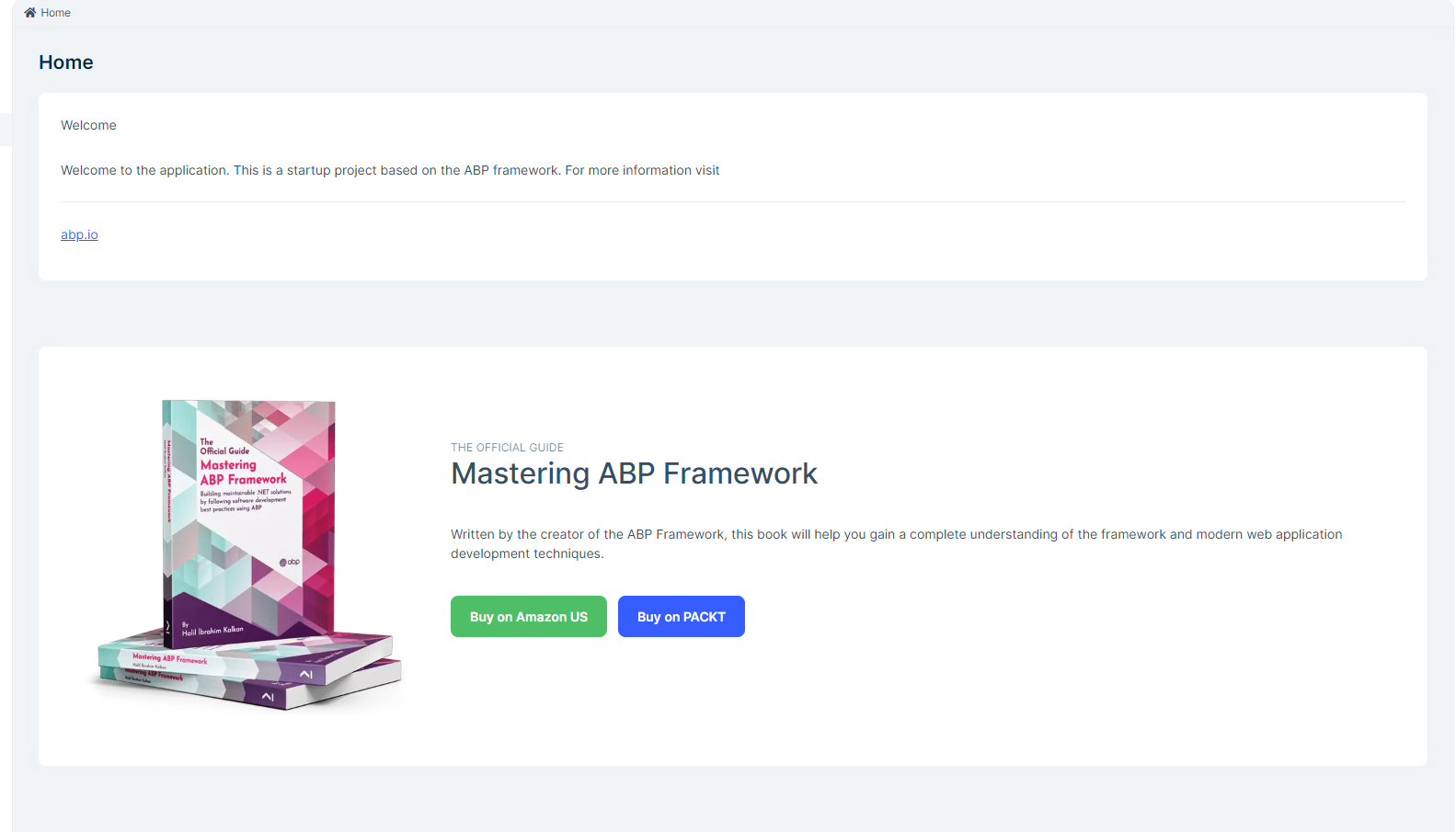
My API is already running in Azure App services. Now, after deploying Angular UI to Azure static web app, I am getting these errors:
Hello,
I have used this method (https://docs.abp.io/en/abp/latest/Object-Extensions#object-extension-manager) to extend Saas.Tenants
I have BlobConnectionString as new column in Saas.Tenants Table. I am wondering, how can I add that extra property in the API call while creating a new tenant ?
I tried to add that under extraproperties in the JSON body, but that did not help.
End point : /api/saas/tenants
{
"extraProperties": {
"blobConnectionString" : "abc"
},
"name": "tenant7",
"editionId": null,
"adminEmailAddress": "tenant3@mellowoodmedical.com",
"adminPassword": "Test@123",
"activationState": 0,
"activationEndDate": "",
"connectionStrings": {
"id": "",
"default": null,
"databases": []
}
}
Hello,
I am trying to create a new tenant via postman call. I am using the same JSON body which I see in developer tools, when I create a tenant from UI.
The strange part is, that I can create a new tenant from UI, but getting a bad request when I try the same body with Postman.
Request Body
{ "extraProperties": {}, "name": "tenant3", "editionId": null, "adminEmailAddress": "tenant3@mellowoodmedical.com", "adminPassword": "Test@123", "activationState": 0, "activationEndDate": "", "connectionStrings": { "id": "", "default": null, "databases": [] } }
Request Headers
Hello,
I am trying to deploy web API on Azure App services. I followed the steps mentioned here https://docs.abp.io/en/commercial/latest/startup-templates/application/azure-deployment/step1-create-azure-resources?UI=NG&DB=EF&Tiered=Yes
However, I face this issue:
Checking the Log Stream in Azure App Services, I find this error:
On Checking under Azure App service > Debug and Solve problems > Application Logs, I find this
After this, I also tried to publish the application into my local machine folder and then these commands, but unable to to execute it in my local as well
Can I get some input, on what I might be doing wrong here ? Thanks
it is fine when I build and run the app from Visual Studio in development mode.
I am using the [Authorize] attribute as mentioned here: https://docs.abp.io/en/abp/latest/Authorization
With that, I want to test the APIs via Postman and to do that, I need to get an Access Token for authorization.
I am using the /api/account/login endpoint and I see that the token is being stored in cookies. But I want to get that in the request response.
Please can someone direct me to its documentation or any samples?
Previous ticket was closed in between of the solutions, so creating a new one with the reply from previous ticket https://support.abp.io/QA/Questions/6013
ABP Framework version: v7.4
UI Type: Angular
Database System: MongoDB
Tiered (for MVC) or Auth Server Separated (for Angular): yes
Exception message and full stack trace:
Steps to reproduce the issue:

