Hi, we are in process of giving access to the repository we are working on, so you can check and give the proper solution.
Hi,
Ok i have asked for it and we will let you soon for that
Thanks
Hi,
Thanks for your response & Sorry for late reply due to weekends,
We have congifured this solution but no luck ,look below screen
also face same error
while running project locally there is no any break points trigger in MyPaymentRequestAppService.cs method
Solutions configured is on right class library or something i missed?
Please let me know
Thanks
Hi,
While integrating we face this issue
The type 'StripeOptions' exists in both 'Volo.Payment.Stripe.Domain, Version=7.4.0.0, Culture=neutral, PublicKeyToken=null' and 'Volo.Payment.Stripe.Web, Version=7.4.0.0, Culture=neutral, PublicKeyToken=null'
here our packages in identity server project
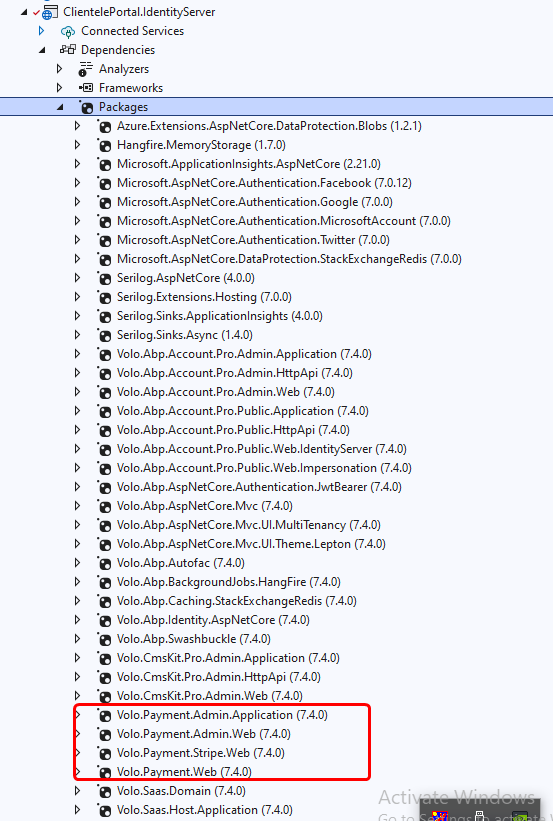
can you take a look?
Thanks in advance
Hi liangshiwei,
Thanks for response
We had configured solutions you provided and override page and page model but we still face issue of tenant resolving
please look below screen that we have tried locally and on productions
Also when trying with debugging we found this with ReplaceTenantPlaceholder() method in UrlHelper class
In this both url.contains condition goes false,so url will remain as is
In mobile mode, the notification setting button with bell icon does not display at all. It is just shown in desktop mode. This issue was raised previously under tickets #5383 and #5645. As per the ticket, we can not see how to enable notification bell in the latest 7.4 release.
ABP Framework version: v7.4
UI Type: Angular
Database System: MongoDB
Tiered (for MVC) or Auth Server Separated (for Angular): yes
Exception message and full stack trace:
Steps to reproduce the issue:
Hi, After applying the last fix, it seems all working now, thanks.
Hello Anjali,
Thanks for the quick reply, the last code fixed the Blog & Payment Plan edit issue, now I think only CMS Kit => Menu Items edit getting error as below
[ERR] Value cannot be null. (Parameter 'ExtraProperties')
System.ArgumentNullException: Value cannot be null. (Parameter 'ExtraProperties')
at Volo.Abp.Check.NotNull[T](T value, String parameterName)
at Volo.Abp.ObjectExtending.ExtensibleObjectMapper.MapExtraPropertiesTo[TSource,TDestination](TSource source, TDestination destination, Nullable1 definitionChecks, String[] ignoredProperties) at Volo.Abp.ObjectExtending.HasExtraPropertiesObjectExtendingExtensions.MapExtraPropertiesTo[TSource,TDestination](TSource source, TDestination destination, Nullable1 definitionChecks, String[] ignoredProperties)
at Volo.CmsKit.Admin.Menus.MenuItemAdminAppService.UpdateAsync(Guid id, MenuItemUpdateInput input)

