Is there a way to dynamically set the logo based on the language the user selects in the login page? I.e if the user picks French or English, it will display different logos in the login page
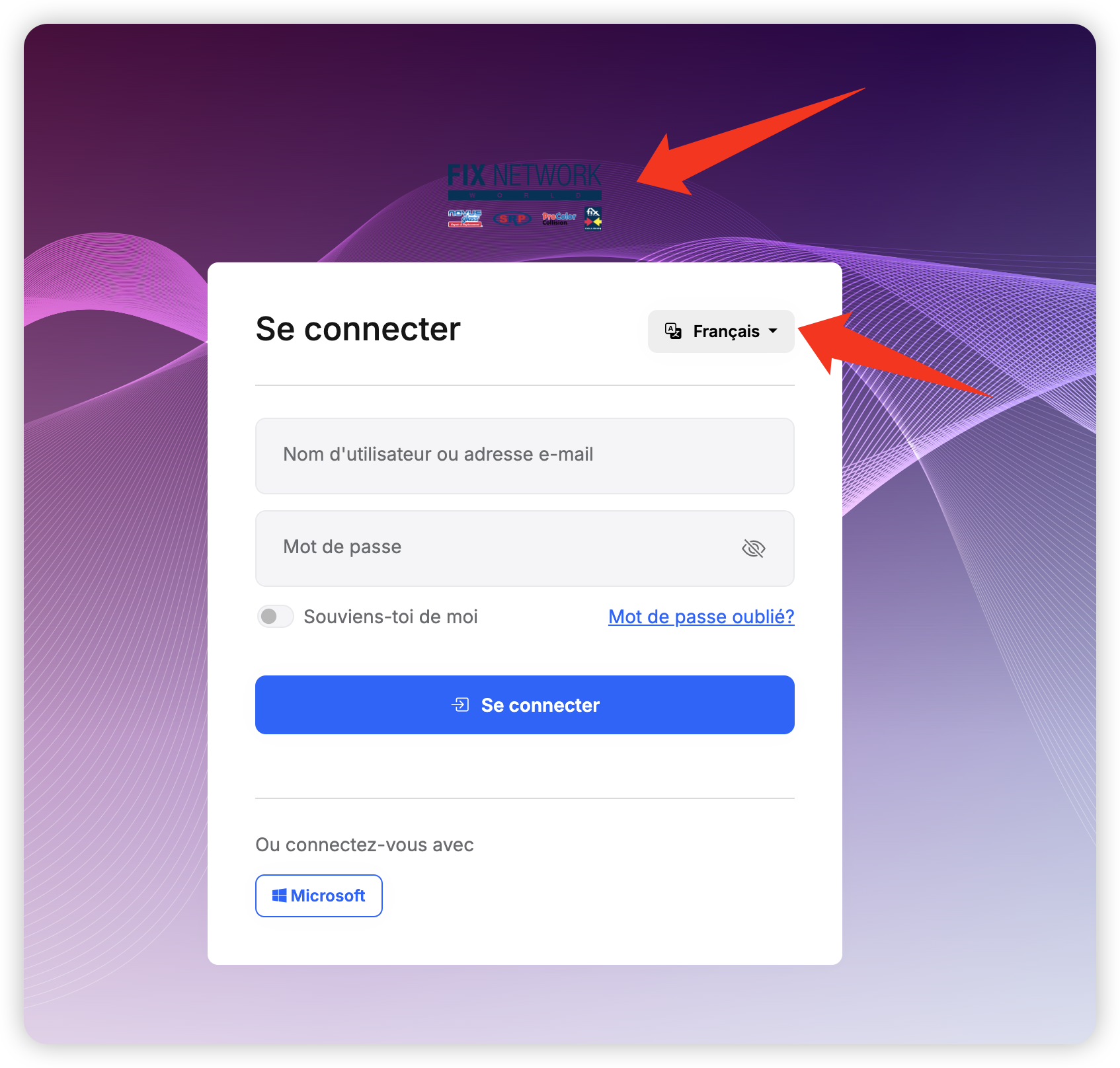
I am trying to customize the Login page and having trouble overriding the razor page and the model. Following some of the docs here: https://abp.io/docs/latest/framework/ui/mvc-razor-pages/customization-user-interface https://abp.io/community/articles/how-to-customize-the-login-page-of-an-abp-blazor-application-by4o9yms
So far I have met a couple issues:
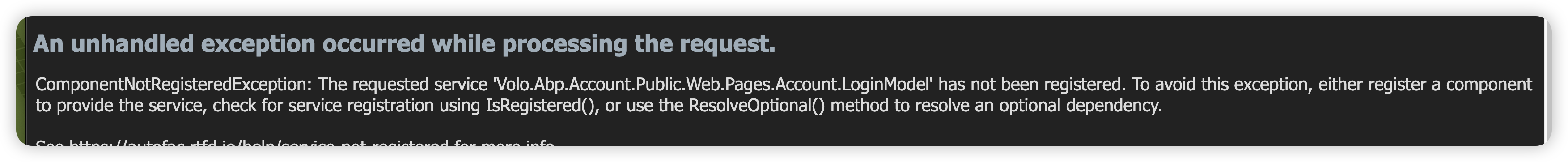
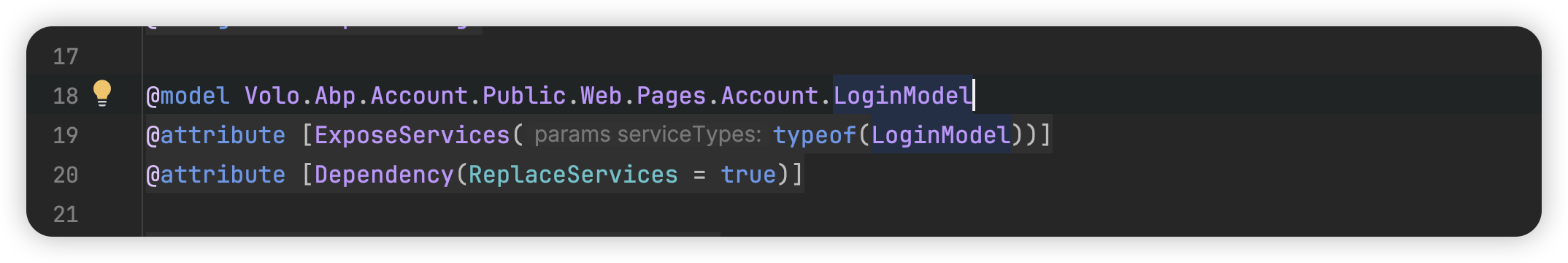
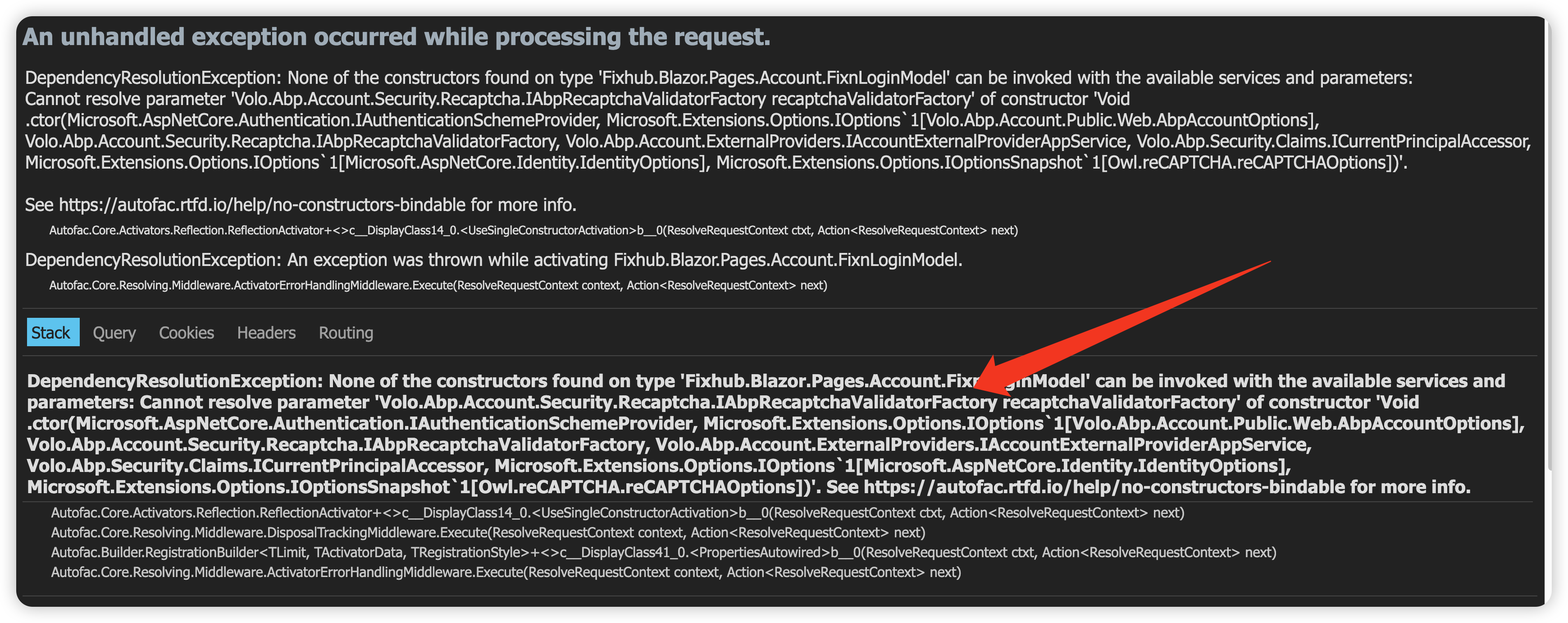
Any suggestions? Thanks
Check the docs before asking a question: https://abp.io/docs/latest
Check the samples to see the basic tasks: https://abp.io/docs/latest/samples
The exact solution to your question may have been answered before, and please first use the search on the homepage.
Provide us with the following info:
🧐 Hint: If you are using the ABP Studio, you can see all the information about your solution from the configuration window, which opens when you right-click on the solution and click on the Solution Configuration button.
I am trying to implement session management settings for my Blazor application. The goal is to introduce a field to control the automatic logout time(saying LogoutTimeOutInMinutes). So far I have been able to add the setting to the Settings UI and store it in the AbpSettings table. Right now I am having two obstacles and I think I need some guidance or suggestion to determine whether it is achievable.
1. The application should redirect to login page once the cookie is expired without a page fresh(F5) I was following https://abp.io/support/questions/5740/In-our-Blazor-server-application-about-the-termination-of-the-user%27s-session-if-he-does-not-perform-any-operations-for-a-certain-period-of-time. to introduce the AddCookie and ConfigureApplicationCookie to my Blazor module and AuthServer module. This step helps me to log out of the current session with a page refresh. However I am still able to access to the current session If I am not doing the page fresh. I believe this has something to do with the SignalR connection? Any suggestion on accomplish this goal? 2. Dyamacially load the settings So I believe the ExpireTimeSpan configure under CookieAuthenticationOptions controls the cookie expiration time. Is there a way I can load this configuration dynamically, such that once the setting is saved in the Settings UI, it would automatically apply to the application without a server restart?
Hi, I'm getting 500 error while login in into ABP.IO as well as ABP Studio. My user name is Sergei.Gorlovetsky Please help Thanks in advance, Sergei
I am trying to use an existing DB entity and generate a CRUD page. But even after getting the success message, no code is being added to my Angular project.
I think the app suite is not able to find my Angular folder. Is there any configuration that I might be missing here?
I have 2 separate repositories, one for WebAPI, one for Angular app does Suite support to create user interface in different folder WebApi - src/ - test/ - Api.sln Angular - node_modules/ - src/ - package.json - tsconfig.json
Hello, I am getting this error though my redirect URL is correct
UI: https://ideasemr-staging.mellowoodtest.com/ API: https://ideasemr-staging.api.mellowoodtest.com/
earlier it was working fine before I added custom domains in Azure.
After custom domains, I updated appsettings.json file with new URLs and run the migration.
Screenshot of OpenIddictApplications table
2024-09-23T14:50:17.421053363Z: [INFO] [14:50:17 INF] Client validation failed because 'https://ideasemr-staging.mellowoodtest.com/' was not a valid redirect_uri for ClinicSaas_App. 2024-09-23T14:50:17.434400280Z: [INFO] [14:50:17 INF] The authorization request was rejected because the redirect_uri was invalid: 'https://ideasemr-staging.mellowoodtest.com/'. 2024-09-23T14:50:17.434435580Z: [INFO] [14:50:17 INF] Request finished HTTP/1.1 GET https://ideasemr-staging.api.mellowoodtest.com/connect/authorize?response_type=code&client_id=ClinicSaas_App&state=dE9BV3FhZ0F-NTRUSC1fdXRCcXR1U3oxM1NRMVZrYkMzbS0wNjJRTEZpdVlK&redirect_uri=https%3A%2F%2Fideasemr-staging.mellowoodtest.com%2F&scope=openid%20offline_access%20ClinicSaas&code_challenge=DSbWa0M4DBQp9-_mq6nNF8etCriOyDd_KF5pE3ug6M0&code_challenge_method=S256&nonce=dE9BV3FhZ0F-NTRUSC1fdXRCcXR1U3oxM1NRMVZrYkMzbS0wNjJRTEZpdVlK&culture=en&ui-culture=en - 302 0 null 34.8173ms 2024-09-23T14:50:17.477596957Z: [INFO] [14:50:17 INF] Request starting HTTP/1.1 GET http://ideasemr-staging.api.mellowoodtest.com/Error?httpStatusCode=400 - null null 2024-09-23T14:50:17.481191988Z: [INFO] [14:50:17 INF] Executing endpoint 'Volo.Abp.AspNetCore.Mvc.UI.Theme.Shared.Controllers.ErrorController.Index (Volo.Abp.AspNetCore.Mvc.UI.Theme.Shared)' 2024-09-23T14:50:17.481760393Z: [INFO] [14:50:17 INF] Route matched with {action = "Index", controller = "Error", area = "", page = ""}. Executing controller action with signature System.Threading.Tasks.Task`1[Microsoft.AspNetCore.Mvc.IActionResult] Index(Int32) on controller Volo.Abp.AspNetCore.Mvc.UI.Theme.Shared.Controllers.ErrorController (Volo.Abp.AspNetCore.Mvc.UI.Theme.Shared). 2024-09-23T14:50:17.490305667Z: [INFO] [14:50:17 INF] Executing action method Volo.Abp.AspNetCore.Mvc.UI.Theme.Shared.Controllers.ErrorController.Index (Volo.Abp.AspNetCore.Mvc.UI.Theme.Shared) - Validation state: Valid 2024-09-23T14:50:17.490330268Z: [INFO] [14:50:17 INF] Executed action method Volo.Abp.AspNetCore.Mvc.UI.Theme.Shared.Controllers.ErrorController.Index (Volo.Abp.AspNetCore.Mvc.UI.Theme.Shared), returned result Microsoft.AspNetCore.Mvc.ViewResult in 0.1206ms. 2024-09-23T14:50:17.490399568Z: [INFO] [14:50:17 INF] Executing ViewResult, running view ~/Views/Error/Default.cshtml. 2024-09-23T14:50:17.499717950Z: [INFO] [14:50:17 INF] Executed ViewResult - view ~/Views/Error/Default.cshtml executed in 10.6116ms. 2024-09-23T14:50:17.500032052Z: [INFO] [14:50:17 INF] Executed action Volo.Abp.AspNetCore.Mvc.UI.Theme.Shared.Controllers.ErrorController.Index (Volo.Abp.AspNetCore.Mvc.UI.Theme.Shared) in 17.4529ms 2024-09-23T14:50:17.500051752Z: [INFO] [14:50:17 INF] Executed endpoint 'Volo.Abp.AspNetCore.Mvc.UI.Theme.Shared.Controllers.ErrorController.Index (Volo.Abp.AspNetCore.Mvc.UI.Theme.Shared)'
Hello, I am trying to deploy the backend into an Azure App service (Linux) customer container—not a docker.
I am facing this startup failure issue related to ports.
I also have, put environment variables PORT, WEBSITES_PORT, ASPNETCORE_HTTP_PORTS with value such as 80,8000,8080 but nothing works.
How do I fix this, can I get some help please ?
2024-09-19T04:19:00.859Z INFO - docker run -d --expose=8080 --name econsent-staging-api_0_54294e83 -e WEBSITE_USE_DIAGNOSTIC_SERVER=true -e WEBSITES_PORT=8080 -e WEBSITE_SITE_NAME=econsent-staging-api -e WEBSITE_AUTH_ENABLED=False -e WEBSITE_ROLE_INSTANCE_ID=0 -e WEBSITE_HOSTNAME=econsent-staging-api-hhdzezc7h4gfabcn.canadacentral-01.azurewebsites.net -e WEBSITE_INSTANCE_ID=0d5668f121ac94cc42d5df8f8ef98a91f96d44ffa9020693b531b2188a4ede59 -e ASPNETCORE_HOSTINGSTARTUPASSEMBLIES=Microsoft.ApplicationInsights.StartupBootstrapper -e DOTNET_STARTUP_HOOKS=/agents/core/StartupHook/Microsoft.ApplicationInsights.StartupHook.dll appsvc/dotnetcore:8.0_20240819.2.tuxprod 2024-09-19T04:19:00.861Z INFO - Logging is not enabled for this container. Please use https://aka.ms/linux-diagnostics to enable logging to see container logs here. 2024-09-19T04:19:02.560Z INFO - Initiating warmup request to container econsent-staging-api_0_54294e83 for site econsent-staging-api 2024-09-19T04:19:13.995Z ERROR - Container econsent-staging-api_0_54294e83 for site econsent-staging-api has exited, failing site start 2024-09-19T04:19:14.013Z ERROR - Container econsent-staging-api_0_54294e83 didn't respond to HTTP pings on port: 8080, failing site start. See container logs for debugging. 2024-09-19T04:19:14.025Z INFO - Stopping site econsent-staging-api because it failed during startup. 2024-09-19T04:26:07.480Z INFO - Starting container for site
I am creating API and using bearer token to authenticate the API requests.
I have used [Authorize] in my controller class and method. When I try to execute the API with the invalid token, in the logs I see the error message that says invalid token or token no longer valid.
But in the postman, I just see 401 unauthorized. However, I want to show a user-facing error message about an invalid token.
We are trying to deploy our application on Azure, the build was succeeded and the application was able to start up. But it shows a 500 internal server server and blocking the log in UI after the application starts.
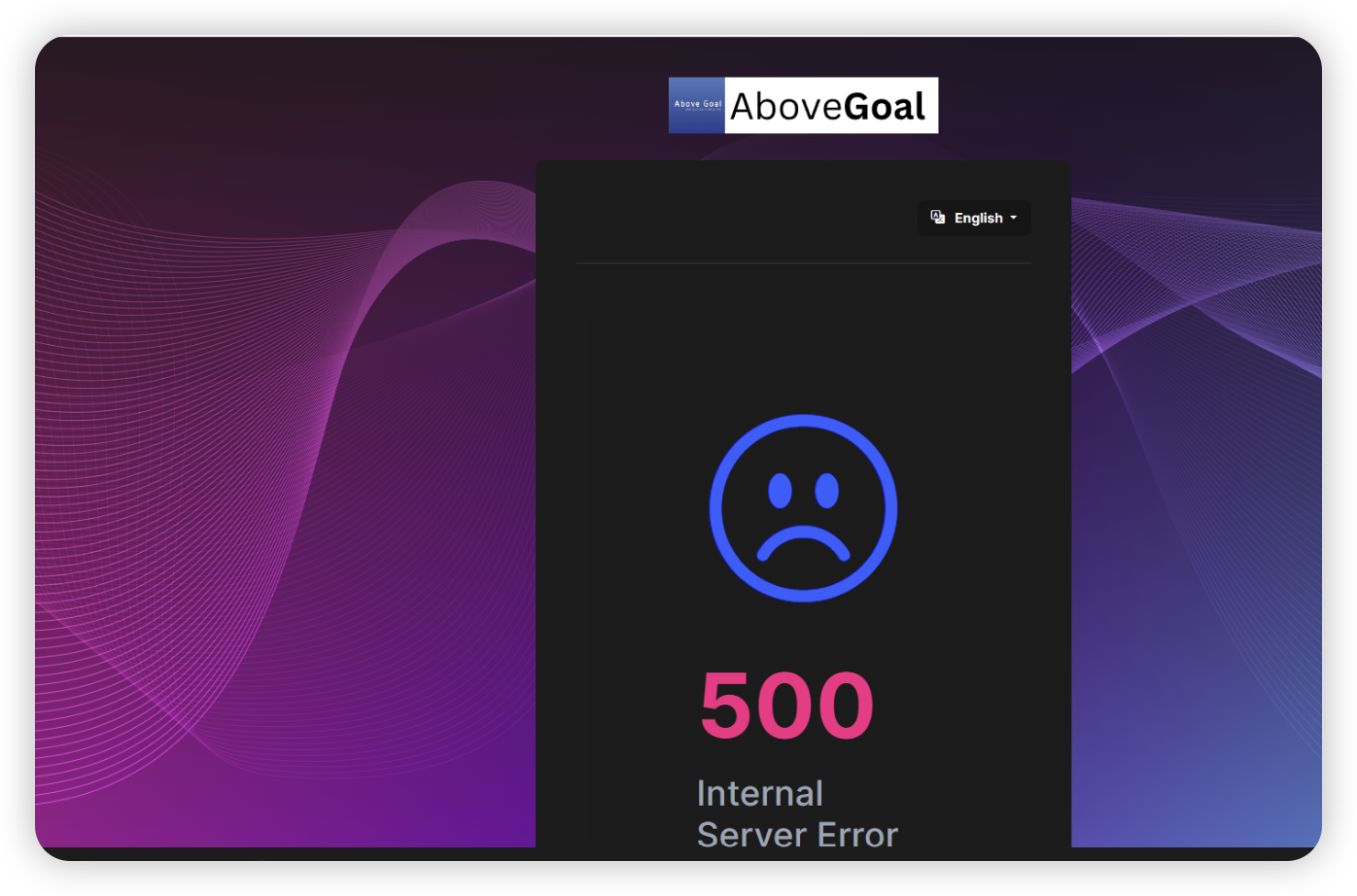
The Runtime error exception is below:
2024-09-05 19:45:25.561 +00:00 [ERR] An unhandled exception has occurred while executing the request.
Volo.Abp.AbpException: Could not find file '/_content/Volo.Abp.Account.Pro.Public.Blazor.Shared/libs/account/link-user.js'
at Volo.Abp.AspNetCore.Mvc.UI.Bundling.BundlerBase.GetFileInfo(IBundlerContext context, String file)
at Volo.Abp.AspNetCore.Mvc.UI.Bundling.BundlerBase.GetAndMinifyFileContent(IBundlerContext context, String fileName)
at Volo.Abp.AspNetCore.Mvc.UI.Bundling.BundlerBase.GetFileContentConsideringMinification(IBundlerContext context, String fileName)
at Volo.Abp.AspNetCore.Mvc.UI.Bundling.BundlerBase.AddFileToBundle(IBundlerContext context, StringBuilder bundleContentBuilder, String fileName)
at Volo.Abp.AspNetCore.Mvc.UI.Bundling.BundlerBase.Bundle(IBundlerContext context)
at Volo.Abp.AspNetCore.Mvc.UI.Bundling.BundleManager.<>c__DisplayClass17_0.<AddToBundleCache>b__0()
at System.Collections.Generic.AbpDictionaryExtensions.<>c__DisplayClass7_02.<GetOrAdd>b__0(TKey k) at System.Collections.Concurrent.ConcurrentDictionary2.GetOrAdd(TKey key, Func2 valueFactory) at System.Collections.Generic.AbpDictionaryExtensions.GetOrAdd[TKey,TValue](ConcurrentDictionary2 dictionary, TKey key, Func1 factory) at Volo.Abp.AspNetCore.Mvc.UI.Bundling.BundleCache.GetOrAdd(String bundleName, Func1 factory)
at Volo.Abp.AspNetCore.Mvc.UI.Bundling.BundleManager.AddToBundleCache(String bundleName, IBundler bundler, List1 bundleFiles) at Volo.Abp.AspNetCore.Mvc.UI.Bundling.BundleManager.GetBundleFilesAsync(BundleConfigurationCollection bundles, String bundleName, IBundler bundler) at Volo.Abp.AspNetCore.Mvc.UI.Bundling.BundleManager.GetScriptBundleFilesAsync(String bundleName) at Volo.Abp.AspNetCore.Mvc.UI.Bundling.TagHelpers.AbpTagHelperScriptService.GetBundleFilesAsync(String bundleName) at Volo.Abp.AspNetCore.Mvc.UI.Bundling.TagHelpers.AbpTagHelperResourceService.ProcessAsync(ViewContext viewContext, TagHelper tagHelper, TagHelperContext context, TagHelperOutput output, List1 bundleItems, String bundleName)
at Volo.Abp.AspNetCore.Mvc.UI.Bundling.TagHelpers.AbpBundleTagHelperService2.ProcessAsync(TagHelperContext context, TagHelperOutput output) at Microsoft.AspNetCore.Razor.Runtime.TagHelpers.TagHelperRunner.<RunAsync>g__Awaited|0_0(Task task, TagHelperExecutionContext executionContext, Int32 i, Int32 count) at AboveGoal.Blazor.Pages.Pages__Host.<ExecuteAsync>b__18_1() at Microsoft.AspNetCore.Razor.Runtime.TagHelpers.TagHelperExecutionContext.SetOutputContentAsync() at AboveGoal.Blazor.Pages.Pages__Host.ExecuteAsync() in /home/vsts/work/1/s/src/AboveGoal.Blazor/Pages/_Host.cshtml:line 9 at Microsoft.AspNetCore.Mvc.Razor.RazorView.RenderPageCoreAsync(IRazorPage page, ViewContext context) at Microsoft.AspNetCore.Mvc.Razor.RazorView.RenderPageAsync(IRazorPage page, ViewContext context, Boolean invokeViewStarts) at Microsoft.AspNetCore.Mvc.Razor.RazorView.RenderAsync(ViewContext context) at Microsoft.AspNetCore.Mvc.ViewFeatures.ViewExecutor.ExecuteAsync(ViewContext viewContext, String contentType, Nullable1 statusCode)
at Microsoft.AspNetCore.Mvc.ViewFeatures.ViewExecutor.ExecuteAsync(ViewContext viewContext, String contentType, Nullable`1 statusCode)
After investigation, It seems like it can not find three files at the following path: "/_content/Volo.Saas.Host.Blazor/libs/chart/chart.min.js /_content/Volo.Abp.Account.Pro.Public.Blazor.Shared/libs/account/link-user.js /_content/Volo.Abp.Account.Pro.Public.Blazor.Shared/libs/account/authority-delegation.js
and we replace the Account Module with the source code.
After commenting out the lines in AbpAccountBlazorBundleContributor, we were able to get away from this issue. public override void ConfigureBundle(BundleConfigurationContext context) { //context.Files.AddIfNotContains("/_content/Volo.Abp.Account.Pro.Public.Blazor.Shared/libs/account/link-user.js"); if (context.ServiceProvider.GetRequiredService<IOptions

