Not the commercial version but it does in the open source and I added it to my commercial product 2 years ago so you should accomondate for this also.
I have followed the migration guide on this but am totally unable to fix it..
Any change there is something missing I need to do? This happens so early starting up I can´t get any more detailed information about where it could be happening. I even tried removing everything Icelandic (is or is-IS) and just have 'en' but still an issue..
[12:54:37 DBG] HealthReportCollector - health report execution history saved.
[12:54:37 DBG] HealthReport history already exists and is in the same state, updating the values.
[12:54:37 DBG] HealthReportCollector has completed.
[12:54:37 DBG] HealthCheck collector HostedService executed successfully.
[12:54:41 DBG] Starting HttpMessageHandler cleanup cycle with 3 items
[12:54:41 DBG] Ending HttpMessageHandler cleanup cycle after 0.0553ms - processed: 0 items - remaining: 3 items
[12:54:41 INF] Request starting HTTP/2 GET https://localhost:44307/api/abp/application-configuration?IncludeLocalizationResources=False - null null
[12:54:41 ERR] An unhandled exception has occurred while executing the request.
System.Globalization.CultureNotFoundException: Culture is not supported. (Parameter 'name')
Icelandic is an invalid culture identifier.
at System.Linq.Enumerable.SelectEnumerableIterator`2.ToArray()
at Microsoft.AspNetCore.RequestLocalization.DefaultAbpRequestLocalizationOptionsProvider.GetLocalizationOptionsAsync()
at Microsoft.AspNetCore.RequestLocalization.AbpRequestLocalizationMiddleware.InvokeAsync(HttpContext context, RequestDelegate next)
at Microsoft.AspNetCore.Builder.UseMiddlewareExtensions.InterfaceMiddlewareBinder.<>c__DisplayClass2_0.<<CreateMiddleware>b__0>d.MoveNext()
--- End of stack trace from previous location ---
at Microsoft.AspNetCore.Diagnostics.DeveloperExceptionPageMiddlewareImpl.Invoke(HttpContext context)
[12:54:41 DBG] Response markup is scheduled to include Browser Link script injection.
[12:54:41 DBG] Response markup is scheduled to include browser refresh script injection.
[12:54:41 DBG] Response markup was updated to include Browser Link script injection.
[12:54:41 DBG] Response markup was updated to include browser refresh script injection.
[12:54:41 INF] Request finished HTTP/2 GET https://localhost:44307/api/abp/application-configuration?IncludeLocalizationResources=False - 500 null text/html; charset=utf-8 11.4419ms
[12:54:41 INF] Request starting HTTP/2 GET https://localhost:44307/_vs/browserLink - null null
[12:54:41 INF] Request starting HTTP/2 GET https://localhost:44307/_framework/aspnetcore-browser-refresh.js - null null
[12:54:41 INF] Request finished HTTP/2 GET https://localhost:44307/_framework/aspnetcore-browser-refresh.js - 200 13770 application/javascript; charset=utf-8 1.4353ms
[12:54:41 INF] Request finished HTTP/2 GET https://localhost:44307/_vs/browserLink - 200 null text/javascript; charset=UTF-8 15.2492ms
[12:54:41 INF] Request starting HTTP/2 GET https://localhost:44307/favicon.ico - null null
If I then just comment all the File "stuff" out to in the UI (just the UI) I get the following error when running
Autofac.Core.DependencyResolutionException: An exception was thrown while activating ContractWorkModule.JobFiles.JobFilesAppService.
---> Autofac.Core.DependencyResolutionException: None of the constructors found on type 'ContractWorkModule.JobFiles.JobFilesAppService' can be invoked with the available services and parameters:
Cannot resolve parameter 'Volo.Abp.Domain.Repositories.IRepository`2[ContractWorkModule.AppFileDescriptors.AppFileDescriptor,System.Guid] appFileDescriptorRepository' of constructor 'Void .ctor(ContractWorkModule.JobFiles.IJobFileRepository, ContractWorkModule.JobFiles.JobFileManager, Volo.Abp.Caching.IDistributedCache`2[ContractWorkModule.JobFiles.JobFileDownloadTokenCacheItem,System.String], Volo.Abp.Domain.Repositories.IRepository`2[ContractWorkModule.AppFileDescriptors.AppFileDescriptor,System.Guid], Volo.Abp.BlobStoring.IBlobContainer`1[ContractWorkModule.JobFiles.JobFileFileContainer])'.
so now I´m trying to track that down... It seems that the suite part has not been tested that much for this File thing..
UPDATE
I solved that one by adding this line to my ContractWorkModuleApplicationModule but then I had to add my EntityFrameworkCore project that has my database context as a reference. Is that the way to go for a module?
context.Services.AddTransient<IRepository<AppFileDescriptor, Guid>, EfCoreRepository<ShowCasasDbContext, AppFileDescriptor, Guid>>();
BUT now I´m getting the following error
[10:55:21 DBG] Get dynamic claims cache for user: 56e99f30-fe1a-429f-44c4-3a137061d937
[10:55:21 INF] Request finished HTTP/2 GET https://localhost:44369/Pages/Jobs.razor.js - 404 0 null 34.0081ms
[10:55:21 INF] Request reached the end of the middleware pipeline without being handled by application code. Request path: GET https://localhost:44369/Pages/Jobs.razor.js, Response status code: 404
[10:55:22 WRN] Unhandled exception rendering component: Failed to fetch dynamically imported module: https://localhost:44369/Pages/Jobs.razor.js
TypeError: Failed to fetch dynamically imported module: https://localhost:44369/Pages/Jobs.razor.js
Microsoft.JSInterop.JSException: Failed to fetch dynamically imported module: https://localhost:44369/Pages/Jobs.razor.js
TypeError: Failed to fetch dynamically imported module: https://localhost:44369/Pages/Jobs.razor.js
at Microsoft.JSInterop.JSRuntime.InvokeAsync[TValue](Int64 targetInstanceId, String identifier, Object[] args)
at ContractWorkModule.Blazor.Pages.ContractWorkModule.Jobs.OnAfterRenderAsync(Boolean firstRender) in C:\Dev\NineKeys.ShowCasas\aspnet-core\modules\ContractWorkModule\src\ContractWorkModule.Blazor\Pages\ContractWorkModule\Jobs.razor.cs:line 111
at Microsoft.AspNetCore.Components.RenderTree.Renderer.GetErrorHandledTask(Task taskToHandle, ComponentState owningComponentState)
[10:55:22 ERR] Unhandled exception in circuit 'zCPhR6vkqJKDFKyFgew8tT-7NvbRH6KsYgbbCL9rOII'.
Microsoft.JSInterop.JSException: Failed to fetch dynamically imported module: https://localhost:44369/Pages/Jobs.razor.js
TypeError: Failed to fetch dynamically imported module: https://localhost:44369/Pages/Jobs.razor.js
at Microsoft.JSInterop.JSRuntime.InvokeAsync[TValue](Int64 targetInstanceId, String identifier, Object[] args)
at ContractWorkModule.Blazor.Pages.ContractWorkModule.Jobs.OnAfterRenderAsync(Boolean firstRender) in C:\Dev\NineKeys.ShowCasas\aspnet-core\modules\ContractWorkModule\src\ContractWorkModule.Blazor\Pages\ContractWorkModule\Jobs.razor.cs:line 111
at Microsoft.AspNetCore.Components.RenderTree.Renderer.GetErrorHandledTask(Task taskToHandle, ComponentState owningComponentState)
[10:55:22 DBG] Get dynamic claims cache for user: 56e99f30-fe1a-429f-44c4-3a137061d937
[10:55:22 INF] Executed endpoint 'Microsoft.AspNetCore.Routing.RouteEndpoint'
[10:55:22 INF] Request finished HTTP/2 CONNECT https://localhost:44369/_blazor?id=A5k3AEkOw7p_-WHpWIf1HA - 200 null null 10154.4415ms
[10:55:22 INF] Connection id "0HN4O57KU2NH1", Request id "0HN4O57KU2NH1:00000015": the application completed without reading the entire request body.
UPDATE 2 I figured why the js was not being loaded.. it was trying to reference the js file from a totally wrong path (notice that my module has a module folder under pages (all genereated with Suite)
BUT after pointing it to the .js I get the following error
[11:11:32 WRN] Unhandled exception rendering component: JavaScript interop calls cannot be issued at this time. This is because the circuit has disconnected and is being disposed.
Microsoft.JSInterop.JSDisconnectedException: JavaScript interop calls cannot be issued at this time. This is because the circuit has disconnected and is being disposed.
at Microsoft.AspNetCore.Components.Server.Circuits.RemoteJSRuntime.BeginInvokeJS(Int64 asyncHandle, String identifier, String argsJson, JSCallResultType resultType, Int64 targetInstanceId)
at Microsoft.JSInterop.JSRuntime.InvokeAsync[TValue](Int64 targetInstanceId, String identifier, CancellationToken cancellationToken, Object[] args)
at Microsoft.JSInterop.JSRuntime.InvokeAsync[TValue](Int64 targetInstanceId, String identifier, Object[] args)
at Microsoft.JSInterop.JSObjectReferenceExtensions.InvokeVoidAsync(IJSObjectReference jsObjectReference, String identifier, Object[] args)
at Blazorise.DataGrid.JSDataGridModule.Initialize(ElementReference elementRef, String elementId)
at Blazorise.DataGrid.DataGrid`1.OnAfterRenderAsync(Boolean firstRender)
at Microsoft.AspNetCore.Components.RenderTree.Renderer.GetErrorHandledTask(Task taskToHandle, ComponentState owningComponentState)
[11:11:32 ERR] Unhandled exception in circuit 'cNIk9AF7tB-ZzTyDjjAGRWxePnRGsr20JCvkzZwBHk4'.
Microsoft.JSInterop.JSDisconnectedException: JavaScript interop calls cannot be issued at this time. This is because the circuit has disconnected and is being disposed.
at Microsoft.AspNetCore.Components.Server.Circuits.RemoteJSRuntime.BeginInvokeJS(Int64 asyncHandle, String identifier, String argsJson, JSCallResultType resultType, Int64 targetInstanceId)
at Microsoft.JSInterop.JSRuntime.InvokeAsync[TValue](Int64 targetInstanceId, String identifier, CancellationToken cancellationToken, Object[] args)
at Microsoft.JSInterop.JSRuntime.InvokeAsync[TValue](Int64 targetInstanceId, String identifier, Object[] args)
at Microsoft.JSInterop.JSObjectReferenceExtensions.InvokeVoidAsync(IJSObjectReference jsObjectReference, String identifier, Object[] args)
at Blazorise.DataGrid.JSDataGridModule.Initialize(ElementReference elementRef, String elementId)
at Blazorise.DataGrid.DataGrid`1.OnAfterRenderAsync(Boolean firstRender)
at Microsoft.AspNetCore.Components.RenderTree.Renderer.GetErrorHandledTask(Task taskToHandle, ComponentState owningComponentState)
UPDATE 3 I could not fix the error above so I just commented all out BUT now I sometimes get this error
[11:31:38 WRN] Unhandled exception rendering component: Collection was modified; enumeration operation may not execute.
System.InvalidOperationException: Collection was modified; enumeration operation may not execute.
at System.Collections.Generic.List`1.Enumerator.MoveNextRare()
at Volo.Abp.AspNetCore.Components.Web.LeptonXTheme.Components.ApplicationLayout.Common.ContentToolbar.mvtNVO0Qjc(RenderTreeBuilder )
at Blazorise.Row.<BuildRenderTree>b__24_2(RenderTreeBuilder __builder3)
at Microsoft.AspNetCore.Components.CascadingValue`1.Render(RenderTreeBuilder builder)
at Microsoft.AspNetCore.Components.Rendering.ComponentState.RenderIntoBatch(RenderBatchBuilder batchBuilder, RenderFragment renderFragment, Exception& renderFragmentException)
[11:31:38 ERR] Unhandled exception in circuit 'b8SskGnvorXXbNMQgrv2vO6JHWfGZCHdeQPmqprrUr0'.
System.InvalidOperationException: Collection was modified; enumeration operation may not execute.
at System.Collections.Generic.List`1.Enumerator.MoveNextRare()
at Volo.Abp.AspNetCore.Components.Web.LeptonXTheme.Components.ApplicationLayout.Common.ContentToolbar.mvtNVO0Qjc(RenderTreeBuilder )
at Blazorise.Row.<BuildRenderTree>b__24_2(RenderTreeBuilder __builder3)
at Microsoft.AspNetCore.Components.CascadingValue`1.Render(RenderTreeBuilder builder)
at Microsoft.AspNetCore.Components.Rendering.ComponentState.RenderIntoBatch(RenderBatchBuilder batchBuilder, RenderFragment renderFragment, Exception& renderFragmentException)
I you try to create db from these entites https://ufile.io/ajc1x5q2 (that were just created out of Suite) then there are lots of things wrong
I don´t know if it matters but I´m creating this inside a module.
Jobs being master and JobFiles being child.
Here are the rest of the errors
I create a Blazor Web App using Suite and then created a module for it and noting else.. just vanilla and no configurations..
What I get is this strange menu.. firstly the Administration menu is there with nothing under it and then the ContractWorkModule page comes above this folder.
On top of this everything is performing super super slow (in debug mode..). I see that for every refresh there is a 39.97 MB download.. is the auto part not working? Should WASM not be an opt-in and not a default?
There are more things wrong here.. like I created a Test page that is not shown but I can navigate to it etc.
Update I´m confused! According to your documentation you have you have updated server and wasm projects to use this new .net 8.0 thing
But why have you then also added this Blazor Web App option in Suite?
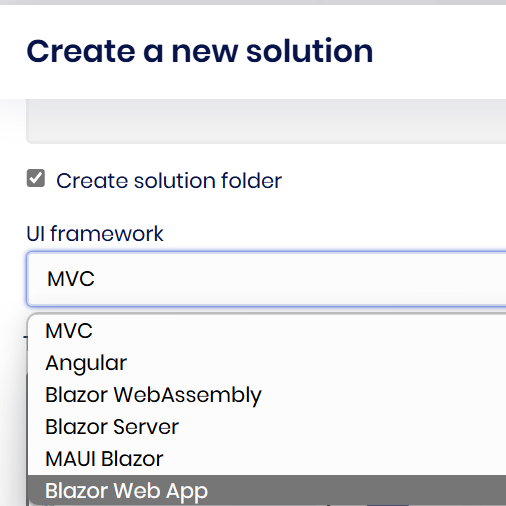
I thought that, that was the new thing so I started using it but I should have just created a new Blazor server project instead (where I can then opt into WASM also if I really want that)! Right or what?
I want to be able to turn off cmsKit features for all blogs (e.g comments) for all tenants but now I can only turn everything on or add all features and skip the ones I don´t want (what happens when there is a new feature and I miss it!)
Can we have something like this?
GlobalFeatureManager.Instance.Modules.CmsKit(cmsKit =>
{
cmsKit.EnableAllExcept(x => {
x.Comment.Disable();
});
});
The Quick Navigation Bar In Blog Post is picking up something totally different from what is in the blog post. Take a look

