this is fixed in this commit https://github.com/abpframework/abp/commit/0881683b663842c9c36504526a3c94276b9a1a82
did you completely update all packages (especially Identity module)
you can create a new application service to get your menu items and create your own main menu in Angular.
added @mehmet to the conversation. @mehmet can you point out where Bennie can build the Angular main menu. he wants to create the main menu from database (host)
thnx for the feedback
@mehmet can you check it again.
1- To configure your email settings, check out this post
3- Setting public to a role will not change its behaviour. Public = true means "A user can see other user's public roles". I couldn't understand what you want to do?
The email settings can be configured in several places.
The easiest one is using appsettings.json.
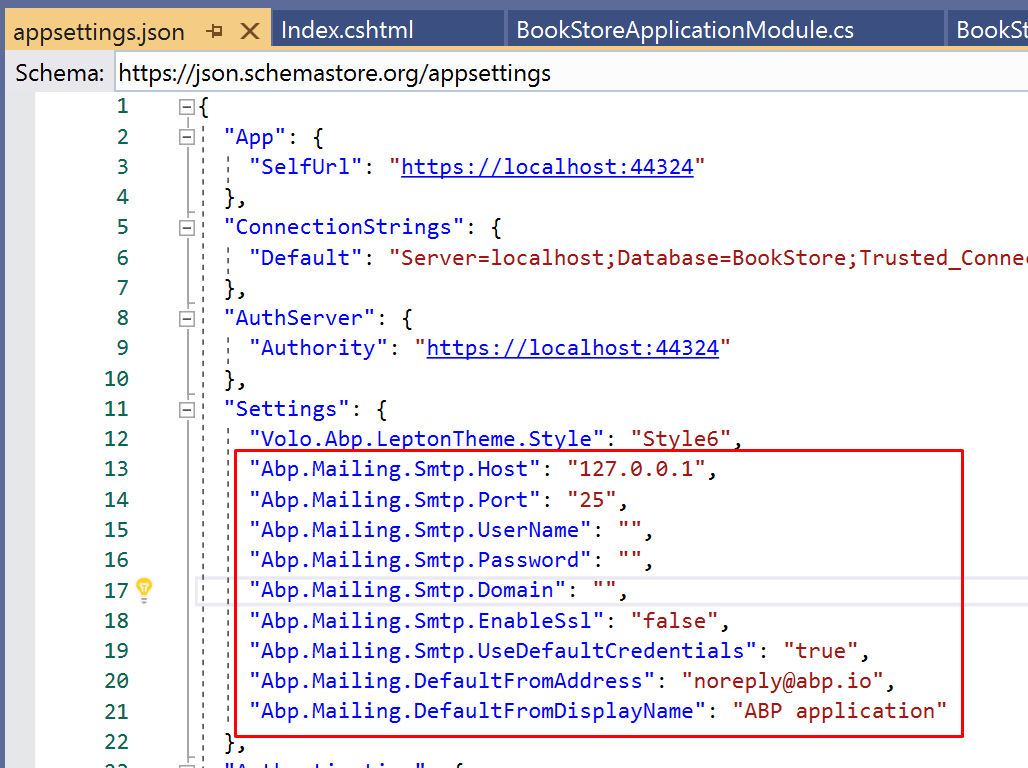
The settings can also be retrieved from;
Getting settings from AbpSettings table
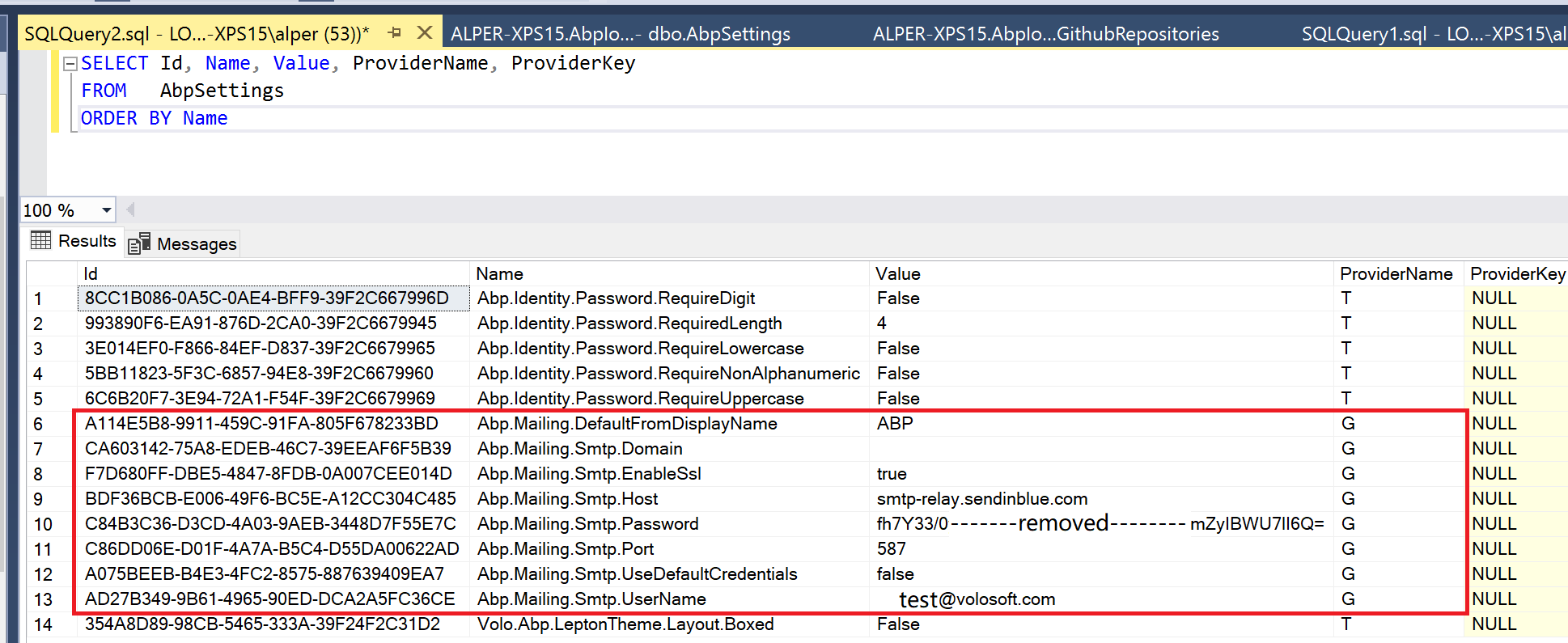
In debug mode, application will not send email (this is by design to avoid sending unwanted emails)
it only logs the email content in your log file.
See the NullEmailSender implementation
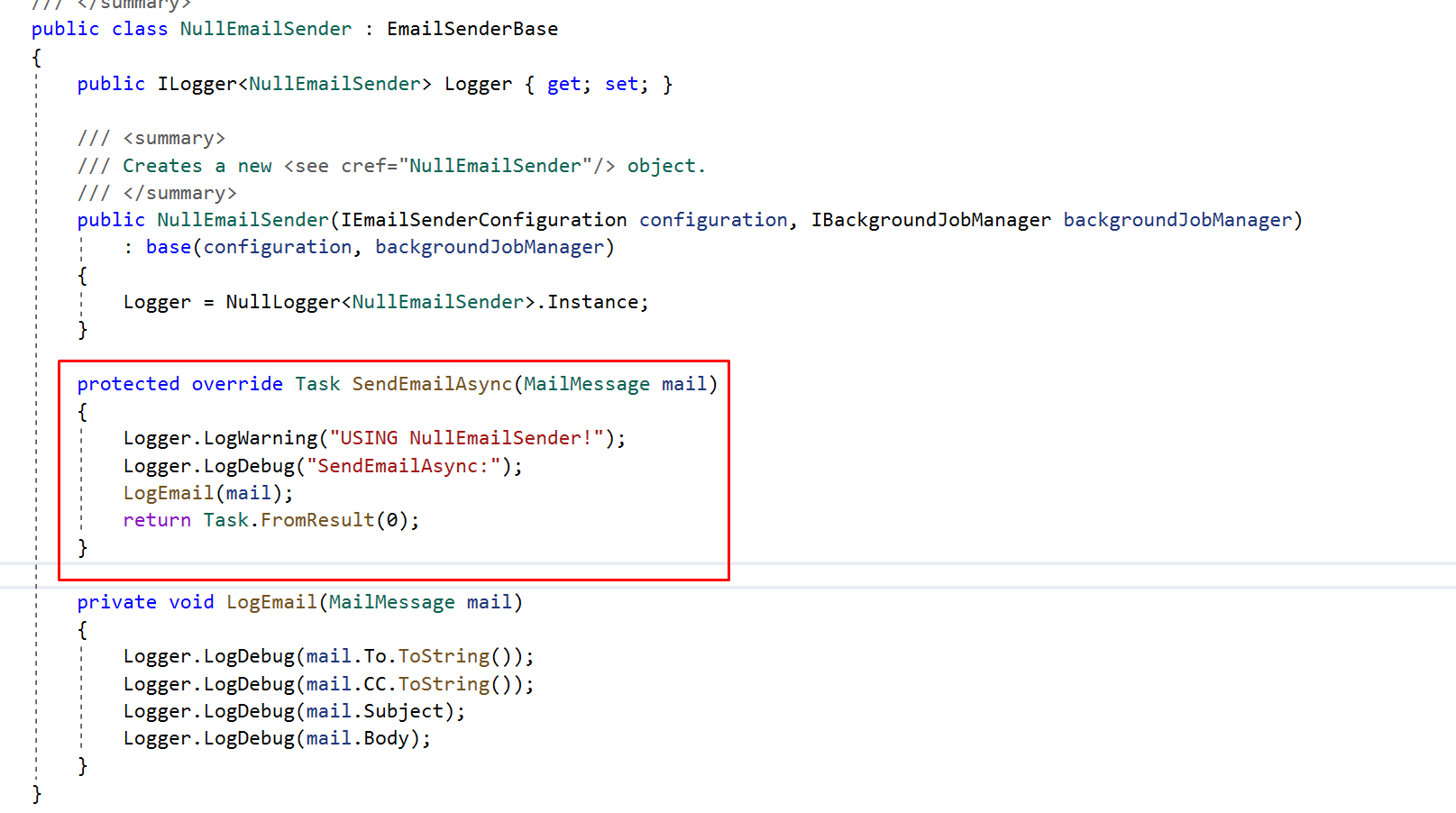
To send real emails even in debug mode, remove the marked code.
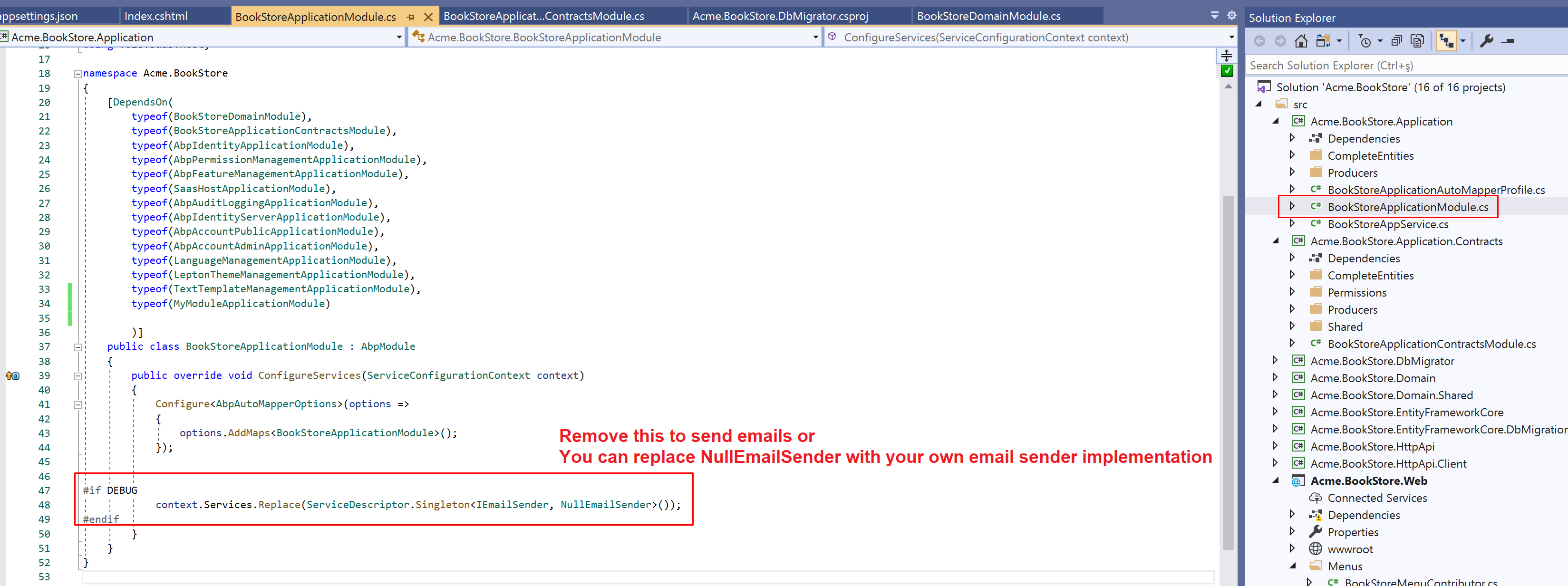
Important notice: The password field is encrypted, therefore you need to write the password as encrypted.
How to encrypt my email password? You can encrypt your email password with IStringEncryptionService
Inject IStringEncryptionService interface to a page model or wherever you can resolve, (you can also create simple encryption console app)
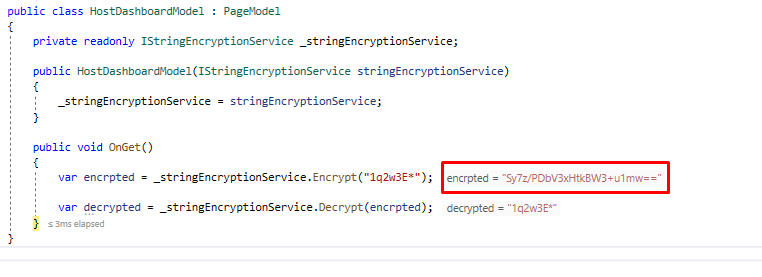
@talhazengin can you rebuild all the solution
@690486439 can you check if you have Volo.Abp.Commercial.SuiteTemplate.dll in your Web project output folder (for MVC non-tier).
For tier project type (or Angular): HttpApi.Host project's output directory.
See https://support.abp.io/QA/Questions/222#answer-a4f1816f-af7c-b474-dba9-39f5a00d7d20
@sean.alford as I mentioned in this post https://support.abp.io/QA/Questions/222#answer-a4f1816f-af7c-b474-dba9-39f5a00d7d20
the Suite dll must be in Web project's output folder (you sent a screenshot from your Web.Unified project)
@ididsbury, don't add the jsTree package manually, please follow my step:
Add the "@volo/identity": "~2.9.0" to the package.json in your *.Web project.
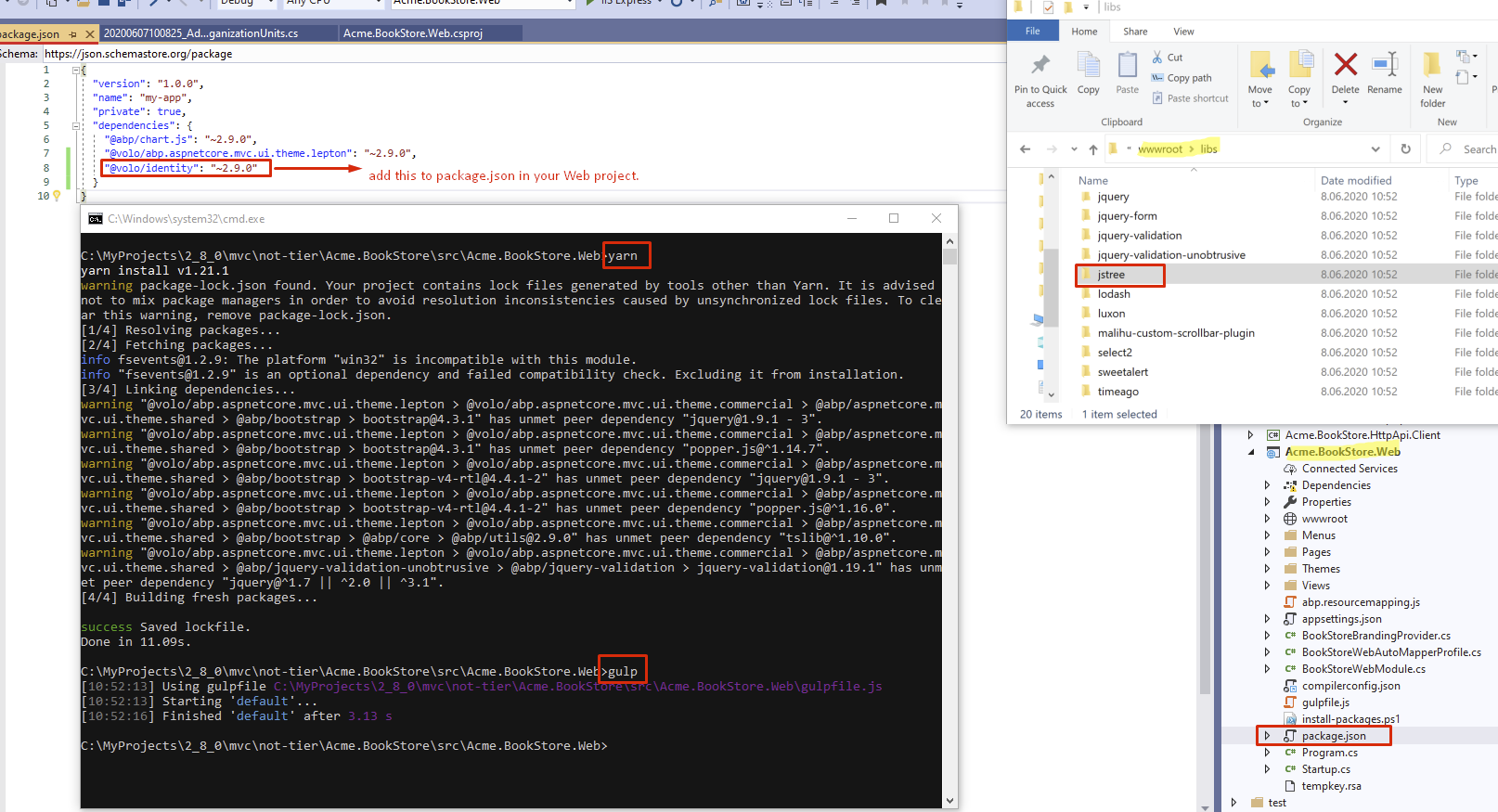
Note that, this step is needed for MVC projects.
Also, you can upgrade your existing project to the latest with ABP CLI or ABP Suite (doesn't matter)

