hi scott,
agree with you. created an internal issue. issue no: 10345
I learned from the Angular team that there's this bug. It'll be fixed in the upcoming version.
we will test this and we'll get back to you
hi,
we will try to reproduce it and get back to you
As stated in https://commercial.abp.io/eula, you cannot make the commercial project as open-source.
I think it's very understandable. Otherwise, some people can purchase a Business License and share all the source code on the internet.
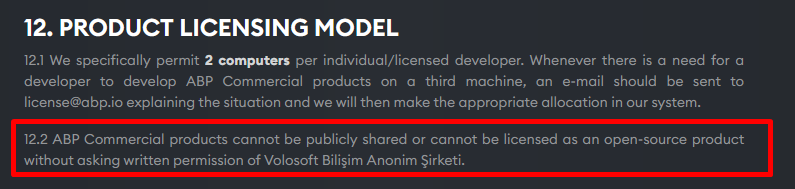
But the major question here is, using commercial modules with the free project template. In this case, the developer will not share the source code of the commercial packages but will use the binary files. This is technically probable.
On the other hand, you can distribute your commercial project to anyone without the source code, there's no restriction on that. But when you deliver with the source code, then the target customer also needs to purchase a license, otherwise, they will occupy your developer seats which is not a desired result.
you mean the first time it works, and the next ones it doesn't work?
1- Is your Suite and your project version the same? 2- Are you sure the solution path is correct ? ( double check pls, sometimes I see temp projects with the same project name to your real project) 3- you can remove the solution and add again , try to regenerate the entity
Actually, ABP Suite searches for some specific directories in your solution. It generates UI for all the UI types if it finds the folder. But you can overwrite these paths in the appsettings.json files. some users change their Angular path, if it's being updated also in the appsettings.json file it'll create the necessary code.
did you try to set paths for your Angular or MVC projects
there's no automatic way to switch a project's UI Framework to another.
ABP Suite settings are stored in the following file
%UserProfile%\.abp\suite\appsettings.json
You can find the UI Framework settings in the following fields:
UiFrameworkName , update it from Mvc to AngularUiFramework update it from 2 to 3I didn't test if this works because it's hacky way :)

