Hi,
When i create module template with suite, in host folder for Blazor.Server host project not created and preconfigured will you add that next release?
as I remember this is fixed in the next version
I couldn't reproduce your problem. I've installed CLI and Suite v4.2.2
dotnet tool uninstall --global Volo.Abp.Cli
dotnet tool uninstall --global Volo.Abp.Suite
dotnet tool install --global Volo.Abp.Cli --version 4.2.2
abp suite install --version 4.2.2
Created an Angular project with the following command:
abp new Anggular.EfCore04190804 -t app-pro -u angular --mobile none --database-provider ef -csf
Added Book and Author entities with navigation property
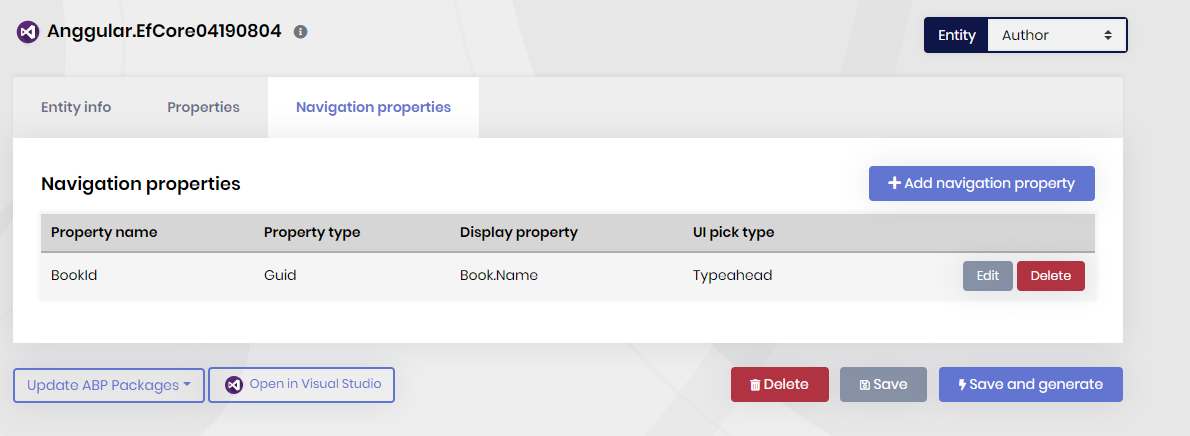
Run the project and I can see the typeahead input.
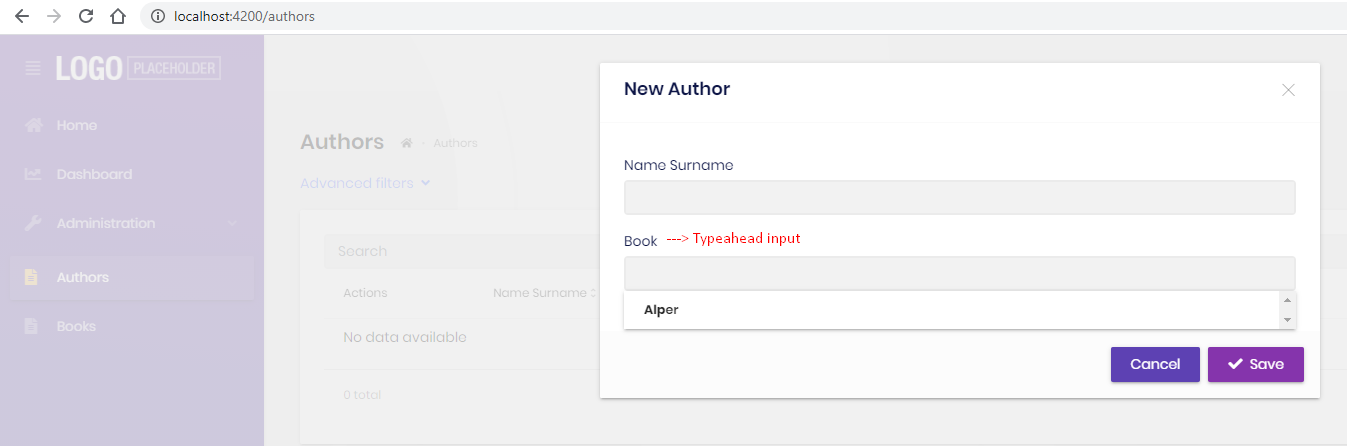
I advise you to create a new project to see the component. and don't forget to add an item to be able to see the typeahead. typeahead doesn't show all items when you click the input. you need to enter some text to see the list
UseDatabase
@Dicky.tech,
You need to add the https://www.nuget.org/packages/Volo.Abp.BlobStoring.FileSystem package to be able to use File System. See https://docs.abp.io/en/abp/latest/Blob-Storing-File-System
inline editing is another feature rather than master-detail page. if you are using MVC, we use Datatables. You can try inline editing option for Datatables https://editor.datatables.net/examples/inline-editing/fullRowCreate.html
ok. then closing the issue
hi Rick,
write here if the document doesn't work for you.
You can also verify phone number but you need to add SMS module. and purchase a subscription from Twilio. Otherwise you can write your own SMS module see https://abp.io/package-detail/Volo.Abp.Sms
Upgraded identity server project to 4.3.0-rc.2, api resource with duplicated name issue in the store,
&response_type=code%20id_token&scope=openid%20profile%20role%20email%20phone%20School%20FM&response_mode=form_post&nonce=637539299648315756.NmMxZTMyN2EtZjFiOC00YTEzLTk1ZTUtNTg3ODI0ZjJiYTU4MzgwYjRlNzctMGNhOS00ZWU1LWIwZmQtZGU4YjQ0MDAwOGEy&state=CfDJ8KXRcooiqfRLnHfapkfMabZETbZS2HZ0x1fg-imyenT2TgiX-TElW5OkEnmFRSMLeIU0PqrbYYFeTffFpIQCN3j_jUCkWmI2fbcuwePKzJxmE-gvAMN8tG95Zy9-51iAN1kK9FvV0DIv7iEaWR_gYV6P_LC0JurxL7yUXfMLocsXMl8xOMpBnMPR_vwOp1JBqxie7fPZlpc9y6MaRYEhiJTtDrav_9A9F5QUQ64NZ4B-XZNZRVRlCMm5z9VX8mxW9UP297i44tIak0TqFV3t4kW_-WUs6QooYj2Aqt7qmmst6J6iTTMLqgWsMj_0gP_gSg&x-client-SKU=ID_NETSTANDARD2_0&x-client-ver=6.7.1.0 - - 2021-04-14 00:59:25.116 +08:00 [INF] Invoking IdentityServer endpoint: IdentityServer4.Endpoints.AuthorizeEndpoint for /connect/authorize 2021-04-14 00:59:25.149 +08:00 [INF] {"Details":"System.Exception: Duplicate api resources found. This is an invalid configuration. Use different names for API resources. Names found: School\r\n at IdentityServer4.Stores.IResourceStoreExtensions.Validate(IEnumerable1 identity, IEnumerable1 apiResources, IEnumerable1 apiScopes)\r\n at IdentityServer4.Stores.IResourceStoreExtensions.FindResourcesByScopeAsync(IResourceStore store, IEnumerable1 scopeNames)\r\n at IdentityServer4.Stores.IResourceStoreExtensions.FindEnabledResourcesByScopeAsync(IResourceStore store, IEnumerable1 scopeNames)\r\n at IdentityServer4.Validation.DefaultResourceValidator.ValidateRequestedResourcesAsync(ResourceValidationRequest request)\r\n at IdentityServer4.Validation.AuthorizeRequestValidator.ValidateScopeAsync(ValidatedAuthorizeRequest request)\r\n at IdentityServer4.Validation.AuthorizeRequestValidator.ValidateAsync(NameValueCollection parameters, ClaimsPrincipal subject)\r\n at IdentityServer4.Endpoints.AuthorizeEndpointBase.ProcessAuthorizeRequestAsync(NameValueCollection paramet`Once rollback to ver 4.2.2, it works fine
hi, we don't have an issue about a duplicate endpoint. I see in the log
Names found: School\r\n at IdentityServer4.Stores.School is not an ABP entityYes, it is the name of my project, my meaning is that after upgraded to 4.3.0-rc.2, encountered this error, roll back to 4.2.2 it works fine, same configuration and the same data in database, is there a reason caused this happened?
weird! when you go to https://your-website/identity-server/api-resources do you see duplicate records?

