Hi @alexander.nikonov I had the same problem too. Try clearing chrome cache.
Hi @maliming,
ABP Framework version: v3.3.1 UI type: Angular DB provider: EF Core Tiered (MVC) or Identity Server Seperated (Angular): no
I did the 4 items above. Is there anything I should do on the code side?
Also I get the following error in the log.
2021-01-05 11:58:08.789 +03:00 [ERR] Invalid Credentials LdapException: Invalid Credentials (49) Invalid Credentials LdapException: Server Message: 80090308: LdapErr: DSID-0C090446, comment: AcceptSecurityContext error, data 52e, v4563
How do I fill in the information in the image below. To fields other than server host and port?
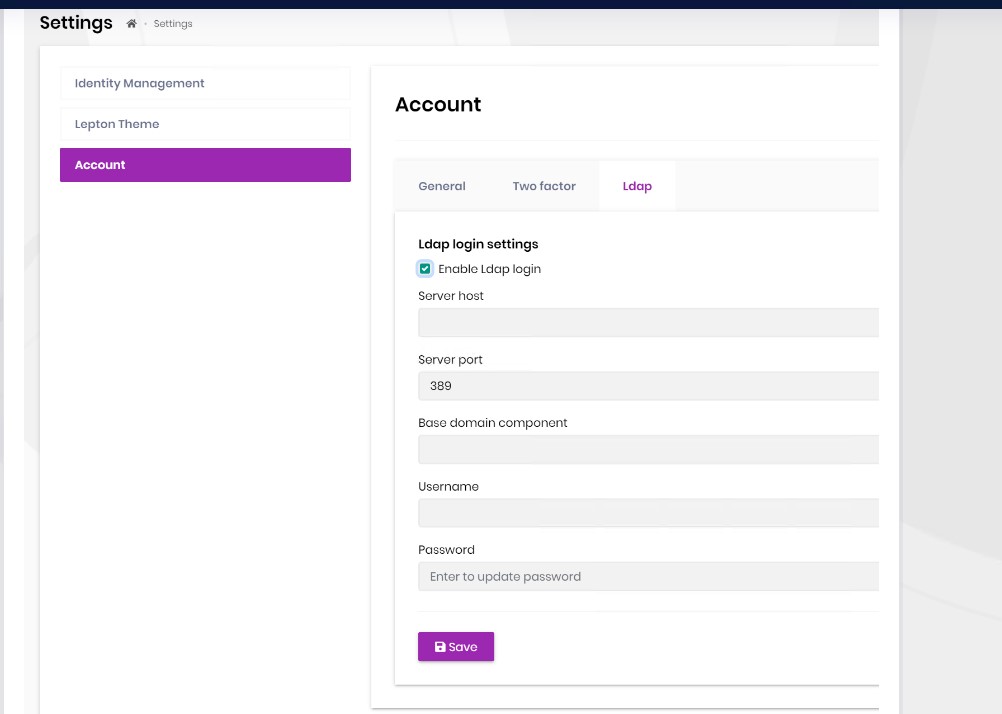
Hi, Abp Suite version:v3.3.0 Client UI:Angular, I create an entity with the help of the suite and create angular ui. For example, its name is Department. I write a department specific service to the service file in the proxy folder of the department created with Suite. For example, its name is getDepartmentOfUser (). Then I use abp-suite again to create a Personnel entity. After creating the personnel entity, I see that the getDepartmanOfUser () service that I wrote to the department service has been deleted.
thanks for your comments.
Hi @alper,
could you understand the above situation?
Hi, Same situation with @DanielAndreasen. I updated the project, but the abp version is old.
Hi, Abp Suite version:v3.3.0 Client UI:Angular, I create an entity with the help of the suite and create angular ui. For example, its name is Department. I write a department specific service to the service file in the proxy folder of the department created with Suite. For example, its name is getDepartmentOfUser (). Then I use abp-suite again to create a Personnel entity. After creating the personnel entity, I see that the getDepartmanOfUser () service that I wrote to the department service has been deleted.
thanks for your comments.
Hi @bunyamin, Actually we want to some changes on this product.
Finally,When our users open the our product detail screen,they see the only selected product related documents.However,when the user select another product and open the detail screen user see the only this products related documents.
Note :our subscription does not include commercial source code
hi @bunyamin, We used the File Management component, but we have a request as follows: For example, when we select a product card, we only want to show files related to that product. Can this be done with the current infrastructure of the FileMnagement Component?
It would be nice if we could preview the files we uploaded and then download them. Clicking on the file directly downloads.

