Hello,
if the UI in Visual Studio does not allow for it, you can always edit the .csproj directly and make the adjustments needed.
You're looking for <PackageReference> entries.
Example in Visual Studio:
Double Click on your *.EntityFrameworkCore Project
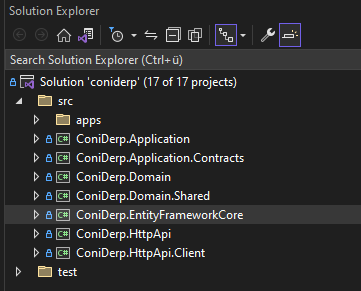
It will then open the .csproj file for you to edit
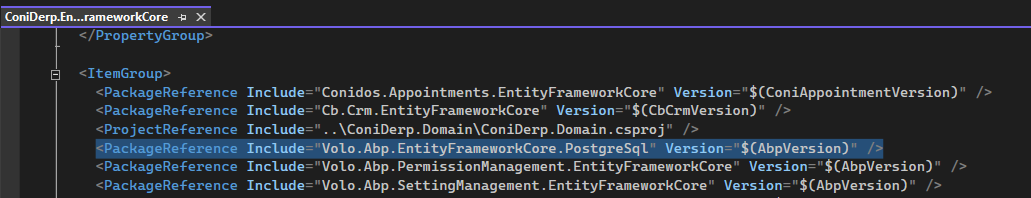
Does that help you?
Kind regards Jack
Taking aside the fact that there are migration guides which did not get applied here - I now better understand what you mean. Thank you for that example.
The cli - at least at the moment - only updates package references. Therefore, everything else needs to be done manually as described in the migration guides. Can you point out a specific case where the migration guides did not include such a change? I would then discuss it internally.
Apart from that, I see that we have multiple points here. If I get you right, you wouldn't use the update command even if it did produce the same outcome (update and new) - as you have your own code in place.
How would you describe a desirable outcome for this issue/ what would need to change?
Hard to tell without taking a look at the code.
Is this reproducable with the template project? If not, can you send your example to kontakt@chrobyte.de ?
The github code is free to use and targets a different use case.
Q: Why would we still use NuGet packages? A: Because of lower build times, easier to reuse, easier to manage and versioning.
Generally spoken, abpframework and it's modules are meant to be consumed as nuget packages.
I understand that your use case is different from that. You have the need to change the code directly and I do not question that. As stated here https://support.abp.io/QA/Questions/5140/New-Solution-Does-Not-Compile you may want to overthink your approach on how you customize and consume the framework.
I made this picture for clarification.
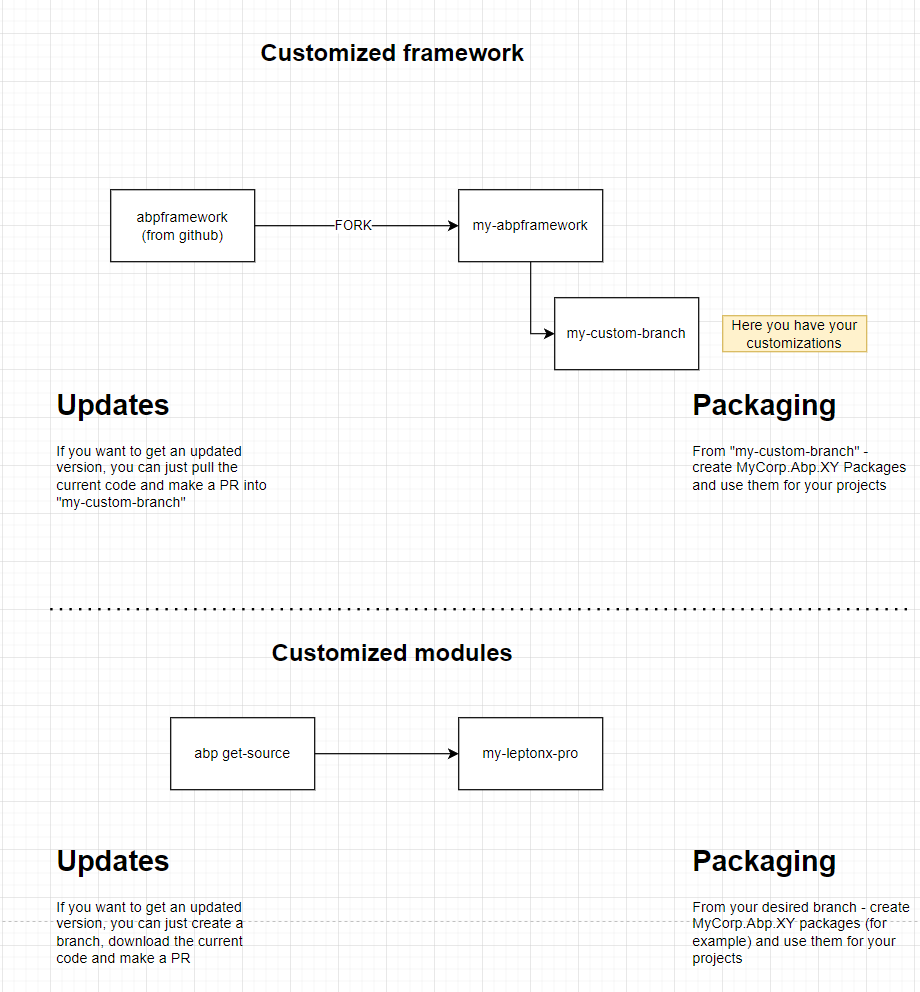
This way, you can do whatever customizations you like - in your own source control in a manageable manner. If you do not want to use NuGet packages, you can just skip the part and use the code directly like you do it today - but from your customized repository where you've made adjustments specific to your use cases.
Does that help you?
Kind regards Jack
Thank you, that does solve the problem.
I think this is a bug though, the publicly available source code should not be 'broken' out of the box.
I understand that it bothers you. However, I don't receive any warnings in that matter. Just to clarify - when building abpframework I use this script: https://github.com/abpframework/abp/blob/dev/build/build-all.ps1
I also would not argue that this is a bug. The abpframework is meant to be consumed by referencing the nuget packages and not by using the source directly. And when you are using the nuget packages, source linking is helpful because it enables you to debug through the code.
Hi,
I can see that you have "@abp/ng.theme.shared": "~5.1.3", - the latest version would be 7.2.2 according to this here.
May it be that you upgraded from Angular 13 to 15?
Please try running abp update --npm -v 7.2.2 in your solution directory to ensure that all npm packages have the latest version available. There may be more packages which do not have the latest version - which may lead to the issue you experience.
Apart from that, maybe this StackOverflow Issue may be relevant to you.
If that does not help, I would need to look at the source code. Can you please try and inform me about the result?
Kind regards Jack
Hey,
I tried to reproduce the issue with the latest version of abp (7.2.2 as of today) and I could not reproduce the issue.
I implemented it as described here: https://github.com/nebula2/abp-qa-5139Can you please check if the issue occurs using the latest version?
kind regards
JackHi,
The Abp version is 4.1.0 I created a new solution, and make the request 10 times, 8 requests are abandoned. Two requests are executed.
Thanks, Domina
Sadly, version 4.1.0 is outdated (it was released January 2021. There have been some changes and it seems like the issue you are describing got fixed in the meantime. Using version 7.2.2 - I changed the delay to 15 seconds in order to reproduce faster and made 10 requests. They all went through:
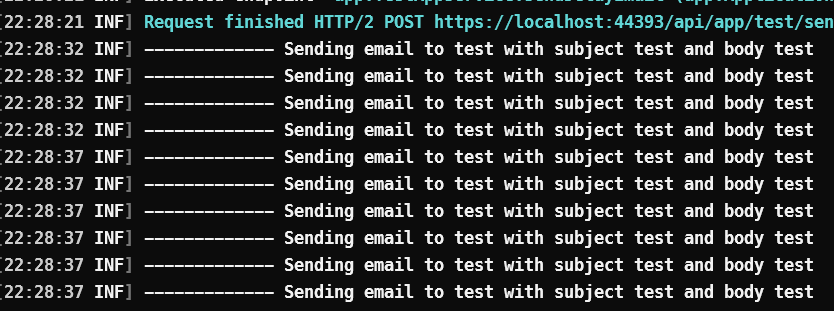
Hey,
I did the following to reproduce your setup:
Starting from C:\repos I created the folder abp. Inside of that, I cloned the abp framework https://github.com/abpframework/abp.git
After that, I downloaded the source code of every commercial project in the original abp folder with a seperate sub folder for each module.
This lead to the following structure:
C:\repos\abp
--| abp (with abp framework code)
--| account
--| audit-logging
--| gdpr
--| identity-pro
--| language-management
--| openiddict
--| saas
--| text-template-management
--| and so on
after that, I created a folder for this case: --| support/5140 and then I executed the following command
abp new MyNewProject --template app-pro --ui blazor-server --database-provider ef -dbms SQLite --local-framework-ref --abp-path ..\..\..\..\ --version 7.2.2
(I did not use all the parameters you added to save some time - but the things I omitted should not matter)
I then executed dotnet build and had some issues, too.
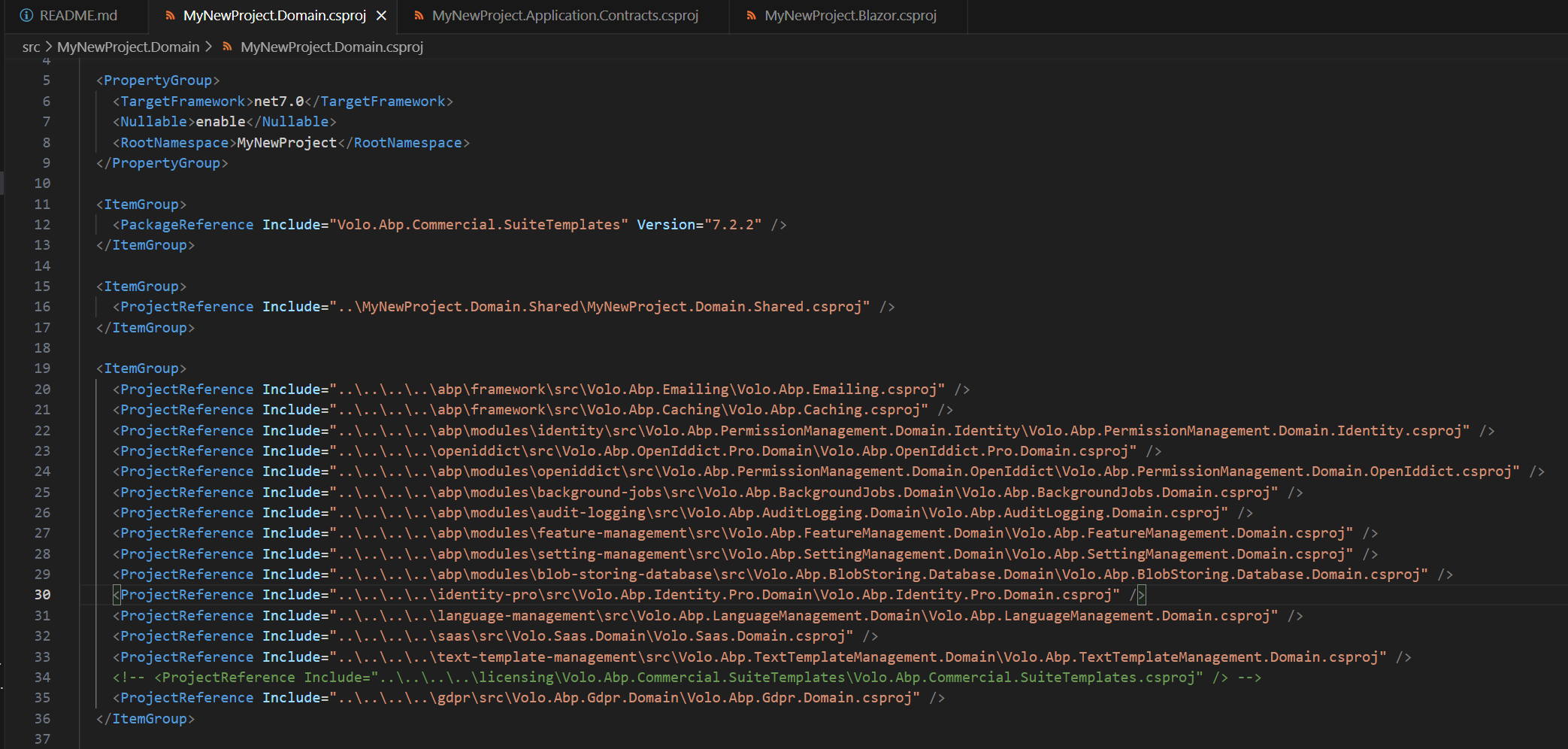 I had to replace Volo.Abp.Commercial.SuiteTemplates with a nuget package as you described.
It was however the only place where I could find a reference to licensing.
I had to replace Volo.Abp.Commercial.SuiteTemplates with a nuget package as you described.
It was however the only place where I could find a reference to licensing.
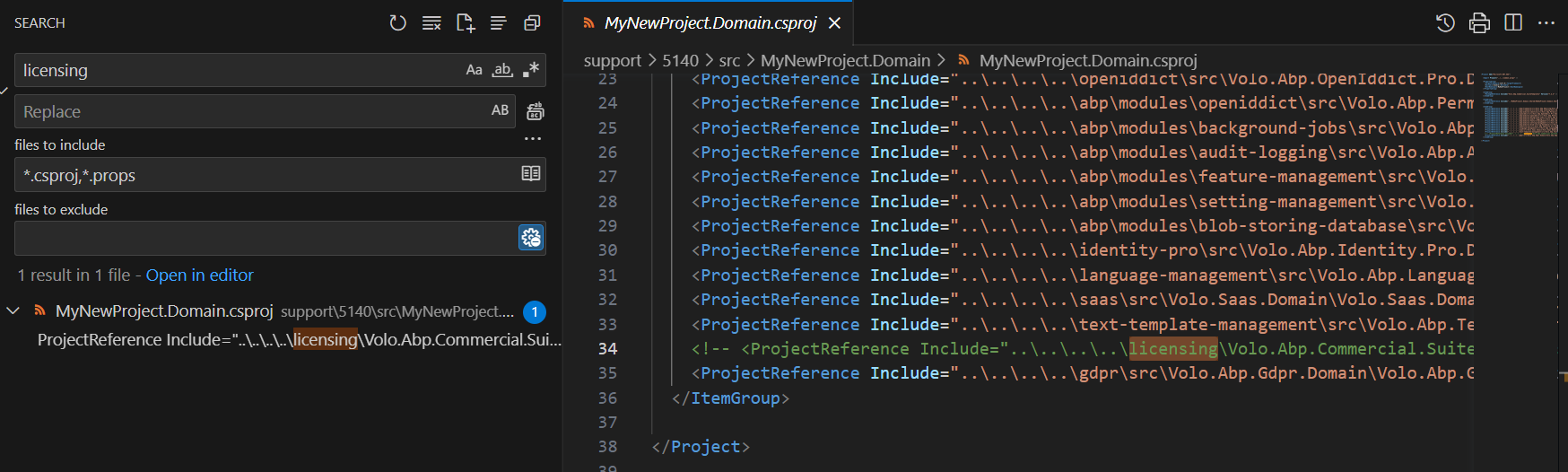 The search was made from C:\Repos\abp
The search was made from C:\Repos\abp
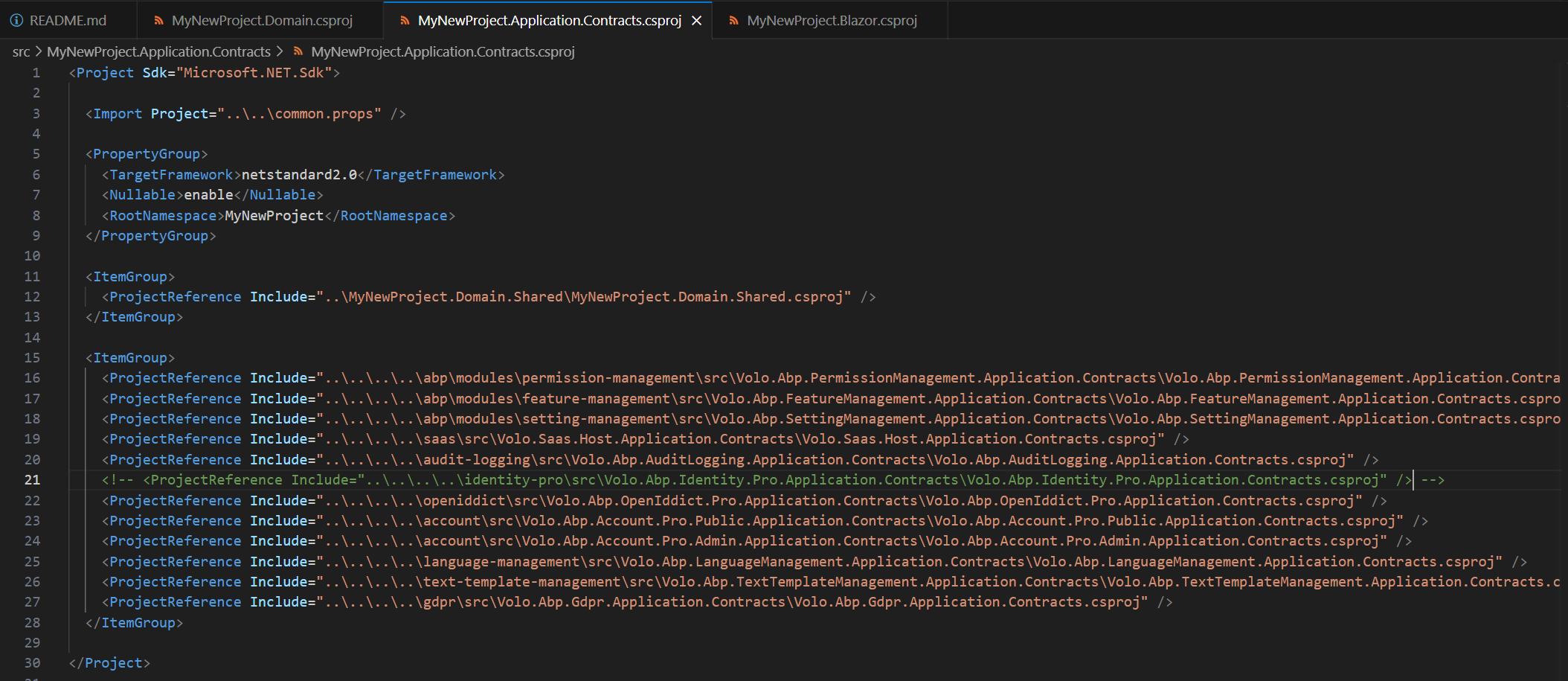 I had to comment out identity pro because it was already added by another project referencing it
I had to comment out identity pro because it was already added by another project referencing it
After that, the build went through. Please let me know If I followed your description correctly. I will discuss this internally with the team to find possible solutions for that or to adjust the documentation and come back to you with the result.
Can you please elaborate on this one?
Since the 'upgrade' command has not worked well for us in the past
In addition to that you said that you add your code directly on top of abp code (inside the same assembly) - and that your current process is as follows:
Did I get that right? If yes, please consider either
abp upgrade againkind regards Jack
Hey,
I tried to reproduce the issue with the latest version of abp (7.2.2 as of today) and I could not reproduce the issue. I implemented it as described here: https://github.com/nebula2/abp-qa-5139
Can you please check if the issue occurs using the latest version?
kind regards Jack

