Hey,
your foreign key probably does not prevent deletion because your customer entity has soft delete enabled. That means the record ist still in the db after you delete it and the foreign key stays intact.
Depending on your architecture, you can either fire off an event and prevent deletion somewhere, or guard against deletion inside of the appservice which deletes the customer - for example by checking the order repository for existing entries on the customer to delete.
You may take a look at ABP's free DDD e-book for inspiration on Implementation.
Long story short, you just need to ensure that your data stays consistent inside your code. Implementation needs to match your specific requirements and architecture.
Please let me know if that helps.
Kind regards Jack
Yes, that is the one I was thinking of, I registered but could not attend at the time. Was it recorded, is there a way to watch it?
Sure, log in to kommunity using the account which is holding the ticket. Then, navigate to this link of the conference: https://kommunity.com/volosoft/events/1st-abp-conference-96db1a54/talks
Go to "Talks" and you can watch the recordings
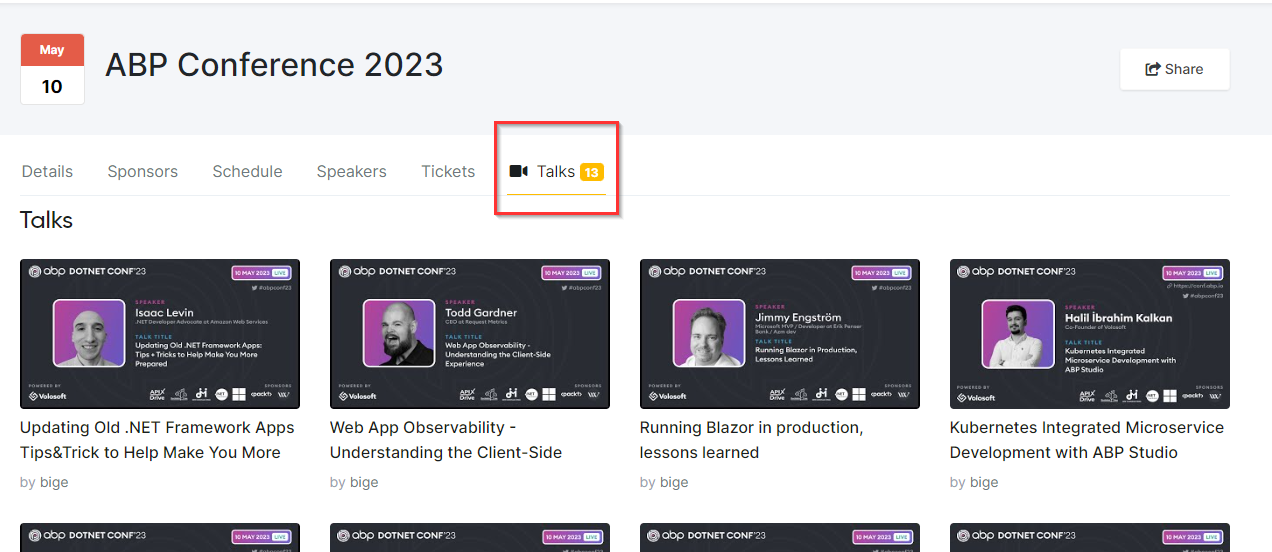
Kind regards, Jack
hai liming, thanks for your response.
I don't want to use two sets of package as it is unnecessary and will increase the download time.
can you please confirm if I can use the LeptonX Blazor server theme without the Blazorise package?
Hey Andy,
you can not use lepton/ leptonx UI without blazorise, as the UI is build with that.
If you want to remove blazorise, you have to create the UI completely on your own.
Hey,
to me it seems like you are in the wrong path.
from the commandline, type ls. I am pretty sure that you're in the directory C:\Users\Chris\Application Data. You need to execute abp update from within the solution directory.
kind regards Jack
Hey,
I found this community article which explains everything you need to create a json column and perform crud operations: https://community.abp.io/posts/json-columns-in-entity-framework-core-7-cjaom76j
I also added a feature request to support the json column type in the abp suite.
https://support.abp.io/QA/Questions/3052/Your-feature-request#answer-3a0c7b30-77ae-7e52-a15b-ff15a761775e
Let me know if you have any further questions :)
Kind regards,
Jack
ABP Suite: Add support for json column type for property https://support.abp.io/QA/Questions/5428
Hey,
this is currently only implemented on the demo site - but not part of the default leptonx. We added an internal ticket for implementation. It is planned to be delivered with the next version :)
Kind regards Jack
Hey,
sorry for the delay,
Here's a suggestion on how you can approach this:
First of all, how does style selection work?
If I take a look at a running site - we have a cookie named lpx_loaded-css:
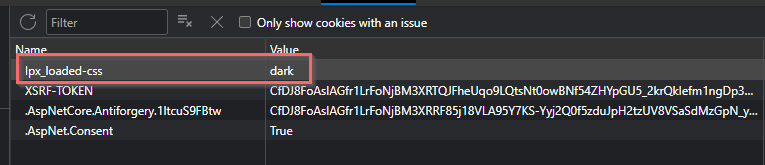
If I then take this string and search for it in the leptonx source code I can see that there is a LeptonXStyleProvider.
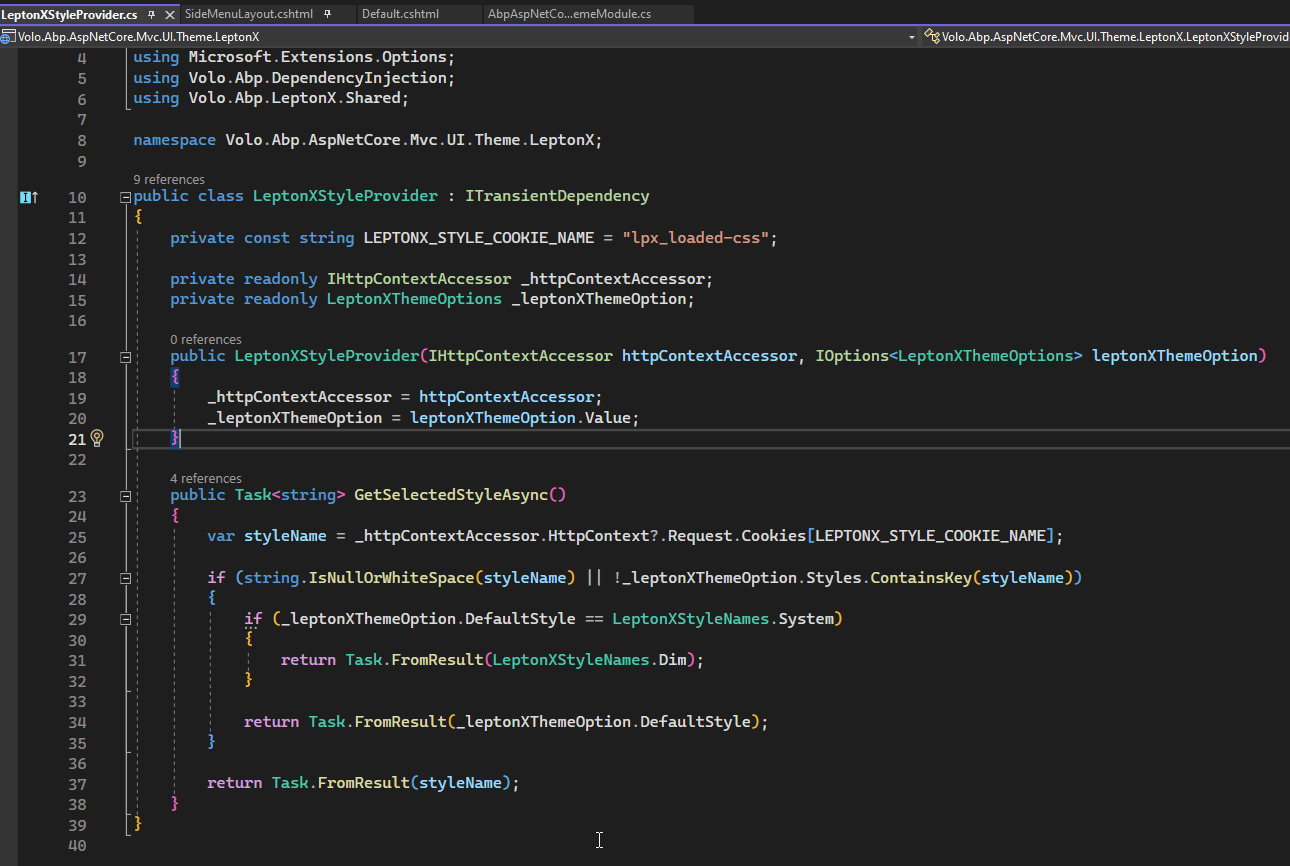
And if I perform a search on where this is used, I can see this:
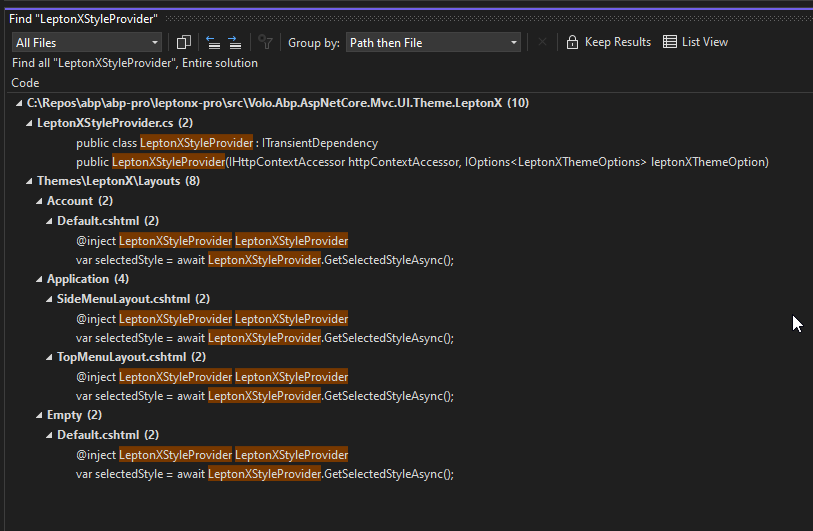
Let's take a look at the SideMenuLayout for example:
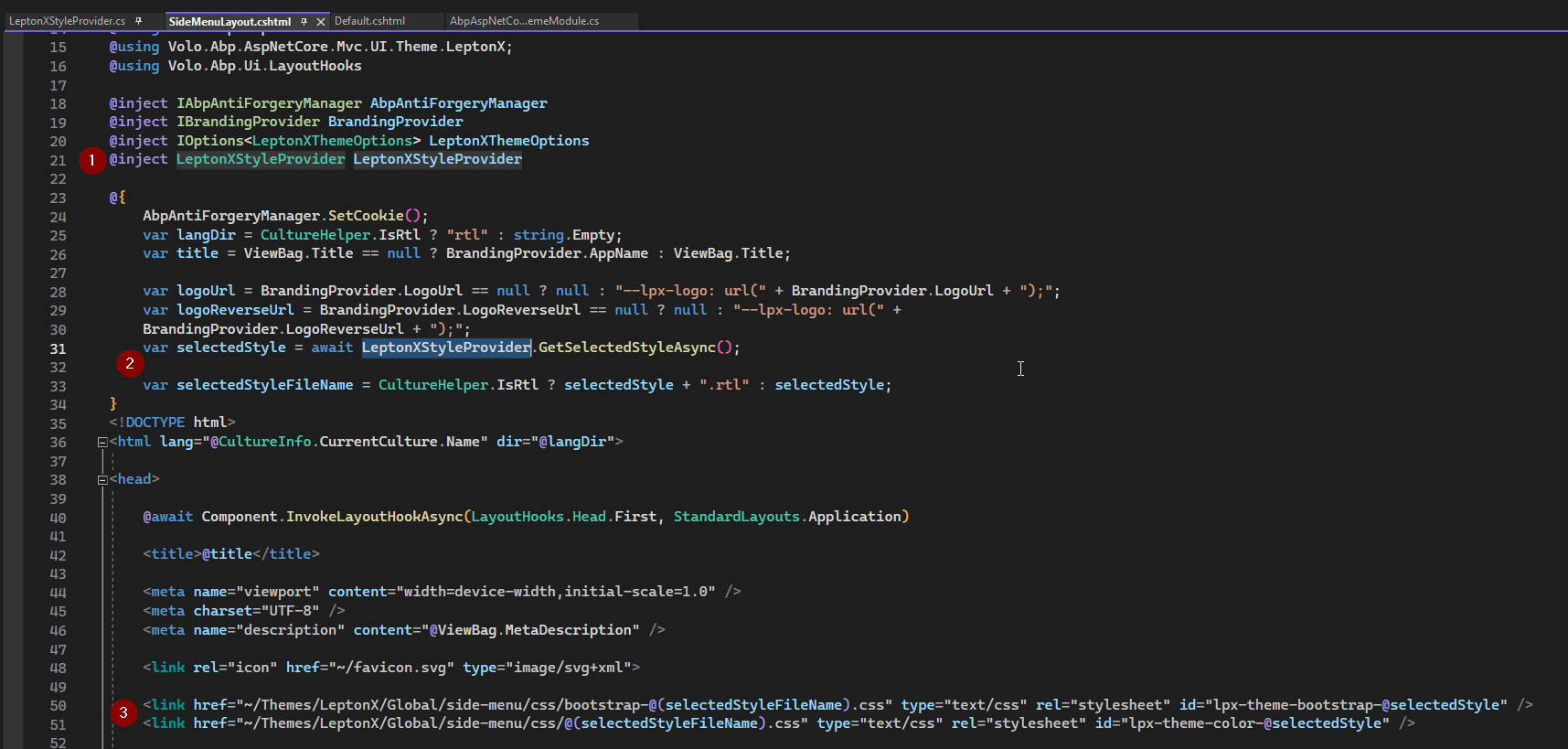
We can see that the LeptonXStyleProvider is used to determine the name of the css files to load. We can also see, that the LeptonXStyleProvider does not inherit from an interface which we could override to perform our own logic.
What you need to do is:
Please let me know if that helps you.
Kind regards Jack
In addition to malimings answer, these resources here may be helpful:
Hey,
the pull request has been merged. The changes will be included in the next version.
kind regards Jack

