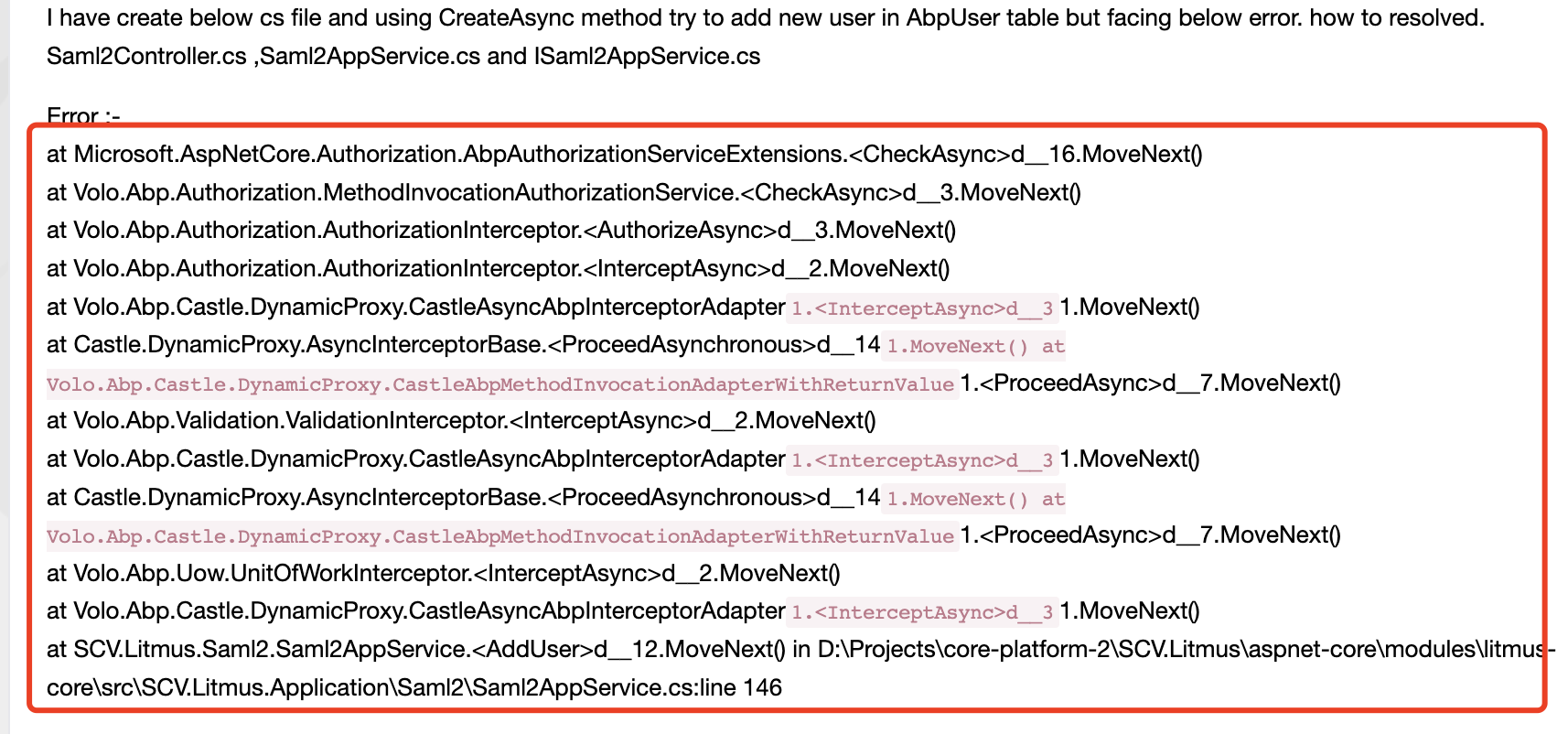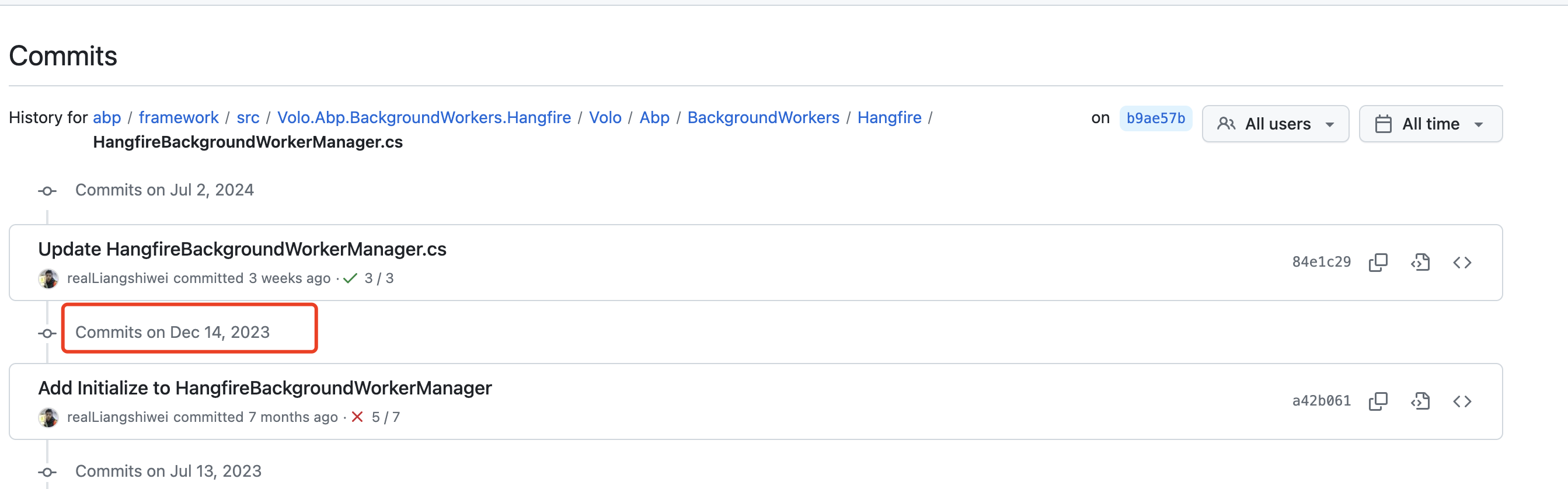Activities of "liangshiwei"
Hi,
Sorry for that, we are fixing the problem.
ok, thanks for the info
Hi,
You can check the document
https://abp.io/docs/latest/solution-templates/microservice/adding-new-microservices#gsc.tab=0
Could you share a simple project that can reproduce the problem with me?
shiwei.liang@volosoft.com
I will check it
HI,
you can check ABP how to do it in CMS module
- https://github.com/abpframework/abp/blob/dev/modules/cms-kit/src/Volo.CmsKit.Admin.Application/Volo/CmsKit/Admin/Blogs/BlogAdminAppService.cs#L17
- https://github.com/abpframework/abp/blob/b9ae57b38bbfe29837079be54bfab31b9949b55a/modules/cms-kit/src/Volo.CmsKit.Admin.Web/Menus/CmsKitAdminMenuContributor.cs#L52
- https://github.com/abpframework/abp/blob/dev/modules/cms-kit/src/Volo.CmsKit.Admin.Application.Contracts/Volo/CmsKit/Permissions/CmsKitAdminPermissionDefinitionProvider.cs
do I need to add a RequireFeature attribute at the beginning of each ApplicationService within the module? What is the proper way to handle this?
Yes, you need.
In my module i created this : public class MyModule : AbpModule { public override void OnApplicationInitialization(ApplicationInitializationContext context) { var featureChecker = context.ServiceProvider.GetRequiredService();
if (!featureChecker.IsEnabledAsync("MyModuleFeature").Result)
{
throw new BusinessException("This tenant does not have permission to access this module.");
}
}
}
You don't need to this.
i didn't see any error message
basically the users who are authenticated from external SSO are not our application users, only the similarity is the email address. After token validation, I have to check if the user exists in our system with the email id, if the user does not exist with that email create a user with a specific role and then set the current user. My question is how can I execute these user checks and creation logic immediately after user validate from IDP?
see https://abp.io/support/questions/7390/Configure-Client-specific-external-providers-in-auth-server#answer-3a13601e-fb25-9aac-b3e8-a84ae3378128
Could you share an example project to reproduce the problem with me? i will check it.
shiwei.liang@volosoft.com
https://github.com/abpframework/abp/commits/b9ae57b38bbfe29837079be54bfab31b9949b55a/framework/src/Volo.Abp.BackgroundWorkers.Hangfire/Volo/Abp/BackgroundWorkers/Hangfire/HangfireBackgroundWorkerManager.cs
The main logic has not changed in a year.
This is not ABP problem, but Hangfire. you can try to change the field length
Unable to validate issuer. validationParameters.ValidIssuer is null or whitespace AND validationParameters.ValidIssuers is null or empty
You can check https://abp.io/support/questions/7447/Authentication-valid-issuer-issue https://abp.io/support/questions/7180/Deploying-an-ABP-tiered-project-to-mutliple-docker-containers
You need to custom the permission management UI https://github.com/abpframework/abp/blob/dev/modules/permission-management/src/Volo.Abp.PermissionManagement.Blazor/Components/PermissionManagementModal.razor