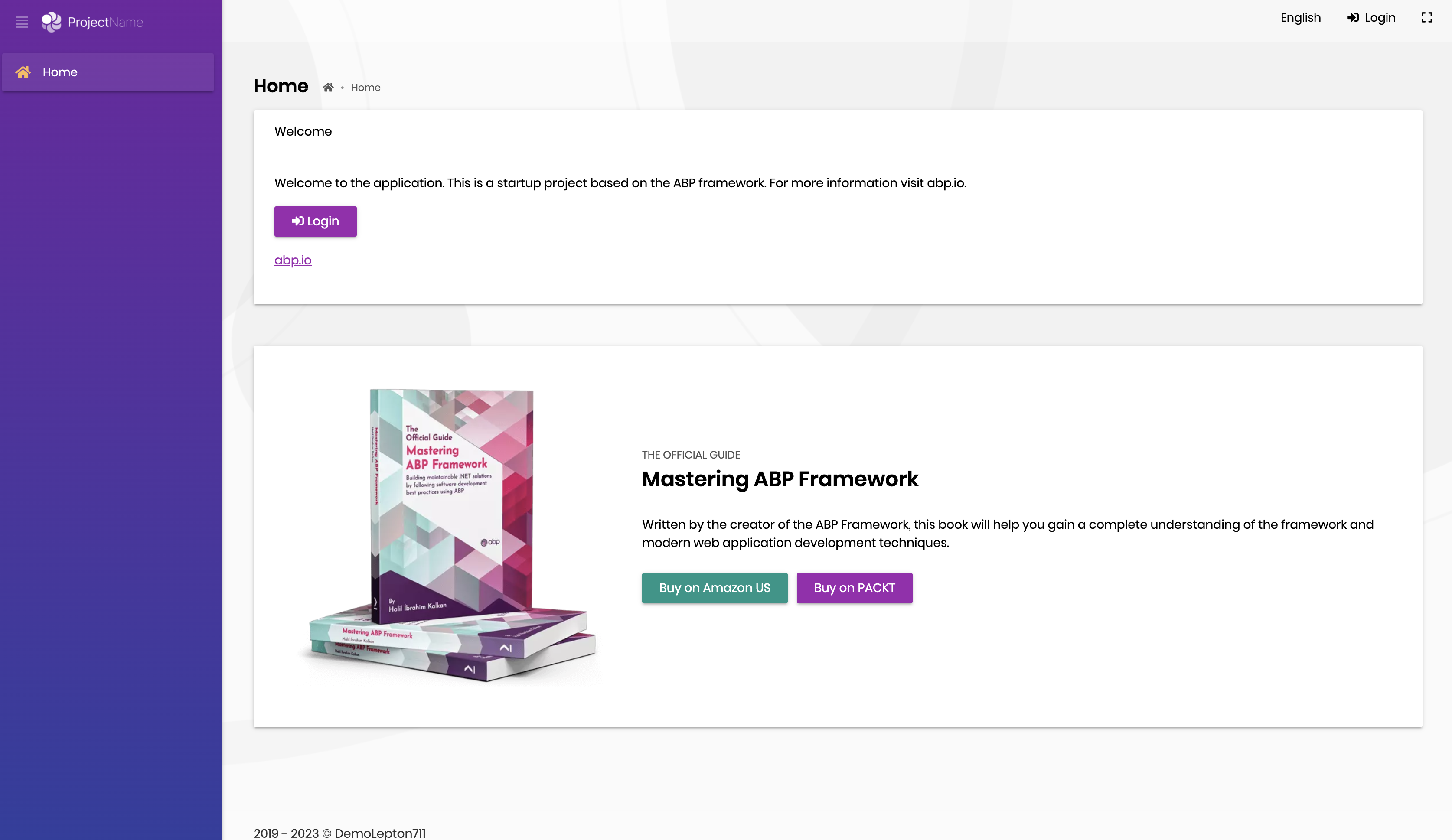Hi, the same problem with my, but I try to add a 'generator' of Nx to wrap schematic of abp, It works fine because of ignore angular.json check. You can ref below simple code ,thanks
import { Tree, moveFilesToNewDirectory, generateFiles, joinPathFragments, visitNotIgnoredFiles, ProjectConfiguration } from '@nrwl/devkit'; import { wrapAngularDevkitSchematic } from '@nrwl/devkit/ngcli-adapter'; export default async function (host: Tree, schema: any) { let module=schema.module; let application=schema.application; let directory=schema.directory; let projectType=schema.projectType; let appPath=application;//.replace('-','\\'); let runAngularLibrarySchematic = wrapAngularDevkitSchematic( '@abp/ng.schematics', 'proxy-add' ); await runAngularLibrarySchematic(host, { module: module, source: application, target: application }); if(projectType==='lib'){ await removeProject(host,`libs\\${directory}\\${module}\\proxy\\src\\proxy`); moveFilesToNewDirectory( host, `apps\\${appPath}\\src\\app\\proxy`, `libs\\${directory}\\${module}\\proxy\\src\\proxy` ); } if(projectType==='app'){ moveFilesToNewDirectory( host, `apps\\${appPath}\\src\\app\\proxy`, `apps\\${appPath}\\src\\app\\${module}\\proxy` ); } return () => { console.log(`proxy added '${module} to ${module} success at ${application}`); }; } export function removeProject(tree: Tree, path: string) { visitNotIgnoredFiles(tree, path, (file) => { tree.delete(file); }); //tree.delete(path); }
I have tested the solutions is works without angular.json. as a workaround, You can create and use your own schematic wrapper. source: https://nx.dev/plugins/recipes/local-generators
Yes, I have tested. It doesn't work without angular.json. I have opened a task for that. It will be implemented (probably 7.3).
Yes, I have tested. It seems like a bug. Could you update your lepton-x version on your package.json and remove package-lock or yarn.lock. then install pack. it will fixed when lepton-x @ 2.2.0 loaded.
"@volosoft/abp.ng.theme.lepton-x": "^2.2.0"
why your yarn why @volosoft/abp.ng.theme.lepton-x shown package version is 2.2.0 it should be fixed
I have refunded your credit.
abp button has a input that name is
buttonClasshttps://github.com/abpframework/abp/blob/c8199a2582f9e5302047b9c4360174e30e2e62a2/npm/ng-packs/packages/theme-shared/src/lib/components/button/button.component.ts#L37example
<abp-button buttonClass="btn btn-default"> </abp-button>
Sorry for the your questıon. I have accidenty removed (when I thought I was editing my answer, but I had changed your question)
abp button has a input that name is buttonClass
https://github.com/abpframework/abp/blob/c8199a2582f9e5302047b9c4360174e30e2e62a2/npm/ng-packs/packages/theme-shared/src/lib/components/button/button.component.ts#L37
example
<abp-button buttonClass="btn btn-default"> </abp-button>
Thank you for your answer, i have two questions:
- When it will released 7.1.2?
- Please, can you refund this question?
Regards
yes it will be fixed in 7.1.2 but there is. no breaking change in 7.2.1 and it released. I have refunded the credit.
This is correct behavior. There is no bug. When you click the unpin button, it becomes collapsible and you also triggers the menu hover, which keeps the menu visible until the mouse is moved away from the menu. However, going forward, we'll make the experience and behavior better. then the user is not confused about menu opened/closed state.
for the question 1. you can change the generated angular code after the generated. Our generator is just a helper for quick start. just like (visual studio) code editor's template. (note: if you re-generate the same component, it would be overrided. for a now we can't save the changes of generated app). if you want to add css the option certain modal, you can use [options]="{}". if you want to add css for all generated codes, you may change the template on the abp suite.
for the question 2. you can open multiple modals or you can open one modal and change the components of modal depend on your logic. I would prefer one modal, per screen but it depend the context
temporary fix worked, but when i click My Account url now i see 2023 © LeptonTheme by Volosoft this was not there before how do i remove this?
I see you moved account profile edit to api auth project.
I have created app via cli. But I couldn't see the text.
I checked Account layout
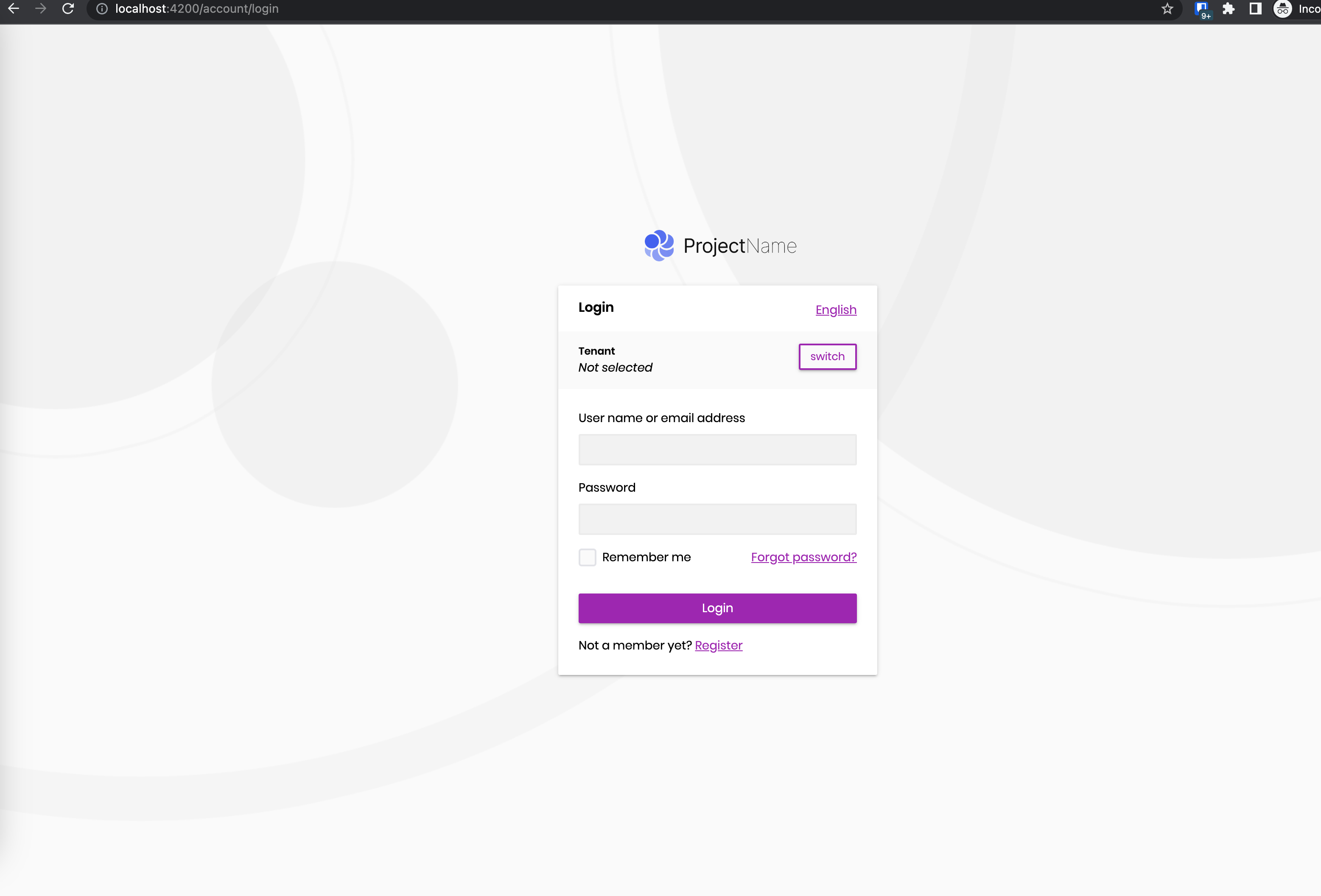 I checked Application Layout
I checked Application Layout