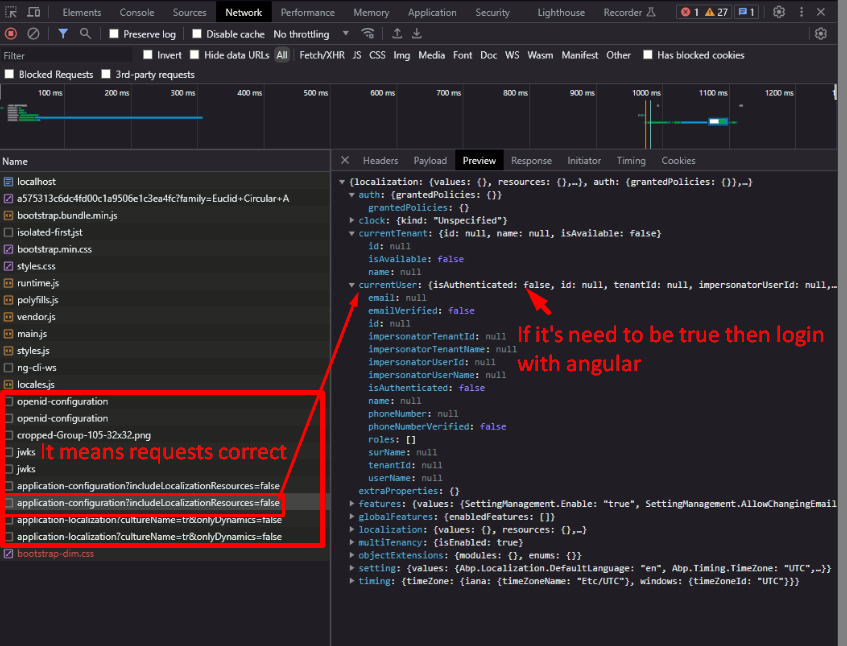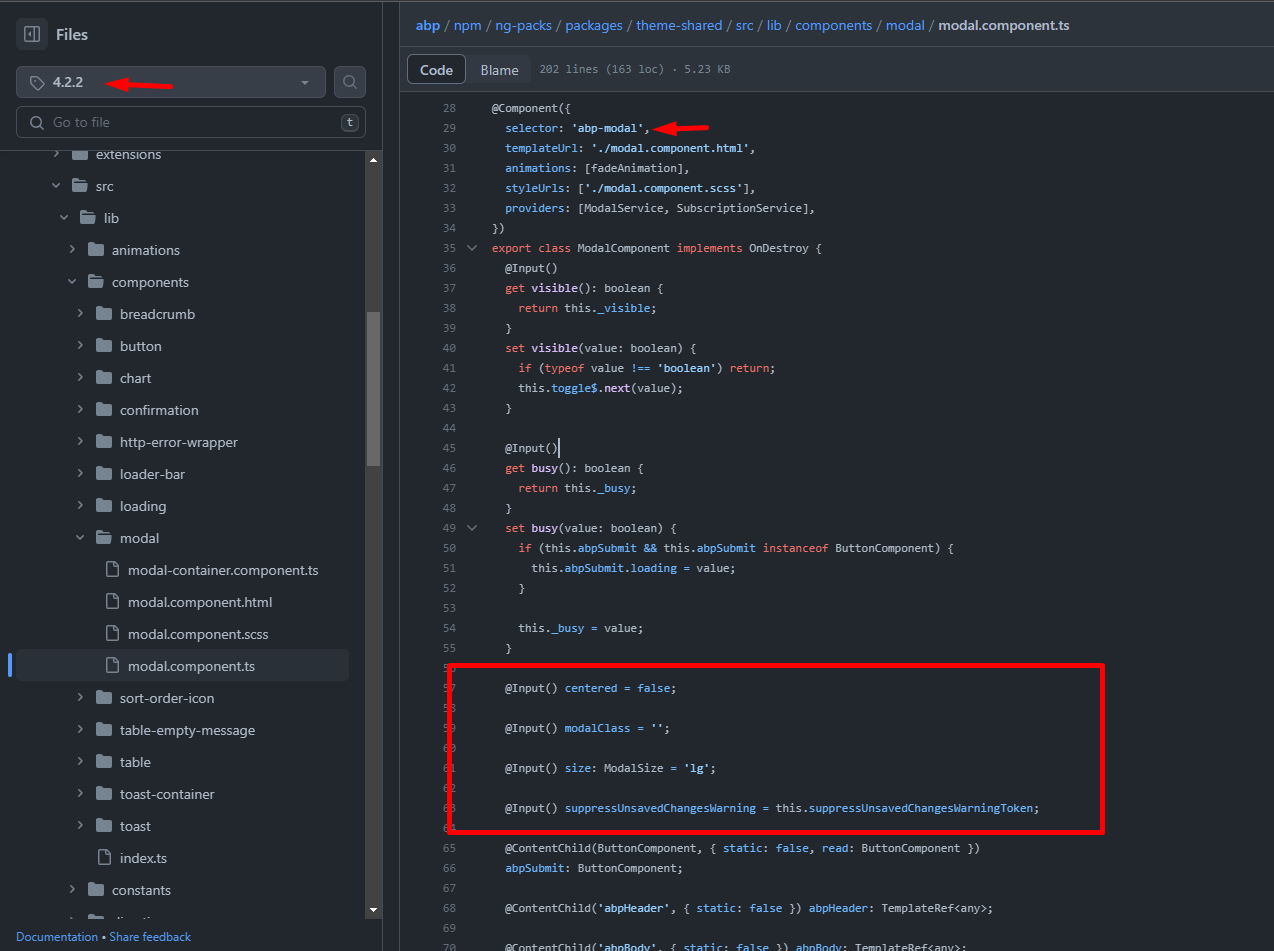Activities of "masum.ulu"
Hi again alpisala,
Can you please try to provide it in AppRoutingModule ?
Hello alexander,
I'm confused little bit there are a lot of different questions 🙂 Can you please explain your latest problem step by step what is your goal and what's the current problem to reach your goal ?
Hi,
You can also use @AlderCove's code like below
import { Injectable, inject } from '@angular/core';
import { Title } from '@angular/platform-browser';
import { RouterStateSnapshot, TitleStrategy } from '@angular/router';
import { LocalizationService } from '@abp/ng.core';
@Injectable()
export class TemplatePageTitleStrategy extends TitleStrategy {
protected readonly title = inject(Title);
protected readonly localizationService = inject(LocalizationService);
override updateTitle(routerState: RouterStateSnapshot) {
const title = this.buildTitle(routerState);
const localizedTitle = this.localizationService.instant(title);
this.title.setTitle(localizedTitle);
}
}
Hi again,
Unfortunately I can't give a service like this, we just giving consultancy service on Mr. Galip. If you give me more details about issue I can try to help more. As I understand your previous issue versioning solved. If you can run angular application without exception which means it fixed. For other problems can you please create a new Question 🙂
Hi again,
In your custom project, when you import CoreModule to AppModule, it'll request a few abp end-point check details
If you not authenticated with angular project app-configuration model will be null or empty which means you'll show isAuthenticated: false
I understand that you can reach any abp end-point from you custom angular project but response is not returns as expected. It's because of you not authenticated for angular client application. Can you please share a gif/video how you login on angular project ?
Well I'm just trying to use the abp-modal element as follows:
<abp-modal [(visible)]="isModalOpen" [busy]="isModalBusy" [size]="modalSize" id="myModal" (disappear)="onClose()" [options]="ngModalOptions">None of the other attributes are throwing an error. Only
[options]is throwing the following error: Can't bind to 'options' since it isn't a known property of 'abp-modal'.So I'm not sure why only this attribute is throwing an error while everything else is recognized and working fine.
Hi, because in your version there is not input as options If you update your project to 4.3.x it'll work
https://github.com/abpframework/abp/blob/1f1a9ed4c34f89f910f1f8ebb5ba04b1e9bac153/npm/ng-packs/packages/theme-shared/src/lib/components/modal/modal.component.ts#L57-L63
Hi again,
Have you solved your problem ? 🙂
If you using abp on backend, why you create custom angular project with Angular CLI ? Instead using ABP CLI. I suggest to create new project with same parameters and copy angular folder to your existing project.
Hello,
I clear the local storage, that allow as to check what happens if the token expires (including for a deactivated user)
Normally if token expires, it'll logout or uses refresh_token