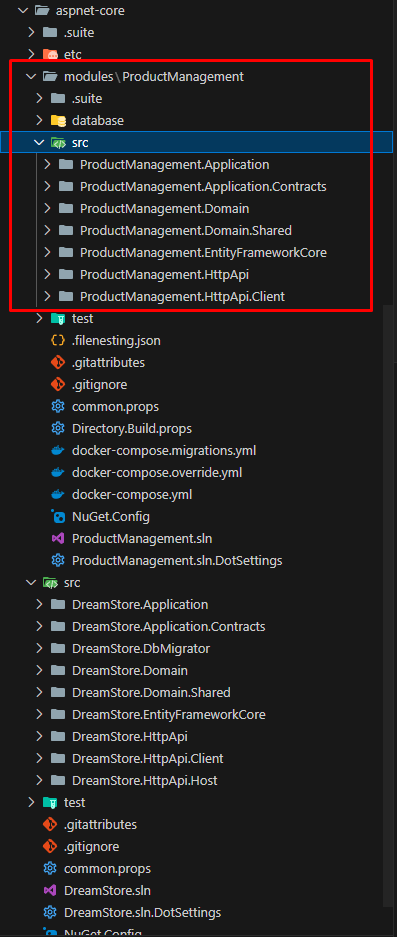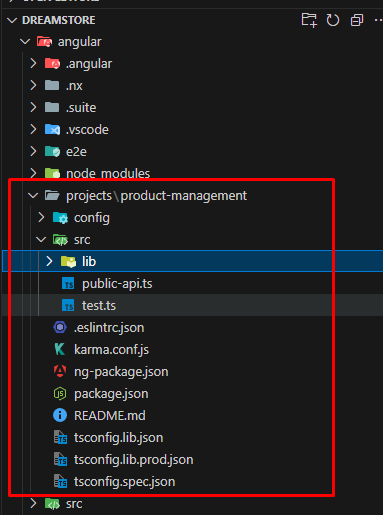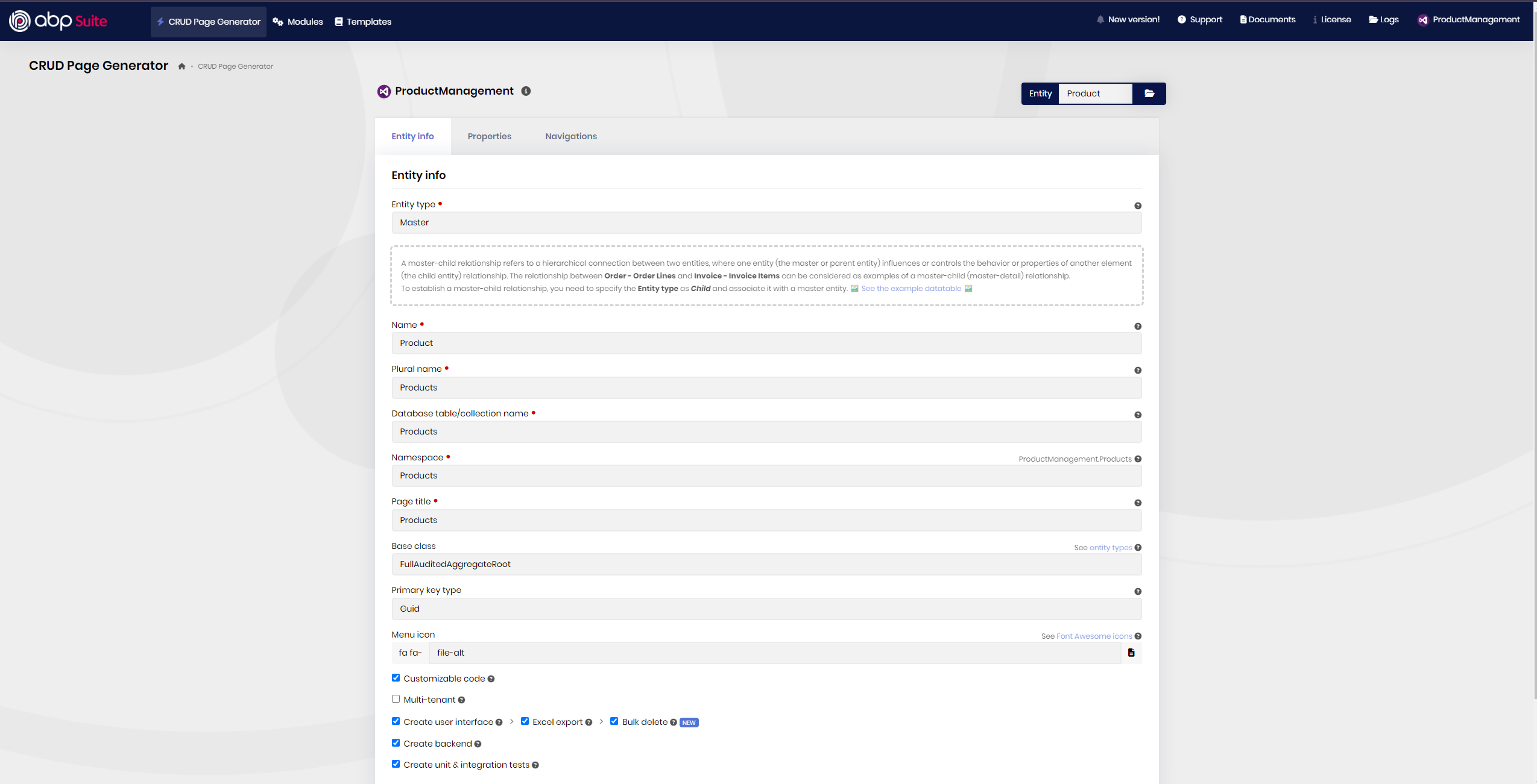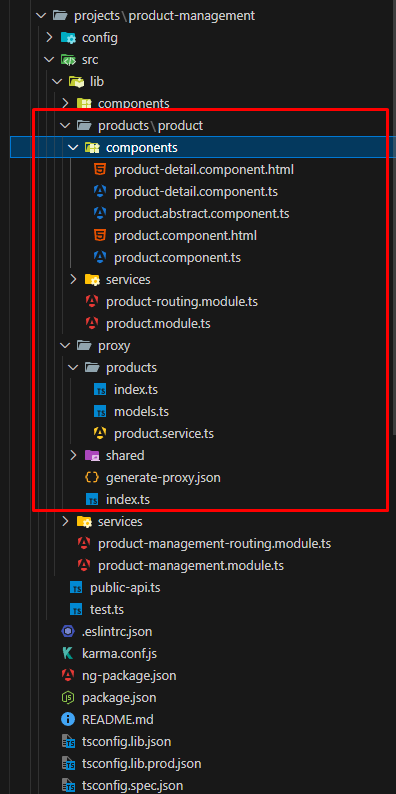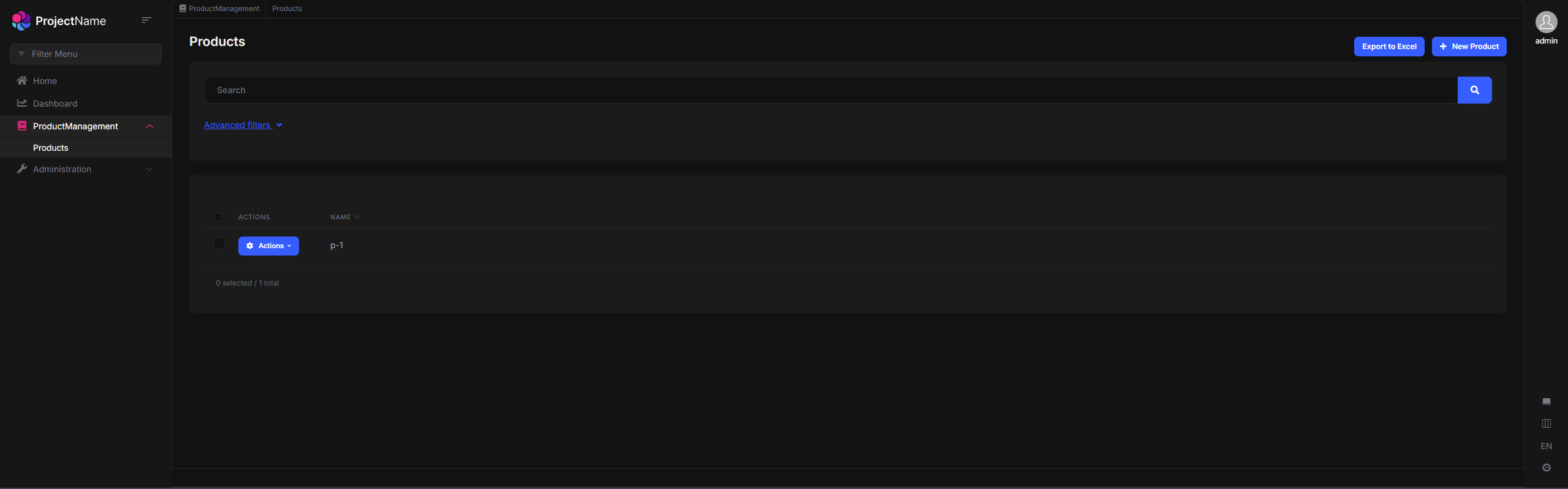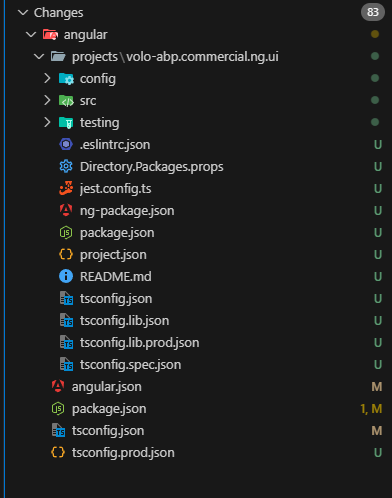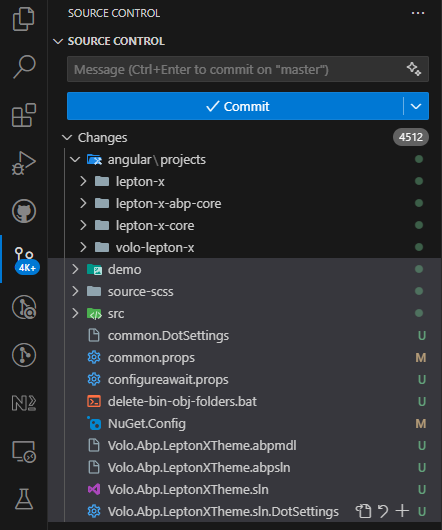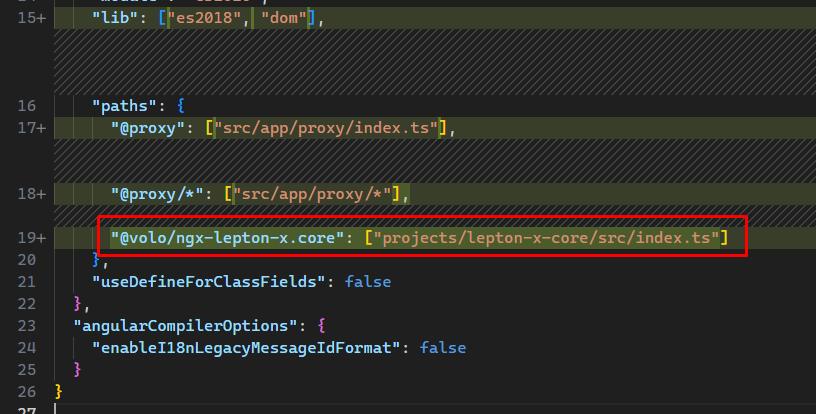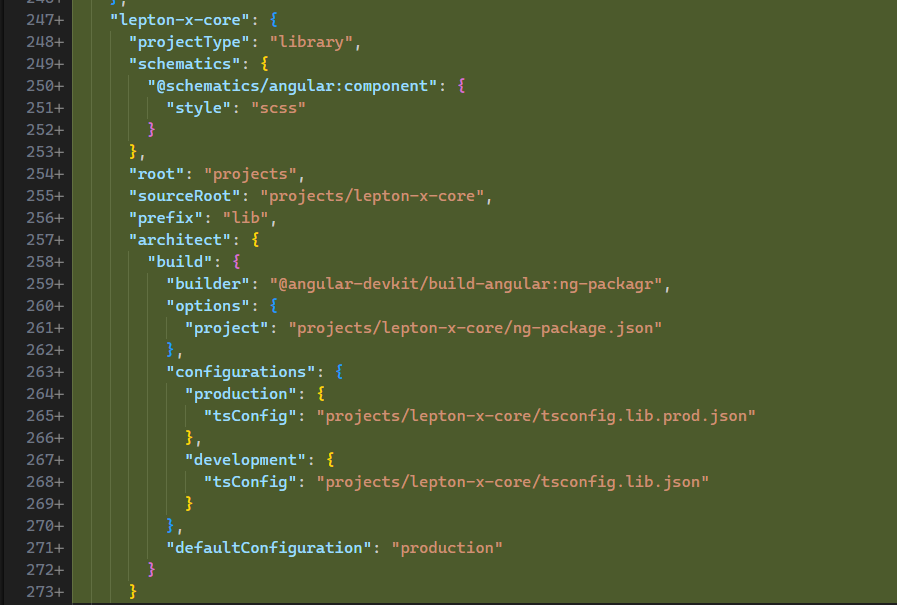Activities of "masum.ulu"
Selamlar, sorunu anlayıp çözümü uygulayabildiniz mi acaba ?
Hi again, can you please send me your example project for the re-produce error exactly ? You can send to masum.ulu@volosoft.com mail
Hi thanks, I'll check the problem
Hİ, can you send your project to masum.ulu@volosoft.com please. I'll try to re-produce problem
Hi Mahmood,
I've created an app-pro template project with suite and after I've add a new module via your command:
abp-old add-module ProductManagement -t module-pro --new --add-to-solution-file
My environment:
- ABP CLI: I'm using new generation of ABP CLI: https://abp.io/docs/latest/cli/differences-between-old-and-new-cli
- ABP Suite: v8.2.0
Then i add this module to suite and create a new entity. It seems like ok everything for me
Hi, as far as I understand you want to download some angular packages of ABP Angular. To do that you can use 2 command of ABP CLI.
- abp add-package
- abp get-source
If you wanna inculde commercial-ui library to your exitsing project as angular library. Run command below
abp add-package @volo/abp.commercial.ng.ui --with-source-code --old
Note: If you using new Volo.Abp.Studio.Cli pass --old as argument if not don't need it. Also update tsconfig file in library. It extends tsconfig.base.json file in our angular solution
This will add commercial-ui library as angular lib to your project.
But we are not providing all library like that some of them you need to download source-code with get-source command and move the libs manually or it'll bring and replace as local-ref backend project in your solution
abp get-source Volo.Abp.LeptonXTheme.Pro --version 3.2.1 --old
As you can see it's download all items in module. But you can use the only angular library under angular/projects/ folder. Remove other files. Just keep (lepton-x | lepton-x-abp-core | lepton-x-core | volo-lepton-x) angular libraries
Lastly, right after download source code. Define this libraries to angular.json > projects section and add to tsconfig.json > paths section as library.
Hi again ArneV, If your problem is solved I'll close the question ?
If you downloaded abp angular package source code to your original project and if it's identity package, add this code to identity-config.module.ts if not add this to app.module.ts proviers section.
Lastly if you want to ignore authority delegation error you can add provider to your identity package in your project.
{
provide: OPEN_AUTHORITY_DELEGATION_MODAL,
useFactory: () => noop,
deps: [Injector],
},
This will fix your error
Hi again ArneV,
Main reason of error
The exac problem is because of you downloaded source code of some abp & volo angular packages. And between 2 version there are some changes. We bring authority delegation system. In identity module there is a provider for this but it also brings new services, components, models etc. That's why you need to download source code new version of package to any other place in pc. Right after implement new changes to your customized package in project. You need to follow and implement changes between new/old versions.
Suggestion (optional - this is for future if you want to apply)
Don't add source-code of abp | volo angular packages, instead create new library and only change what you need to change. Biside that add abp | volo package to this library's dependencies. Your lib migh be like
@volo/abp.ng.identity > @paretner/abp.ng.identity
This is much better way to customization or extending some lib.
Normalized package.json
You can paste to your angular project's package.json content below. Packages versions normalization is important in this case. I've normalized for you
{
"name": "PartnerPortal",
"version": "0.0.0",
"scripts": {
"ng": "ng",
"start": "ng serve --open",
"build": "ng build",
"build:prod": "ng build --configuration production",
"watch": "ng build --watch --configuration development",
"test": "ng test",
"lint": "ng lint"
},
"private": true,
"dependencies": {
"@abp/ng.components": "~8.2.3",
"@abp/ng.core": "~8.2.3",
"@abp/ng.oauth": "~8.2.3",
"@abp/ng.setting-management": "~8.2.3",
"@abp/ng.theme.shared": "~8.2.3",
"@angular/animations": "~17.3.0",
"@angular/cdk": "~17.3.0",
"@angular/common": "~17.3.0",
"@angular/compiler": "~17.3.0",
"@angular/core": "~17.3.0",
"@angular/forms": "~17.3.0",
"@angular/localize": "~17.3.0",
"@angular/platform-browser": "~17.3.0",
"@angular/platform-browser-dynamic": "~17.3.0",
"@angular/router": "~17.3.0",
"@fortawesome/fontawesome-free": "^5.0.0",
"@ng-bootstrap/ng-bootstrap": "^16.0.0",
"@ngx-translate/core": "^15.0.0",
"@ngx-translate/http-loader": "^6.0.0",
"@popperjs/core": "~2.11.0",
"@tinymce/tinymce-angular": "^8.0.0",
"@types/bootstrap": "^5.0.0",
"@types/object-path": "^0.11.1",
"@types/prismjs": "^1.0.0",
"@volo/abp.commercial.ng.ui": "~8.2.3",
"@volo/abp.ng.account": "~8.2.3",
"@volo/abp.ng.audit-logging": "~8.2.3",
"@volo/abp.ng.file-management": "~8.2.3",
"@volo/abp.ng.identity": "~8.2.3",
"@volo/abp.ng.identity-server": "~8.2.3",
"@volo/abp.ng.language-management": "~8.2.3",
"@volo/abp.ng.saas": "~8.2.3",
"@volo/abp.ng.text-template-management": "~8.2.3",
"@volo/abp.ng.theme.lepton": "~8.2.3",
"angular-in-memory-web-api": "^0.17.0",
"angular-svg-icon": "^17.0.0",
"animate.css": "^4.1.1",
"apexcharts": "^3.27.2",
"bootstrap": "^5.0.2",
"bootstrap-icons": "^1.5.0",
"clipboard": "^2.0.8",
"dompurify": "^2.3.10",
"flag-icons": "^7.2.3",
"jquery": "^3.6.0",
"line-awesome": "^1.3.0",
"ng-apexcharts": "1.8.0",
"ngx-quill": "^16.1.2",
"nouislider": "^15.2.0",
"object-path": "^0.11.5",
"prism-themes": "^1.8.0",
"prismjs": "^1.0.0",
"quill": "^1.3.7",
"rxjs": "~7.8.0",
"socicon": "^3.0.0",
"tslib": "^2.7.0",
"typescript": "~5.3.0",
"zone.js": "~0.14.10"
},
"devDependencies": {
"@abp/ng.schematics": "~8.2.3",
"@angular-devkit/build-angular": "~17.3.0",
"@angular/compiler-cli": "~17.3.0",
"@angular/language-service": "~17.3.0",
"@types/jasmine": "~3.6.0",
"@types/node": "^12.0.0",
"eslint": "^7.32.0",
"jasmine-core": "~3.7.0",
"ng-packagr": "~17.3.0"
}
}