exist other log but is very long not exist facility to upload text file as attached image
2025-02-26 14:24:03.015 +03:00 [INF] Executing ObjectResult, writing value of type 'Volo.Abp.Http.RemoteServiceErrorResponse'. 2025-02-26 14:24:03.019 +03:00 [INF] Executed page /SettingManagement/Components/EmailSettingGroup/SendTestEmailModal in 165821.3261ms 2025-02-26 14:24:03.019 +03:00 [INF] Executed endpoint '/SettingManagement/Components/EmailSettingGroup/SendTestEmailModal' 2025-02-26 14:24:03.195 +03:00 [INF] Request finished HTTP/1.1 POST http://devtest.sale-erp.com/SettingManagement/Components/EmailSettingGroup/SendTestEmailModal - 500 null application/json; charset=utf-8 166013.9019ms 2025-02-26 14:24:12.088 +03:00 [INF] Start processing HTTP request GET http://devtest.sale-erp.com/health-status 2025-02-26 14:24:12.088 +03:00 [INF] Sending HTTP request GET http://devtest.sale-erp.com/health-status 2025-02-26 14:24:12.089 +03:00 [INF] Request starting HTTP/1.1 GET http://devtest.sale-erp.com/health-status - null null 2025-02-26 14:24:12.097 +03:00 [INF] Executing endpoint 'Health checks' 2025-02-26 14:24:12.104 +03:00 [INF] Executed endpoint 'Health checks' 2025-02-26 14:24:12.104 +03:00 [INF] Received HTTP response headers after 15.7098ms - 200 2025-02-26 14:24:12.104 +03:00 [INF] End processing HTTP request after 16.0661ms - 200 2025-02-26 14:24:12.104 +03:00 [INF] Request finished HTTP/1.1 GET http://devtest.sale-erp.com/health-status - 200 null application/json 15.5419ms
i have AppService to subscription call ISubscriptionAppService
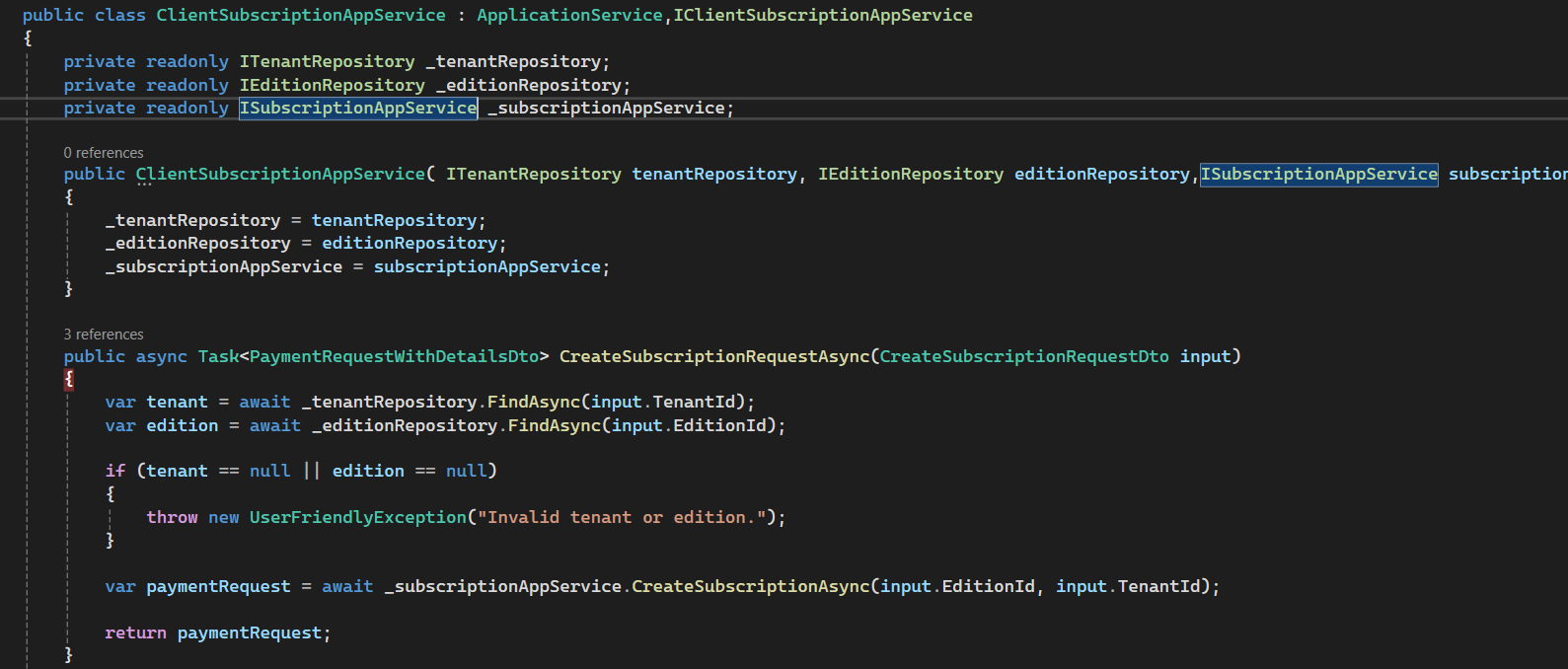 and in the razor page i call this service
and in the razor page i call this service
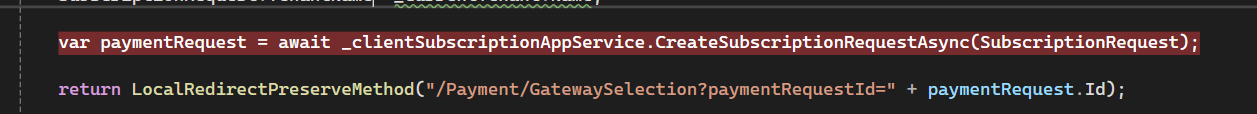
First the redirectURL return no gateway
 and when i go to page Payment request it gives me like that
and when i go to page Payment request it gives me like that
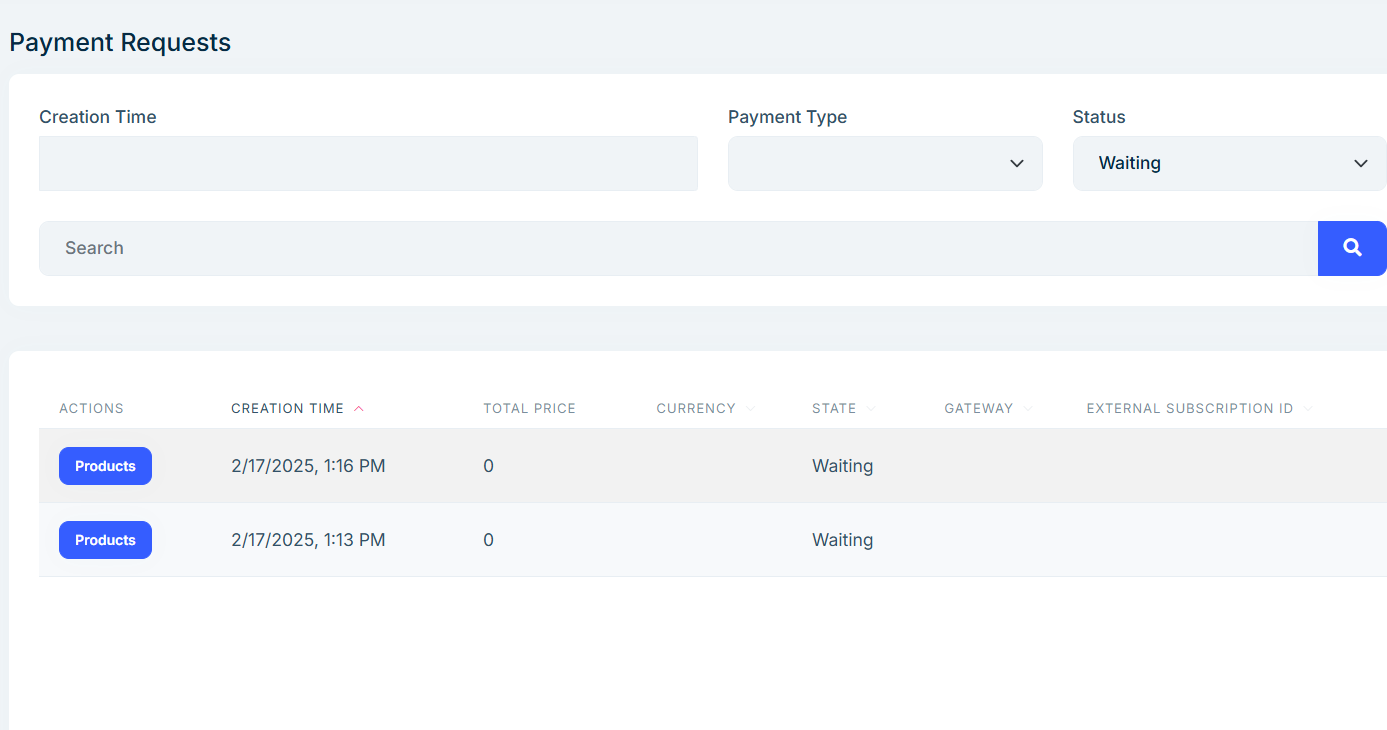 and this the return object Payment request
and this the return object Payment request
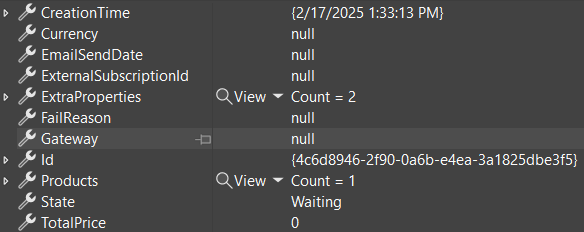 so i think there is something missing and i want to select gateway to this payment request like this
so i think there is something missing and i want to select gateway to this payment request like this
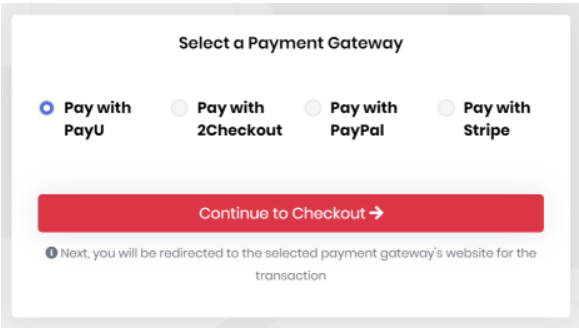
thanks it works
thanks i solved it using [BindProperty] public string currentCulture { get; set; } public async Task<IActionResult> OnGetAsync() { currentCulture = CultureInfo.CurrentUICulture.EnglishName; }
hi i solved it but i got a strange behavior you can check the video https://streamable.com/1fmj7p
Hi,
this is the illustration of my example
first i have this structure
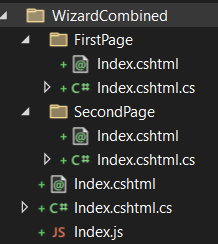
1- this is the html of wizard screen
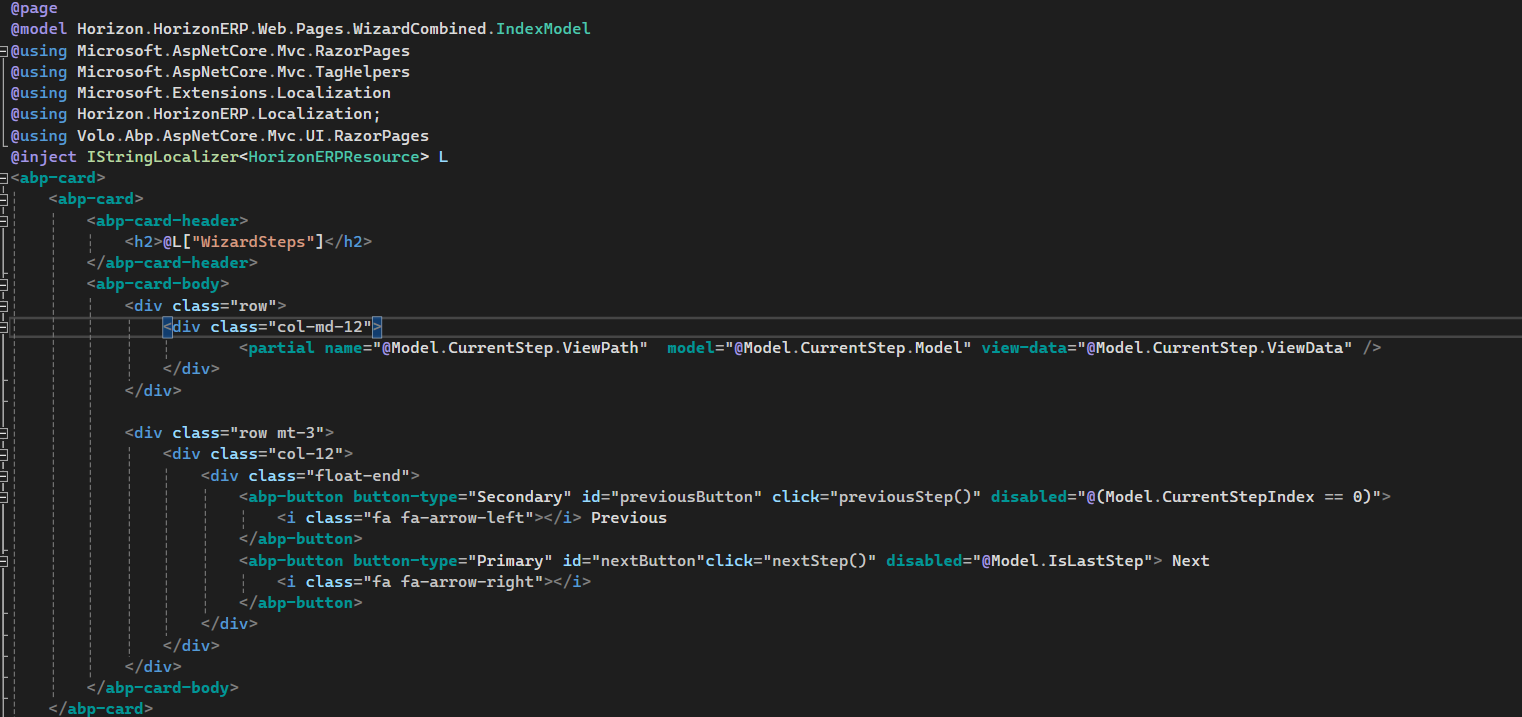 and this is the code of the screen
and OnGetAsync() function
and this is the code of the screen
and OnGetAsync() function
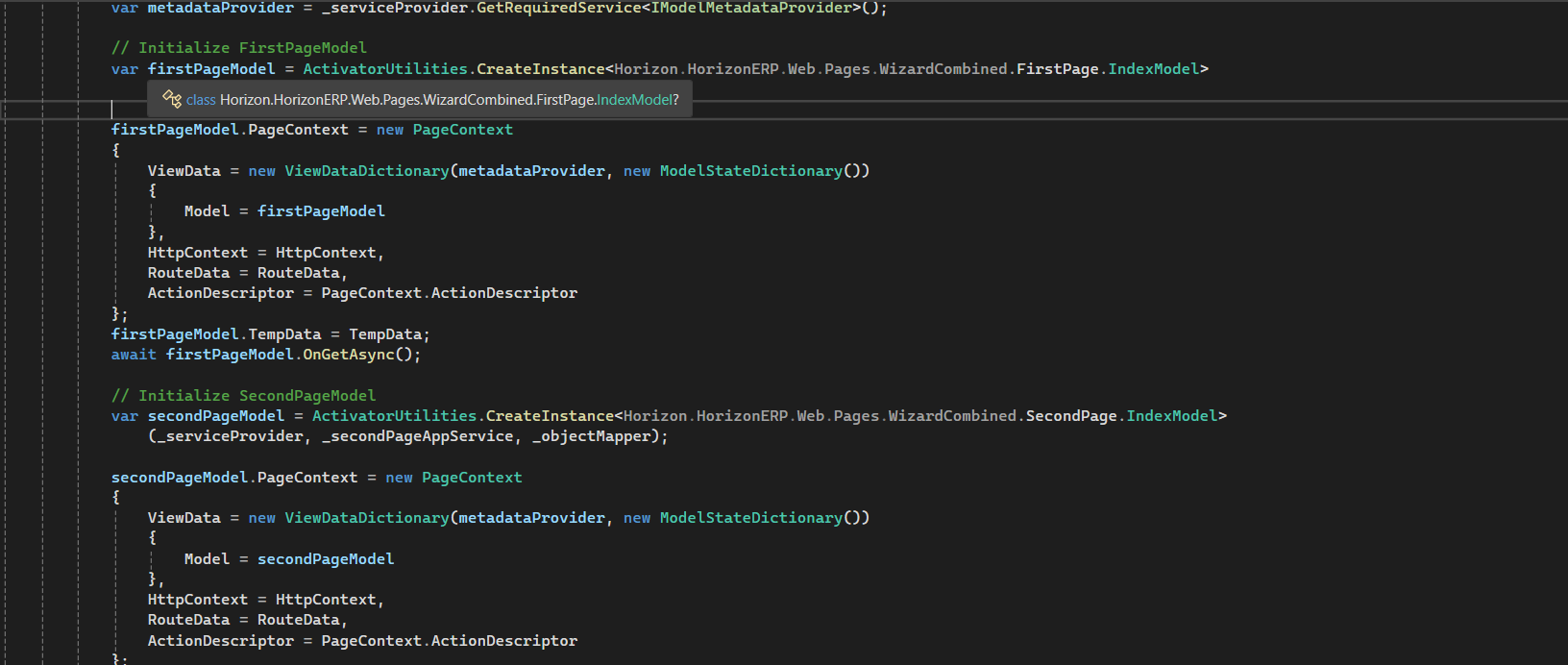
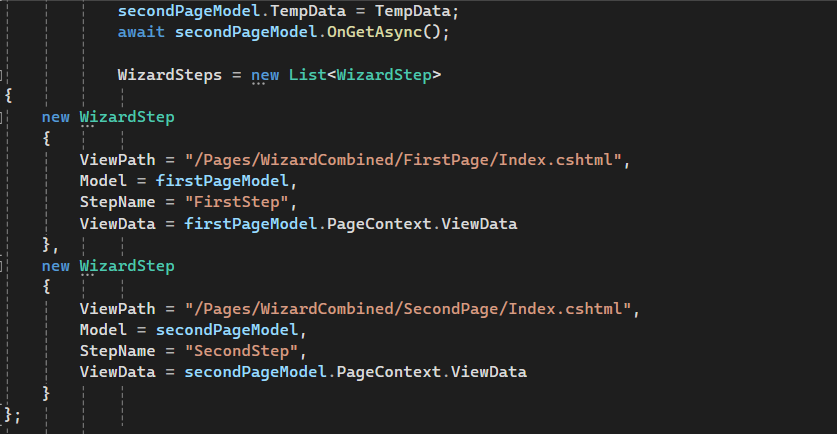
2- this is the html of First Page screen
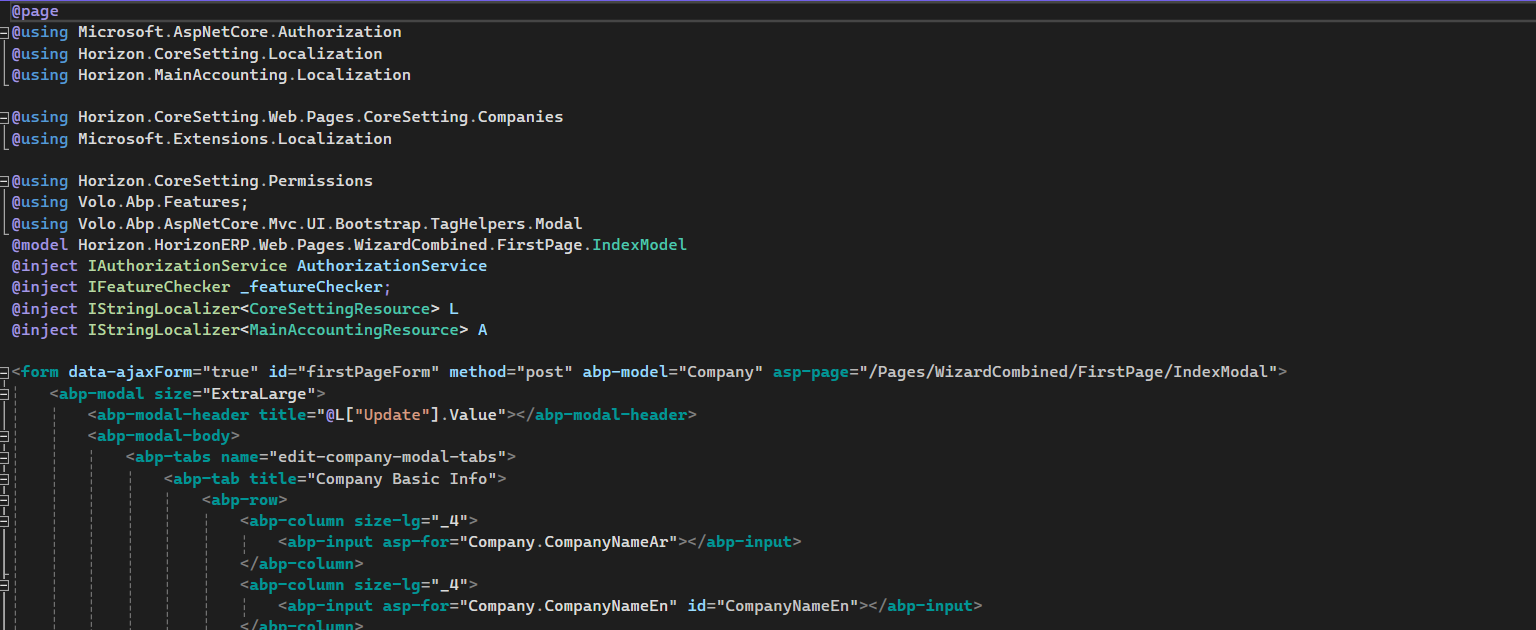 and this is the code of first page
and this is the code of first page
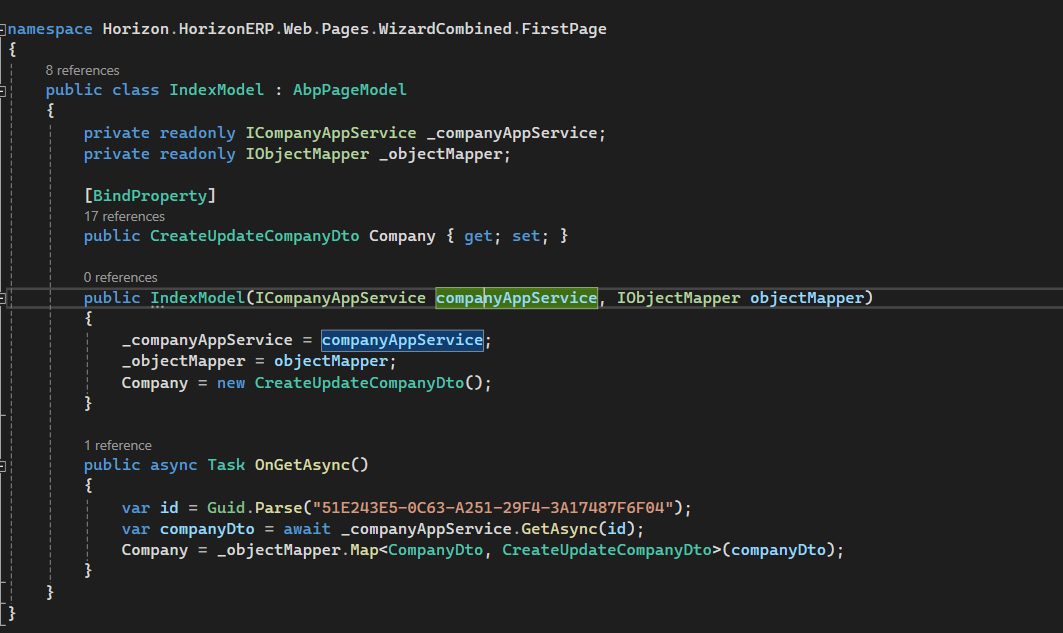
3- this is the html of Second Page screen
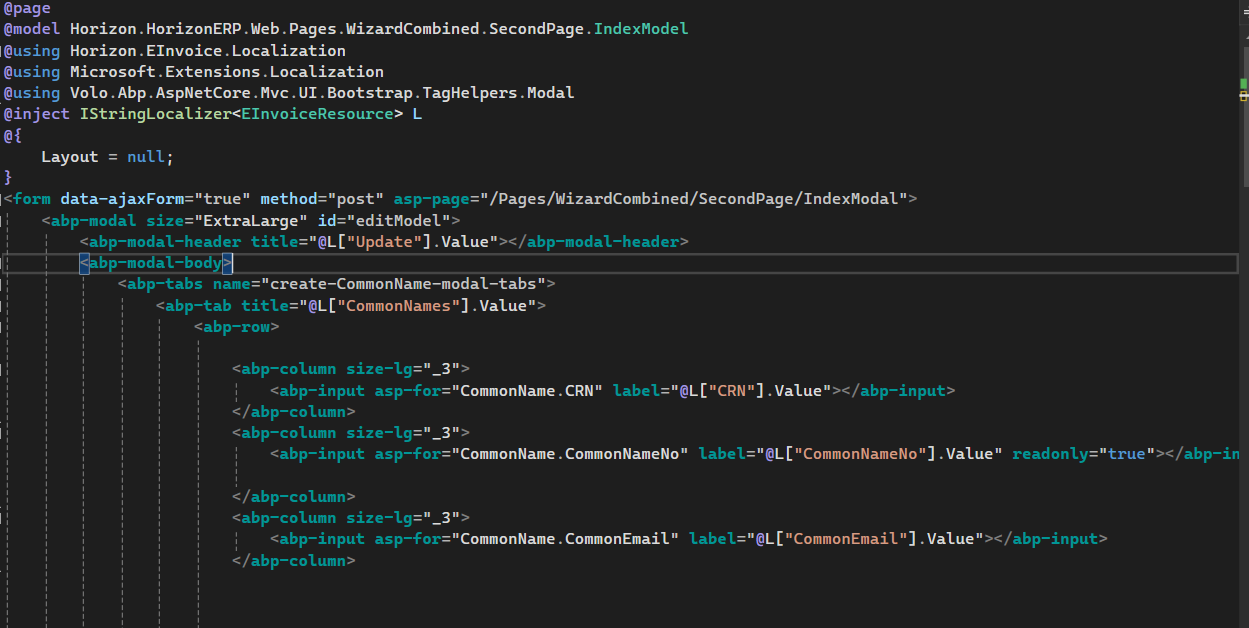 and this is the code of Second page
and this is the code of Second page
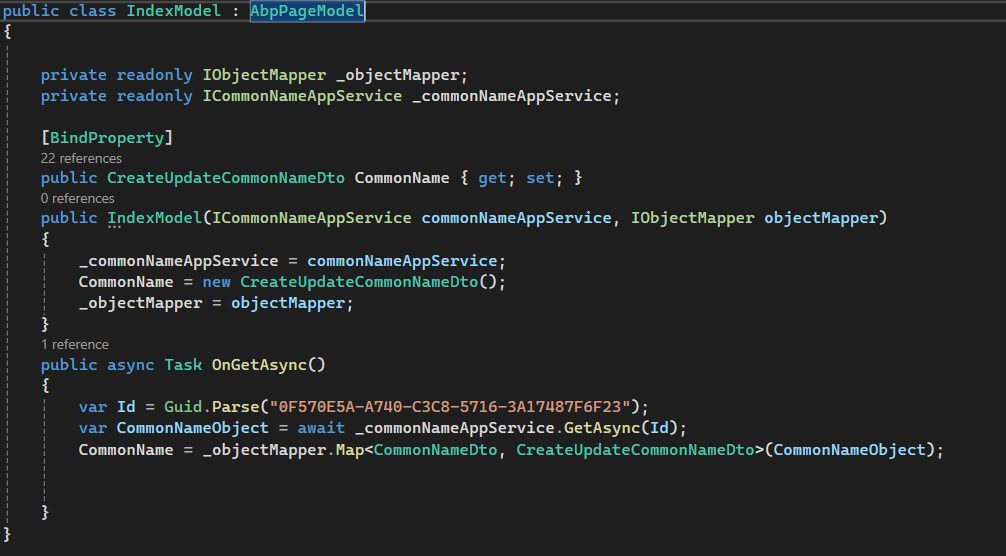
I want to navigate between first page and second page by press next button and previous button in wizard screen and i using Partial tag to render the page according to current step but it gives me error
when i view first step
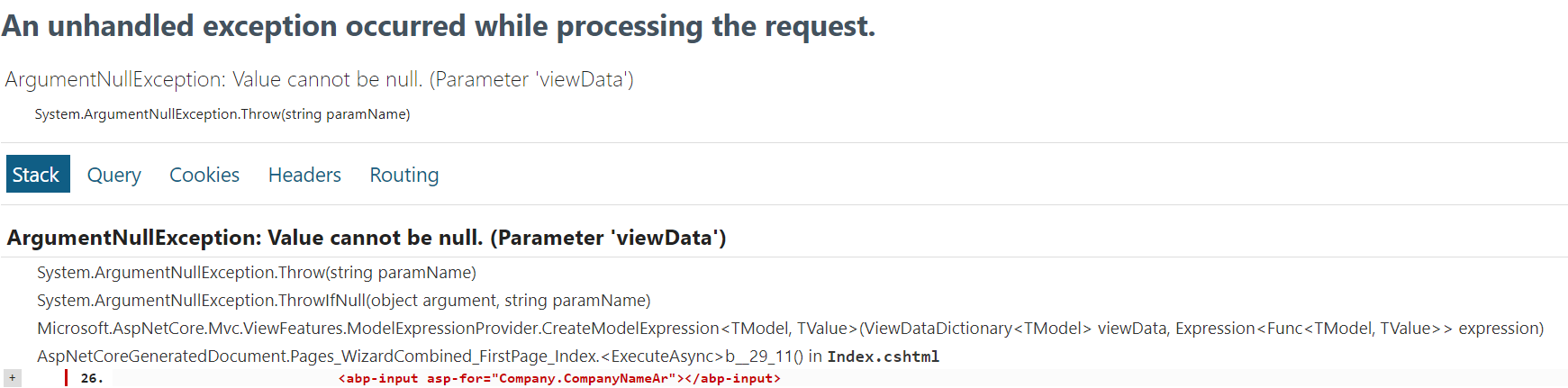
please advice all i want that i have index screen "wizard" and want to navigate between another existing pages through press next button

