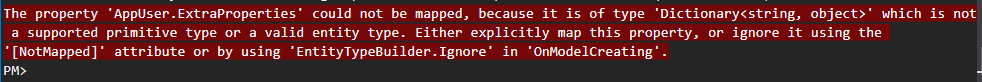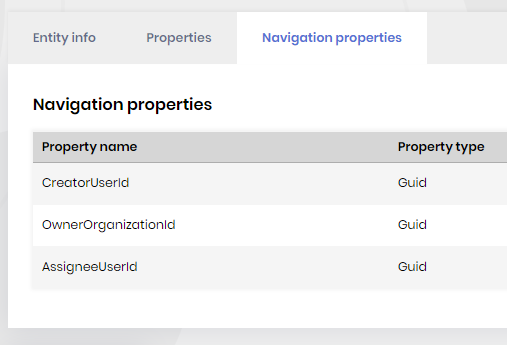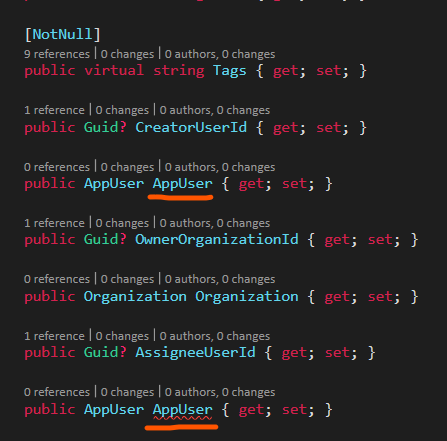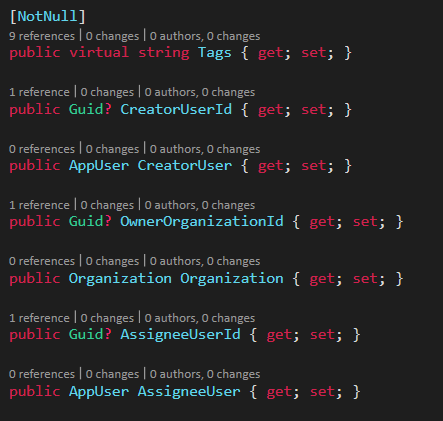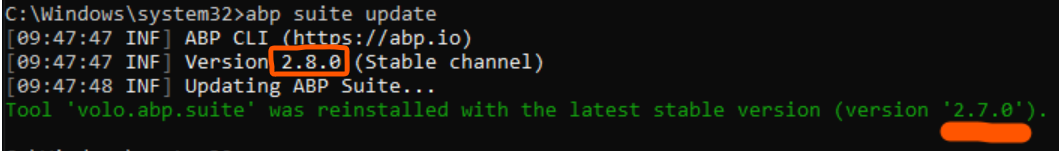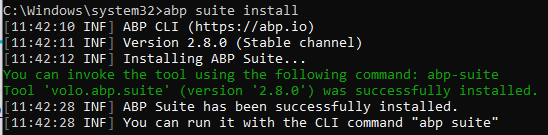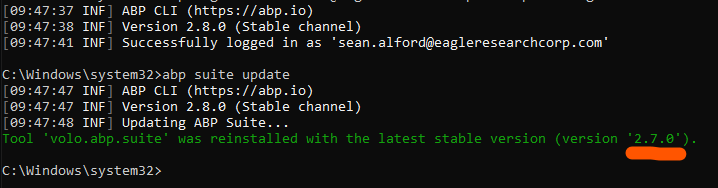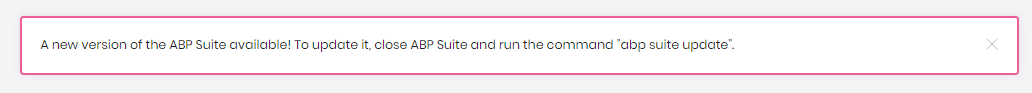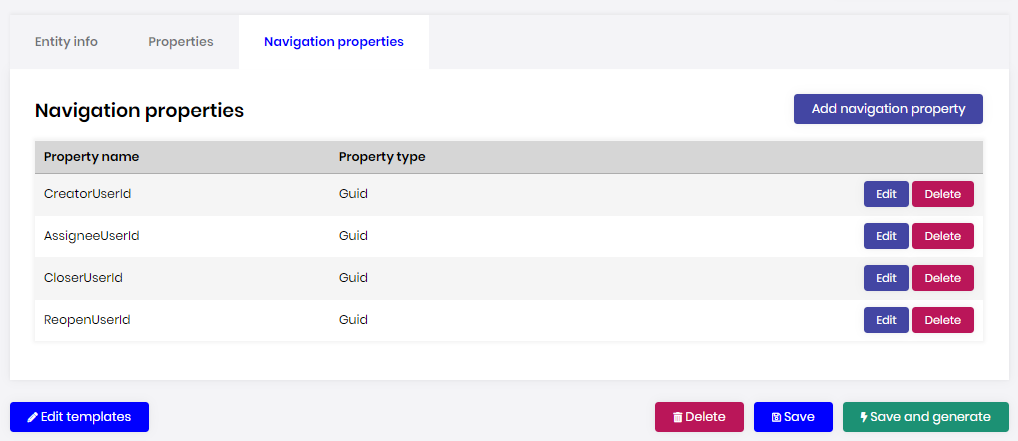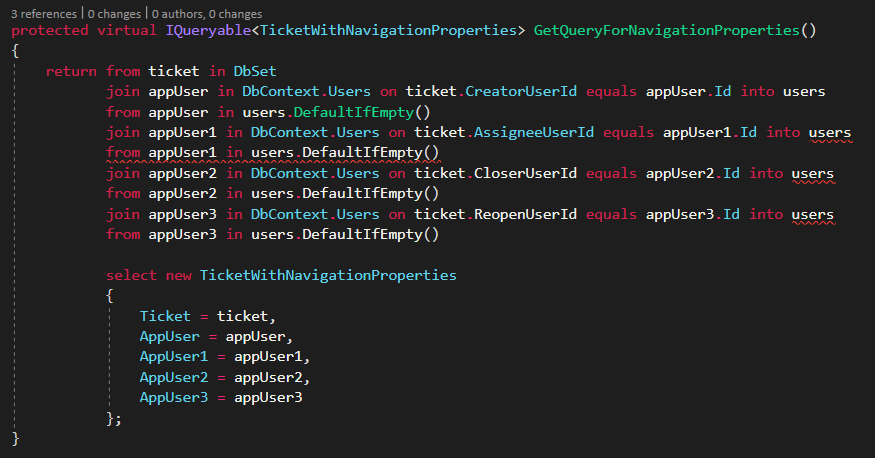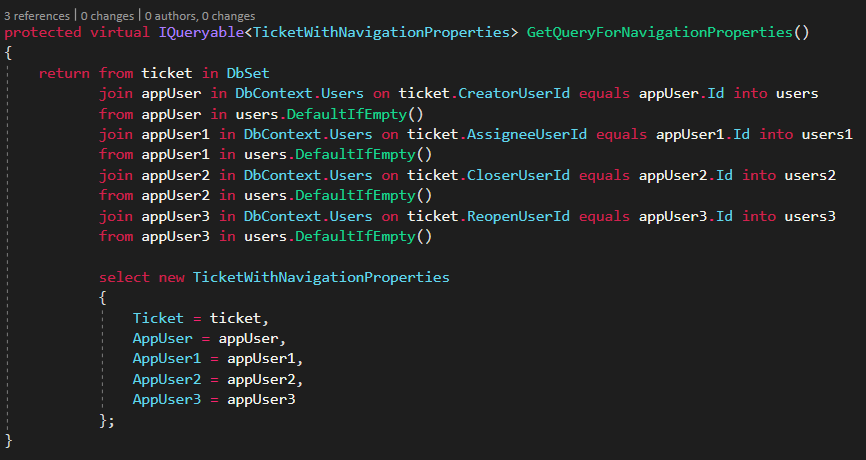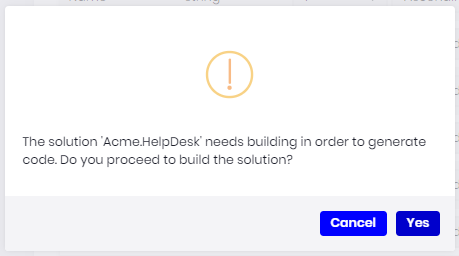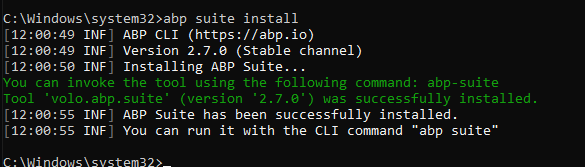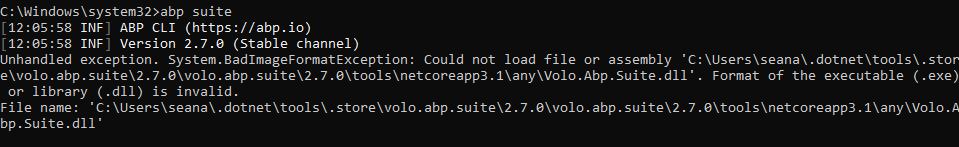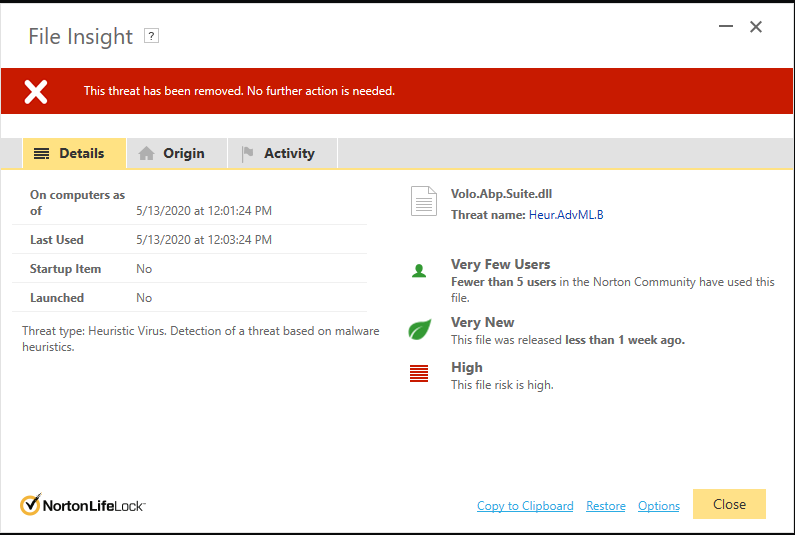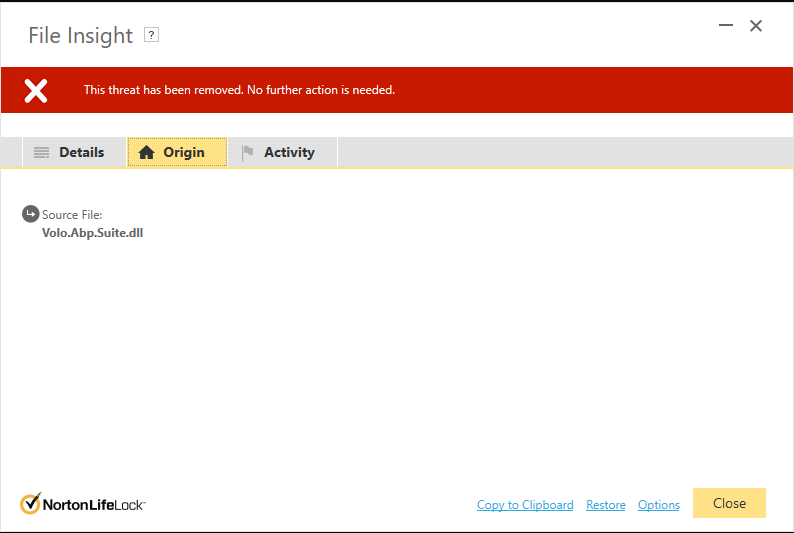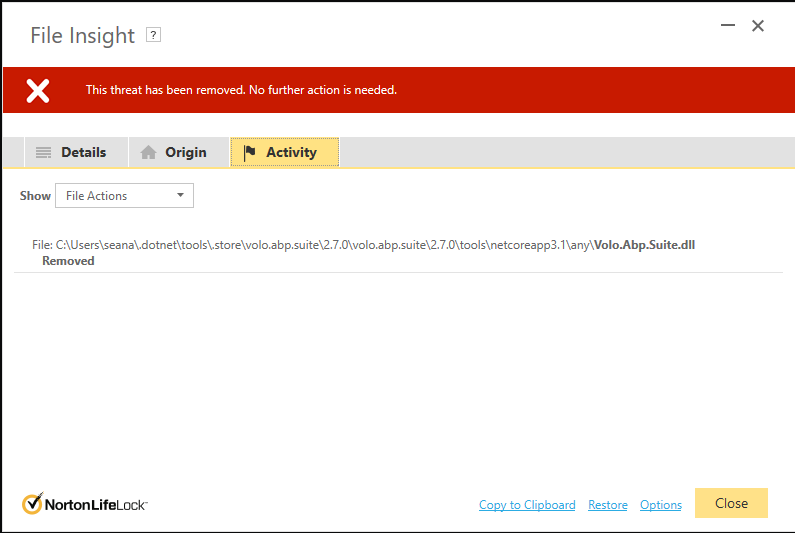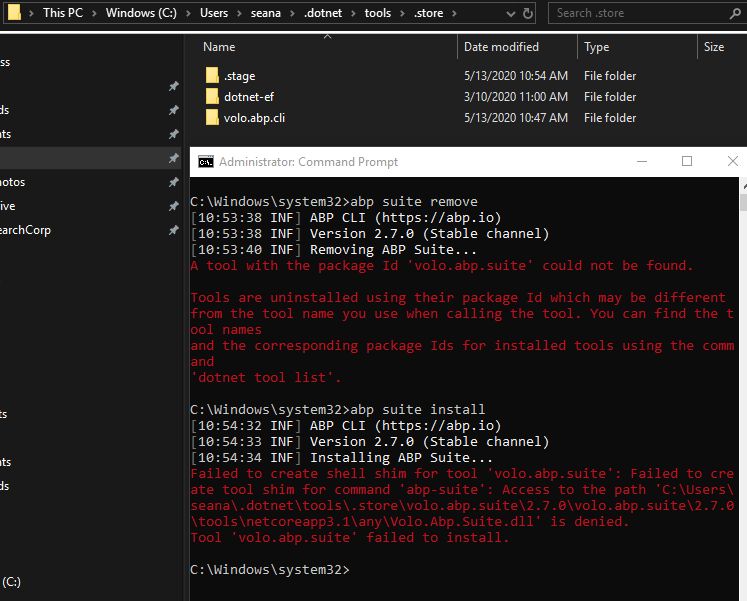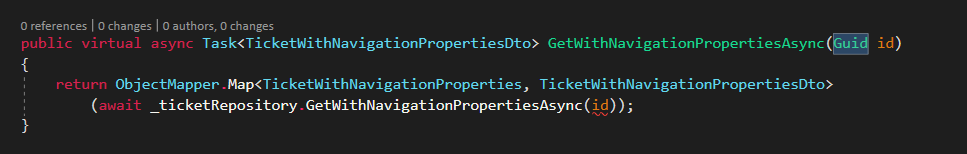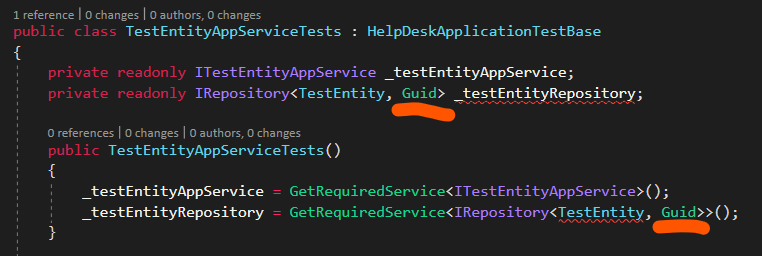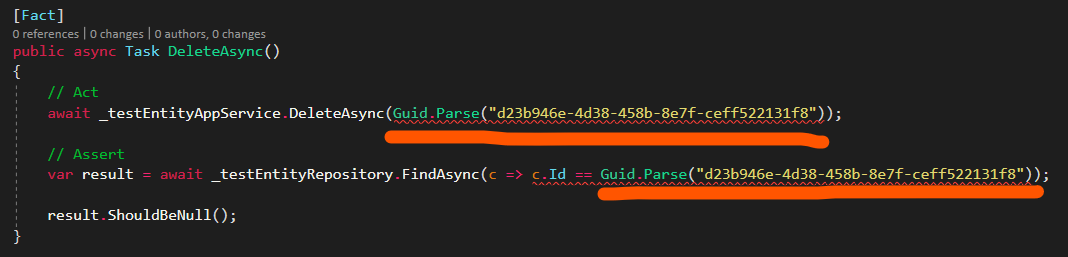Activities of "sean.alford"
Answer
@edirkzwager, I had a similar problem. Try this in an Admin console.
- Remove ABO Suite: abo suite remove
- Delete Suite folder: c:\users\username\.abp\suite
- Login: abp login username -p password
- Install ABP Suite: abp suite install
Answer
Answer
@alper I updated the abp cli tool prior to attempting to update abp suite. (https://support.abp.io/QA/Questions/149#answer-c6e4f4d5-40b5-de60-9c0b-39f549d5cc24)
As you can see here:
NOTE: I also tried abp suite remove, and then abp suite install and received the same result.
SOLUTION:
- Remove ABP Suite: abp suite remove
- Delete Folder:
C:\Users\Username\.abp\suite - Install abp suite install
Answer
Answer
Answer
Answer
Answer
@alper I ran into a new problem this morning when I tried to start ABP.io Suite. I see @roop.yekollu@atlasair.com is have a similar problem. So I followed your instructions to them and manually deleted %UserProfile%\.dotnet\tools\.store\volo.abp.suite. However, as you can see the install is failing.
NOTE: I am logged into ABP via CLI in an Administrative Command Prompt
Answer
Showing 31 to 40 of 51 entries