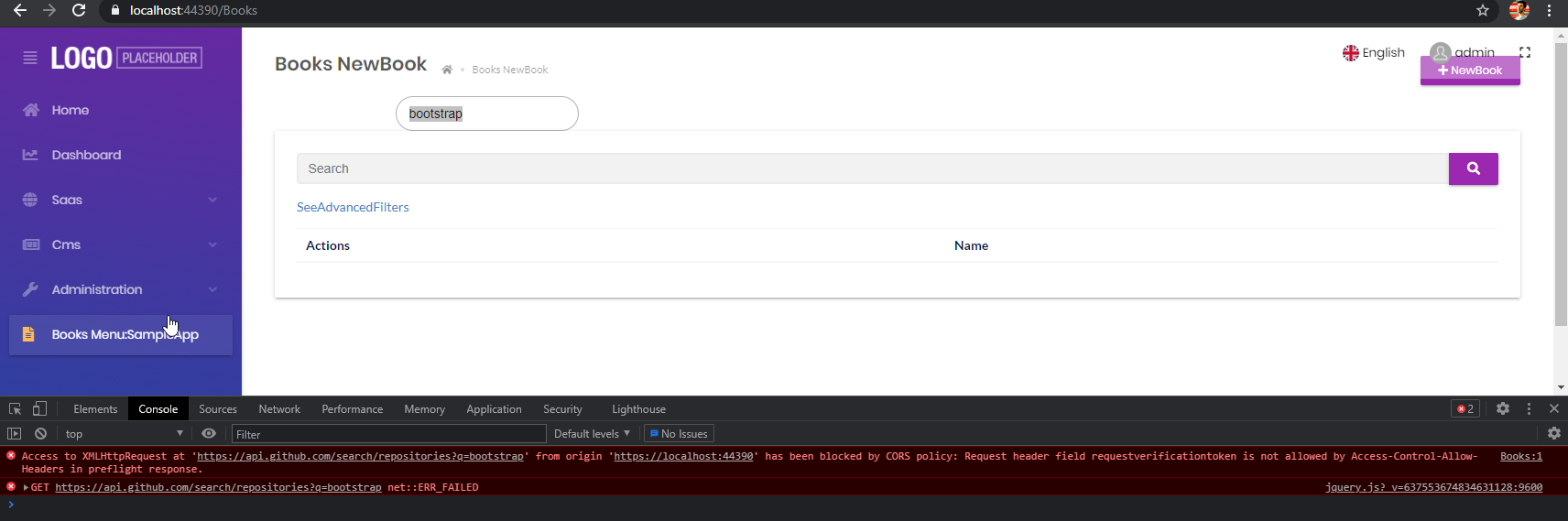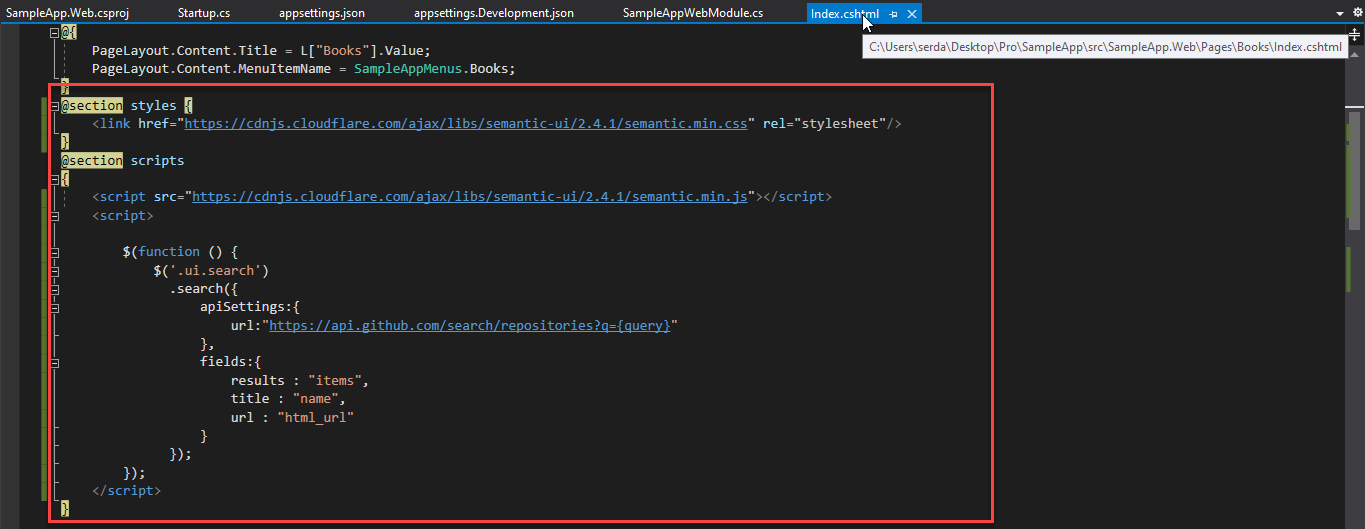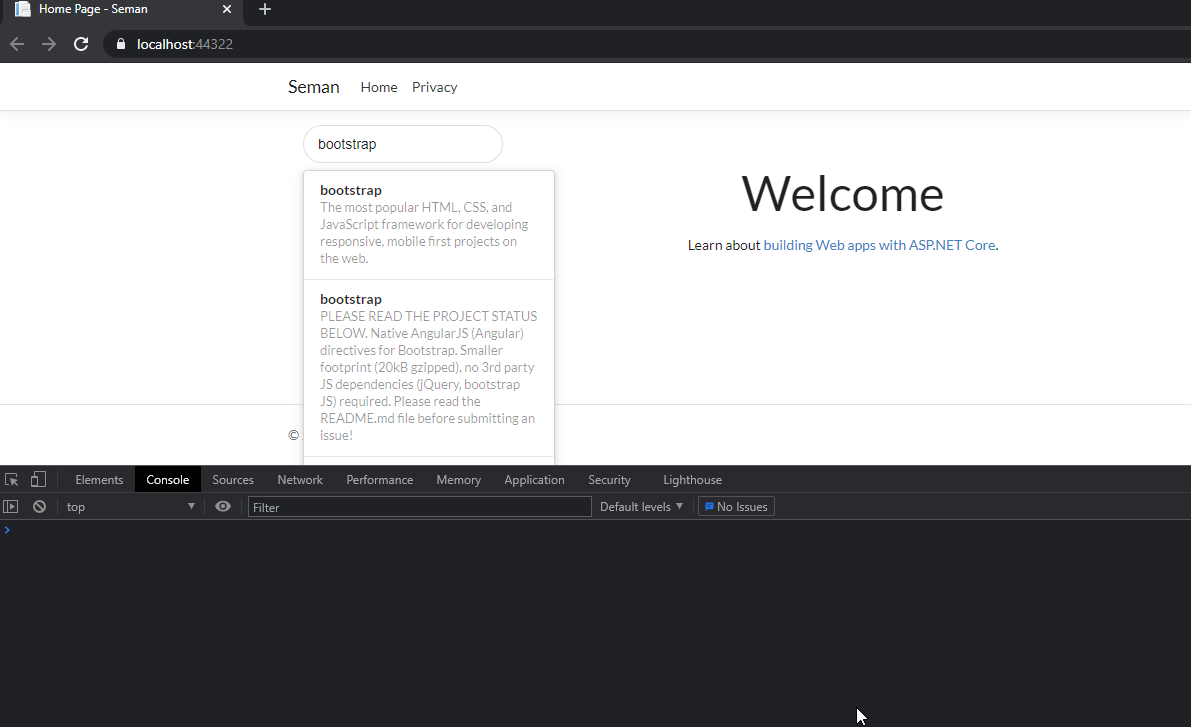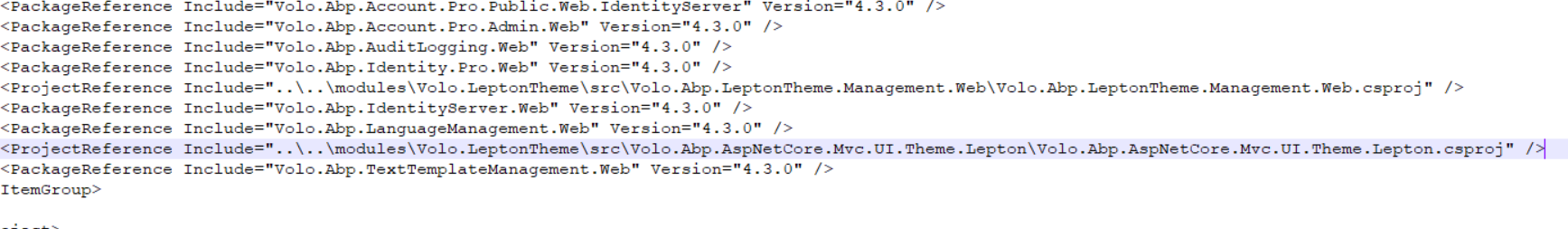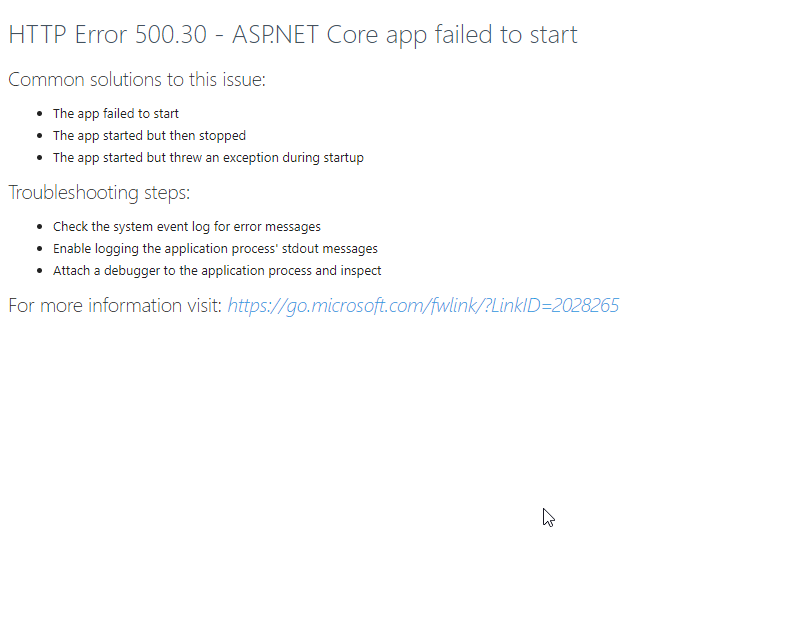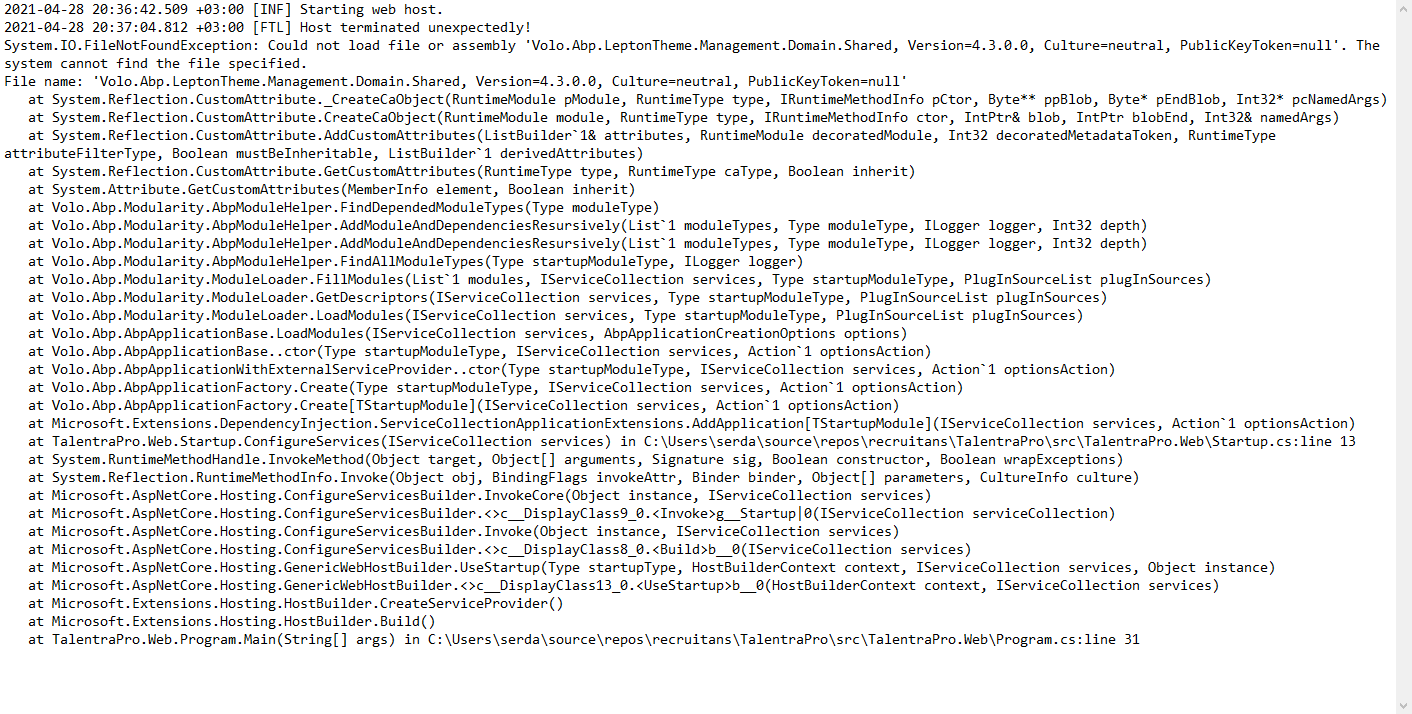Activities of "serdar.genc@talentra.net"
hi
Can you share the http request details?
Hi, remote connect ?
I'm testing a case with semantic-ui. I'm getting a but cors error. What should I do in which project for this? Do I have to do anything in the "**. web" project?
- ABP Framework version: v4.3.0
- UI type: MVC
- DB provider: EF Core
- Tiered (MVC) or Identity Server Separated (Angular): no
It works fine on a standard core project. :
hi, for example i want to get blog list. where your appservice ?
How to get blogs or tags or etc. with code ? Where is the this entites AppService, interface ?
- ABP Framework version: v4.3.0
- UI type: MVC
- DB provider: EF Core
- Tiered (MVC) or Identity Server Separated (Angular): no
- Exception message and stack trace:
- Steps to reproduce the issue:
Can you create elastic search sample app (MVC-EF Core) in 'abp-samples', please.
ABP Framework version: v4.3.0 UI type: MVC DB provider: EF Core Tiered (MVC) or Identity Server Separated (Angular): no Exception message and stack trace: Steps to reproduce the issue:
@serdar.genc
We've fixed the problem. Now you can add Volo.LeptonTheme module and it will work.
Or you can apply these simple steps to existing code:
Remove
Volo.Abp.AspNetCore.Components.Web.LeptonThemeproject reference from your solution's *.Web project.Change
Volo.Abp.AspNetCore.Mvc.UI.Theme.Leptonpackage reference to local project references in your solution's *.Web project.(Replace
<PackageReference Include="Volo.Abp.AspNetCore.Mvc.UI.Theme.Lepton" Version="4.3.0" />with<ProjectReference Include="..\..\modules\Volo.LeptonTheme\src\Volo.Abp.AspNetCore.Mvc.UI.Theme.Lepton\Volo.Abp.AspNetCore.Mvc.UI.Theme.Lepton.csproj" />)
thank you @yekalkan. problem solved.
Hi,
Public Website uses Lepton Theme too. So, the document is valid if you want to customize css for Public Website.
https://docs.abp.io/en/commercial/latest/themes/customizing-lepton-theme?UI=MVC
thank you @yekalkan
I think it would be more useful to be separate. web and public etc.
i know, how can i customize css for xxx.web project. but i don't see in documents, how can i customize css for public site.
Is the link below the same for a public site? https://docs.abp.io/en/commercial/latest/themes/customizing-lepton-theme?UI=MVC
- ABP Framework version: v4.3.0
- UI type: MVC
- DB provider: EF Core
- Tiered (MVC) or Identity Server Separated (Angular): no
- Exception message and stack trace:
- Steps to reproduce the issue:
Hi @serdar.genc
CmsKit images are stored via ABP Blob Storing infrastructure, so you can easily change your blob storing provider.
All CmsKit related BLOBs are using
MediaContainer(namespace:Volo.CmsKit.MediaDescriptors).Firstly you should add Blob Storing Azure Provider module to your application, here is the documentation.
Then configure
MediaContainerto use Azure Provider.Configure<AbpBlobStoringOptions>(options => { options.Containers.Configure<MediaContainer>(container => { container.UseAzure(azure => { azure.ConnectionString = "your azure connection string"; azure.ContainerName = "your azure container name"; azure.CreateContainerIfNotExists = true; }); }); });
thanks @cotur. i love this framework :)