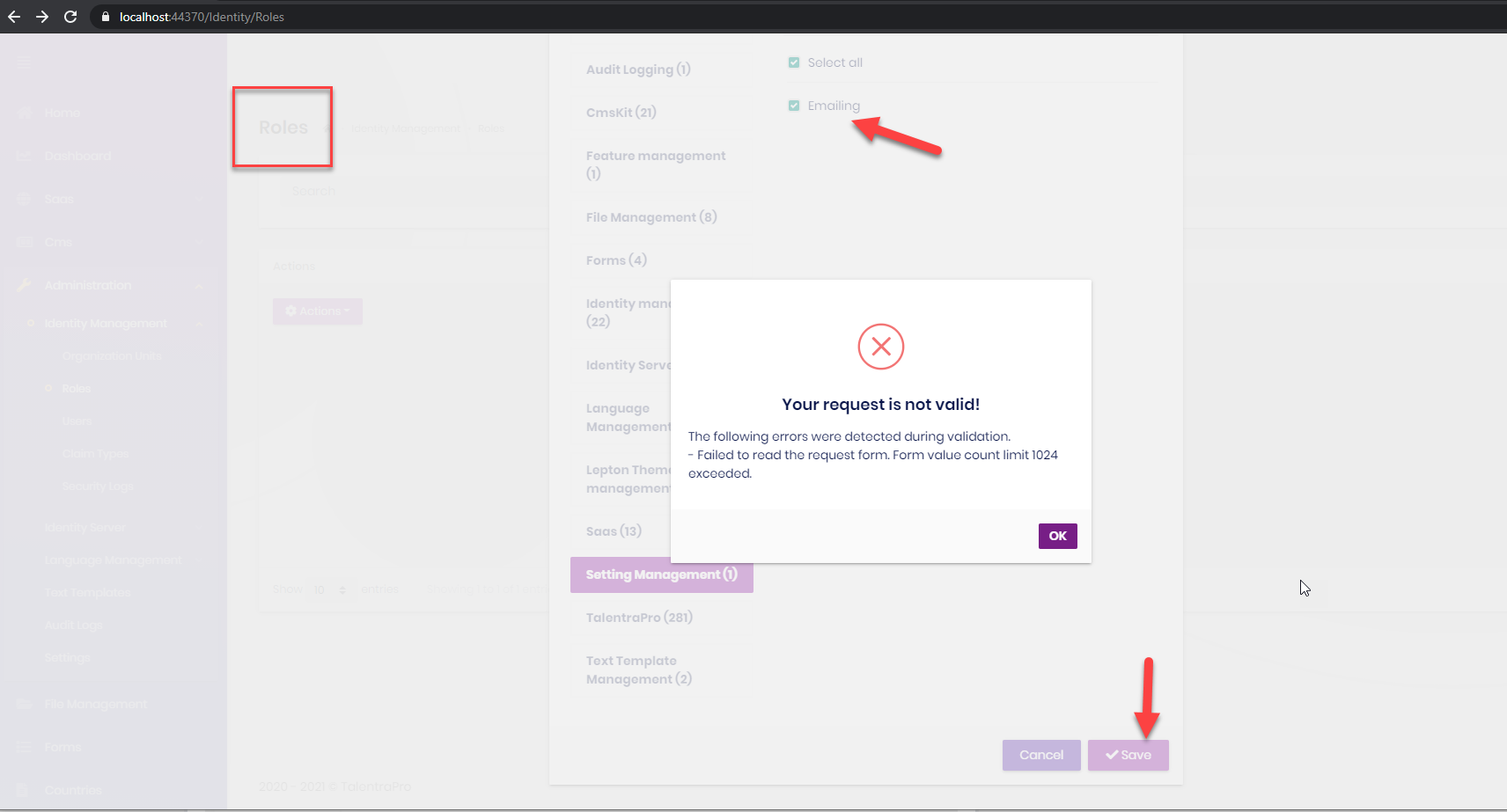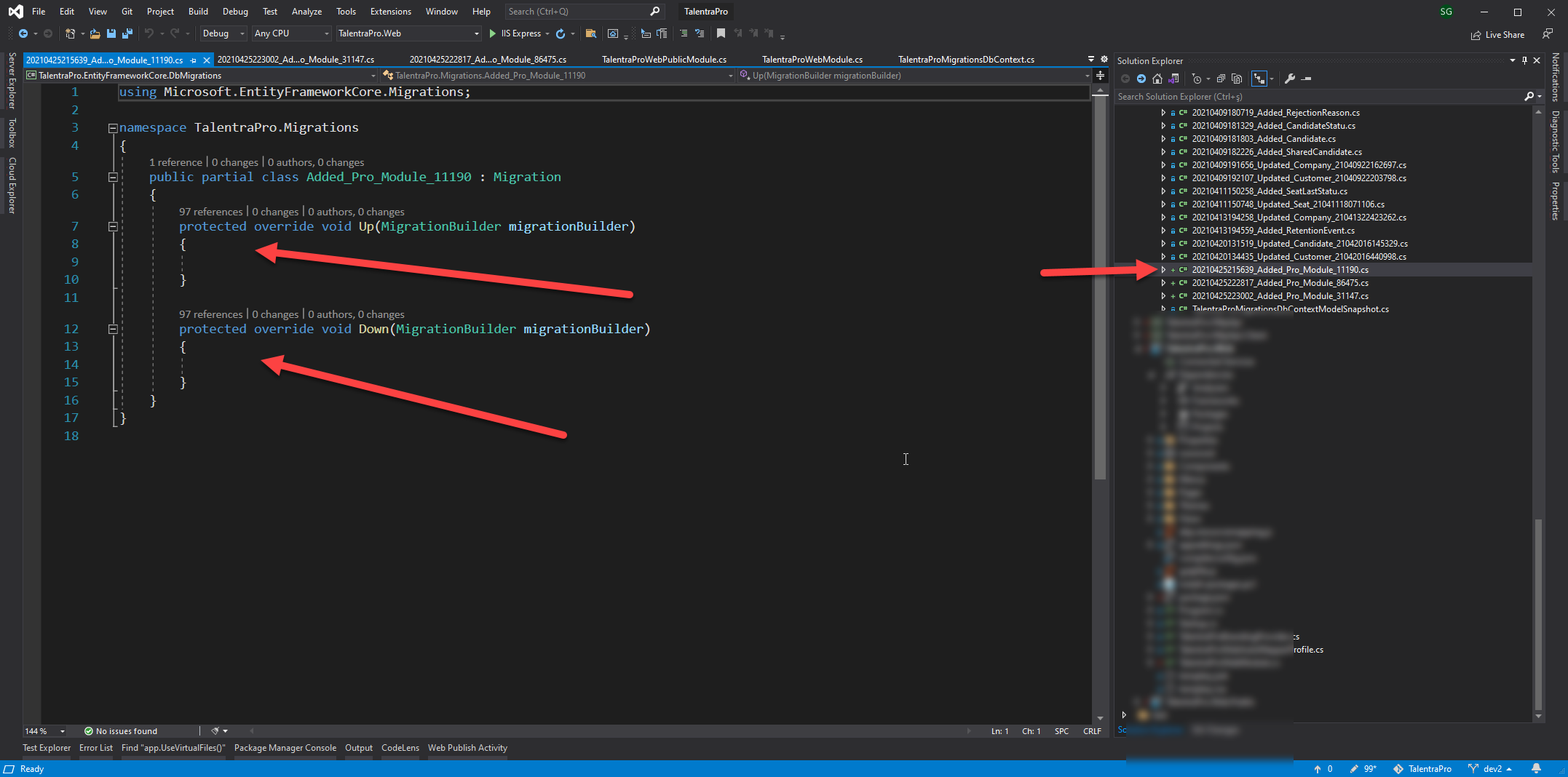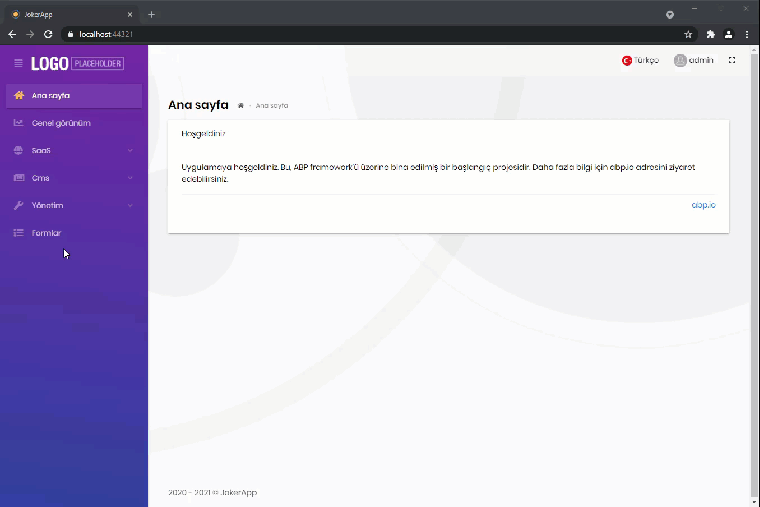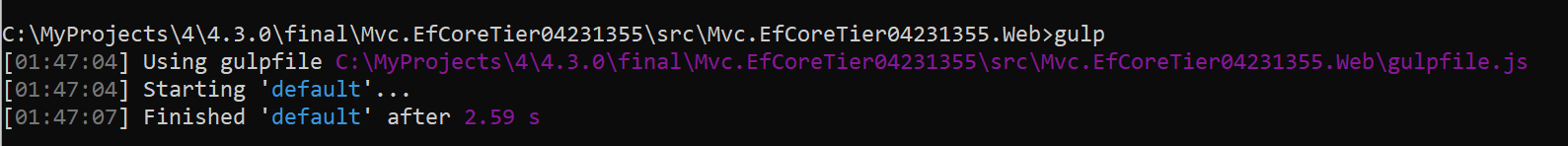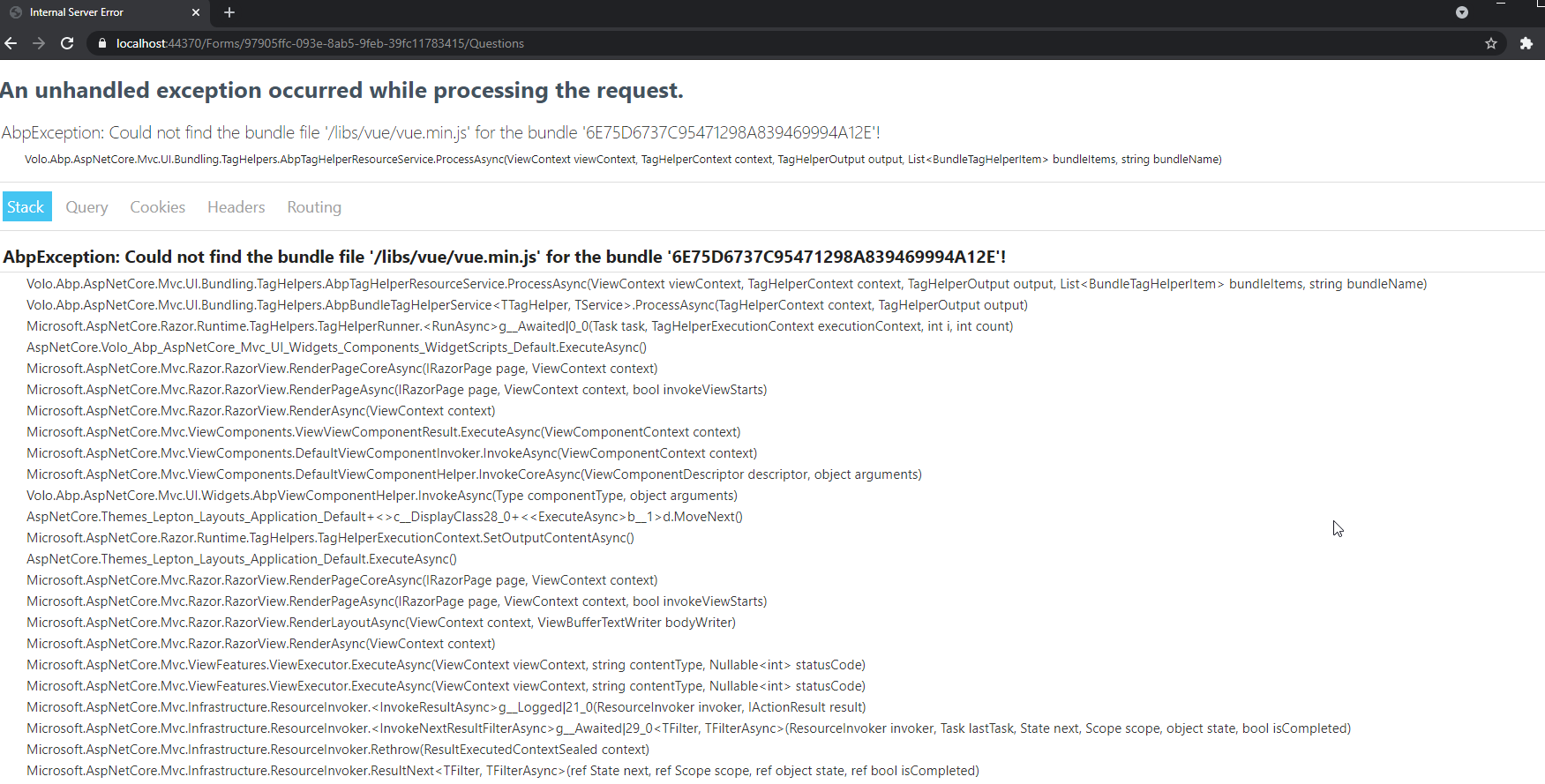Activities of "serdar.genc@talentra.net"
i want to save blog image on azure storage. How can i handle this ?
- ABP Framework version: v4.3.0
- UI type: MVC
- DB provider: EF Core
- Tiered (MVC) or Identity Server Separated (Angular): no
Answer
hi serdar.genc@talentra.net
How many permissions does your app have? You can resolve it by configure
FormOptions. I will check and fix it.Configure<FormOptions>(options => { options.ValueCountLimit = 1024 * 2; //options. });The fix PR https://github.com/abpframework/abp/pull/8810
Hi @maliming,
Thank you so much, My problem is solved with FormOptions.
permissions :
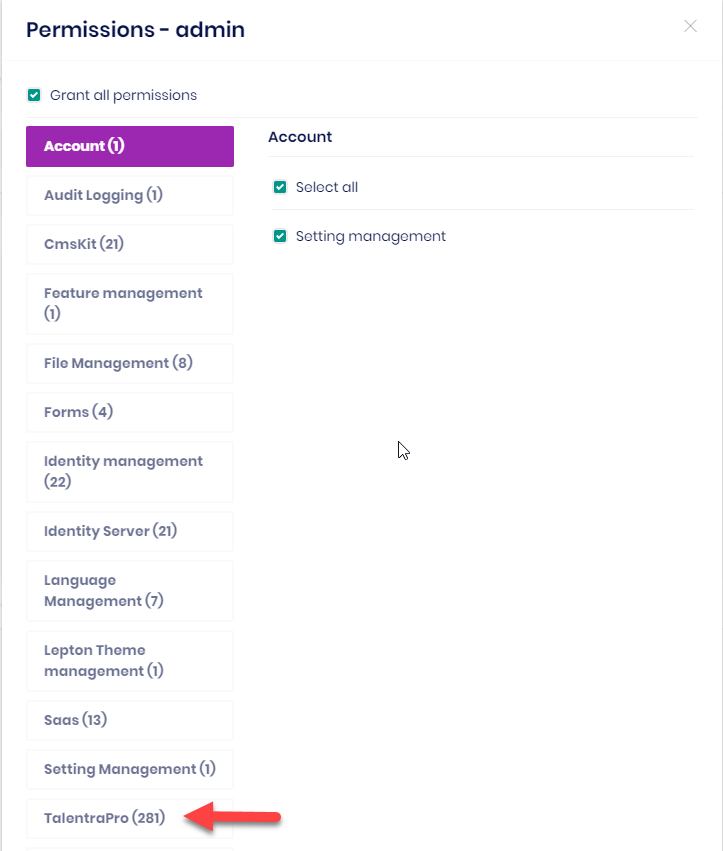
Answer
Answer
hi serdar.genc@talentra.net
Open the GlobalFeatureConfigurator class in the Domain.Shared project and add the following codes to the Configure method.
OneTimeRunner.Run(() => { GlobalFeatureManager.Instance.Modules.CmsKit(cmsKit => { cmsKit.EnableAll(); }); GlobalFeatureManager.Instance.Modules.CmsKitPro(cmsKitPro => { cmsKitPro.EnableAll(); }); });
Thank you @maliming
Answer
Answer
Answer
Answer
Hello David. I will send you a sample project that DevExpress has been fully implemented.
I'd love this project too :)
Email?
Hello David. I will send you a sample project that DevExpress has been fully implemented.
Showing 71 to 80 of 101 entries