ABPCheck the docs before asking a question: https://docs.abp.io/en/commercial/latest/ Check the samples, to see the basic tasks: https://docs.abp.io/en/commercial/latest/samples/index The exact solution to your question may have been answered before, please use the search on the homepage.
If you're creating a bug/problem report, please include followings:
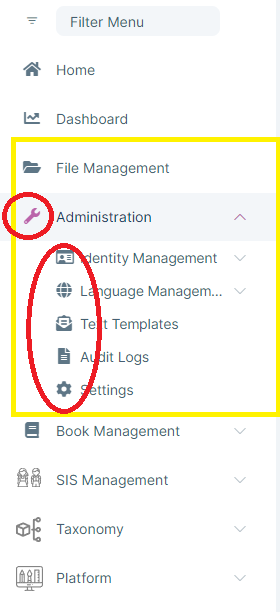
You can copy from
abp new Akadimi-v 6.0.1 -t app-pro
Yes it is working. Thanks.
abp new Akadimi-v 6.0.1 -t app-pro
with this command I am getting this file, but our project is generated with below command, and here I cannot see any Themes folder inside authserver project. How to do that ? Footer is appearing in Authserver Login page that does not exist in Authserver project.
abp new Akadimi -v 6.0.1 -t app-pro -u angular --separate-auth-server
The issue has been solved,
Minor correction on your answer, when you debug the application with Linux docker container and Visual Studio,
path for $HOME is /root not /home/user.
I copied access-token.bin file from %UserProfile%\.abp\cli\ to folder D:\\POCs\\token and mapped volume in launchSettings.json Docker section DockerfileRunArguments -v D:\\POCs\\token:/root/.abp/cli.
"Docker": { "commandName": "Docker", "launchBrowser": true, "launchUrl": "{Scheme}://{ServiceHost}:{ServicePort}", "DockerfileRunArguments": "-v D:\\POCs\\token:/root/.abp/cli", "publishAllPorts": true, "useSSL": true }
`#See https://aka.ms/containerfastmode to understand how Visual Studio uses this Dockerfile to build your images for faster debugging.
FROM mcr.microsoft.com/dotnet/aspnet:6.0 AS base WORKDIR /app
ENV ASPNETCORE_ENVIRONMENT Production
EXPOSE 80 EXPOSE 443
FROM mcr.microsoft.com/dotnet/sdk:6.0 AS build WORKDIR /src COPY ["NuGet.Config", "."] COPY ["AkadimiWF/AkadimiWF.csproj", "AkadimiWF/"]
RUN dotnet tool install --global Volo.Abp.Cli ENV PATH /root/.dotnet/tools:$PATH RUN echo $PATH RUN abp login ******** -p ********
RUN dotnet restore "AkadimiWF/AkadimiWF.csproj" COPY . . WORKDIR "/src/AkadimiWF" RUN dotnet build "AkadimiWF.csproj" -c Release -o /app/build
FROM build AS publish RUN dotnet publish "AkadimiWF.csproj" -c Release -o /app/publish
FROM base AS final WORKDIR /app COPY --from=publish /app/publish . ENTRYPOINT ["dotnet", "AkadimiWF.dll"]`

