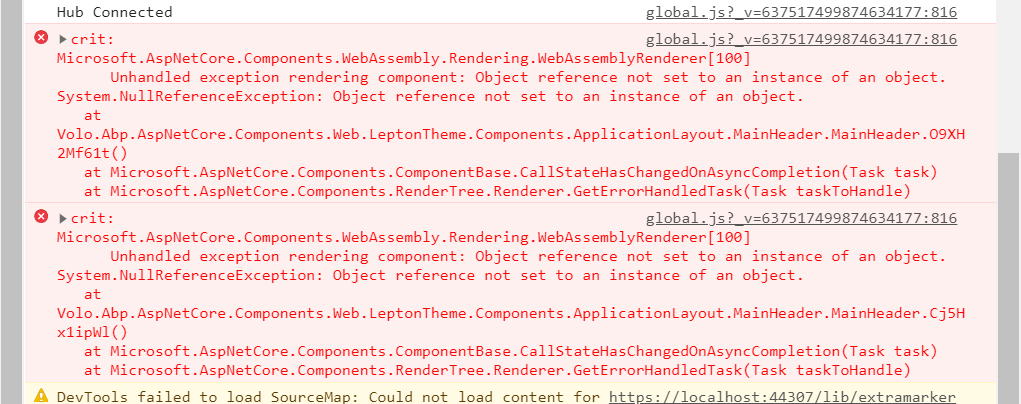ABP Framework version: v4.2.3 rc.1 UI type: Blazor DB provider: EF Core Tiered (MVC) or Identity Server Separated (Angular): yes / no Exception message and stack trace: Steps to reproduce the issue:
Hi,
If I have to extend the component DefaultLayout from Volo.Abp.AspNetCore.Components.Web.LeptonTheme.Components.ApplicationLayout, do I need to rewrite the whole markups elements or it will be inherited?
I was not able to inherited the elements, I had to rewrite them again. I don't want to do that because I just want to override the method OnInitialize().
My new components:
@using Volo.Abp.AspNetCore.Components.Web.LeptonTheme.Components.ApplicationLayout
@inherits DefaultLayout
@using Volo.Abp.Ui.Branding
@using Volo.Abp.BlazoriseUI.Components
@using Volo.Abp.AspNetCore.Components.Web.LeptonTheme.Components.ApplicationLayout.MainHeader
@using Volo.Abp.AspNetCore.Components.Web.LeptonTheme.Components.ApplicationLayout.MainFooter
@inject IBrandingProvider BrandingProvider
<MainHeader />
<div class="lp-content h-100">
<PageAlert />
@Body
<UiMessageAlert />
<UiNotificationAlert />
</div>
<MainFooterComponent />
That is the code that I don't want to have to rewrite. I would like that would be inherited from DefaultLayout as specified by @inherited DefaultLayout
Code-behind:
using Microsoft.AspNetCore.Components;
using System;
using System.Threading.Tasks;
using Volo.Abp.AspNetCore.Components.Web.LeptonTheme.Components.ApplicationLayout;
using Volo.Abp.DependencyInjection;
namespace TVD_Holdings_Ltd.AvalancheOCP.Blazor.Components.ApplicationLayout
{
[ExposeServices(typeof(DefaultLayout))]
[Dependency(ReplaceServices = true)]
public partial class DefaultLayoutExtension
{
[Inject] IConfiguration Configuration { get; set; }
[Inject] IAlertManager _alertManager { get; set; }
private HubConnection hubConnection;
protected override async Task OnInitializedAsync()
{
// Do something
}
}
}
4 Answer(s)
-
0
This is how Blazor works.
You cannot inherit razor code part. You can only inherit from the class type. What I mean my that? Well, you must know what razor file represents in Blazor component. Basically, it is a RenderFragment that is rendering (in pseudo code).
override void Render() { // render elements }Once compiled it is just a regular
Rendermethod. That is why you can't inherit it. You must write the implementation again.Regerding you problem with OnInitializedAsync, I think you can do that. Instead of inherting both .razor and .cs, inherit only the class part.
using Microsoft.AspNetCore.Components; using System; using System.Threading.Tasks; using Volo.Abp.AspNetCore.Components.Web.LeptonTheme.Components.ApplicationLayout; using Volo.Abp.DependencyInjection; namespace TVD_Holdings_Ltd.AvalancheOCP.Blazor.Components.ApplicationLayout { [ExposeServices(typeof(DefaultLayout))] [Dependency(ReplaceServices = true)] public class DefaultLayoutExtension : DefaultLayout { [Inject] IConfiguration Configuration { get; set; } [Inject] IAlertManager _alertManager { get; set; } private HubConnection hubConnection; protected override async Task OnInitializedAsync() { // Do something } } } -
0
Hi mladen.macanovic,
Thank you for your answer. I got your point and I am rewriting the razor part as well.
I've tried your suggestion with MainHeader component, only inheriting the class part, but that doesn't work, see below:
Code:
using System; using System.Threading.Tasks; using Volo.Abp.AspNetCore.Components.Web.LeptonTheme.Components.ApplicationLayout.MainHeader; using Volo.Abp.DependencyInjection; namespace TVD_Holdings_Ltd.AvalancheOCP.Blazor.Components.Layout { [ExposeServices(typeof(MainHeader))] [Dependency(ReplaceServices = true)] public class MainHeaderExtension : MainHeader { protected override async Task OnInitializedAsync() { Console.WriteLine("MainHeader Init"); } } }My only concern overriding the .razor and .razor.cs is updating the framework and getting conflit or missing some changes due to overriden files.
-
0
I tried the same logic in Blazorise code and it working fine. Might be something in ABP that is interfering maybe. I will need to investigate more and get back to you.
In the meantime just use both .razor and .razor.cs. While not the pretiest, it is a working solution.
-
0
Hi mladen,
Please, don't prioritize that! I have a workaround and I end up adding one more component to the layout anyway to show a modal message. I'll close this thread, I appreciate your help and explanation.