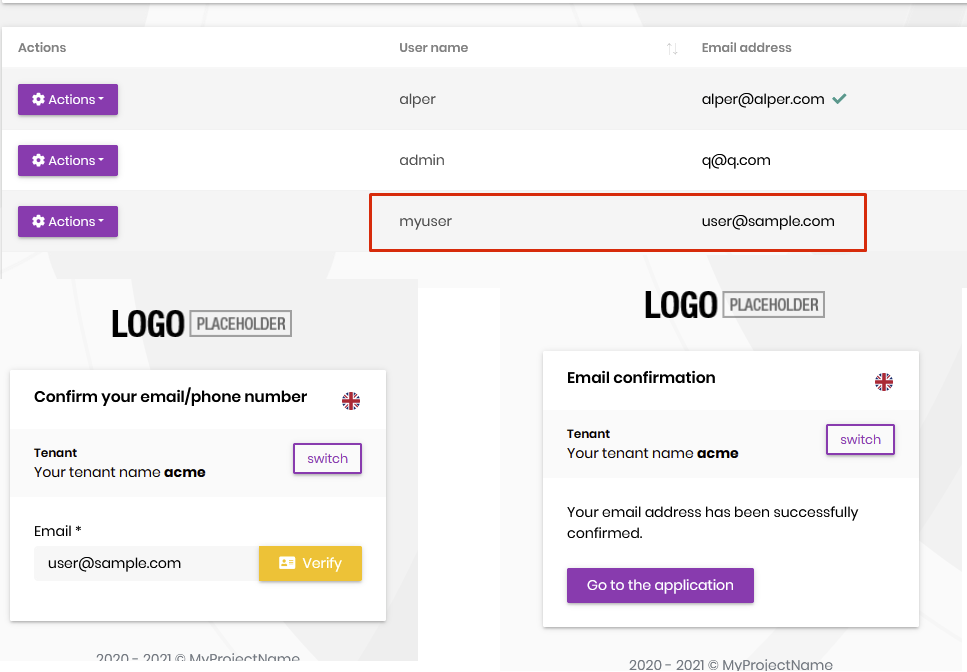- ABP Framework version: v4.3.0-rc.2
- UI type: Blazor
- DB provider: EF Core
- Tiered (MVC) or Identity Server Separated (Angular): yes / no
- Exception message and stack trace:
- Steps to reproduce the issue:
When the parameter "Required confirmed email" from settings is ticked, the user is no longer able to login again, in the login page it return to the same page after post.
To reproduce:
- Create a new Tenant
- Do the first login with the admin user
- Tick the parameter "Required confirmed email" in Settings
- Create a new user
- Logout
- Try to Login with the new user or the admin user (it doesn't work).
I'm only able to login again when the I set EmailConfirmed from AbpUsers equal true.
4 Answer(s)
-
0
-
0
Indeed. If I download a new template and I cannot reproduce the issue. But, in my project it is happening. I have merged all code from 4.3.0-rc.2 template, I don't know what I am missing. Any idea what could be wrong?
-
0
It seems that is redirecting to Account/ConfirmUser, but, onGetAsync method is redirecting to Account/Login again.
-
0
I've found the issue. It is requiring TenantId parameter to confirm the email. But, in my template I've removed the Tenant selection on Login Page. So, that is the reason why it is not working. I'll override the ConfirmUserModel to customize that as well.
Thank you!