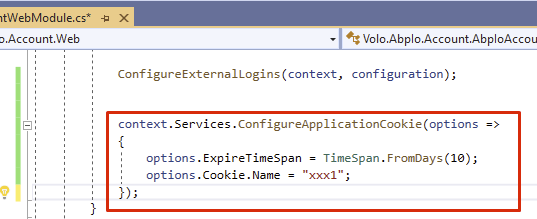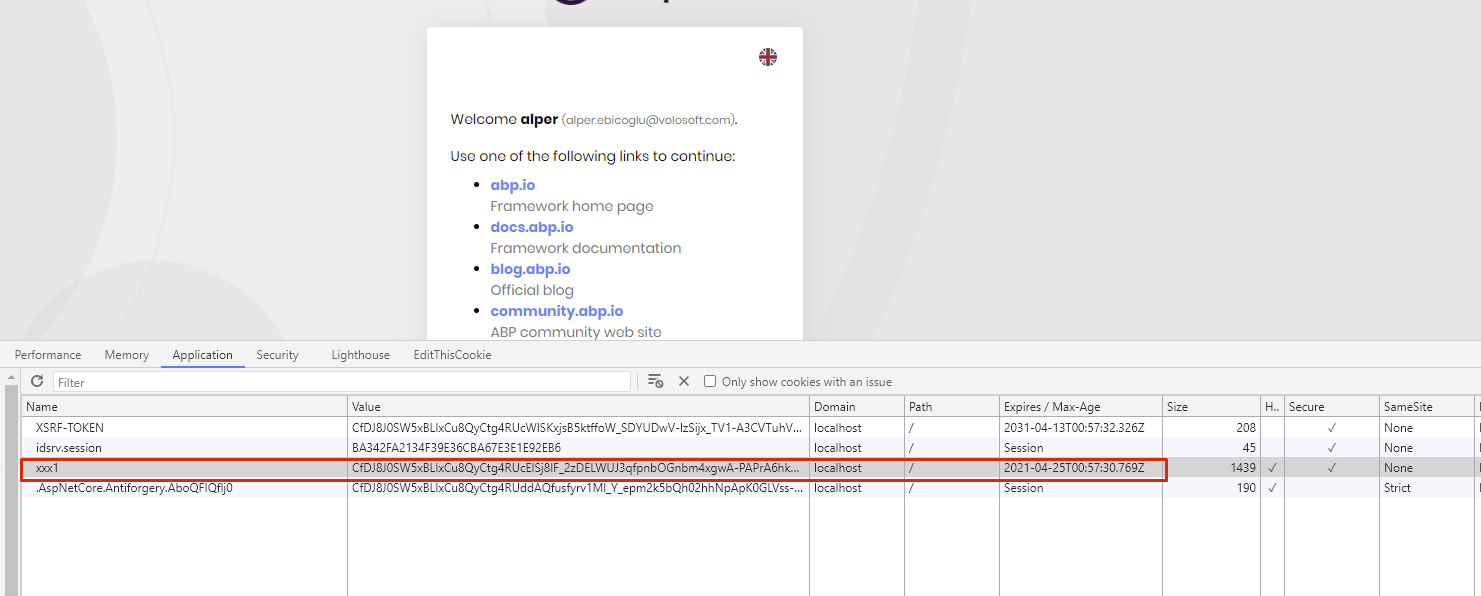- ABP Framework version: v4.3.0-rc.2
- UI type: Blazor
- DB provider: EF Core
- Tiered (MVC) or Identity Server Separated (Angular): yes / no
- Exception message and stack trace:
- Steps to reproduce the issue:
Hi,
I am getting "Unathorized" message after 20 minutes. I've tried to change all settings in IIS as per this topic in stackoverflow: https://stackoverflow.com/questions/39153581/how-do-you-change-session-timeout-in-iis-8-5
I saw that topic says that the user has to click in "Remember Me" check box to keep the cookies valid for the session. It makes no sense.
https://support.abp.io/QA/Questions/636/identity-timeout
Can you please explain me how could I increate the user session timeout to 8 hours regarless if the app is idle or not? It is a Blazor application, so, I am not sure if the parameters should be in the Host or Blazor application. For IIS, I've applied the same timeouts for both sites.
3 Answer(s)
-
0
-
0
Implemented that, and added the code below as suggest by this topic: https://support.abp.io/QA/Questions/1100/Sessionlogin-timeout-happening-for-active-users-after-15-minutes
services.Configure<SecurityStampValidatorOptions>(options => options.ValidationInterval = TimeSpan.FromHours(24));Running tests right now!
-
0
ok. then closing the issue