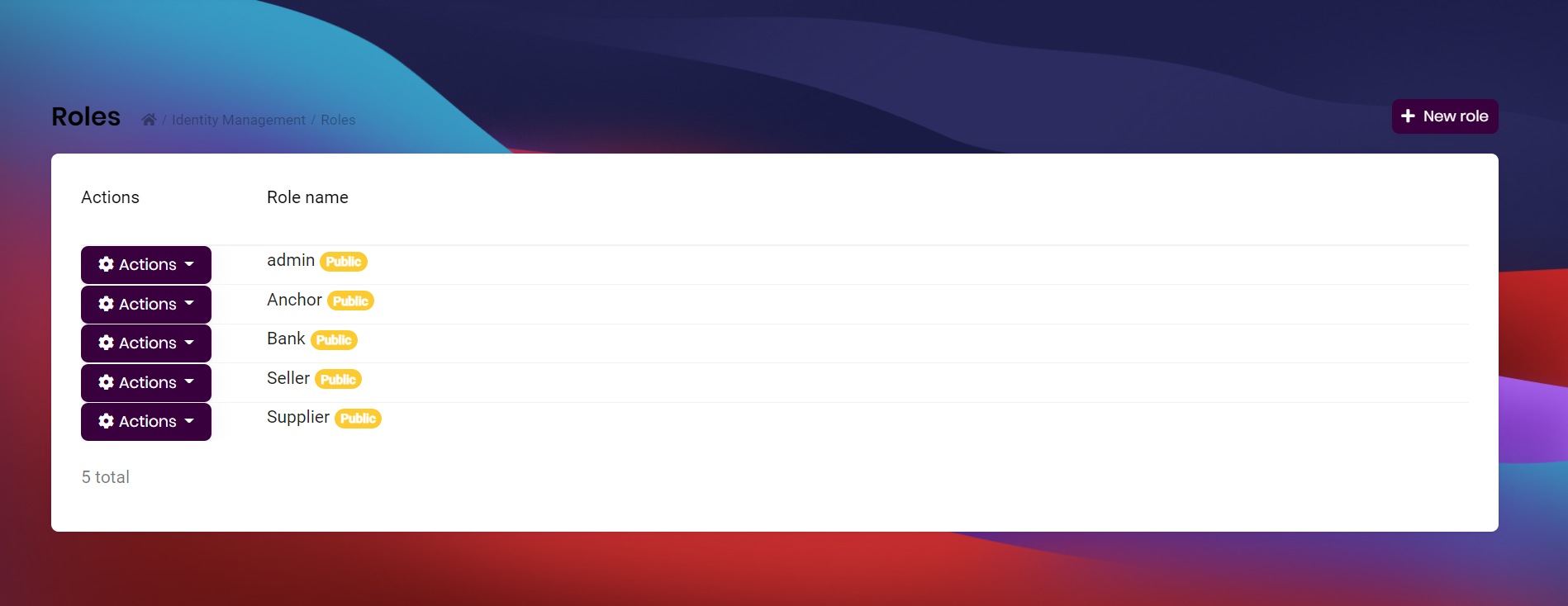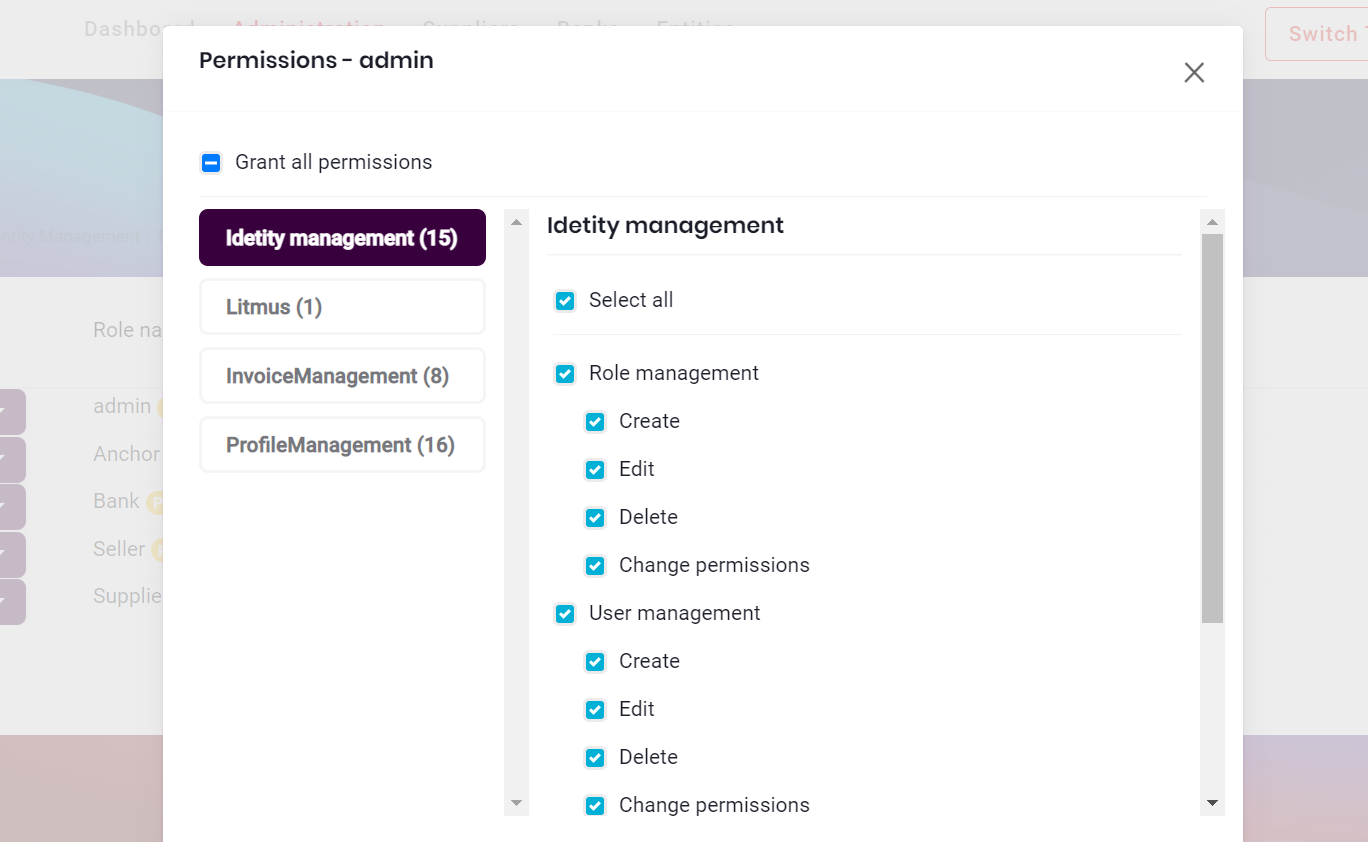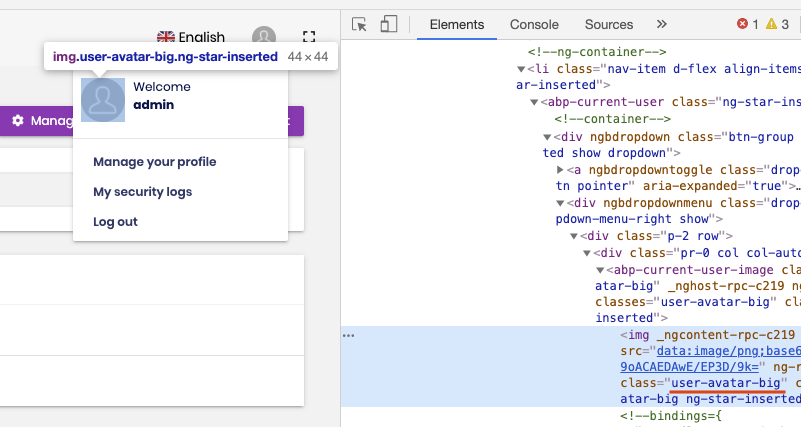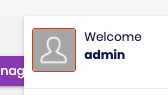0
lalitChougule created
- ABP Framework version: v3.0.4
- UI type: Angular
- DB provider: EF Core
- Tiered (MVC) or Identity Server Separated (Angular): no / yes
- Exception message and stack trace: N.A
- Steps to reproduce the issue: N.A
Hi,
I want to change the UI Administration page and its content, we are using angular material in our project. How do I do it ?
4 Answer(s)
-
0
Hi @lalitChougule,
Please see the component replacement document. If you have any questions after reading the doc, please ask in detail.
-
0
Hi @lalitChougule,
Please see the component replacement document. If you have any questions after reading the doc, please ask in detail.
Hi @Mehmet ,
I just want to change the css of the buttons and few colors here and there, for that too I need to replace whole component ?
-
0
-
0
This question has been automatically marked as stale because it has not had recent activity.