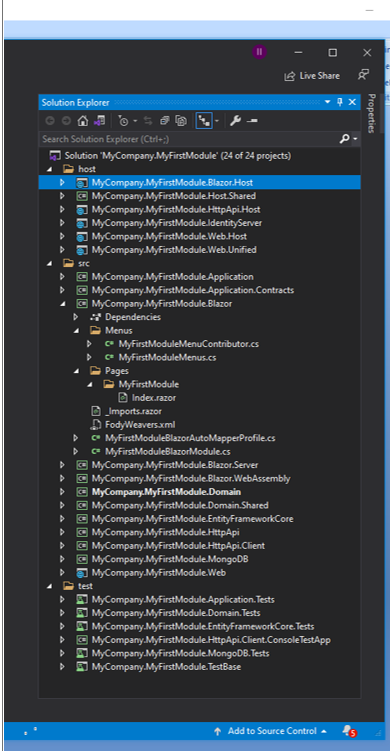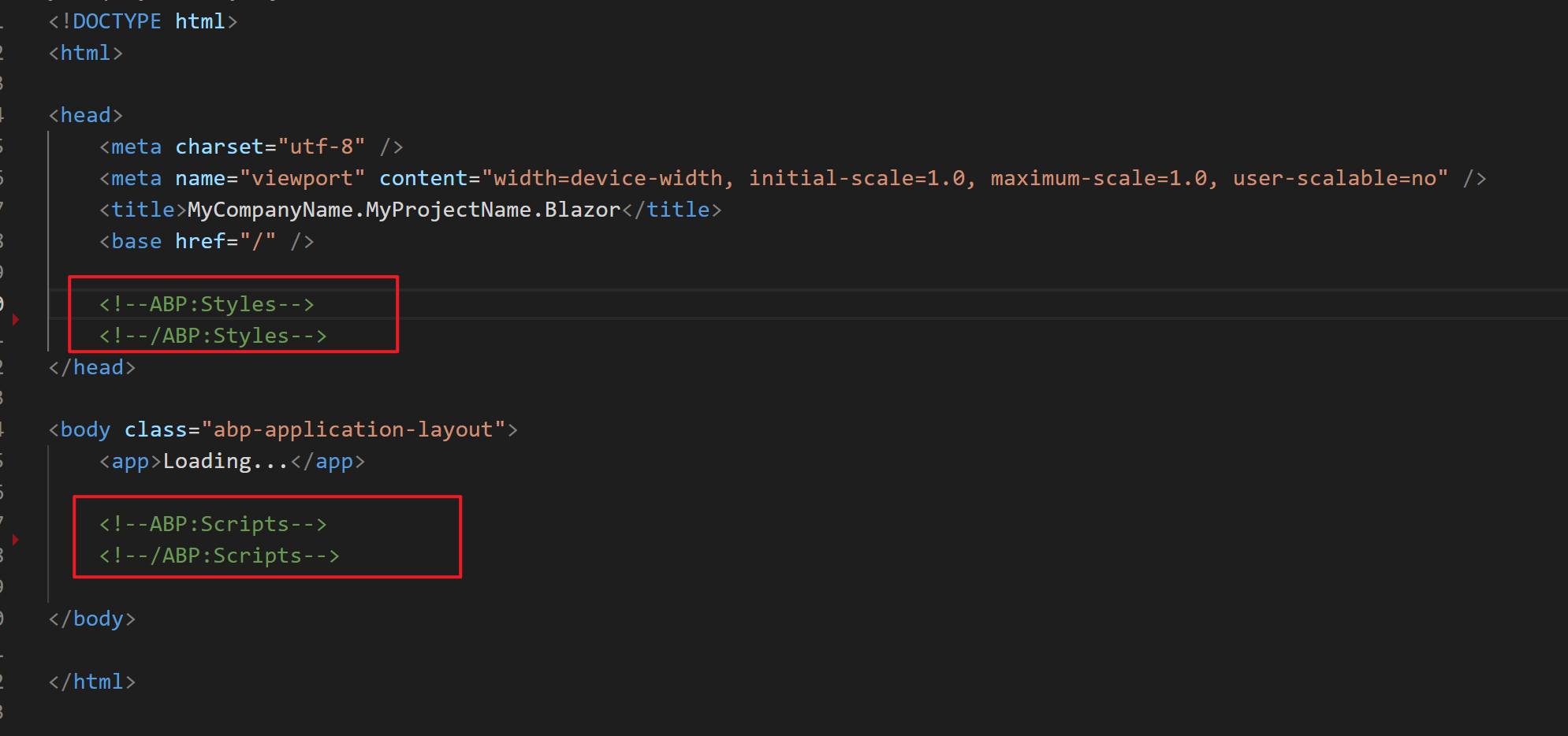Check the docs before asking a question: https://docs.abp.io/en/commercial/latest/ Check the samples, to see the basic tasks: https://docs.abp.io/en/commercial/latest/samples/index The exact solution to your question may have been answered before, please use the search on the homepage.
- ABP Framework version: v4.3.0
- UI type: Blazor
- DB provider: EF Core
- Tiered (MVC) or Identity Server Separated (Angular): no
- Exception message and stack trace:
- Steps to reproduce the issue:
We want to implement the UI in blazor, and want to deploy it as Blazor web assembly.
We have created a new module and we have four project related to Blazor: [1]Blazor.Host [2]Blazor [3] Blazor.Server [4] Blazor.WebAssembly We have created own code in index.razor component and added code for menu in Blazor project.
In order to run my module, first I run following projects [1] MyCompany.MyFirstModule.IdentityServer [2] MyCompany.MyFirstModule.HttpApi.Host [3] MyCompany.MyFirstModule.Blazor.Host
But when I run MyCompany.MyFirstModule.Blazor.Host, it do not load my index.razor from MyCompany.MyFirstModule.Blazor project.
It always shows blank screen with Loading… keyword, see below
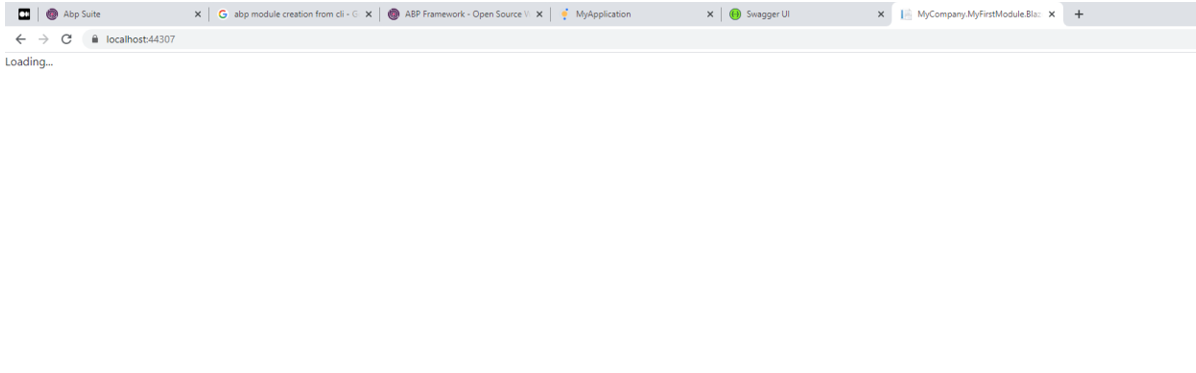
I have checked and found it always load index.html file of project - MyCompany.MyFirstModule.Blazor.Host.

PLEASE TELL ME STEPS HOW I CAN USE MyCompany.MyFirstModule.Blazor.Host TO HOST MY CUSTOM MENU AND RAZOR COMPONENT FROM MyCompany.MyFirstModule.Blazor PROJECT
5 Answer(s)
-
0
Hello,
Can I get in touch with a support engineer for help? We're stuck with the Blazor part and we have to move on with our development.
Thanks, Rick
-
0
Hi,
We have fixed the problem in 4.4.0. For now, try:
appsettings
{ ...... "RemoteServices": { "Default": { "BaseUrl": "https://localhost:44301/" }, "<YourProjectName>": { "BaseUrl": "https://localhost:44300/" } }, "AbpCli": { "Bundle": { "Mode": "BundleAndMinify", /* Options: None, Bundle, BundleAndMinify */ "Name": "global", "Parameters": { "LeptonTheme.Style": "Style1", /* Options: Style1, Style2... Style6 */ "LeptonTheme.ChangeStyleDynamically": "true" } } } }index.html
*HostMenuContributor
public class <YourProjectName>HostMenuContributor : IMenuContributor { private readonly IConfiguration _configuration; public <YourProjectName>HostMenuContributor(IConfiguration configuration) { _configuration = configuration; } public async Task ConfigureMenuAsync(MenuConfigurationContext context) { if (context.Menu.Name == StandardMenus.User) { await ConfigureUserMenuAsync(context); } } private Task ConfigureUserMenuAsync(MenuConfigurationContext context) { var accountStringLocalizer = context.GetLocalizer<AccountResource>(); var identityServerUrl = _configuration["AuthServer:Authority"] ?? ""; context.Menu.AddItem(new ApplicationMenuItem( "Account.Manage", accountStringLocalizer["ManageYourProfile"], $"{identityServerUrl.EnsureEndsWith('/')}Account/Manage?returnUrl={_configuration["App:SelfUrl"]}", icon: "fa fa-cog", order: 1000, null).RequireAuthenticated()); return Task.CompletedTask; } }*BlazorHostModule
[DependsOn( typeof(AbpAutofacWebAssemblyModule), typeof(AbpAspNetCoreComponentsWebAssemblyLeptonThemeModule), typeof(LeptonThemeManagementBlazorWebAssemblyModule), typeof(AbpIdentityProBlazorWebAssemblyModule), typeof(AbpAccountAdminBlazorWebAssemblyModule), typeof(AbpIdentityServerBlazorWebAssemblyModule), typeof(AbpAuditLoggingBlazorWebAssemblyModule), typeof(TextTemplateManagementBlazorWebAssemblyModule), typeof(LanguageManagementBlazorWebAssemblyModule), typeof(SaasHostBlazorWebAssemblyModule), typeof(AbpSettingManagementBlazorWebAssemblyModule), typeof(<YourProjectName>BlazorModule) )] public class <YourProjectName>BlazorHostModule : AbpModule*IdentityServerModule
[DependsOn( typeof(AbpAccountPublicWebIdentityServerModule), typeof(AbpAccountPublicApplicationModule), typeof(AbpAspNetCoreMvcUiMultiTenancyModule), typeof(AbpAspNetCoreMvcModule), typeof(AbpAspNetCoreMvcUiLeptonThemeModule), typeof(AbpAuditLoggingEntityFrameworkCoreModule), typeof(AbpAutofacModule), typeof(AbpCachingStackExchangeRedisModule), typeof(AbpEntityFrameworkCoreSqlServerModule), typeof(AbpIdentityProEntityFrameworkCoreModule), typeof(AbpIdentityApplicationModule), typeof(AbpIdentityHttpApiModule), typeof(AbpIdentityServerEntityFrameworkCoreModule), typeof(LeptonThemeManagementHttpApiModule), typeof(LeptonThemeManagementApplicationModule), typeof(LeptonThemeManagementDomainModule), typeof(AbpPermissionManagementDomainIdentityModule), typeof(AbpPermissionManagementEntityFrameworkCoreModule), typeof(AbpPermissionManagementApplicationModule), typeof(AbpPermissionManagementHttpApiModule), typeof(AbpSettingManagementEntityFrameworkCoreModule), typeof(AbpSettingManagementApplicationModule), typeof(AbpSettingManagementHttpApiModule), typeof(AbpSettingManagementEntityFrameworkCoreModule), typeof(AbpFeatureManagementHttpApiModule), typeof(AbpFeatureManagementApplicationModule), typeof(AbpFeatureManagementEntityFrameworkCoreModule), typeof(SaasEntityFrameworkCoreModule), typeof(SaasHostApplicationModule), typeof(SaasHostHttpApiModule), typeof(AbpAspNetCoreAuthenticationJwtBearerModule), typeof(BlobStoringDatabaseEntityFrameworkCoreModule), typeof(<YourProjectName>ApplicationContractsModule), typeof(AbpSwashbuckleModule), typeof(AbpAspNetCoreSerilogModule) )] public class <YourProjectName>IdentityServerModule : AbpModuleThen run
abp bundlecommand in the blazor folder to update resource references. -
0
Hi,
I have tried your suggestion, but it is not working
[1] As you have asked to add following in *BlazorHostModule
typeof(AbpAccountAdminBlazorWebAssemblyModule), typeof(AbpIdentityServerBlazorWebAssemblyModule), typeof(AbpAuditLoggingBlazorWebAssemblyModule), typeof(TextTemplateManagementBlazorWebAssemblyModule), typeof(LanguageManagementBlazorWebAssemblyModule), typeof(SaasHostBlazorWebAssemblyModule), typeof(AbpSettingManagementBlazorWebAssemblyModule)
#####You have asked to add above but not mention it's directive /assembly reference. So these lines throwing error -Missing directive and an assembly reference.
[2] You have asked to create this function below in HostMenuContributor
public <YourProjectName>HostMenuContributor(IConfiguration configuration) { _configuration = configuration; }
When we call above function from my blazor project's ProductModuleBlazorHostModule function then what should I pass as inside parameter , right now function code is private void ConfigureMenu(ServiceConfigurationContext context) { Configure<AbpNavigationOptions>(options => { options.MenuContributors.Add(new ProductModuleHostMenuContributor()); }); }####### In above function what I should pass in calling of this-> ProductModuleHostMenuContributor() because it is throwing following error
Error CS7036 There is no argument given that corresponds to the required formal parameter 'configuration' of 'ProductModuleHostMenuContributor.ProductModuleHostMenuContributor(IConfiguration)' IPulse.ProductModule.Blazor.Host E:\2021\host\IPulse.ProductModule.Blazor.Host\ProductModuleBlazorHostModule.cs 71 Active
[3] When we add dependencies in Identity module , the for following dependencies it throw error
typeof(AbpSettingManagementApplicationModule), typeof(AbpSettingManagementHttpApiModule), typeof(AbpSwashbuckleModule), typeof(AbpAspNetCoreSerilogModule)
#### for dealing this What directive /assembly reference we have to add[4] You have asked to ----- run abp bundle command in the blazor folder to update resource references.
So I have run this command in in Blazor.Host project.Initially I have tried with blazor project [ which is inside the src folder] but command was not running there because that is library project and it is not have wwwroot folder , and this command is looking for appsetting.json file.
After excecuting above command I get following output
PS E:\2021\host\IPulse.ProductModule.Blazor.Host> abp bundle [18:31:42 INF] ABP CLI (https://abp.io) [18:31:43 INF] Version 4.3.2 (Stable) [18:31:47 INF] Generating style bundle... [18:31:47 INF] Style bundle has been generated successfully. [18:31:47 INF] Generating script bundle... [18:31:47 WRN] Unable to minify the file: AuthenticationService.js. Adding file to the bundle without minification. [18:31:47 INF] Script bundle has been generated successfully. [18:31:47 INF] Script and style references in the index.html file have been updated.
Still I am getting blank page with Loading..... text
So tell me how to deal with above questions , so that I can fix this.
Thanks in advance !!
Anuradha
-
0
- As you have asked to add following in BlazorHostModule
You need to install these packages : )
- You have asked to create this function below in HostMenuContributor
private void ConfigureMenu(ServiceConfigurationContext context) { Configure<AbpNavigationOptions>(options => { options.MenuContributors.Add(new ProductModuleHostMenuContributor(context.Services.GetConfiguration())); }); }- When we add dependencies in Identity module , the for following dependencies it throw error
Same with 1
-
0
This question has been automatically marked as stale because it has not had recent activity.