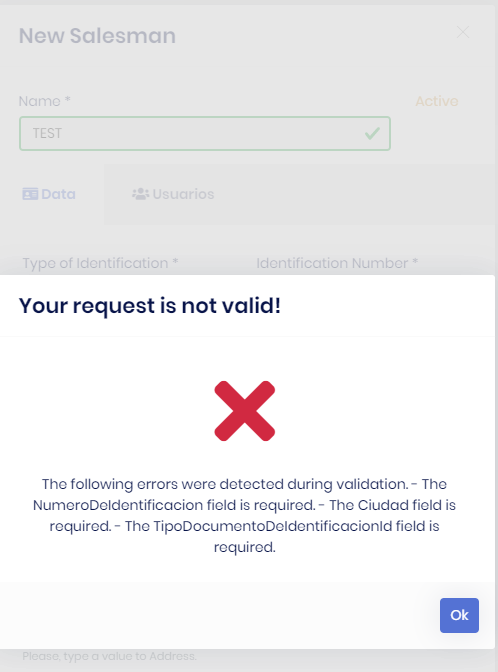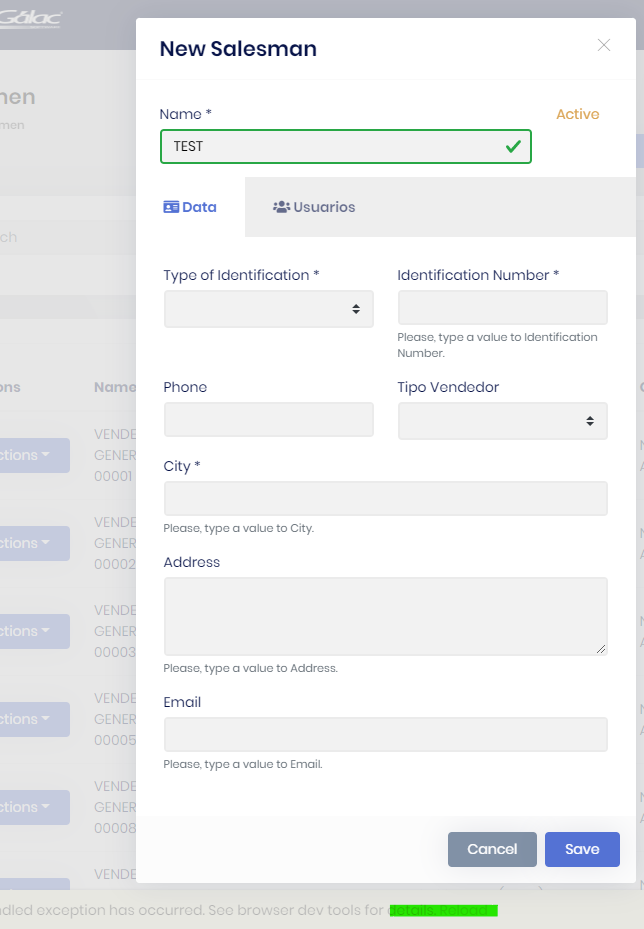Check the docs before asking a question: https://docs.abp.io/en/commercial/latest/ Check the samples, to see the basic tasks: https://docs.abp.io/en/commercial/latest/samples/index The exact solution to your question may have been answered before, please use the search on the homepage.
If you're creating a bug/problem report, please include followings:
- ABP Framework version: v4.4.2
- UI type: Blazor Server
- DB provider: EF Core
- Tiered (MVC) or Identity Server Separated (Angular): yes
- Exception message and stack trace: No one
- Steps to reproduce the issue: Generate a Blazor Server App
We been working on a Blazor (webAssembly) app, but we decide migrate to Blazor server, for get better performance on firsts loading.
Right now we been through some problems, one of then is User notify for validations and errors, in web assembly we got a modal windows message that indicate the error or validation. But now on Blazor server, we only get a console log notification in the browser.
Can anybody guide us for get older behaviour?
This is an example:
Before
The user left some field in blank
Now
Right now we got a message for reload page, and the user did not know what's happening
3 Answer(s)
-
0
Hi @david.hurtado, please wrap your create and update methods with try-catch blocks and handle exception by yourself (by using
HandleErrorAsyncmethod). => https://support.abp.io/QA/Questions/1523/Blazor-Server-ABP-Exception-Dialog-not-shown#answer-7939465b-3349-3100-2cc1-39fd4fd8c78aAnd also, you can check the validations (are granted or not) inside of your create and update methods.
private Validations NewSalesmanValidations { get; set; } //validation that used in your create modal //... private async Task CreateNewSalesmanAsync() { try { //if all validation rules are not validated, simply don't do anything if (NewSalesmanValidations?.ValidateAll() == false) { return; } await SalesmanAppService.CreateAsync(NewSalesman); await GetSalesmanAsync(); CreateSalesmanModal.Hide(); } catch (Exception ex) { await HandleErrorAsync(ex); //handles the exception and prevent app crash } } -
0
Thanks @EngincanV It's Works for Us.
-
0
You're welcome. I am closing the question since your problem is resolved.