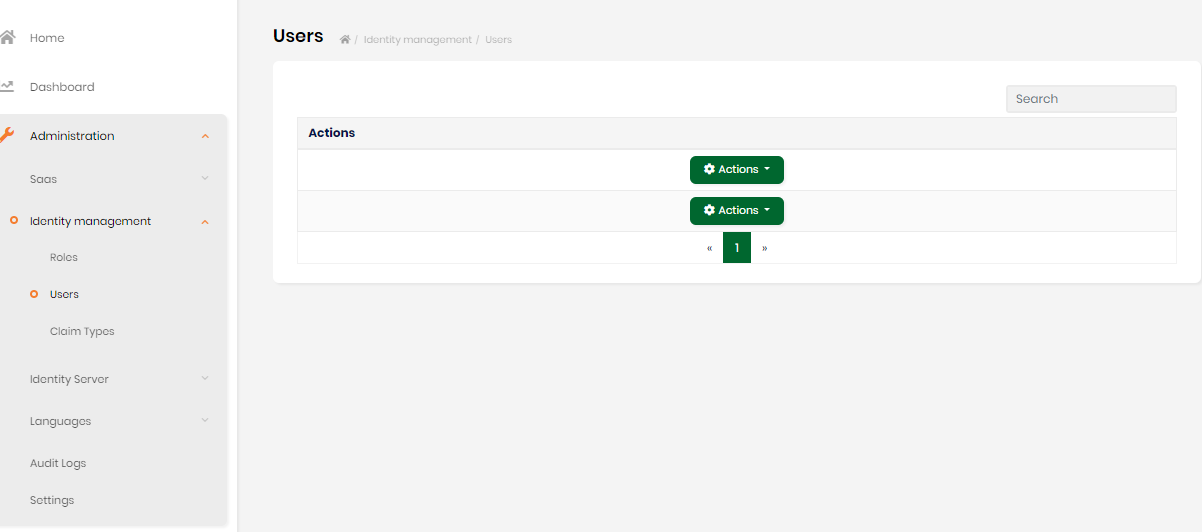Hi
ABP Framework version: v2.8.0
UI type: Angular
Tiered (MVC) or Identity Server Seperated (Angular):
Identity Server Not Separated (Angular)Exception message and stack trace:
core.js:6210 ERROR TypeError: Cannot read property 'objectExtensions' of undefined at ɵ1 (volo-abp.commercial.ng.ui.js:3358) at wrappedSelectorFn (ngxs-store.js:2865) at memoized (ngxs-store-internals.js:59) at selectFromRoot (ngxs-store.js:2901) at ngxs-store.js:2896 at Array.map (<anonymous>) at MapSubscriber.selectFromRoot [as project] (ngxs-store.js:2892) at MapSubscriber._next (map.js:29) at MapSubscriber.next (Subscriber.js:49) at StateStream._subscribe (BehaviorSubject.js:14)also warnings in the browser
Could not find localization source: TextTemplateManagement abp-ng.core.js:1014 The localization source separator (::) not found. abp-ng.core.js:1014Steps to reproduce the issue: We are getting some errors after updating to version 2.8. We updated our aspnetcore to 2.8 using ABP suite 2.8. We also update our ABP/Volo packages in our angular application to 2.8.0. We then ran the application and we receive the above errors on application startup.
5 Answer(s)
-
0
@wazbek thanks for the feedback. @mehmet will check the issue.
-
0
Hi @wazbek
Did you update the NuGet packages to v2.8.0?
Can you share the
application-configurationresponse and content ofapp.module.tsfile with us? -
0
Hi Mehmet
Yes we did, we used ABP Suite 2.8 to do the update.
We are using an nx workspace(https://nx.dev/angular/getting-started/why-nx) so our app.module.ts file does not have all the modules imported like a normal angular app. I have follow the order of module imports in our nx workspace by looking at a newly created angular application using abp version 2.8.
I will email the files to info@abp.io.
-
0
I reviewed your files. I think the
ConfigStateis not available on the application initialization. TheforRootstatic method ofCoreModulemust call fromapp.module.ts(bootstrap module). Please add the following code toapp.module.tsimports and try again:CoreModule.forRoot({ environment, }), -
0
Hi Mehmet
Thanks for taking a look. Your recommendation pointed me in the right direction and I managed to find what was causing the issue.
I started by importing everything into my app module again like this:
imports: [ BrowserModule, BrowserAnimationsModule, AppRoutingModule, ThemeSharedModule.forRoot({ httpErrorConfig: { errorScreen: { component: HttpErrorComponent, forWhichErrors: [401, 403, 404, 500], hideCloseIcon: true, }, }, }), CoreModule.forRoot({ environment, }), AccountConfigModule.forRoot({ redirectUrl: '/' }), IdentityConfigModule, LanguageManagementConfigModule, SaasConfigModule, AuditLoggingConfigModule, IdentityServerConfigModule, TextTemplateManagementConfigModule, SettingManagementConfigModule, NgxsModule.forRoot([]), SharedModule, ...(environment.production ? [] : LOGGERS),Which got my application working witout any errors. I then started moving them one by one to my shell module file that i sent you and I then realised the
NgxsModule.forRoot([])import. I was importing the NgxsModule like this in my core module:export const ngxsConfig: NgxsModuleOptions = { //developmentMode: !environment.production, selectorOptions: { suppressErrors: false, injectContainerState: false } }; @NgModule({ imports: [ CommonModule, NgxsModule.forRoot([], ngxsConfig), NgxsFormPluginModule.forRoot(), NgxsReduxDevtoolsPluginModule.forRoot({ disabled: environment.production }), ...(environment.production ? [] : LOGGERS) ] }) export class CoreModule {The NgxsModuleOptions that I had set will only be used in NGXS v4. I removed the ngxsConfig from my NgxsModule import and everything works as expected now. https://www.ngxs.io/advanced/options. This was working before ABP version 2.8.
Sorry for waisting your time.
Thanks again.