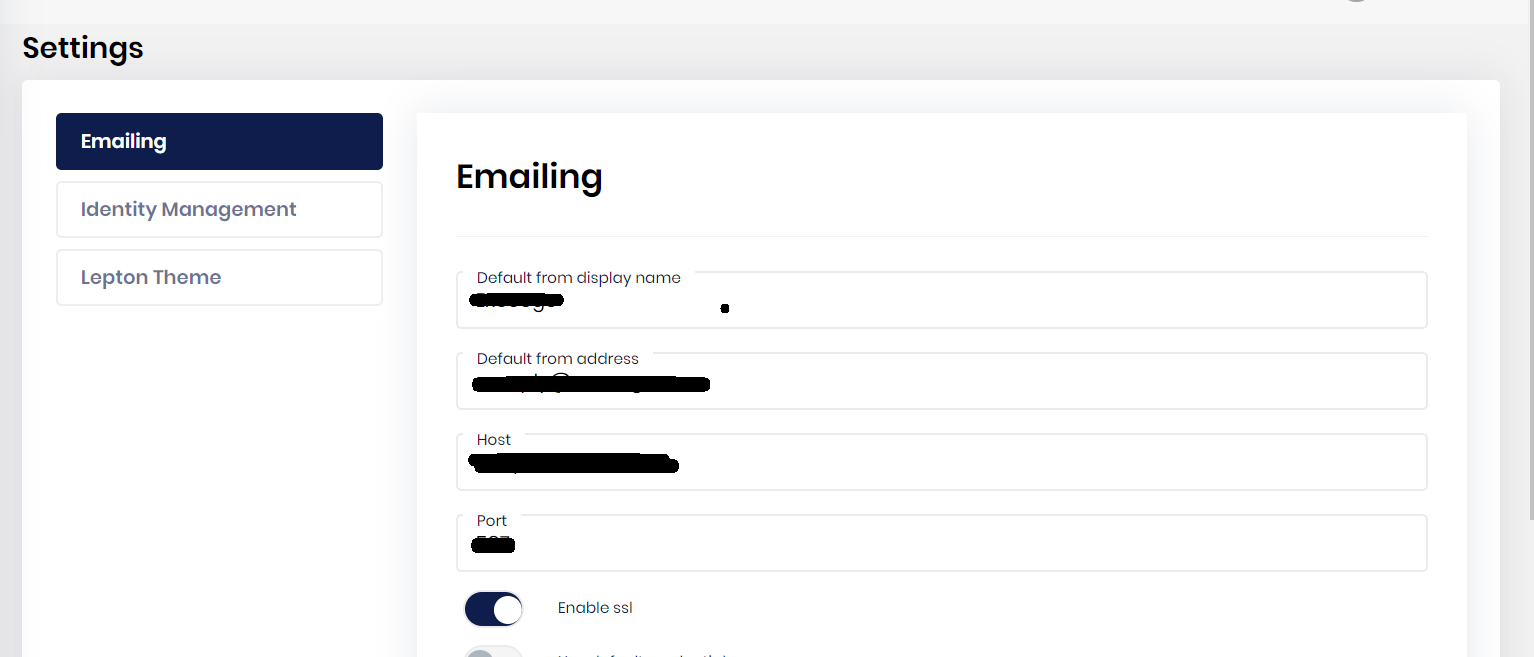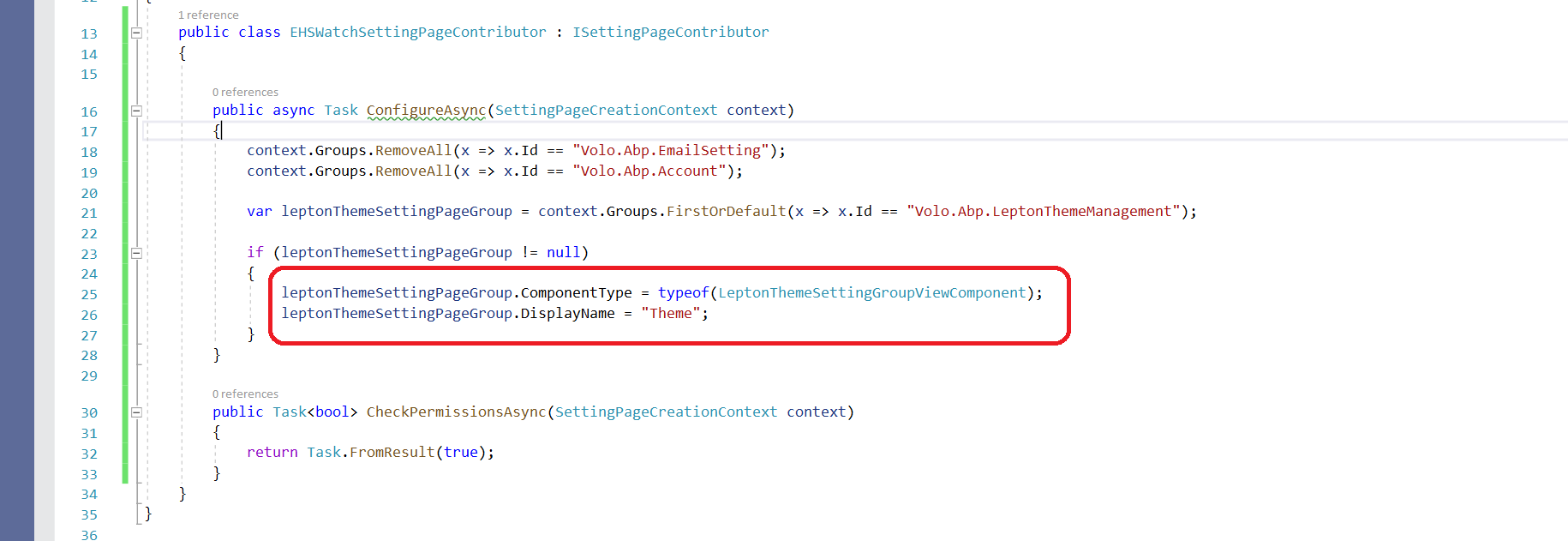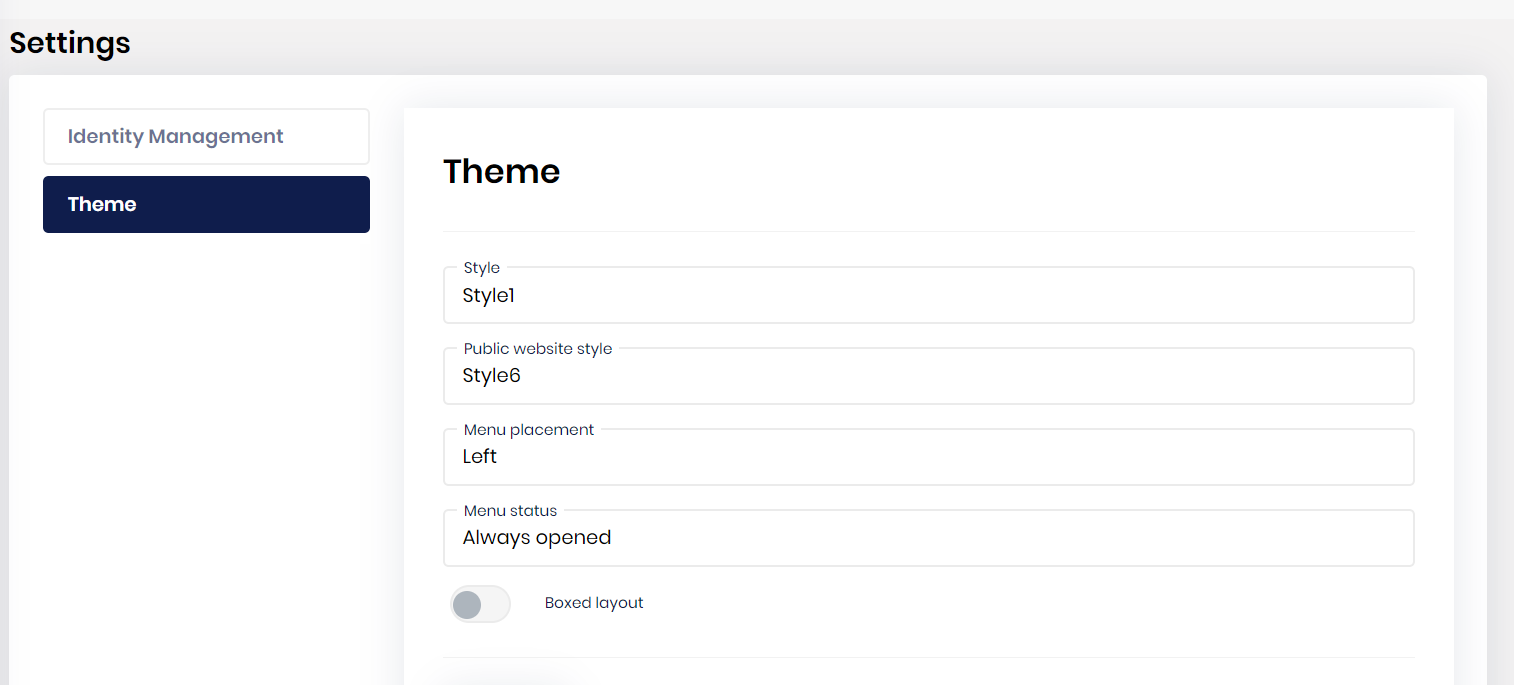**ABP Framework version: v4.4 UI type: MVC DB provider: EF Core / MongoDB Tiered (MVC) or Identity Server Separated (Angular): yes - Micro service Exception message and stack trace:
We want to remove tab 'Emailing' and change label for 'Lepton Theme' in Administration Settings.
We did not find any source code. Please guide us how to solve these.
3 Answer(s)
-
0
Hi,
You can try:
public class MySettingPageContributor : ISettingPageContributor { public async Task ConfigureAsync(SettingPageCreationContext context) { context.Groups.RemoveAll(x => x.Id == "Volo.Abp.EmailSetting"); var leptonThemeSettingPageGroup = context.Groups.FirstOrDefault(x => x.Id == "Volo.Abp.LeptonThemeManagement"); if (leptonThemeSettingPageGroup != null) { leptonThemeSettingPageGroup.ComponentType = typeof(MyLeptonThemeSettingGroupViewComponent); } } public Task<bool> CheckPermissionsAsync(SettingPageCreationContext context) { return Task.FromResult(true); } } Configure<SettingManagementPageOptions>(options => { options.Contributors.Add(new MySettingPageContributor()); });You can use ABP Suite to download the Lepton Theme source code.
The setting document: https://docs.abp.io/en/abp/latest/Modules/Setting-Management#mvc-ui
-
0
-
0
How to use localization in SettingPageContributor.
Hi, you can try:
var l = context.ServiceProvider.GetRequiredService<IStringLocalizer<YourResource>>(); settingGroup.DisplayName = l["..."]we want to hide 'Public Website Style' control in Theme Tab and how to hide any control in any tab in settings.
You can overwrite the theme setting page: https://docs.abp.io/en/abp/latest/UI/AspNetCore/Customization-User-Interface
You can use the
abp get-source Volo.LeptonThemecommand to down LeptonTheme source code.