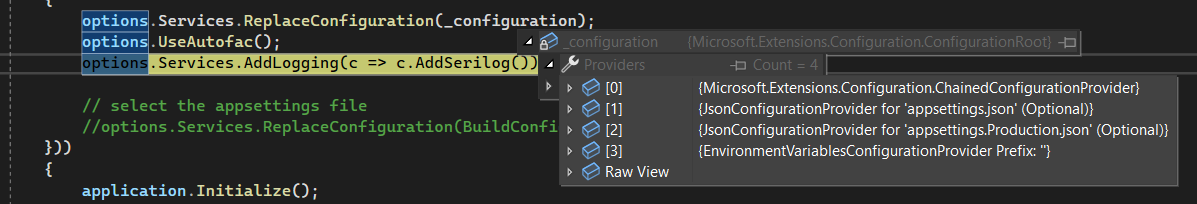- ABP Framework version: v4.3.3
- UI type: Angular / Blazor
- DB provider: EF Core
- Tiered (MVC) or Identity Server Separated (Angular): no
In version 4.0.0, I wanted to run DbMigrator project with a different appsettings file depending if I was in dev, test or production. It is an angular solution
To make it work, I added a method BuildConfiguration on the class DbMigratorHostedService:
` private static IConfiguration BuildConfiguration() { var configurationBuilder = new ConfigurationBuilder();
var environmentName = Environment.GetEnvironmentVariable("ASPNETCORE_ENVIRONMENT");
if (environmentName != null)
{
configurationBuilder.AddJsonFile($"appsettings.{environmentName}.json", true);
}
else
{
configurationBuilder.AddJsonFile("appsettings.json");
}
return configurationBuilder
.AddEnvironmentVariables()
.Build();
}
}`
It was called with options.Services.ReplaceConfiguration(BuildConfiguration()); into AbpApplicationFactory.Create of StartAsync method, it was working well.
Even after updating this solution to ABP 5.0.0, I still do not have this issue.
I afterwards created another solution, using Blazor this time, with version 4.3.3, but I then get this error on the console:
D:\AppAI\src\AppAI.DbMigrator\bin\Debug\net6.0\AppAI.DbMigrator.exe (process 139992) exited with code -42. To automatically close the console when debugging stops, enable Tools->Options->Debugging->Automatically close the console when debugging stops. Press any key to close this window . . .
I updated to ABP 5.0.0 as well, and I still get this issue.
Note: When creating a new solution with version 5.0.0, a DI is now used about IConfiguration options.Services.ReplaceConfiguration(_configuration);
I tried to add it on my solution, but I do not see on how to change configuration values, I see production settings, but it's empty, even if I have a appsettings production file.
1 Answer(s)
-
0
Just found why it was working on 4.0.0 and not 4.3.3, I simply forgot to setup the property "Copy to Output Directory" of the file as "Copy always".
About IConfiguration, I do not know, but no need to use it yet...