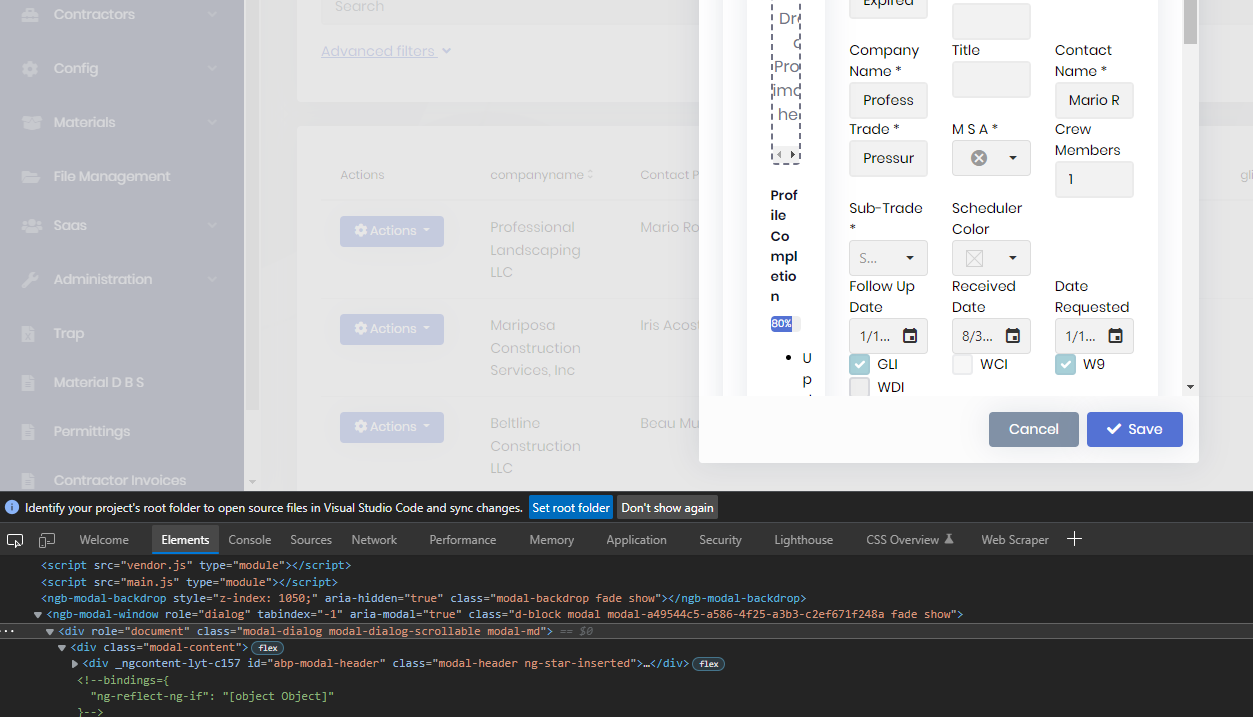0
Rrader30 created
- ABP Framework version: v5.1.1
- UI type: Angular
- DB provider: EF Core
- Tiered (MVC) or Identity Server Separated (Angular): yes
- Exception message and stack trace:
- Steps to reproduce the issue:"
Hello. I have an project and I recently upgrade to 5.0 to 5.1.1. A couple things I noticed were the tags for advance search changed, but it seems that the modal also changed. Prior to the upgrade I defined my modal to be a size of xl
<abp-modal [busy]="isModalBusy" [(visible)]="isModalOpen" size="xl">
I noticed that the documentation changed and it should be defined as size="ExtraLarge". I made this change but my modal is still opening as modal-md. What tag should be used to open a modal as ExtraLarge?
1 Answer(s)
-
0
Hello,
The
sizeinput of theabp-modalwas deprecated and has been removed since v5. Related issueYou need to pass your size as follows:
<abp-modal [options]="{size: 'xl'}">The
optionsinput accepts an object type of NgbModalOptions