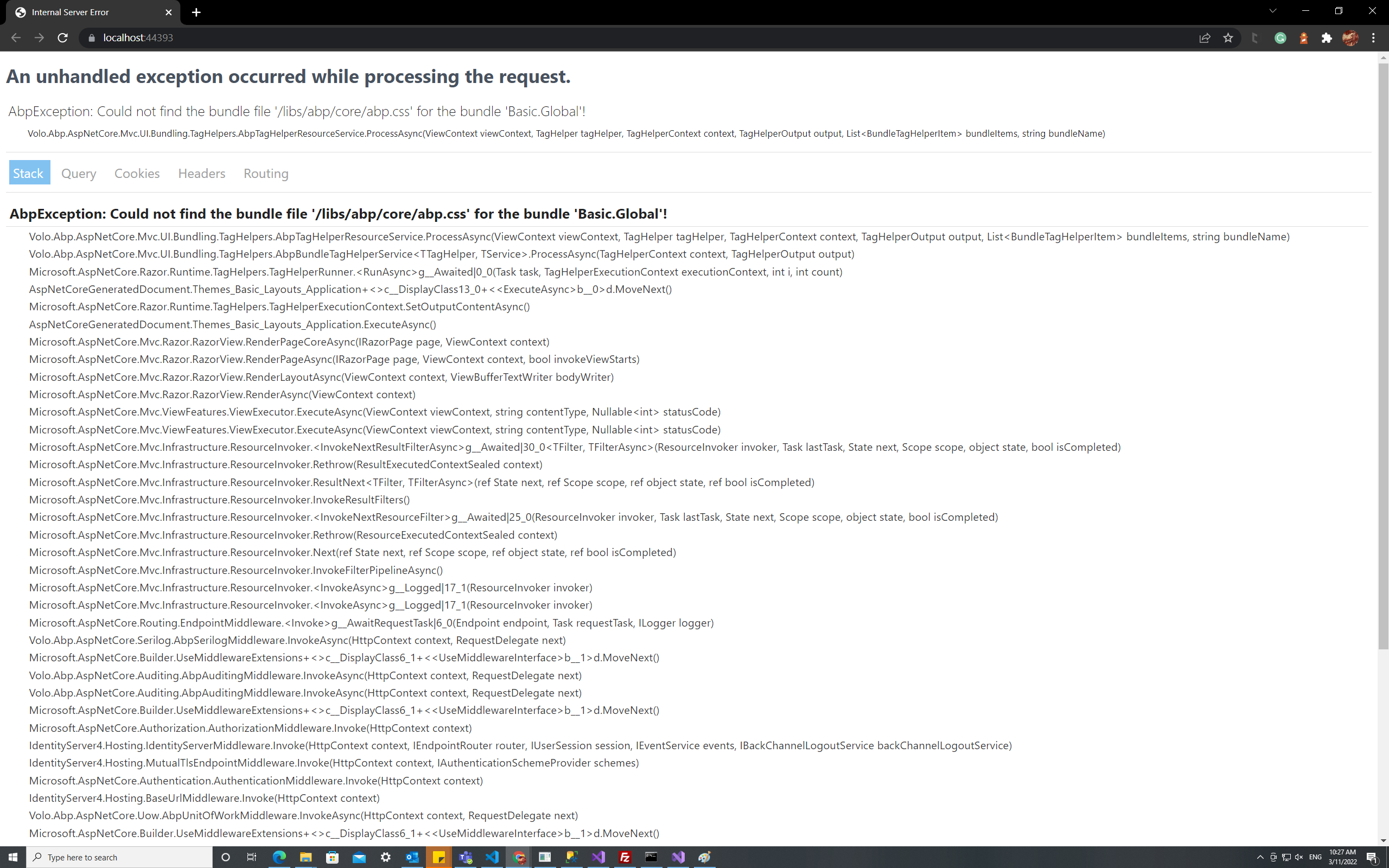2
shijo created
- ABP Framework version: v5.2 RC
- UI type: Angular
- DB provider: EF Core
- Tiered (MVC) or Identity Server Separated (Angular): yes
- Exception message and stack trace: Volo.Abp.AspNetCore.Mvc.UI.Bundling.TagHelpers.AbpTagHelperResourceService.ProcessAsync(ViewContext viewContext, TagHelper tagHelper, TagHelperContext context, TagHelperOutput output, List<BundleTagHelperItem> bundleItems, string bundleName)
- Steps to reproduce the issue:" Create a Sample Project and Simply Run
2 Answer(s)
-
4
Hi,
You can see the blog: https://blog.abp.io/abp/ABP.IO-Platform-5-2-RC-Has-Been-Published
ABP CLI(5.2.0 version) should automatically restore the libs when you create a new project.
However, you can run the
abp install-libscommand to restore libs. -
1
I run the
abp install-libscommand. It is working now.