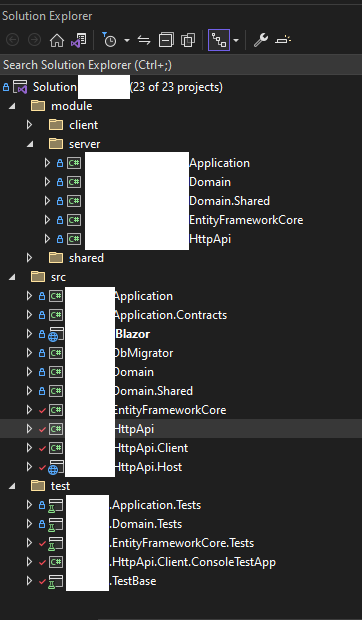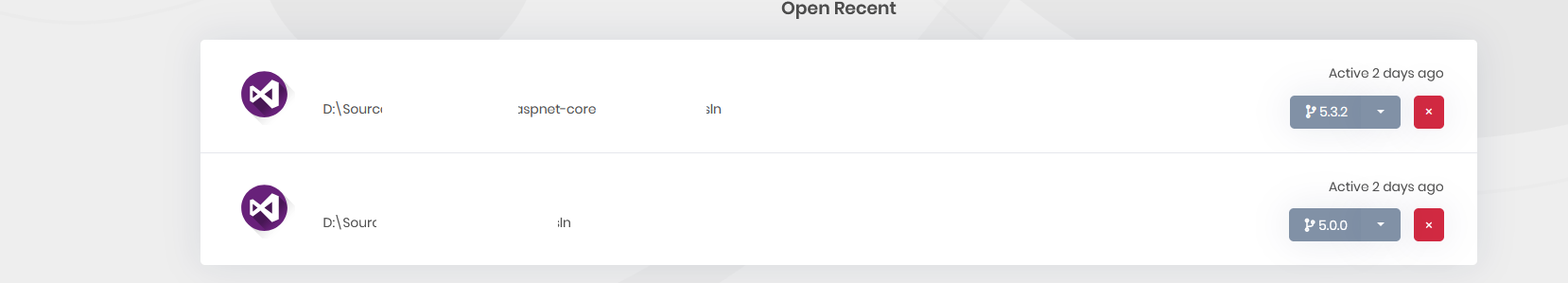- ABP Framework version: v5.3.2
- UI type: Blazor
- DB provider: EF Core
- Tiered (MVC) or Identity Server Separated (Angular): no
I updated ABP suite and cli to version 5.3.2, then tried to update "All ABP packages" for my solution but it didn't change anything.
I got the message
NPM and NuGet packages updated to v5.0.0 in the solution
but I should get updated to version 5.3.2, when I open a .csproj file it is still 5.0.0. I then updated few csproj to 5.3.2 manually, but when launch the update, it doesn't put them back manually neither...
I then tried to update another project we made before (Angular/MVC) and it update it well.
Is there anything wrong? From what I remember, updates were working fine before. I just had an issue to update from 5.0.0 to 5.2.2 as well, but by updating manually, I got error that packages 5.2.2 didn't exists...
Here is the structure of my solution:
5 Answer(s)
-
0
What is your abp suite version?
-
0
As said on my first post:
I updated ABP suite and cli to version 5.3.2
-
0
-
0
I just updated volo.abp.cli to 5.3.3, I then tried again to update the solution through ABP Suite, and now it show now 5.3.2. However, I tried to put back some packages to 5.0.0 in a project (not sure it is a good way to test as I didn't put back all packages of the solution to 5.0.0) and they remain in 5.0.0 once I run the update again.
-
1
Suite doesn't check the version each time opens, so remove the project and add it again to see the version info.