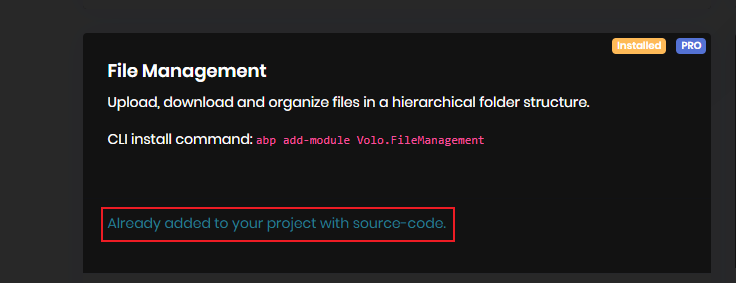- ABP Framework version: v5.3.3
- UI type: Angular
- DB provider: EF Core
- Tiered (MVC) or Identity Server Separated (Angular): Identity Server Separated (Angular)
- Exception message and stack trace:
index.js:561 [webpack-dev-server] ERROR projects/file-management/src/lib/components/file-management-directory-tree/file-management-directory-tree.component.html:4:9 - error NG8007: The property and event halves of the two-way binding 'nodes' are not bound to the same target. Find more at https://angular.io/guide/two-way-binding#how-two-way-binding-works
4 [(nodes)]="directories" ~~~~~
node_modules/@abp/ng.components/tree/lib/components/tree.component.d.ts:10:22 10 export declare class TreeComponent { ~~~~~~~~~~~~~ The property half of the binding is to the 'TreeComponent' component. projects/file-management/src/lib/components/file-management-directory-tree/file-management-directory-tree.component.ts:1:51 1 import { SubscriptionService, TreeNode } from '@abp/ng.core'; ~~~~~~~~ The event half of the binding is to a native event called 'nodes' on the <abp-tree> DOM element.
Are you missing an output declaration called 'nodesChange'? projects/file-management/src/lib/components/file-management-directory-tree/file-management-directory-tree.component.ts:22:16 22 templateUrl: './file-management-directory-tree.component.html', ~~~~~~~~~~~~~~~~~~~~~~~~~~~~~~~~~~~~~~~~~~~~~~~~~ Error occurs in the template of component FileManagementDirectoryTreeComponent.
logger @ index.js:561 (anonymous) @ index.js:731 error @ index.js:180 errors @ index.js:246 (anonymous) @ socket.js:57 client.onmessage @ WebSocketClient.js:50 index.js:561 [webpack-dev-server] ERROR projects/file-management/src/lib/components/file-management-directory-tree/file-management-directory-tree.component.html:7:26 - error TS2345: Argument of type 'DropEvent' is not assignable to parameter of type '{ dragNode: NzTreeNode; node: NzTreeNode; }'. Property 'dragNode' is optional in type 'DropEvent' but required in type '{ dragNode: NzTreeNode; node: NzTreeNode; }'.
7 (dropOver)="onDrop($event)" ~~~~~~
projects/file-management/src/lib/components/file-management-directory-tree/file-management-directory-tree.component.ts:22:16 22 templateUrl: './file-management-directory-tree.component.html', ~~~~~~~~~~~~~~~~~~~~~~~~~~~~~~~~~~~~~~~~~~~~~~~~~ Error occurs in the template of component FileManagementDirectoryTreeComponent.
- Steps to reproduce the issue:" Hi, I don't know how to implement module as project, for example file management module.
{
path: 'file-management',
loadChildren: () =>
import('../../projects/file-management/src/lib/file-management.module').then(m =>
m.FileManagementModule.forLazy()
),
},
- run
yarnin theprojects/file-managementfolder
I have read some article about this topic in docs.api.io, but I still don't know what should I do, pls help me, thank you in advance!
5 Answer(s)
-
0
Hello,
Please don't use the yarn command in the packages folder. It should be one node_modules folder in an angular project. Do not import with relative path in app-routing.module.ts please define a tsconfig path with the following code.
//tsconfig.json { "compilerOptions": { "paths": { //...other paths "@volo/abp.ng.file-management": "projects/file-management/src/public-api.ts" } } }And change your routing with the following code
{ path: 'file-management', loadChildren: () => import('@volo/abp.ng.file-management').then(m => m.FileManagementModule.forLazy() ), },Remove the node_modules folder which placed in projects/file-management
You can read the documentation about "How to Add a Feature Library to Your Project"
-
0
Hi, I have build the project success, but I got a error is like this when I visit the file management page:
[15:57:54 ERR] Failed executing DbCommand (2ms) [Parameters=[@__ef_filter__p_0='?' (DbType = Boolean)], CommandType='Text', CommandTimeout='30'] SELECT COUNT(*) FROM [FmDirectoryDescriptors] AS [f] WHERE ((@__ef_filter__p_0 = CAST(1 AS bit)) OR ([f].[TenantId] IS NULL)) AND ([f].[ParentId] IS NULL) [15:57:54 ERR] An exception occurred while iterating over the results of a query for context type 'Volo.FileManagement.EntityFrameworkCore.FileManagementDbContext'. Microsoft.Data.SqlClient.SqlException (0x80131904): Invalid object name 'FmDirectoryDescriptors'. at Microsoft.Data.SqlClient.SqlCommand.<>c.<ExecuteDbDataReaderAsync>b__188_0(Task`1 result) at System.Threading.Tasks.ContinuationResultTaskFromResultTask`2.InnerInvoke() at System.Threading.ExecutionContext.RunInternal(ExecutionContext executionContext, ContextCallback callback, Object state) --- End of stack trace from previous location --- at System.Threading.Tasks.Task.ExecuteWithThreadLocal(Task& currentTaskSlot, Thread threadPoolThread) --- End of stack trace from previous location --- at Microsoft.EntityFrameworkCore.Storage.RelationalCommand.ExecuteReaderAsync(RelationalCommandParameterObject parameterObject, CancellationToken cancellationToken) at Microsoft.EntityFrameworkCore.Storage.RelationalCommand.ExecuteReaderAsync(RelationalCommandParameterObject parameterObject, CancellationToken cancellationToken) at Microsoft.EntityFrameworkCore.Query.Internal.SplitQueryingEnumerable`1.AsyncEnumerator.InitializeReaderAsync(AsyncEnumerator enumerator, CancellationToken cancellationToken) at Microsoft.EntityFrameworkCore.SqlServer.Storage.Internal.SqlServerExecutionStrategy.ExecuteAsync[TState,TResult](TState state, Func`4 operation, Func`4 verifySucceeded, CancellationToken cancellationToken) at Microsoft.EntityFrameworkCore.Query.Internal.SplitQueryingEnumerable`1.AsyncEnumerator.MoveNextAsync() ClientConnectionId:b5ccd131-29d0-416a-a46e-8262476988b0 Error Number:208,State:1,Class:16It seem looks like the database don't have specified FmDirectoryDescriptors table/entity, but when I use
dotnet ef migrations xxx, and I got nothing migration script, what I should to do to generate FmDirectoryDescriptors table/entity? PS: This entity's name looks like strange. -
0
Hi, I have build the project success, but I got a error is like this when I visit the file management page:
[15:57:54 ERR] Failed executing DbCommand (2ms) [Parameters=[@__ef_filter__p_0='?' (DbType = Boolean)], CommandType='Text', CommandTimeout='30'] SELECT COUNT(*) FROM [FmDirectoryDescriptors] AS [f] WHERE ((@__ef_filter__p_0 = CAST(1 AS bit)) OR ([f].[TenantId] IS NULL)) AND ([f].[ParentId] IS NULL) [15:57:54 ERR] An exception occurred while iterating over the results of a query for context type 'Volo.FileManagement.EntityFrameworkCore.FileManagementDbContext'. Microsoft.Data.SqlClient.SqlException (0x80131904): Invalid object name 'FmDirectoryDescriptors'. at Microsoft.Data.SqlClient.SqlCommand.<>c.<ExecuteDbDataReaderAsync>b__188_0(Task`1 result) at System.Threading.Tasks.ContinuationResultTaskFromResultTask`2.InnerInvoke() at System.Threading.ExecutionContext.RunInternal(ExecutionContext executionContext, ContextCallback callback, Object state) --- End of stack trace from previous location --- at System.Threading.Tasks.Task.ExecuteWithThreadLocal(Task& currentTaskSlot, Thread threadPoolThread) --- End of stack trace from previous location --- at Microsoft.EntityFrameworkCore.Storage.RelationalCommand.ExecuteReaderAsync(RelationalCommandParameterObject parameterObject, CancellationToken cancellationToken) at Microsoft.EntityFrameworkCore.Storage.RelationalCommand.ExecuteReaderAsync(RelationalCommandParameterObject parameterObject, CancellationToken cancellationToken) at Microsoft.EntityFrameworkCore.Query.Internal.SplitQueryingEnumerable`1.AsyncEnumerator.InitializeReaderAsync(AsyncEnumerator enumerator, CancellationToken cancellationToken) at Microsoft.EntityFrameworkCore.SqlServer.Storage.Internal.SqlServerExecutionStrategy.ExecuteAsync[TState,TResult](TState state, Func`4 operation, Func`4 verifySucceeded, CancellationToken cancellationToken) at Microsoft.EntityFrameworkCore.Query.Internal.SplitQueryingEnumerable`1.AsyncEnumerator.MoveNextAsync() ClientConnectionId:b5ccd131-29d0-416a-a46e-8262476988b0 Error Number:208,State:1,Class:16It seem looks like the database don't have specified FmDirectoryDescriptors table/entity, but when I use
dotnet ef migrations xxx, and I got nothing migration script, what I should to do to generate FmDirectoryDescriptors table/entity? PS: This entity's name looks like strange.It seems your database wasn't updated. Did you install FileManagement module via ABP CLI/Suite or just installed manually?
Make sure you've added
builder.ConfigureFileManagement()method in your DbContext before adding migration -
0
It seems your database wasn't updated. Did you install FileManagement module via ABP CLI/Suite or just installed manually? Make sure you've added builder.ConfigureFileManagement() method in your DbContext before adding migration
Yes, I install FileManangement module via ABP Suite, and
builder.ConfigureFileManagement()is added to DbContext, like below screen: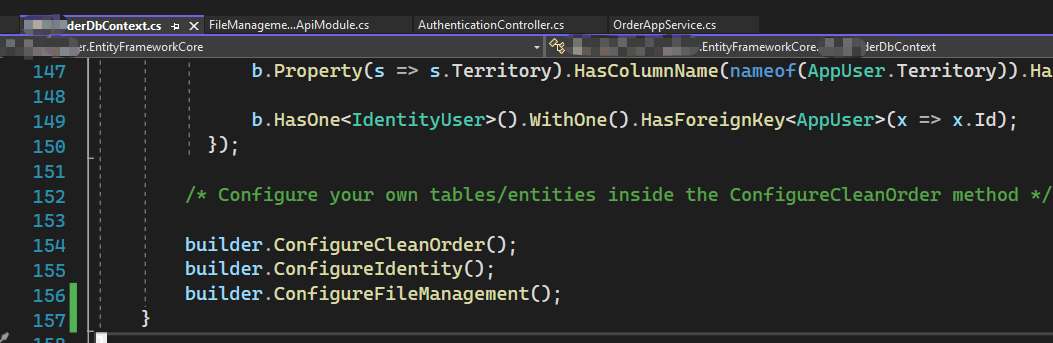
But I guess your refer DbContext maybe is
Volo.FileManagement.EntityFrameworkCore.FileManagementDbContext? If is it, so I should rundotnet ef database migrations xxxinVolo.FileManagement.EntityFrameworkCore? -
0
Sorry, I make a mistake, It's stupid, I forget run
dotnet ef database updatecommand.