When I run abp new ... , console log print: You may need to make some additional changes for this theme, See the documentation for more information: https://docs.abp.io/en/abp/latest/UI/Angular/Theme-Configurations, after read it, I'll close this question.
But I really think you really should give more tip in suit.
abp suit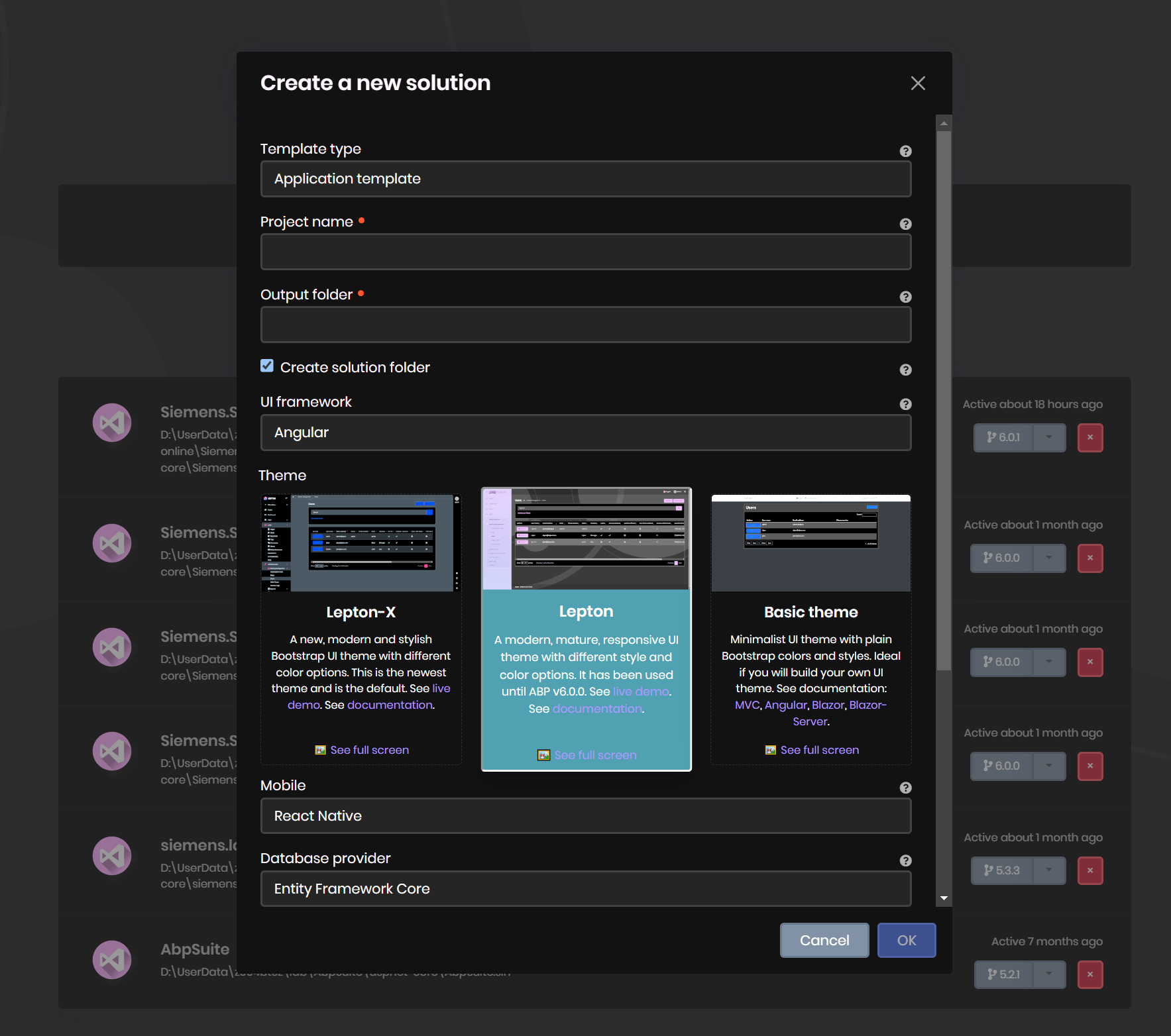
yarn startWhether lepton theme is still unavailable for ABP v6.0.1? I don't want use lepton theme-x. If I remove all lepton theme-x packages style setting in angular.json, it build success, but the page can't load style (look like screenshot below) .
I had spent much time on start step! Anyone can solve this bug? Thanks in advance!
Can you switch tab in edit modal?
I send the user.component file to you by email, please have a look. Thank you!
Yes, The question is still exist, I'll resend again, but I worried about you still can't receive the email from me, so I'll comment it.
"dependencies": {
"@abp/ng.components": "~5.3.3",
"@abp/ng.core": "~5.3.3",
"@abp/ng.setting-management": "~5.3.3",
"@abp/ng.theme.shared": "~5.3.3",
"@angular/animations": "~13.3.11",
"@angular/common": "~13.3.11",
"@angular/compiler": "~13.3.11",
"@angular/core": "~13.3.11",
"@angular/forms": "~13.3.11",
"@angular/localize": "~13.3.11",
"@angular/platform-browser": "~13.3.11",
"@angular/platform-browser-dynamic": "~13.3.11",
"@angular/router": "~13.3.11",
"@uppy/core": "^1.13.2",
"@uppy/dashboard": "^1.12.6",
"@uppy/xhr-upload": "^1.6.4",
"@volo/abp.commercial.ng.ui": "~5.3.3",
"@volo/abp.ng.account": "~5.3.3",
"@volo/abp.ng.audit-logging": "~5.3.3",
"@volo/abp.ng.identity": "~5.3.3",
"@volo/abp.ng.identity-server": "~5.3.3",
"@volo/abp.ng.language-management": "~5.3.3",
"@volo/abp.ng.saas": "~5.3.3",
"@volo/abp.ng.text-template-management": "~5.3.3",
"@volo/abp.ng.theme.lepton": "~5.3.3",
"codelyzer": "^6.0.2",
"flag-icon-css": "^4.1.7",
"rxjs": "~6.6.0",
"tslib": "^2.1.0",
"tslint": "^6.1.3",
"zone.js": "~0.11.4"
},
"devDependencies": {
"@abp/ng.schematics": "~5.3.3",
"@angular-devkit/build-angular": "^13.3.7",
"@angular-eslint/builder": "~13.2.1",
"@angular-eslint/eslint-plugin": "~13.2.1",
"@angular-eslint/eslint-plugin-template": "~13.2.1",
"@angular-eslint/schematics": "~13.2.1",
"@angular-eslint/template-parser": "~13.2.1",
"@angular/cli": "^13.3.7",
"@angular/compiler-cli": "~13.3.11",
"@angular/language-service": "~13.3.11",
"@types/jasmine": "~3.6.0",
"@types/node": "^12.11.1",
"@typescript-eslint/eslint-plugin": "5.3.0",
"@typescript-eslint/parser": "5.3.0",
"eslint": "^8.2.0",
"jasmine-core": "~3.7.0",
"karma": "~6.3.0",
"karma-chrome-launcher": "~3.1.0",
"karma-coverage": "~2.1.0",
"karma-jasmine": "~4.0.0",
"karma-jasmine-html-reporter": "^1.7.0",
"ng-packagr": "^13.1.2",
"typescript": "~4.5.4"
}
[11:41:45 INF] ABP CLI (https://abp.io) [11:41:45 INF] Version 5.3.4 (Stable) Starting Suite v5.3.3 ... Opening http://localhost:3000 Press Ctrl+C to shut down. [11:41:51 ERR] ABP-LIC-0013 - License exception: ABP-LIC-0023: An error occured while calling the license server! The input is not a valid Base-64 string as it contains a non-base 64 character, more than two padding characters, or an illegal character among the padding characters. Error occured while downloading source-code from https://abp.io/api/download/module/ : StatusCode: 403, ReasonPhrase: 'Forbidden', Version: 1.1, Content: System.Net.Http.HttpConnectionResponseContent, Headers: { Date: Mon, 26 Sep 2022 03:42:50 GMT Transfer-Encoding: chunked Connection: keep-alive Cache-Control: no-cache,no-store Pragma: no-cache Set-Cookie: .AspNetCore.Antiforgery.-6OvtTX3HwI=CfDJ8LLQt0moM0FFpUJR0ZfQsV5zmpADsAnJog63QVn6UT8uxwDmEqqR_2rMZBCUrhtnH2PzxVR4qbGj4tzJNyBUO0Tle-iI9wQ7uxJjI-oI11dv9k-1pxhNU3RKL8WSjXVQF5b-GXFc8YRoWu2VdB2E2bc; path=/; samesite=strict; httponly Set-Cookie: XSRF-TOKEN=CfDJ8LLQt0moM0FFpUJR0ZfQsV6G5RW30L_1-XqarpYSOcJiU08kDEQQh8XsriTgYLbhwJM-2ZOISnIPgPSsSyivvIUnlI1ARIzQdokRfv9zmEg7ndmahNHQVNwcOPM3PjDSGnohsT4WS7KvI59Cm993FNw; expires=Thu, 23 Sep 2032 03:42:50 GMT; path=/; secure; samesite=none Strict-Transport-Security: max-age=2592000 X-Frame-Options: SAMEORIGIN X-Powered-By: ARR/3.0 X-Powered-By: ASP.NET CF-Cache-Status: DYNAMIC Report-To: {"endpoints":[{"url":"https://a.nel.cloudflare.com/report/v3?s=6FK09QSHV8qFPJzJCCUl%2FZntIL92R%2BSbuDdhyGY%2BWH%2FqeSHhYWi3%2F%2F8APZeVnFnZO81wVfw5pRgy%2FZ1D8fbsE8H8JYVpnNy0dB1poMK%2BfjZOkYG7JDa5DQ%3D%3D"}],"group":"cf-nel","max_age":604800} NEL: {"success_fraction":0,"report_to":"cf-nel","max_age":604800} Server: cloudflare CF-RAY: 7508fdec19836e1b-HKG Content-Type: text/html; charset=utf-8 Expires: -1 }
[11:43:10 ERR] Error occured while getting the source code for Volo.Account.Pro v5.3.4 - System.Text.Json.JsonException: '<' is an invalid start of a value. Path: $ | LineNumber: 1 | BytePositionInLine: 0.
---> System.Text.Json.JsonReaderException: '<' is an invalid start of a value. LineNumber: 1 | BytePositionInLine: 0.
at System.Text.Json.ThrowHelper.ThrowJsonReaderException(Utf8JsonReader& json, ExceptionResource resource, Byte nextByte, ReadOnlySpan1 bytes) at System.Text.Json.Utf8JsonReader.ConsumeValue(Byte marker) at System.Text.Json.Utf8JsonReader.ReadFirstToken(Byte first) at System.Text.Json.Utf8JsonReader.ReadSingleSegment() at System.Text.Json.Utf8JsonReader.Read() at System.Text.Json.Serialization.JsonConverter1.ReadCore(Utf8JsonReader& reader, JsonSerializerOptions options, ReadStack& state)
--- End of inner exception stack trace ---
at System.Text.Json.ThrowHelper.ReThrowWithPath(ReadStack& state, JsonReaderException ex)
at System.Text.Json.Serialization.JsonConverter1.ReadCore(Utf8JsonReader& reader, JsonSerializerOptions options, ReadStack& state) at System.Text.Json.JsonSerializer.ReadFromSpan[TValue](ReadOnlySpan1 utf8Json, JsonTypeInfo jsonTypeInfo, Nullable1 actualByteCount) at System.Text.Json.JsonSerializer.ReadFromSpan[TValue](ReadOnlySpan1 json, JsonTypeInfo jsonTypeInfo)
at System.Text.Json.JsonSerializer.Deserialize[TValue](String json, JsonSerializerOptions options)
at Volo.Abp.Json.SystemTextJson.AbpSystemTextJsonSerializerProvider.Deserialize[T](String jsonString, Boolean camelCase) in D:\ci\Jenkins\workspace\abp-commercial-release\abp\framework\src\Volo.Abp.Json\Volo\Abp\Json\SystemTextJson\AbpSystemTextJsonSerializerProvider.cs:line 35
at Volo.Abp.Json.AbpHybridJsonSerializer.Deserialize[T](String jsonString, Boolean camelCase) in D:\ci\Jenkins\workspace\abp-commercial-release\abp\framework\src\Volo.Abp.Json\Volo\Abp\Json\AbpHybridJsonSerializer.cs:line 37
at Volo.Abp.Cli.ProjectBuilding.RemoteServiceExceptionHandler.GetAbpRemoteServiceErrorAsync(HttpResponseMessage responseMessage) in D:\ci\Jenkins\workspace\abp-commercial-release\abp\framework\src\Volo.Abp.Cli.Core\Volo\Abp\Cli\ProjectBuilding\RemoteServiceExceptionHandler.cs:line 52
at Volo.Abp.Cli.ProjectBuilding.RemoteServiceExceptionHandler.EnsureSuccessfulHttpResponseAsync(HttpResponseMessage responseMessage) in D:\ci\Jenkins\workspace\abp-commercial-release\abp\framework\src\Volo.Abp.Cli.Core\Volo\Abp\Cli\ProjectBuilding\RemoteServiceExceptionHandler.cs:line 38
at Volo.Abp.Cli.ProjectBuilding.AbpIoSourceCodeStore.DownloadSourceCodeContentAsync(SourceCodeDownloadInputDto input) in D:\ci\Jenkins\workspace\abp-commercial-release\abp\framework\src\Volo.Abp.Cli.Core\Volo\Abp\Cli\ProjectBuilding\AbpIoSourceCodeStore.cs:line 251
at Volo.Abp.Cli.ProjectBuilding.AbpIoSourceCodeStore.GetAsync(String name, String type, String version, String templateSource, Boolean includePreReleases) in D:\ci\Jenkins\workspace\abp-commercial-release\abp\framework\src\Volo.Abp.Cli.Core\Volo\Abp\Cli\ProjectBuilding\AbpIoSourceCodeStore.cs:line 119
at Volo.Abp.Cli.ProjectBuilding.ModuleProjectBuilder.BuildAsync(ProjectBuildArgs args) in D:\ci\Jenkins\workspace\abp-commercial-release\abp\framework\src\Volo.Abp.Cli.Core\Volo\Abp\Cli\ProjectBuilding\ModuleProjectBuilder.cs:line 48
at Volo.Abp.Cli.Commands.Services.SourceCodeDownloadService.DownloadModuleAsync(String moduleName, String outputFolder, String version, String gitHubAbpLocalRepositoryPath, String gitHubVoloLocalRepositoryPath, AbpCommandLineOptions options) in D:\ci\Jenkins\workspace\abp-commercial-release\abp\framework\src\Volo.Abp.Cli.Core\Volo\Abp\Cli\Commands\Services\SourceCodeDownloadService.cs:line 40
at Volo.Abp.Cli.Commands.GetSourceCommand.ExecuteAsync(CommandLineArgs commandLineArgs) in D:\ci\Jenkins\workspace\abp-commercial-release\abp\framework\src\Volo.Abp.Cli.Core\Volo\Abp\Cli\Commands\GetSourceCommand.cs:line 64
at Volo.Abp.Suite.Controllers.AbpSuiteController.GetSourceAsync(GetSourceInput input)
Error occured while downloading source-code from https://abp.io/api/download/module/ : StatusCode: 403, ReasonPhrase: 'Forbidden', Version: 1.1, Content: System.Net.Http.HttpConnectionResponseContent, Headers:
{
Date: Mon, 26 Sep 2022 03:44:50 GMT
Transfer-Encoding: chunked
Connection: keep-alive
Cache-Control: no-cache,no-store
Pragma: no-cache
Set-Cookie: .AspNetCore.Antiforgery.-6OvtTX3HwI=CfDJ8LLQt0moM0FFpUJR0ZfQsV6oVwFUVmu931_-KiT-QYqQW3WhbFBwBiDMFu5bwZ90KuFzNnCKSQOHgfIuaP0ovtA5Hw9umYjzRZhJOKjK331FHAABAmpHnplychHdmaFhV9C2KjrhBycJi-pUpOVM3-4; path=/; samesite=strict; httponly
Set-Cookie: XSRF-TOKEN=CfDJ8LLQt0moM0FFpUJR0ZfQsV7ywVd_B0lAyjfYfPzxFGeL8LF255b_ZdcqFznzM1XENStWsWuMjZCPJw40zjc4_j3eP4rRv1n4daq8Gjs2laGwGcRuB-2DM3kNFkEVyx6RJVhTaj5JDoMxfFtmbLFaSZk; expires=Thu, 23 Sep 2032 03:44:50 GMT; path=/; secure; samesite=none
Strict-Transport-Security: max-age=2592000
X-Frame-Options: SAMEORIGIN
X-Powered-By: ARR/3.0
X-Powered-By: ASP.NET
CF-Cache-Status: DYNAMIC
Report-To: {"endpoints":[{"url":"https://a.nel.cloudflare.com/report/v3?s=jkrO%2FmHULZHNZMominodDKJ%2FMuYcVYJboamf%2FFDLzCp636hjVwzqDfE08KOmkJZgGh8k7AVFyKoyaus%2Bwb3Z4tkOY%2BOH6fbRzarb353%2BOHS4dlkaqHG6eQ%3D%3D"}],"group":"cf-nel","max_age":604800}
NEL: {"success_fraction":0,"report_to":"cf-nel","max_age":604800}
Server: cloudflare
CF-RAY: 750900d8d84fe67a-HKG
Content-Type: text/html; charset=utf-8
Expires: -1
}
'<' is an invalid start of a value. Path: $ | LineNumber: 1 | BytePositionInLine: 0.
[11:44:50 ERR] Error occured while getting the source code for Volo.AuditLogging.Ui v5.3.4 - System.Text.Json.JsonException: '<' is an invalid start of a value. Path: $ | LineNumber: 1 | BytePositionInLine: 0.
---> System.Text.Json.JsonReaderException: '<' is an invalid start of a value. LineNumber: 1 | BytePositionInLine: 0.
at System.Text.Json.ThrowHelper.ThrowJsonReaderException(Utf8JsonReader& json, ExceptionResource resource, Byte nextByte, ReadOnlySpan1 bytes) at System.Text.Json.Utf8JsonReader.ConsumeValue(Byte marker) at System.Text.Json.Utf8JsonReader.ReadFirstToken(Byte first) at System.Text.Json.Utf8JsonReader.ReadSingleSegment() at System.Text.Json.Utf8JsonReader.Read() at System.Text.Json.Serialization.JsonConverter1.ReadCore(Utf8JsonReader& reader, JsonSerializerOptions options, ReadStack& state)
--- End of inner exception stack trace ---
at System.Text.Json.ThrowHelper.ReThrowWithPath(ReadStack& state, JsonReaderException ex)
at System.Text.Json.Serialization.JsonConverter1.ReadCore(Utf8JsonReader& reader, JsonSerializerOptions options, ReadStack& state) at System.Text.Json.JsonSerializer.ReadFromSpan[TValue](ReadOnlySpan1 utf8Json, JsonTypeInfo jsonTypeInfo, Nullable1 actualByteCount) at System.Text.Json.JsonSerializer.ReadFromSpan[TValue](ReadOnlySpan1 json, JsonTypeInfo jsonTypeInfo)
at System.Text.Json.JsonSerializer.Deserialize[TValue](String json, JsonSerializerOptions options)
at Volo.Abp.Json.SystemTextJson.AbpSystemTextJsonSerializerProvider.Deserialize[T](String jsonString, Boolean camelCase) in D:\ci\Jenkins\workspace\abp-commercial-release\abp\framework\src\Volo.Abp.Json\Volo\Abp\Json\SystemTextJson\AbpSystemTextJsonSerializerProvider.cs:line 35
at Volo.Abp.Json.AbpHybridJsonSerializer.Deserialize[T](String jsonString, Boolean camelCase) in D:\ci\Jenkins\workspace\abp-commercial-release\abp\framework\src\Volo.Abp.Json\Volo\Abp\Json\AbpHybridJsonSerializer.cs:line 37
at Volo.Abp.Cli.ProjectBuilding.RemoteServiceExceptionHandler.GetAbpRemoteServiceErrorAsync(HttpResponseMessage responseMessage) in D:\ci\Jenkins\workspace\abp-commercial-release\abp\framework\src\Volo.Abp.Cli.Core\Volo\Abp\Cli\ProjectBuilding\RemoteServiceExceptionHandler.cs:line 52
at Volo.Abp.Cli.ProjectBuilding.RemoteServiceExceptionHandler.EnsureSuccessfulHttpResponseAsync(HttpResponseMessage responseMessage) in D:\ci\Jenkins\workspace\abp-commercial-release\abp\framework\src\Volo.Abp.Cli.Core\Volo\Abp\Cli\ProjectBuilding\RemoteServiceExceptionHandler.cs:line 38
at Volo.Abp.Cli.ProjectBuilding.AbpIoSourceCodeStore.DownloadSourceCodeContentAsync(SourceCodeDownloadInputDto input) in D:\ci\Jenkins\workspace\abp-commercial-release\abp\framework\src\Volo.Abp.Cli.Core\Volo\Abp\Cli\ProjectBuilding\AbpIoSourceCodeStore.cs:line 251
at Volo.Abp.Cli.ProjectBuilding.AbpIoSourceCodeStore.GetAsync(String name, String type, String version, String templateSource, Boolean includePreReleases) in D:\ci\Jenkins\workspace\abp-commercial-release\abp\framework\src\Volo.Abp.Cli.Core\Volo\Abp\Cli\ProjectBuilding\AbpIoSourceCodeStore.cs:line 119
at Volo.Abp.Cli.ProjectBuilding.ModuleProjectBuilder.BuildAsync(ProjectBuildArgs args) in D:\ci\Jenkins\workspace\abp-commercial-release\abp\framework\src\Volo.Abp.Cli.Core\Volo\Abp\Cli\ProjectBuilding\ModuleProjectBuilder.cs:line 48
at Volo.Abp.Cli.Commands.Services.SourceCodeDownloadService.DownloadModuleAsync(String moduleName, String outputFolder, String version, String gitHubAbpLocalRepositoryPath, String gitHubVoloLocalRepositoryPath, AbpCommandLineOptions options) in D:\ci\Jenkins\workspace\abp-commercial-release\abp\framework\src\Volo.Abp.Cli.Core\Volo\Abp\Cli\Commands\Services\SourceCodeDownloadService.cs:line 40
at Volo.Abp.Cli.Commands.GetSourceCommand.ExecuteAsync(CommandLineArgs commandLineArgs) in D:\ci\Jenkins\workspace\abp-commercial-release\abp\framework\src\Volo.Abp.Cli.Core\Volo\Abp\Cli\Commands\GetSourceCommand.cs:line 64
at Volo.Abp.Suite.Controllers.AbpSuiteController.GetSourceAsync(GetSourceInput input)
abp suiteSorry, I made a mistake about your email, I resend again, pleas have a look.
Dear, I know it's custom function, I just want set the request interface domain, because I couldn't saw it in identity management source code.
Hello, I've send a email to you.
None
None
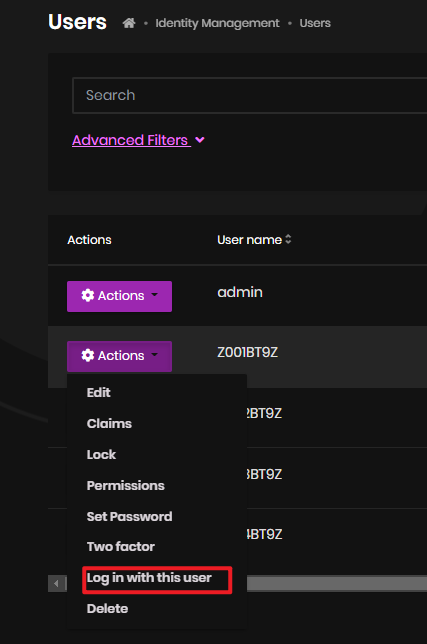
grant_type: Impersonation and in fact user's token is granted by our own OpenAuth host, so what I should to do?Please help me, thank you very much!

