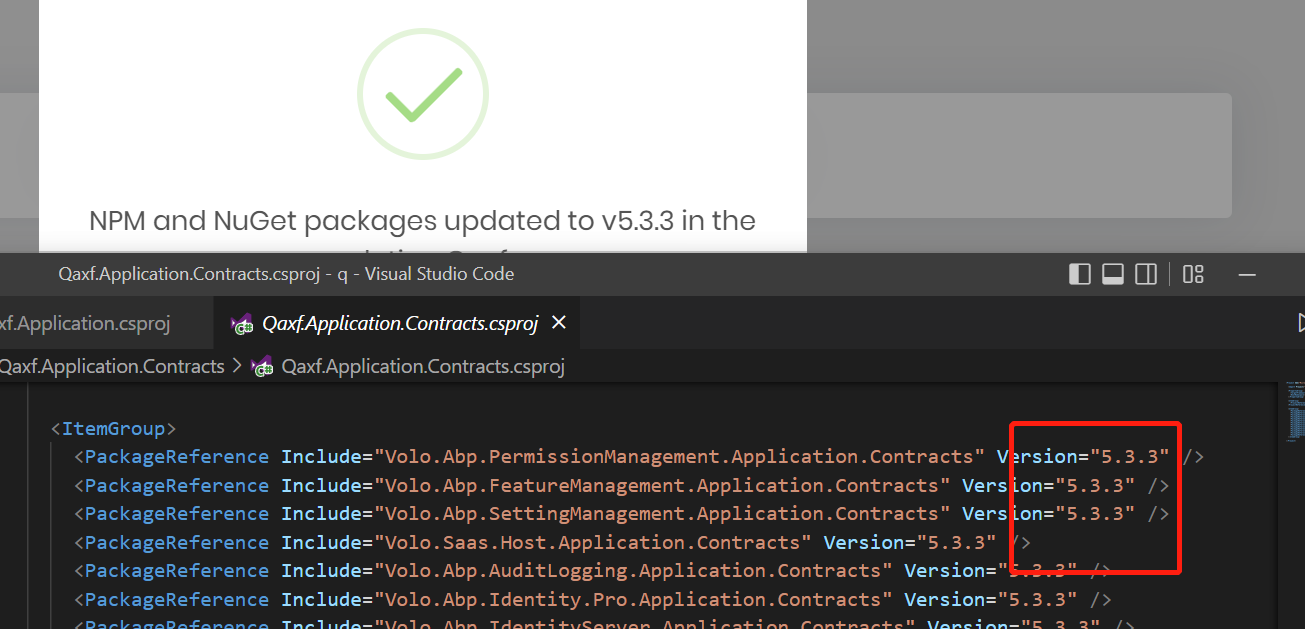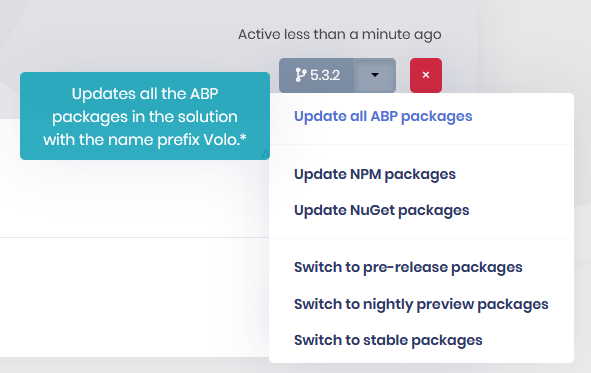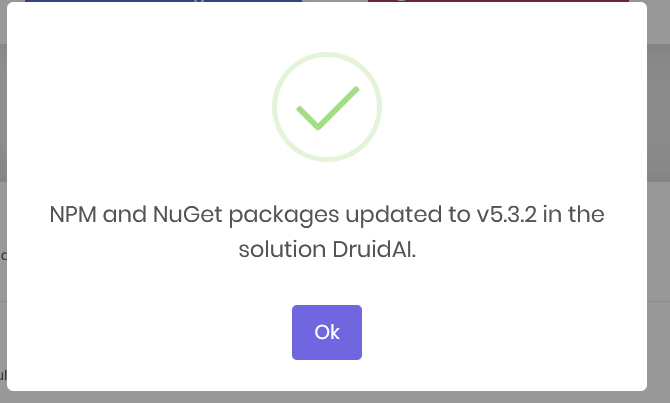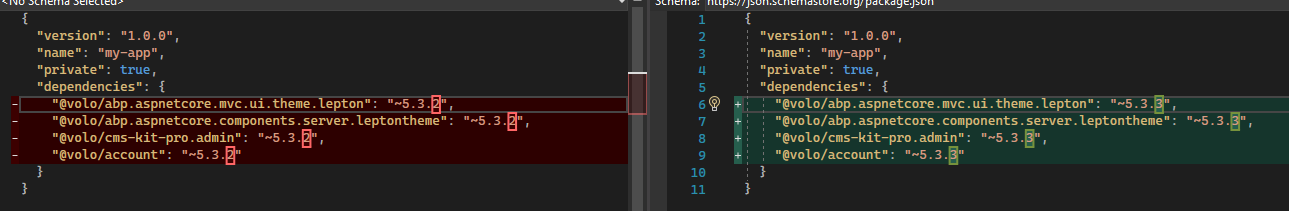The issue https://support.abp.io/QA/Questions/3454/Can-not-update-ABP-packages-to-532-through-ABP-suite have been locked but it is not fixed.
I have the issue again while trying to update from 5.3.2 to 5.3.3.
And refund me a ticket please as the other one have been locked with an answer that didn't help
12 Answer(s)
-
0
Hi,
Did you try this?
https://support.abp.io/QA/Questions/3454/Can-not-update-ABP-packages-to-532-through-ABP-suite#answer-bbb0679c-5746-645f-7e8b-3a0539d530b4
-
0
Hello,
Yes, I did. But yesterday I tried to update from 5.3.2 to 5.3.3 and it does not update packages on .csproj files. .json files have version updated though
-
0
-
0
I run ABP Suite (which is up to date)
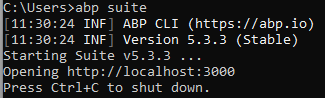
I then removed and put back my solution from ABP Suite in case it will cause issues
Then "Update all AP packages"
I then got his message (updated to 5.3.2?)
But see that my package is updated to 5.3.3
I tried to run "Update NPM packages" and "Update NuGet packages" individually, but get the same message, only 5.3.2
For information, if I create a new solution it create everything with 5.3.3 version
-
0
Hi,
I guess it's a problem with your project, could you share a project that can reproduce the problem with me and I will check it, shiwei.liang@volosoft.com
thanks.
-
0
I tried to remove ABP Suite and ABL CLI from my computer and delete .abp folder to reinstall all.
I tried to update again and get same issue, I did run in admin user, to be sure.
I found something strange on suite-log file, is this message:
Volo packages are updated in Kwork.BotAdmin.All solution
which is not the solution I try to update. I had a look on the source code, but no find any text "BotAdmin"
-
0
I guess it is an issue of the project yes, I can not share it, and don't think it will be easy to reproduce it...
-
0
You can check the suite logs.
You will find a message like this:
Request finished HTTP/1.1 POST http://localhost:3000/api/abpSuite/updatePackagesInSolution?solutionPath=...- solutionPath is your solution path, you can check if it is correct
I guess it is an issue of the project yes, I can not share it, and don't think it will be easy to reproduce it...
As You know, we need to reproduce it then we can fix it, however, your ticket is refunded, and we can leave the question open if you find a way to reproduce it, you can share the steps with us.
-
0
I found the message on the log yes, and solution path is correct.
On the same log file, a bit before, around 24 lines, I got this message that mention the name of another project. Just before "Checking installed npm global packages...". Do you have an idea where this name come from? We have a solution having the same name (In aspZero though), but in properties of our solution or in any files, I can't find this name yet.
2022-08-10 11:56:02.155 +02:00 [INF] Volo packages are updated in
Kwork.BotAdmin.Allsolution. --> This is wrong solution name 2022-08-10 11:56:03.926 +02:00 [INF] Checking installed npm global packages...Not sure it is the cause of the issue though, updates were working fine some times ago
-
0
Hi,
You can see the source code: https://github.com/abpframework/abp/blob/dev/framework/src/Volo.Abp.Cli.Core/Volo/Abp/Cli/Commands/UpdateCommand.cs
We will try to find all solutions in the directory and update their packages.
You can document the source code to debug to see what's happened.
-
0
Hi,
I find the issue. I moved my solution to another folder without any other solution and it works, let me explain:
I have a folder where I have all my solution folders, each solution folder contains sln files, and csproj and files:
- C:\Source\Solution 1
- C:\Source\Solution 2
When I was trying to update my package on Solution 2, it was giving me the name of the Solution 1 updated on the log.
So I moved my solution 2 to another folder and nothing else:
- C:\TESTMIGRATE\Solution 2
And now it is working (partially, I will explain later)
So,the problem is that abp suite go to one level too "high" about finding the sln file, which means it goes out of the solution directory, and get on each folder to try to find a sln file. In my case, it went to this botadmin sln (by alphabetical order, it was the first folder having a sln file). It didn't update packages as it is a aspzero solution.
I made another quick test that you can do too, by copying my solution in another folder a-Solution 2, to have:
- C:\TESTMIGRATE\A-Solution 2
- C:\TESTMIGRATE\Solution 2
When I run the update for the solution on folder Solution 2, it will update the csproj of the folder A-Solution 2
What I said about partially working, is that it updates all the csproj from our src folder, but it doesn't update the one from a module we created inside another subfolder (module, same level as src folder). We created modules manually and is not a solution by itself, it is normal behaviour?
-
0
Hi,
It's a problem, we will fix it in 6.0.