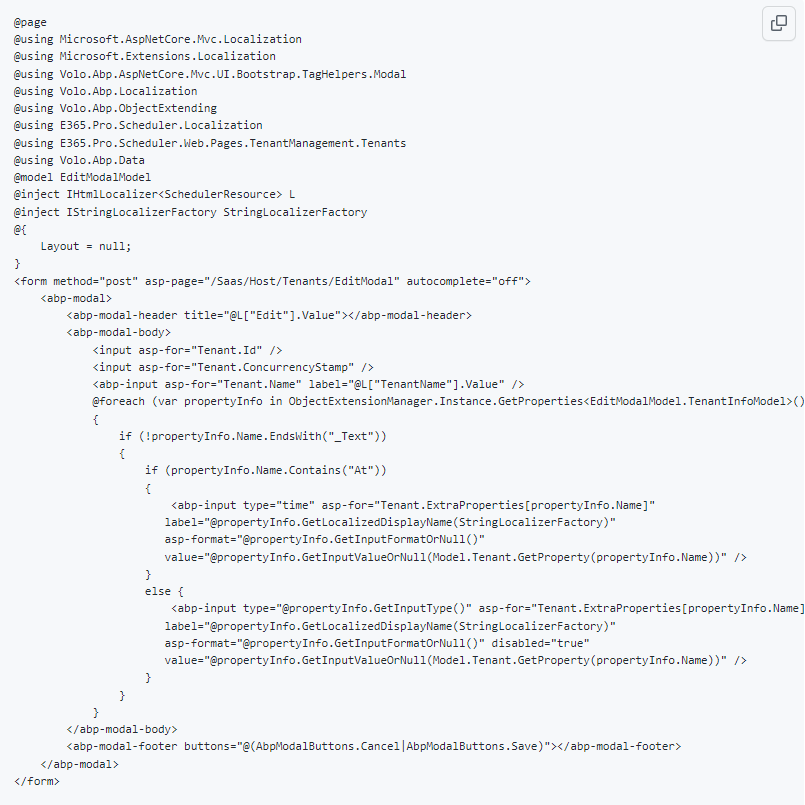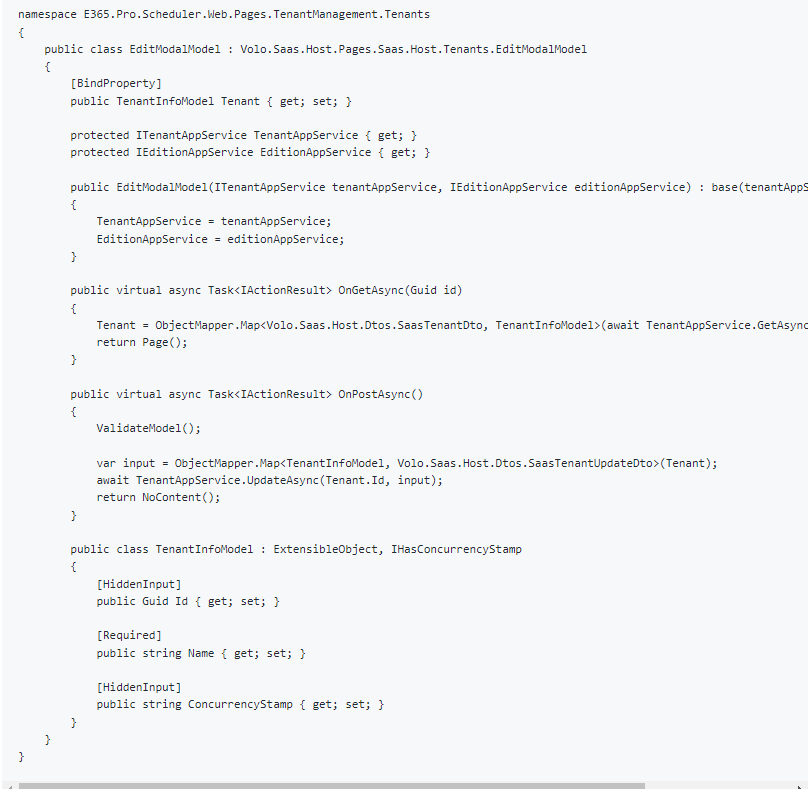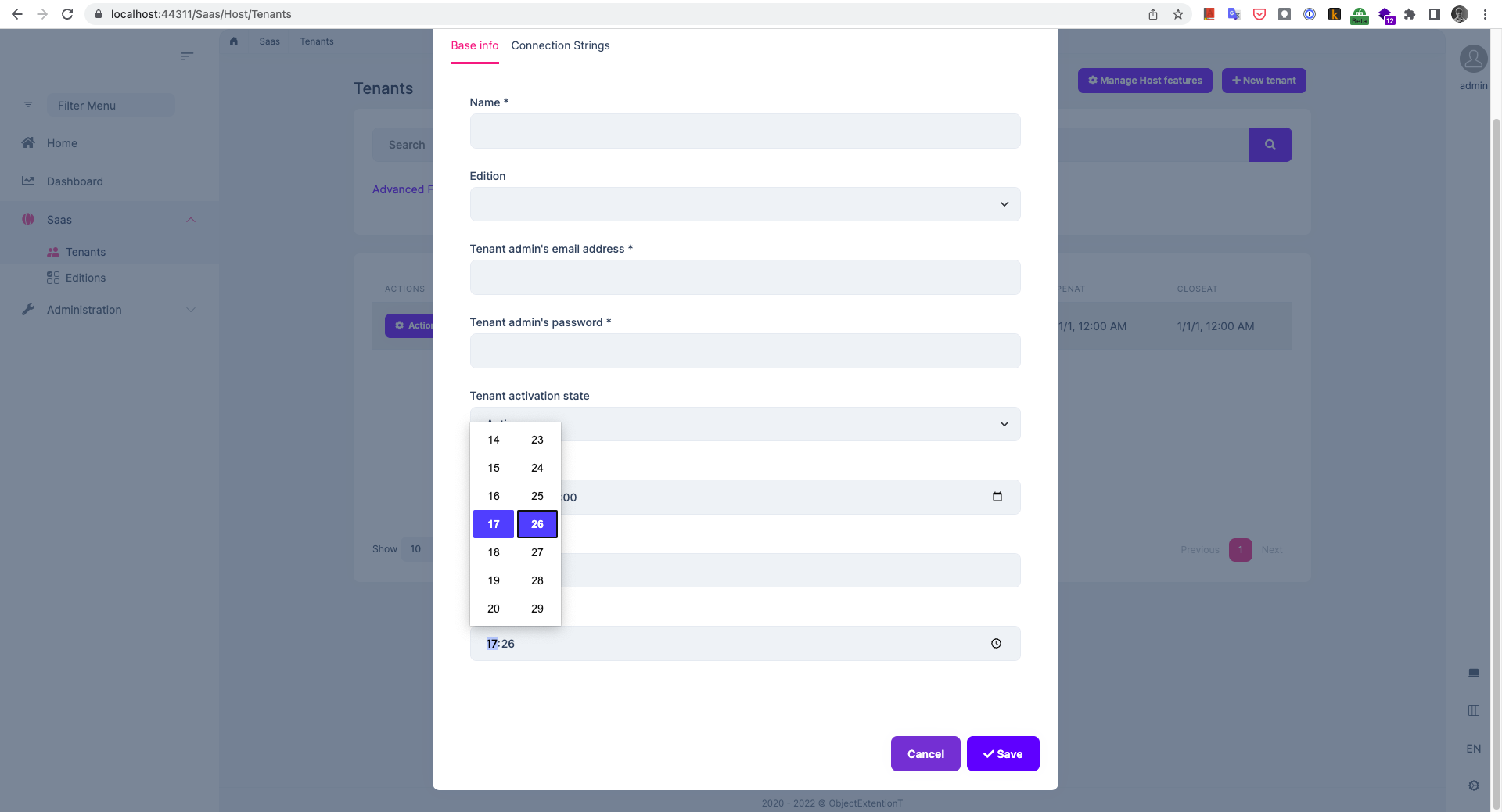- ABP Framework version: 6.0.0-rc.4
- UI type: MVC
- DB provider: EF Core with MySql
- Tiered (MVC) or Identity Server Separated (Angular): no
Hi all,
I need to override the EditModal and CreateModal of the tenant page in order to customize a few fields added on the Tenant entity.
So far i managed to get them added 'generically' by using the the ObjectExtensionManager as such :
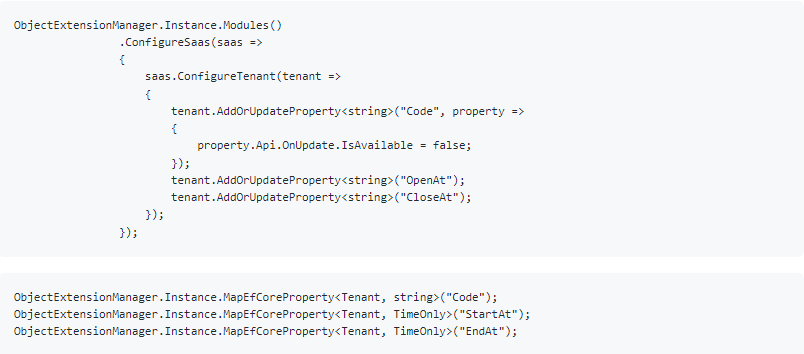
This allows me to have the new fields in both popup but i need to customize the input for OpenAt and CloseAt to be a time picker and not a text input. (as you can see we use TimeOnly) I followed the documentation on how to override pages (both cshtml and .cs) but as i dont have access to this module code (SAAS) i dont know how to build the page.
At the moment, i did override based on the 'framework' tenant management module (https://github.com/abpframework/abp/tree/dev/modules/tenant-management/src/Volo.Abp.TenantManagement.Web/Pages/TenantManagement/Tenants)
I did change the path to Saas/Host/Tenant but obviously it throws an error :
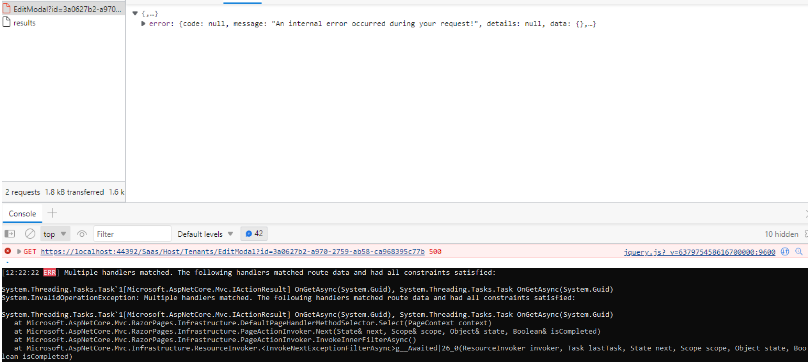
How can we override the Tenant edit/create popup without having access to the code (as a premium module) which is not available on Teams license?
Thank you
2 Answer(s)
-
0
It is normal that you cannot use
TimeOnlybecauseMyProjectName.DomainSharedtargetsnetstandard2.0. But you can do a similar thing by adding an attribute like the code below:user.AddOrUpdateProperty<DateTime>( "OpenAt", options => { options.Attributes.Add(new DataTypeAttribute(DataType.Time)); } );Result
-
0
Perfect!
As for the .netstandard, we moved the whole solution to .net6.
Thanks