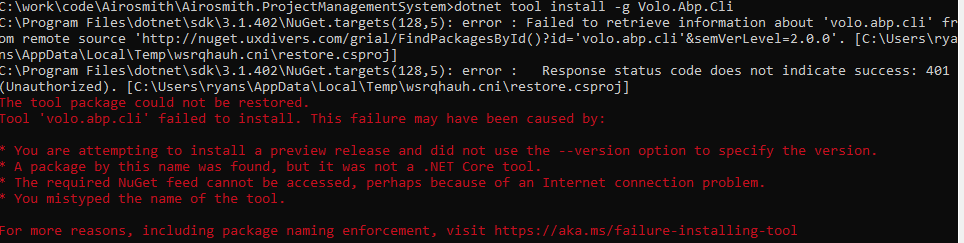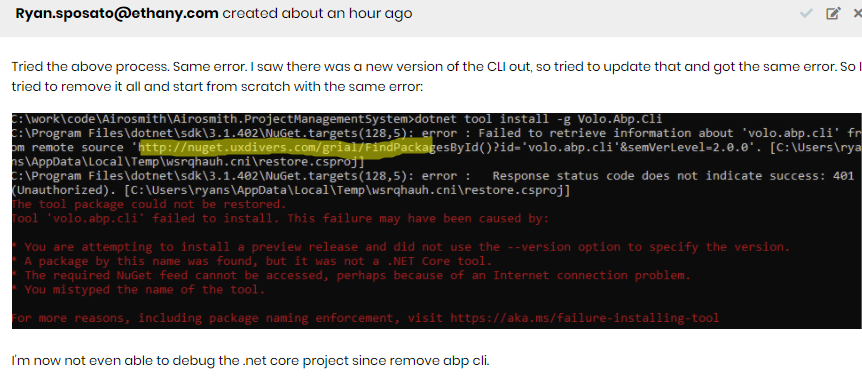ABP Framework version: v3.1.1 Would you please provide guidance on why I am unable to install ABP Suite v3.1.1. Here are the steps taken:
Step 1: dotnet tool install -g volo.abp.cli (Success)
Step 2: abp login <username> -p <password> (Success)
Step 3: abp suite install
(Error below)
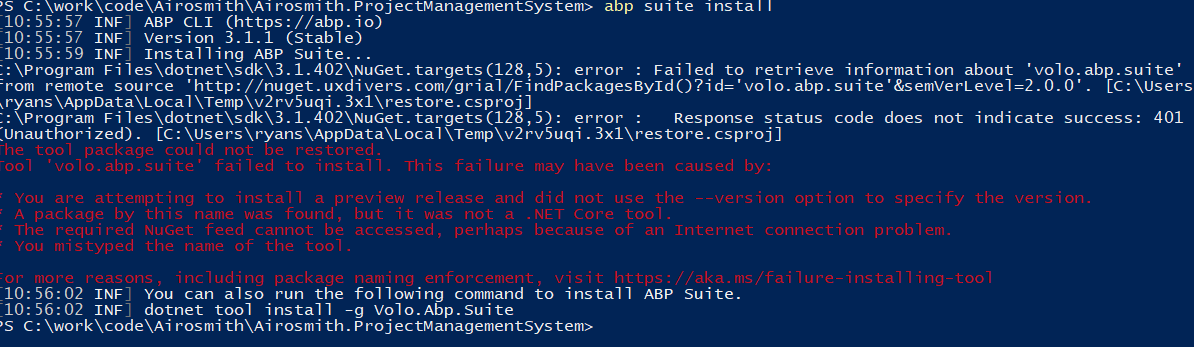
Reported here https://support.abp.io/QA/Questions/282#answer-804fcdf8-1450-56c2-3624-39f78ab3d96f
How to perform an ABP Suite clean install?
- https://support.abp.io/QA/Questions/3931/I-purchased-a-license-from-Trial-License---ABP-LIC-0018
4 Answer(s)
-
0
ABP Suite clean install steps:
- Remove ABP Suite
Ensure that ABP Suite is not running! You can also restart your computer to avoid running in a background process.
abp suite removeyou can also use:
dotnet tool uninstall --global Volo.Abp.SuiteSee also https://docs.microsoft.com/tr-tr/dotnet/core/tools/dotnet-tool-uninstall
- Delete the Suite installation directory:
for Windows:
%UserProfile%\.abp\suitefor MAC:
~/.abp/suite
- Install ABP Suite
abp suite installyou can also use
dotnet tool install -g Volo.Abp.Suite -add-source https://nuget.abp.io/***your-api-key-here***/v3/index.jsondon't forget to replace the
***your-api-key***with yours if you are using thedotnet tool installcommand. You can find your API key in theNuGet.configof your solution. - Remove ABP Suite
-
0
Tried the above process. Same error. I saw there was a new version of the CLI out, so tried to update that and got the same error. So I tried to remove it all and start from scratch with the same error:
I'm now not even able to debug the .net core project since remove abp cli.
[Edit] I was able to get cli reinstalled by specifying the version. But still can't get suite to install.
-
0
I was able to install suite by specifying the NuGet.Config File in the asp-net folder of the solution. Not sure how it got out of sync. I did this by:
dotnet tool install -g Volo.Abp.Suite --configfile "{file path to solution}\aspnet-core\NuGet.Config" -
1