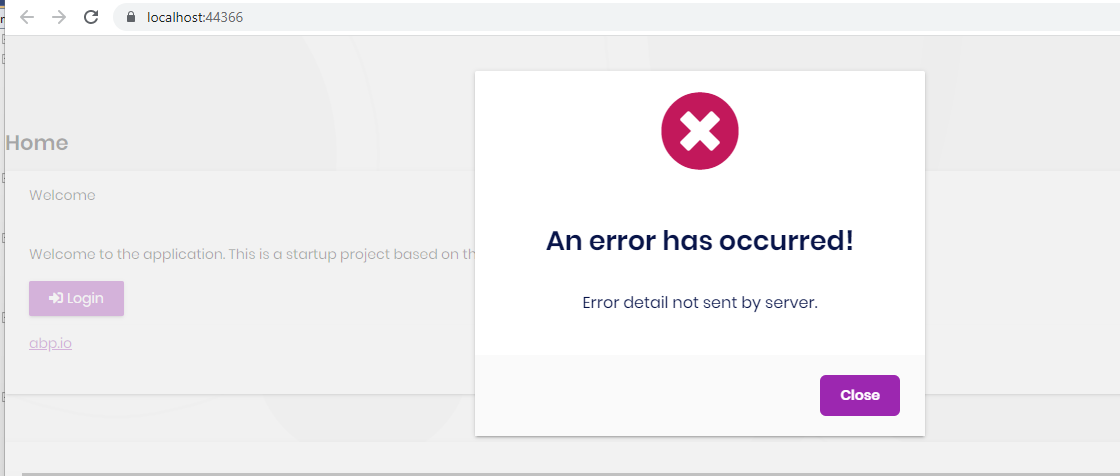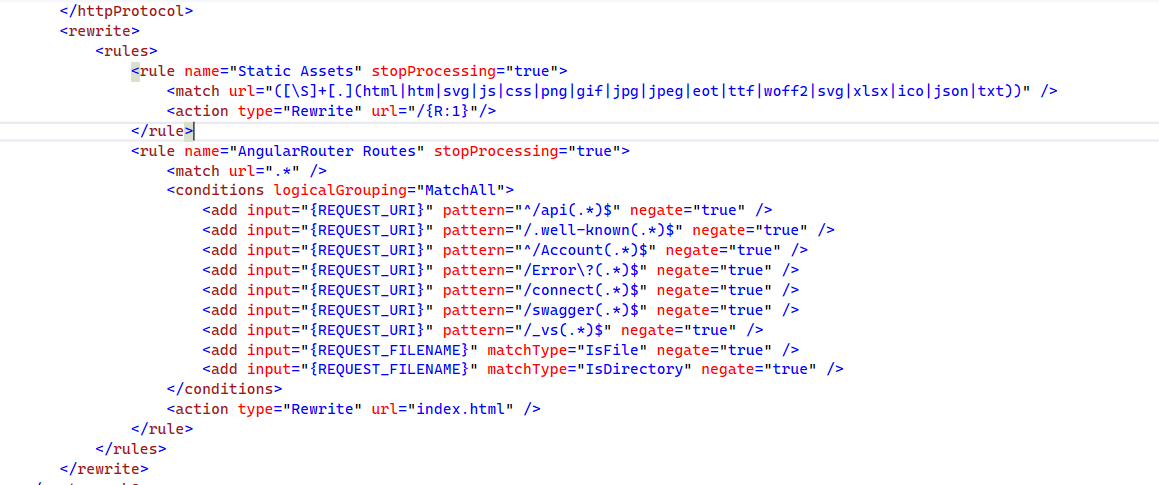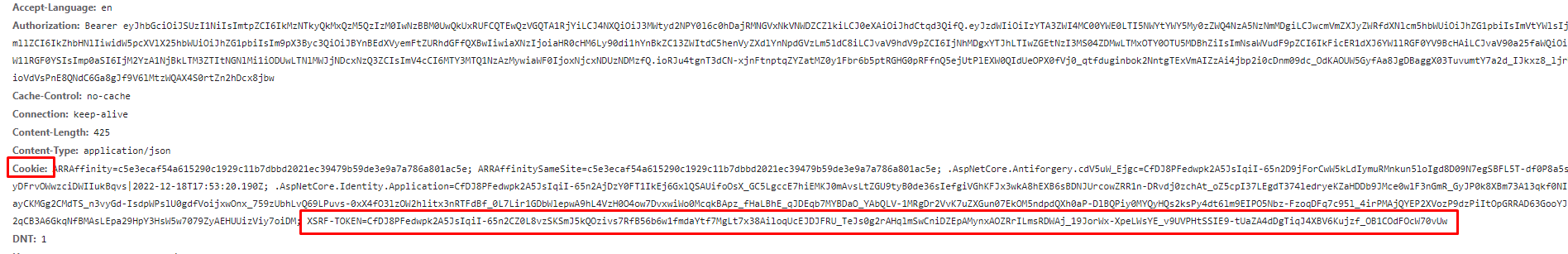I have an ABP solution with an Angular project. It all works fine when I run both projects separately, but my goal is to host the Angular application inside the wwwroot folder of the .NET project. Want to have it like that so I can run it in Azure as one application.
But I can't get this to work. It seems like that the Angular routes are not working. These are the steps that I've taken.
Angular project:
- Editted
environment.prod.ts. ChangedbaseUrlto the URL of the API. In my casehttps://localhost:44366 - Run
yarn build:prod
Database:
- Made sure that the URLs in table
OpenIddictApplicationswere no longer pointing to the old Angular URL, but to the API url:https://localhost:44366
API project:
Updated the
web.configin theAbpMyApplication.HttpApi.Hostproject. Added rewrite rules for the Angular routes: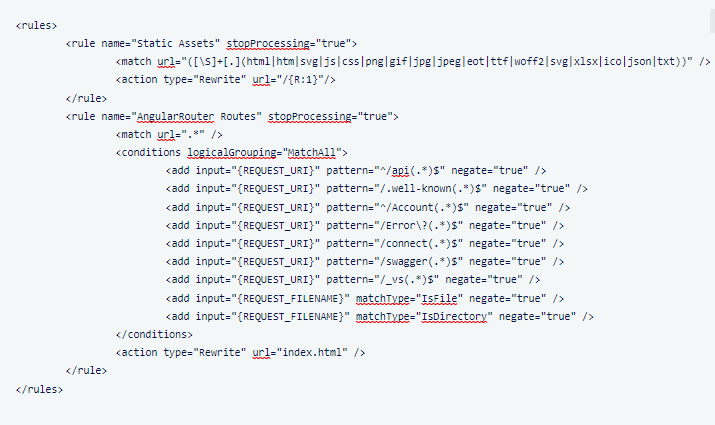
Changed the redirect to Swagger in the
Indexaction of theHomeControllertoRedirect("~/index.html")Updated
appsettings.jsonso that theAngularUrl,CorsOriginsandRedirectAllowedUrlspoint to the API URL
"App": {
"SelfUrl": "https://localhost:44366",
"AngularUrl": "https://localhost:44366",
"CorsOrigins": "https://*.AbpMyApplication.com,https://localhost:44366",
"RedirectAllowedUrls": "https://localhost:44366"
},
- And copied all the Angular files from the
distfolder to thewwwrootfolder
When I run the application then I get the following error on screen:
In the Network tab of my browser I see that it tries to make a few API calls to load configurations and some other things. For example, a call to the following URLs work:
- https://localhost:44366/.well-known/openid-configuration
- https://localhost:44366/api/abp/application-configuration?includeLocalizationResources=false
- https://localhost:44366/api/abp/application-localization?cultureName=en&onlyDynamics=false
This all returns JSON data. So the calls to the "backend" API's work fine.
But the following call fails: https://localhost:44366/getEnvConfig
This should be an Angular route. But this returns the content of index.html.
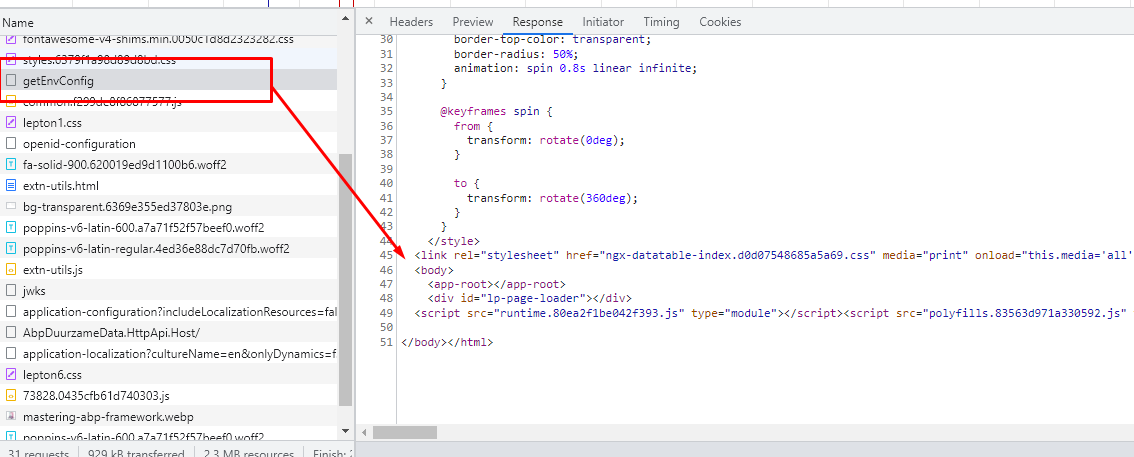
I tried to find the getEnvConfig route in the Angular project. But I can't find anything other than the setting in environment.prod.ts. I have no idea why the call to this route fails.
Do you have any idea why this isn't working for me? Is there a step that I'm missing here?
10 Answer(s)
-
0
Hello,
getEnvConfigAPI request is related to RemoteEnvironment. You could remove the configuration if you didn't use it. -
0
Hello,
getEnvConfigAPI request is related to RemoteEnvironment. You could remove the configuration if you didn't use it.I could remove the configuration. But the problem still remains that for some reason it doesn't recognize the Angular routes.
I played around with removing the
base href="/"from index.html. And played around with the rewrite configuration. But then I bump into some other issues.There should be a way to make this work without too much hassle, But it's harder than you would expect for some reason.
So basically, a production build of the Angular application. Put that inside the wwwroot of the backend API. Can't figure out where I'm going wrong.
-
0
https://gist.github.com/EngincanV/41d62984de04f292b919c6a7b3c2c590
Please see the above gist and update your file.
Change the process path with your HttpApiHost project's .exe file.
-
0
Hi, thanks for your response. Could you please elaborate on what this is needed for? I updated my
web.configfile, but I don't really see any different behavior.I also have rewrite rules in my web.config. Do I have to leave that in? Or should it all work without rewrite rules when I use your snippet? Sorry, I'm not sure what it does.
But I would like to give an update on my side as well. It looks like I'm almost there. There is just one thing that isn't working. But first I will show what I changed in a regards to what I specified in my first post.
Like you said earlier, I removed the
getEnvConfigfrom the environment file in Angular as this was only causing issues.I also added a few rewrite rules to my
web.config. This is the complete list of rewrite rules that I have.Another important thing I had to add was the following line inside the
OnApplicationInitializationmethod:app.UseDefaultFiles();Placed that line directly above
app.UseStaticFiles();So far so good. When I deploy to Azure it all seems to work. The page loads, I can login etc.
But when I try to change a setting through the Administration menu, then I always get a 400 Bad Request error.
For some reason
POSTandPUTcalls result in a 400 Bad Request error. I also get this error on screen:An error has occurred! Http failure response for https://my-azure-site.azurewebsites.net/api/identity/settings: 0 Unknown Error
All the
GETrequests are working fine. Any idea why it fails when doingPOST/PUTrequests? -
0
An error has occurred! Http failure response for https://my-azure-site.azurewebsites.net/api/identity/settings: 0 Unknown Error
All the
GETrequests are working fine. Any idea why it fails when doingPOST/PUTrequests?Hi, there are two possible reasons for this problem. First, ensure in your IIS Server POST and PUT requests are not restricted and second, you might want to consider removing "WebDAV publishing".
See https://stackoverflow.com/a/13259689/10477283 for possible solutions to your problem.
-
0
Hi,
I am publishing to an Azure App Service. I don't think I have control over WebDav?
But I have managed to resolve the issue by adding the following code:
Configure<AbpAntiForgeryOptions>(options => { options.AutoValidate = false; });So I basically have everything working.
I am not sure if this disabling
AutoValidateis really safe when releasing to production? but for now it works. It seems like there is a problem with the X-CSRF token?Any advice on this?
-
0
I am not sure if this disabling
AutoValidateis really safe when releasing to production? but for now it works. It seems like there is a problem with the X-CSRF token?Hi, as you mentioned it's not good to disable the auto anti-forgery token system. Did you change the header name from the
AntiforgeryOptions?Please read the Angular UI section of XSRF documentation to learn more.
-
0
I am not sure if this disabling
AutoValidateis really safe when releasing to production? but for now it works. It seems like there is a problem with the X-CSRF token?Hi, as you mentioned it's not good to disable the auto anti-forgery token system. Did you change the header name from the
AntiforgeryOptions?Please read the Angular UI section of XSRF documentation to learn more.
No I haven't changed any headers .We haven't changed anything at all on the Angular side. All I changed was the
baseUrlinenvironment.prod.tsand I removed thegetEnvConfigpart in that file.From what I understand from the documentation, the Angular app should add a Request header called
RequestVerificationToken? I don't see this request header.I do have a cookie that contains the XCSRF token:
Is there anything I can check in the Angular code to make sure the relevant parts are there?
-
1
Hello,
API configuration in environment.prod.ts file should not have HTTP or HTTPS. Can you check?
I think your config should be like below
export const environment = { production: true, // other config apis: { default: { url: '', } } } as Environment; -
1
Hello,
API configuration in environment.prod.ts file should not have HTTP or HTTPS. Can you check?
I think your config should be like below
export const environment = { production: true, // other config apis: { default: { url: '', } } } as Environment;That was causing the issue!. I had the https baseUrl in there. Once removed it now also includes the
RequestVerificationTokenheader.All my problems seems to be solved, thanks!