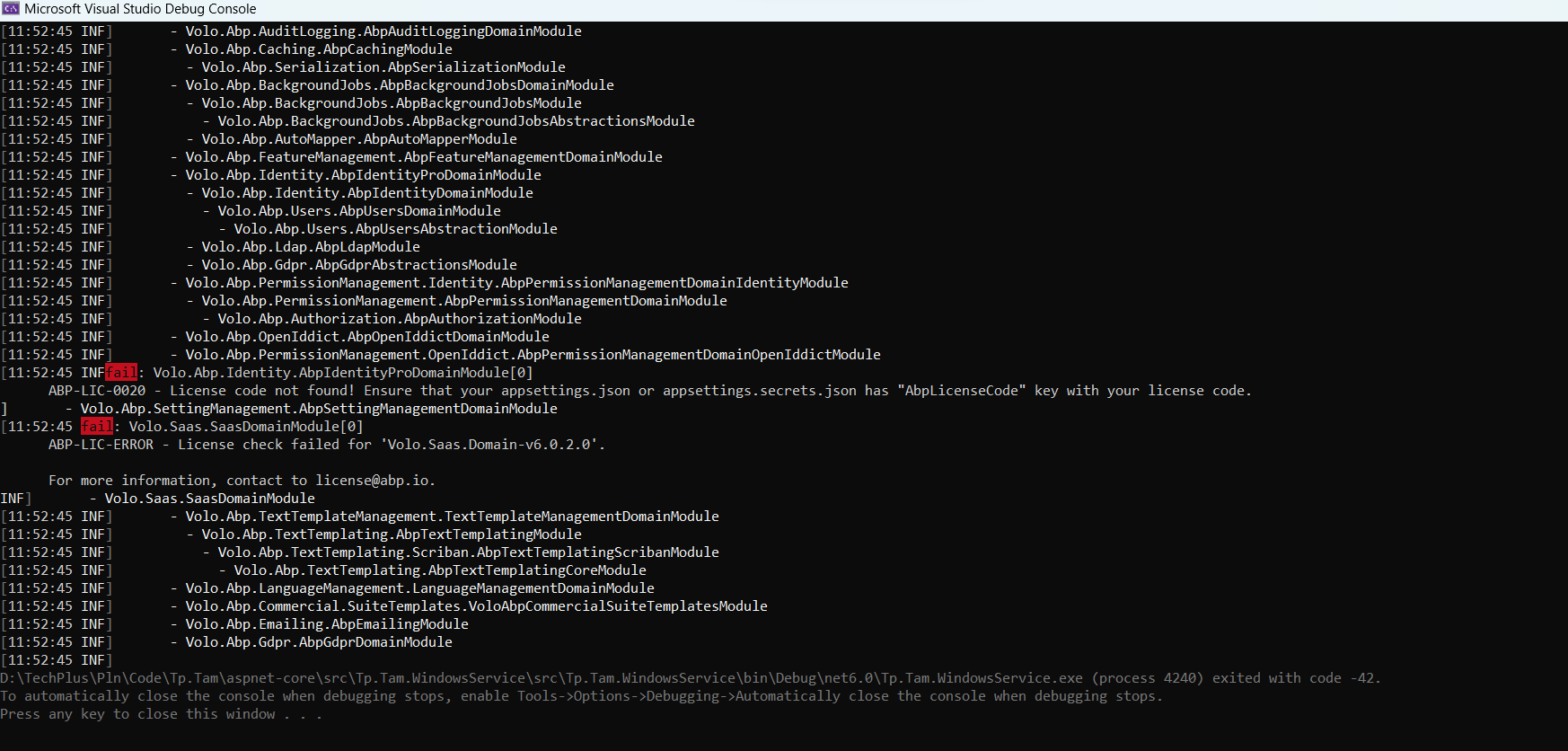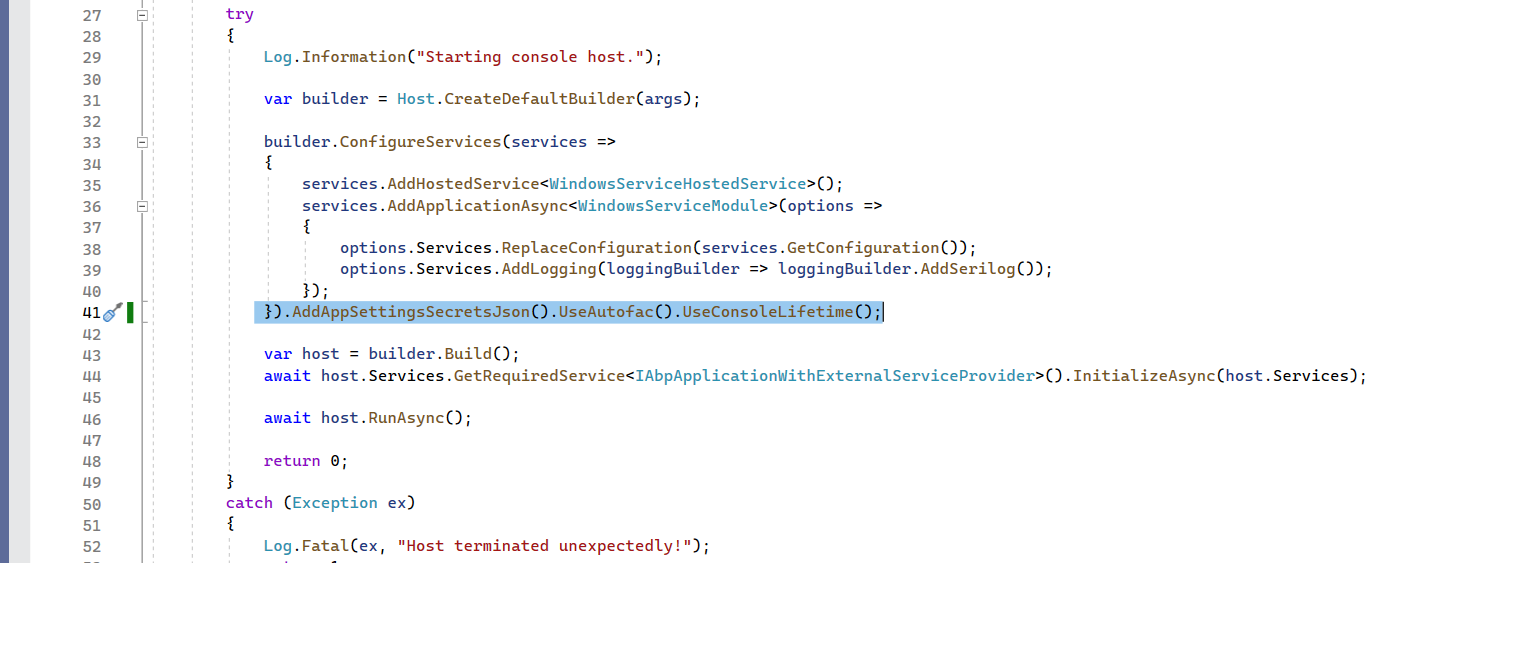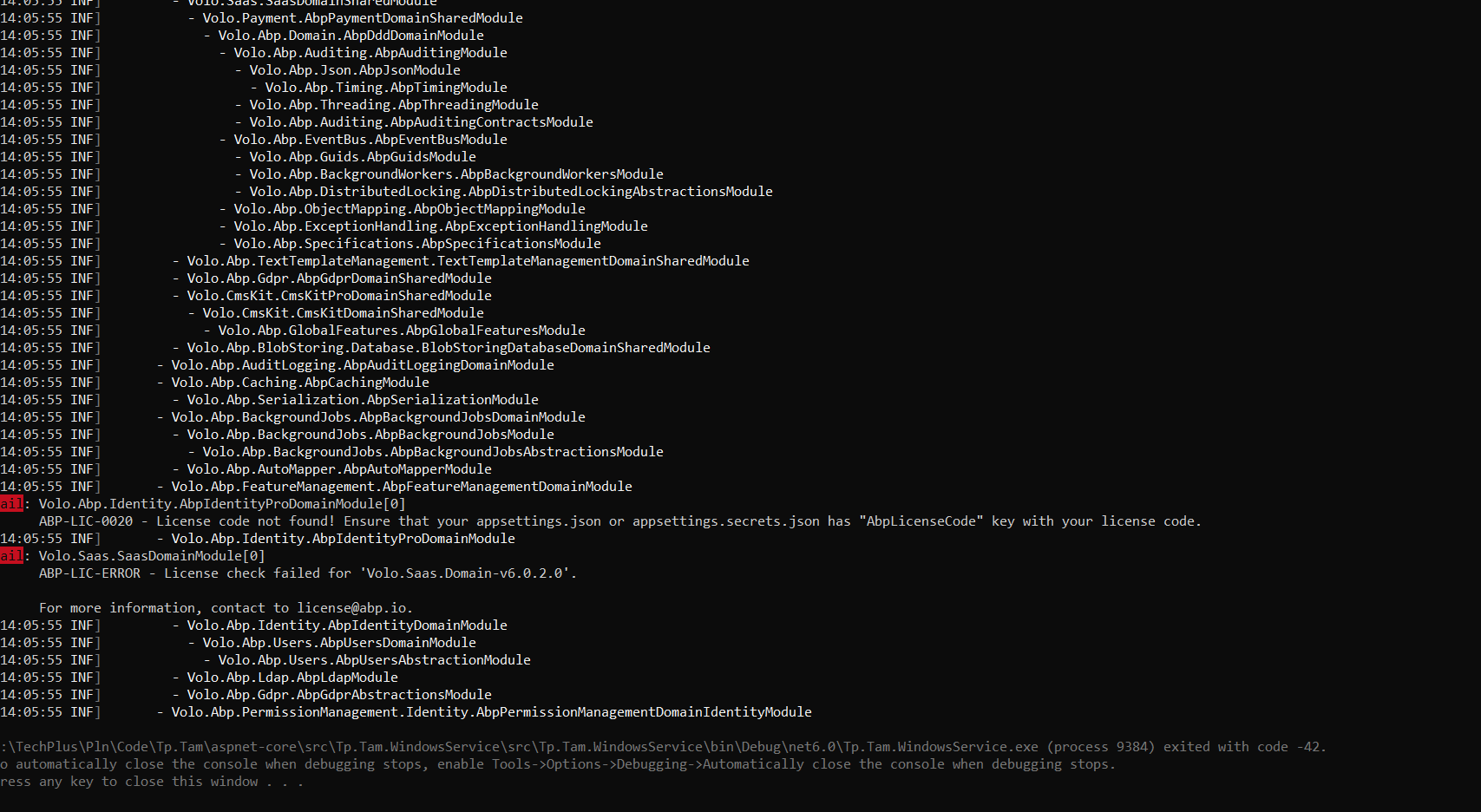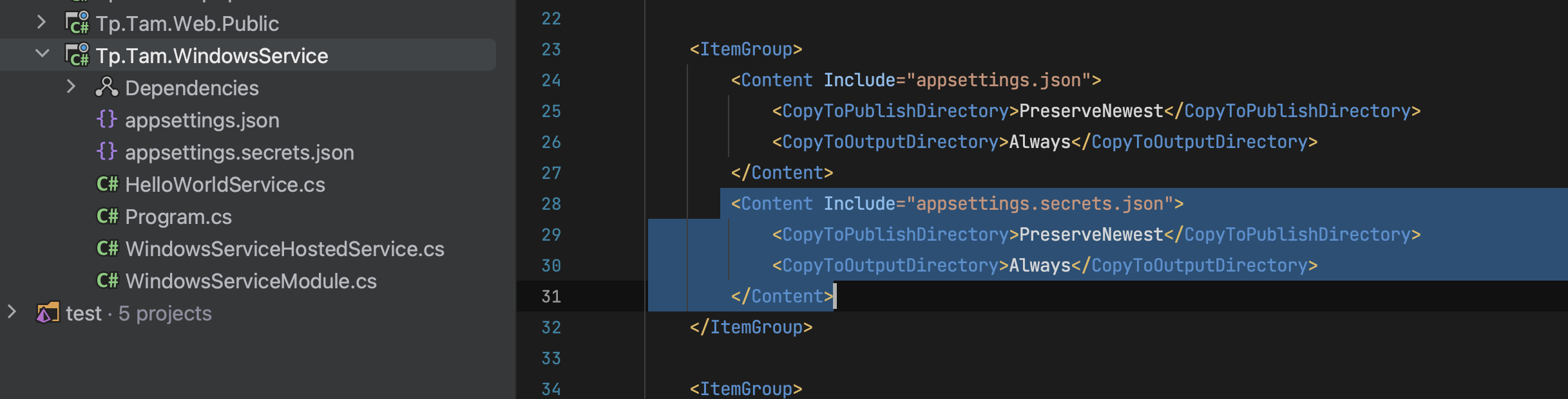ABP Framework version: v6.0.2
UI type: Angular
DB provider: EF Core
Tiered (MVC) or Identity Server Separated (Angular): yes
Exception message and stack trace:
Steps to reproduce the issue:"
-
- Create the Console Application follow link https://docs.abp.io/en/abp/latest/Startup-Templates/Console
-
- Add project to abp solution
-
- Add reference to Tp.Tam.EntityFrameworkCore
-
- Add ConnectionStrings to appsettings.json
-
- Copy appsettings.secrets.json to my Console
-
- Add DependsOn "typeof(TamEntityFrameworkCoreModule)" in WindowsServiceModule
-
- add Repository or settingProvider into HelloWorldService
-
- run Console error:
[11:52:45 INF] - Volo.Abp.AuditLogging.AbpAuditLoggingDomainModule [11:52:45 INF] - Volo.Abp.Caching.AbpCachingModule [11:52:45 INF] - Volo.Abp.Serialization.AbpSerializationModule [11:52:45 INF] - Volo.Abp.BackgroundJobs.AbpBackgroundJobsDomainModule [11:52:45 INF] - Volo.Abp.BackgroundJobs.AbpBackgroundJobsModule [11:52:45 INF] - Volo.Abp.BackgroundJobs.AbpBackgroundJobsAbstractionsModule [11:52:45 INF] - Volo.Abp.AutoMapper.AbpAutoMapperModule [11:52:45 INF] - Volo.Abp.FeatureManagement.AbpFeatureManagementDomainModule [11:52:45 INF] - Volo.Abp.Identity.AbpIdentityProDomainModule [11:52:45 INF] - Volo.Abp.Identity.AbpIdentityDomainModule [11:52:45 INF] - Volo.Abp.Users.AbpUsersDomainModule [11:52:45 INF] - Volo.Abp.Users.AbpUsersAbstractionModule [11:52:45 INF] - Volo.Abp.Ldap.AbpLdapModule [11:52:45 INF] - Volo.Abp.Gdpr.AbpGdprAbstractionsModule [11:52:45 INF] - Volo.Abp.PermissionManagement.Identity.AbpPermissionManagementDomainIdentityModule [11:52:45 INF] - Volo.Abp.PermissionManagement.AbpPermissionManagementDomainModule [11:52:45 INF] - Volo.Abp.Authorization.AbpAuthorizationModule [11:52:45 INF] - Volo.Abp.OpenIddict.AbpOpenIddictDomainModule [11:52:45 INF] - Volo.Abp.PermissionManagement.OpenIddict.AbpPermissionManagementDomainOpenIddictModule [11:52:45 INFfail: Volo.Abp.Identity.AbpIdentityProDomainModule[0] ABP-LIC-0020 - License code not found! Ensure that your appsettings.json or appsettings.secrets.json has "AbpLicenseCode" key with your license code. ] - Volo.Abp.SettingManagement.AbpSettingManagementDomainModule [11:52:45 fail: Volo.Saas.SaasDomainModule[0] ABP-LIC-ERROR - License check failed for 'Volo.Saas.Domain-v6.0.2.0'.
For more information, contact to license@abp.io.
INF] - Volo.Saas.SaasDomainModule [11:52:45 INF] - Volo.Abp.TextTemplateManagement.TextTemplateManagementDomainModule [11:52:45 INF] - Volo.Abp.TextTemplating.AbpTextTemplatingModule [11:52:45 INF] - Volo.Abp.TextTemplating.Scriban.AbpTextTemplatingScribanModule [11:52:45 INF] - Volo.Abp.TextTemplating.AbpTextTemplatingCoreModule [11:52:45 INF] - Volo.Abp.LanguageManagement.LanguageManagementDomainModule [11:52:45 INF] - Volo.Abp.Commercial.SuiteTemplates.VoloAbpCommercialSuiteTemplatesModule [11:52:45 INF] - Volo.Abp.Emailing.AbpEmailingModule [11:52:45 INF] - Volo.Abp.Gdpr.AbpGdprDomainModule [11:52:45 INF] D:\TechPlus\Pln\Code\Tp.Tam\aspnet-core\src\Tp.Tam.WindowsService\src\Tp.Tam.WindowsService\bin\Debug\net6.0\Tp.Tam.WindowsService.exe (process 4240) exited with code -42. To automatically close the console when debugging stops, enable Tools->Options->Debugging->Automatically close the console when debugging stops. Press any key to close this window . . .
7 Answer(s)
-
0
hi
Can you try this?
https://github.com/abpframework/abp/commit/fa8e2f3db571041bdb87c3489a4a8502fe956200
-
0
-
0
hi Please send your project to liming.ma@volosoft.com
-
0
Hi I sent to you by my email: nghiemxthuc@gmail.com
-
0
ok, I will check it.
-
0
-
0
The problem is solved, thanks you!