Hey there.
I have recentely come across an error that's bugged me for a bit and I sadly can't seem to really get rid of either. I have recently tried to add the Identity module and the Account module to my project via the Suite. But ever since doing so, I cannot seem to run my project anymore. It shows me an error: 'Unable to connect web server' But when I checkout to a different branch where I have not added these modules, everything works fine.
I am unsure how to fix this issue, and it's really slowed my project down to a halt, so this is rather urgent.
- ABP Framework version: v6.0.2
- UI type: MVC
- DB provider: EF Core
- Tiered (MVC) or Identity Server Separated (Angular): yes (MVC)
- Exception message and stack trace: I get this error:
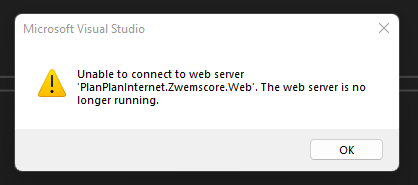 And this is the exception in the console:
System.IO.FileLoadException: Could not load file or assembly 'Volo.Abp.Account.Pro.Public.Web, Version=6.0.2.0, Culture=neutral, PublicKeyToken=null'. The located assembly's manifest definition does not match the assembly reference. (0x80131040)
File name: 'Volo.Abp.Account.Pro.Public.Web, Version=6.0.2.0, Culture=neutral, PublicKeyToken=null'
at System.Reflection.CustomAttribute._CreateCaObject(RuntimeModule pModule, RuntimeType type, IRuntimeMethodInfo pCtor, Byte** ppBlob, Byte* pEndBlob, Int32* pcNamedArgs)
at System.Reflection.CustomAttribute.AddCustomAttributes(ListBuilder
And this is the exception in the console:
System.IO.FileLoadException: Could not load file or assembly 'Volo.Abp.Account.Pro.Public.Web, Version=6.0.2.0, Culture=neutral, PublicKeyToken=null'. The located assembly's manifest definition does not match the assembly reference. (0x80131040)
File name: 'Volo.Abp.Account.Pro.Public.Web, Version=6.0.2.0, Culture=neutral, PublicKeyToken=null'
at System.Reflection.CustomAttribute._CreateCaObject(RuntimeModule pModule, RuntimeType type, IRuntimeMethodInfo pCtor, Byte** ppBlob, Byte* pEndBlob, Int32* pcNamedArgs)
at System.Reflection.CustomAttribute.AddCustomAttributes(ListBuilder1& attributes, RuntimeModule decoratedModule, Int32 decoratedMetadataToken, RuntimeType attributeFilterType, Boolean mustBeInheritable, ListBuilder1 derivedAttributes) at System.Reflection.CustomAttribute.GetCustomAttributes(RuntimeType type, RuntimeType caType, Boolean inherit) at System.Attribute.GetCustomAttributes(MemberInfo element, Boolean inherit) at Volo.Abp.Modularity.AbpModuleHelper.FindDependedModuleTypes(Type moduleType) at Volo.Abp.Modularity.AbpModuleHelper.AddModuleAndDependenciesRecursively(List1 moduleTypes, Type moduleType, ILogger logger, Int32 depth) at Volo.Abp.Modularity.AbpModuleHelper.AddModuleAndDependenciesRecursively(List1 moduleTypes, Type moduleType, ILogger logger, Int32 depth) at Volo.Abp.Modularity.AbpModuleHelper.FindAllModuleTypes(Type startupModuleType, ILogger logger) at Volo.Abp.Modularity.ModuleLoader.FillModules(List1 modules, IServiceCollection services, Type startupModuleType, PlugInSourceList plugInSources) at Volo.Abp.Modularity.ModuleLoader.GetDescriptors(IServiceCollection services, Type startupModuleType, PlugInSourceList plugInSources) at Volo.Abp.Modularity.ModuleLoader.LoadModules(IServiceCollection services, Type startupModuleType, PlugInSourceList plugInSources) at Volo.Abp.AbpApplicationBase.LoadModules(IServiceCollection services, AbpApplicationCreationOptions options) at Volo.Abp.AbpApplicationBase..ctor(Type startupModuleType, IServiceCollection services, Action1 optionsAction) at Volo.Abp.AbpApplicationWithExternalServiceProvider..ctor(Type startupModuleType, IServiceCollection services, Action1 optionsAction) at Volo.Abp.AbpApplicationFactory.Create(Type startupModuleType, IServiceCollection services, Action1 optionsAction) at Volo.Abp.AbpApplicationFactory.CreateAsync[TStartupModule](IServiceCollection services, Action1 optionsAction) at Microsoft.Extensions.DependencyInjection.ServiceCollectionApplicationExtensions.AddApplicationAsync[TStartupModule](IServiceCollection services, Action1 optionsAction) at Microsoft.Extensions.DependencyInjection.WebApplicationBuilderExtensions.AddApplicationAsync[TStartupModule](WebApplicationBuilder builder, Action`1 optionsAction) at PlanPlanInternet.Zwemscore.Web.Program.Main(String[] args) in C:\Development\PlanPlanInternet.Zwemscore\src\PlanPlanInternet.Zwemscore.Web\Program.cs:line 37
On line 37 of Program.cs is this line of code: await builder.AddApplicationAsync<ZwemscoreWebModule>();
- Steps to reproduce the issue:" Use Abp Suite to create new project and add source code for Account Module and identity and try to run the solution
5 Answer(s)
-
0
HI,
I will check it
-
0
Hi,
Sorry I could not reproduce the problem, could you use the suite to create a new project to reproduce and share with me? shiwei.liang@volosoft.com. thanks.
-
0
Hello,
Thank you for taking the time to try and reproduce the error, sadly. It seems it's not a consistent problem whenever I create a new project either.
Would it also be okay for me to share our current project which gives the error consitantly? Would there be any information I would need to remove/blurr out before I send it over?
-
0
I had the same problem with the version 7.0.1.0. I found a workaround to solve this issue.
- Go to Volo.Abp.Account.Pro.Public.Web.csproj
- Check if this is located in your project definition or add it if it's not there.
** <Version>6.0.2.0</Version>** - Recompile
Check if all the Volo.Abp.Account.Pro.XXXX projects have the tag <Version></Version> inside of it.
I wanted to report this some weeks ago but i only few support count so i can't take a risk to report some bugs & solutions. I found 2 more related.
-
0
I had the same problem with the version 7.0.1.0. I found a workaround to solve this issue.
- Go to Volo.Abp.Account.Pro.Public.Web.csproj
- Check if this is located in your project definition or add it if it's not there.
** <Version>6.0.2.0</Version>** - Recompile
Check if all the Volo.Abp.Account.Pro.XXXX projects have the tag <Version></Version> inside of it.
I wanted to report this some weeks ago but i only few support count so i can't take a risk to report some bugs & solutions. I found 2 more related.
Yes thank you so much! This seems to have fixed the issue for me.





























































