Hello @EngincanV. Sure. I will send you the demo project. Is it possible to calendar a meeting and show you the issue directly?
I created a new ABP Demo Solutio with ABP Studio and replicate the same with the modules but It happens exactly the same issues but a couple of things added.
Not sure why but when the entity is created. I get redirected to this website https://abp.io/docs/latest/framework/infrastructure/blob-storing/database?_redirected=B8ABF606AA1BDF5C629883DF1061649A
The DbContextModelCreatingExtensions.cs is also created without usings and it generates conflicts with Rider IDE to match the encoding
Hello EngincanV
Yes, I have the templates as customized
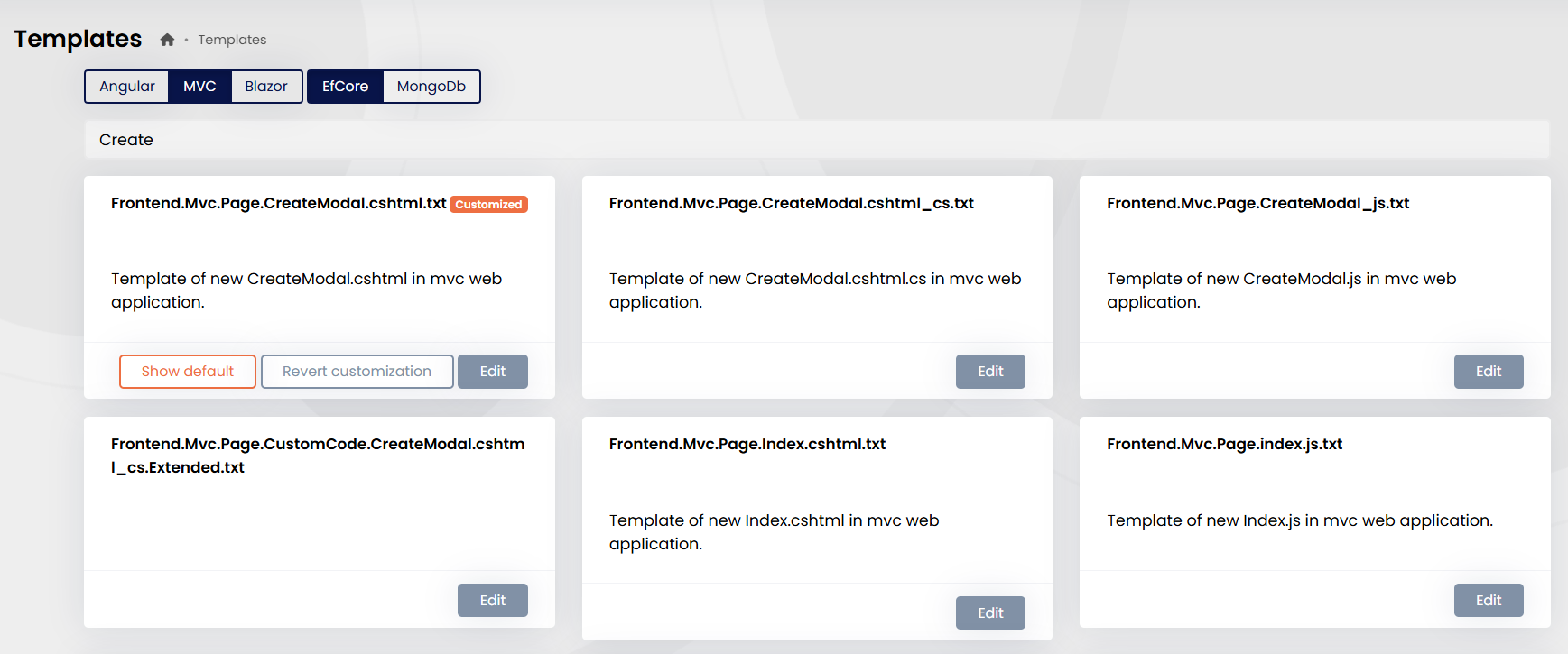
I modified the template (I added a Hello world inside)
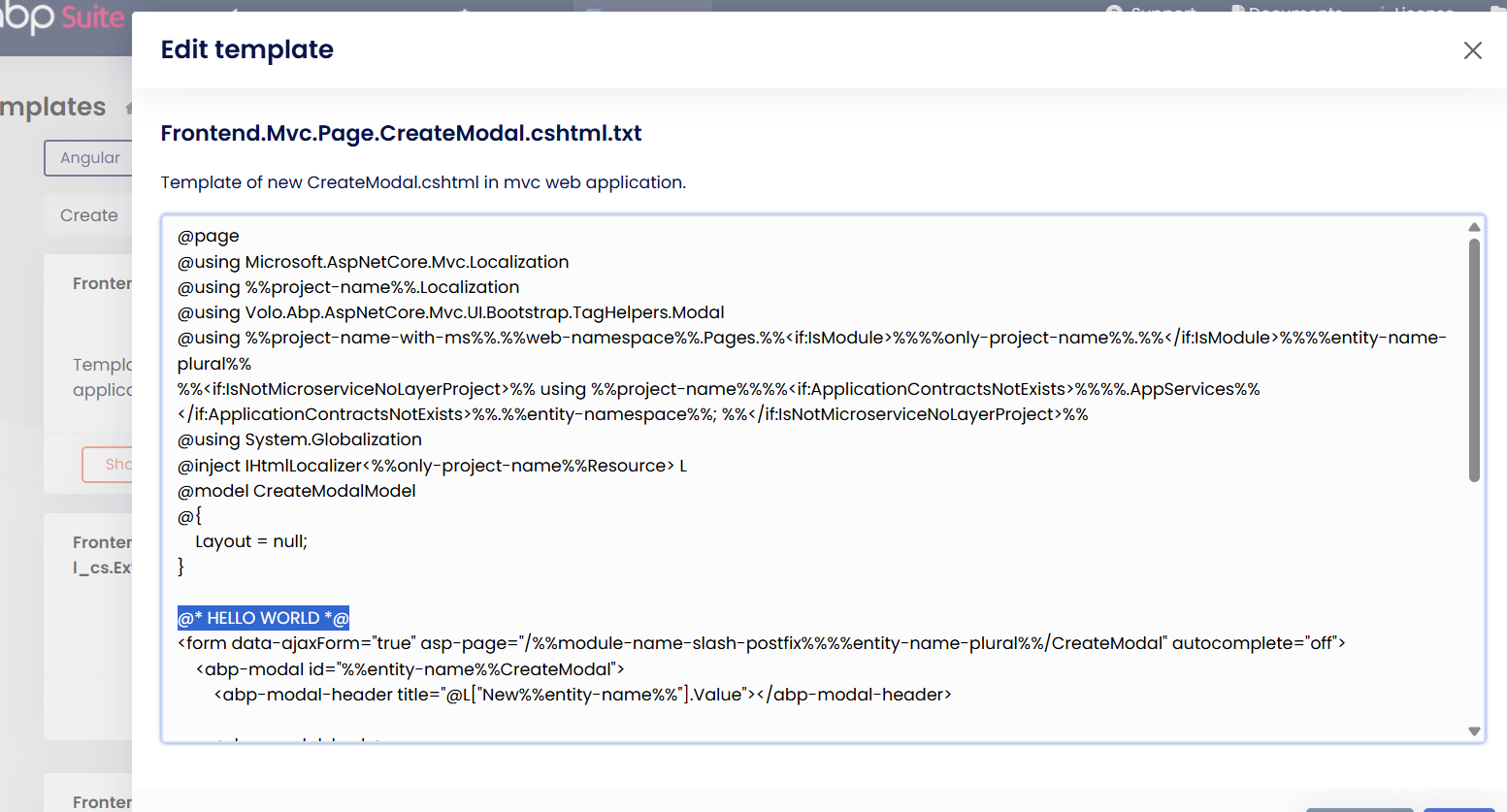
But it produces the following code
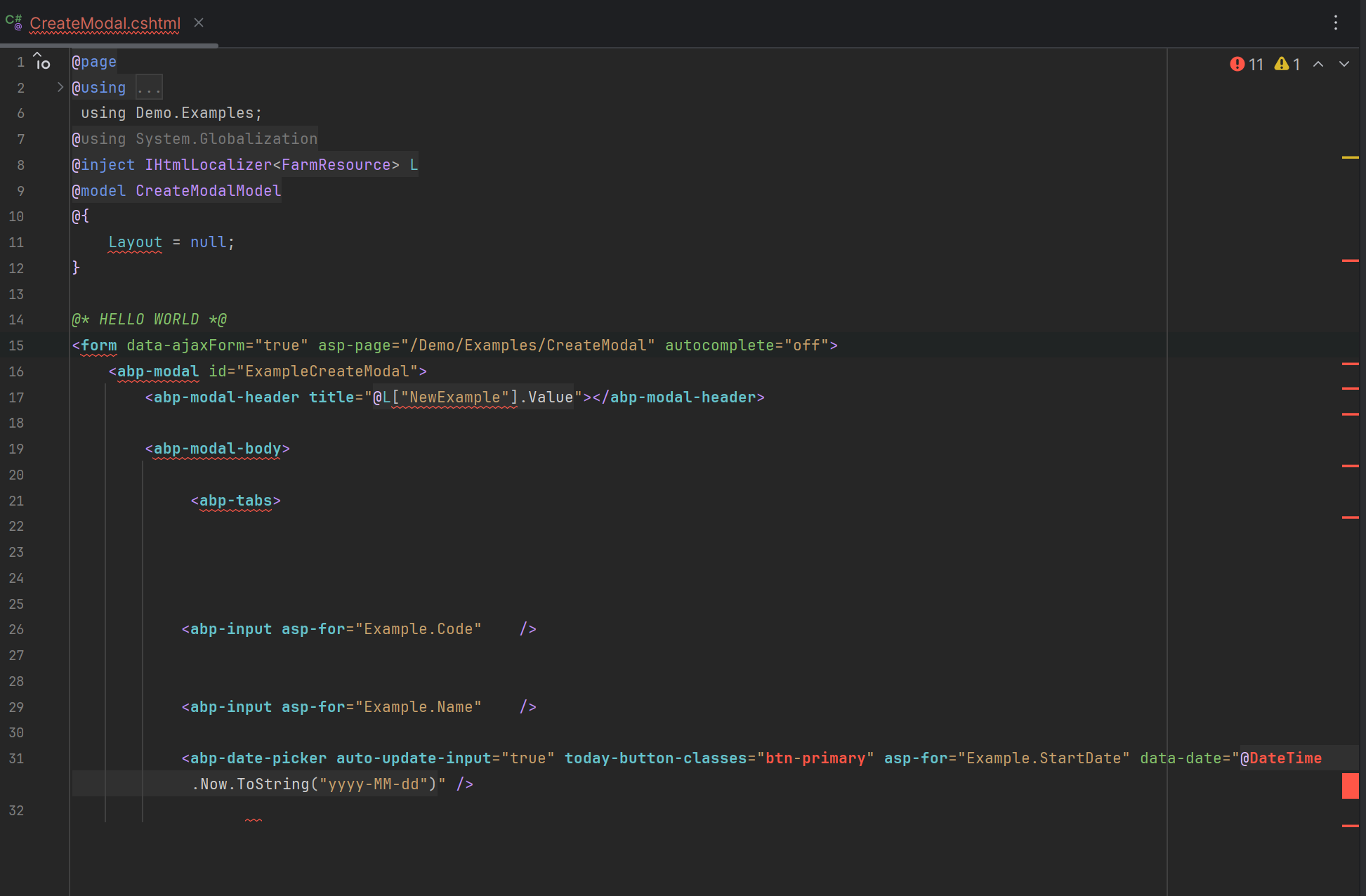
Notes: -I put the "modules" folder at the same level of "src" -The project was completly created with ABP Studio, the main project and all the modules -I entered in ABP Suite using the "abp suite" command in terminal in Windows 11.
The AI answer is not correct. It's not about preserving code when regenerate it but when the FIRST generation happens from the template as the source.
Hello!
I have issues with **CUSTOMIZED **templates in a Module in ABP Suite. If I try to generate a customized Frontend.Mvc.Page.CreateModal.cshtml.txt or Frontend.Mvc.Page.EditModal.cshtml.txt it will generate the modal until the end of the properties only and It will skip any other modification after that
This is the original template from ABP Suite
@page
@using Microsoft.AspNetCore.Mvc.Localization
@using %%project-name%%.Localization
@using Volo.Abp.AspNetCore.Mvc.UI.Bootstrap.TagHelpers.Modal
@using %%project-name-with-ms%%.%%web-namespace%%.Pages.%%<if:IsModule>%%%%only-project-name%%.%%</if:IsModule>%%%%entity-name-plural%%
%%<if:IsNotMicroserviceNoLayerProject>%% using %%project-name%%%%<if:ApplicationContractsNotExists>%%%%.AppServices%%</if:ApplicationContractsNotExists>%%.%%entity-namespace%%; %%</if:IsNotMicroserviceNoLayerProject>%%
@using System.Globalization
@inject IHtmlLocalizer<%%only-project-name%%Resource> L
@model CreateModalModel
@{
Layout = null;
}
<form data-ajaxForm="true" asp-page="/%%module-name-slash-postfix%%%%entity-name-plural%%/CreateModal" autocomplete="off">
<abp-modal id="%%entity-name%%CreateModal">
<abp-modal-header title="@L["New%%entity-name%%"].Value"></abp-modal-header>
<abp-modal-body>
@*//<suite-custom-code-block-1>*@
@*//</suite-custom-code-block-1>*@
<abp-tabs>
%%main-entity-tab%%
%%navigation-connection-lookup-tabs%%
@*//<suite-custom-code-block-2>*@
@*//</suite-custom-code-block-2>*@
</abp-tabs>
@*//<suite-custom-code-block-3>*@
@*//</suite-custom-code-block-3>*@
</abp-modal-body>
<abp-modal-footer buttons="@(AbpModalButtons.Cancel|AbpModalButtons.Save)">
@*//<suite-custom-code-block-4>*@
@*//</suite-custom-code-block-4>*@
</abp-modal-footer>
</abp-modal>
</form>
If you add for example a <div> before the <abp-modal> tag. It will generate code ONLY until the end of %%navigation-connection-lookup-tabs%%. It will ignore everything else after that. It only works if it's the default template.
Please, this is critical. It breaks completly Module code generation in ABP Suite.
Any updates on a new thread for 9.2.x?
It would be awesome to add more descriptions to the template box. So we can Identify which exactly is changing (maybe a screenshot with an info icon?)

