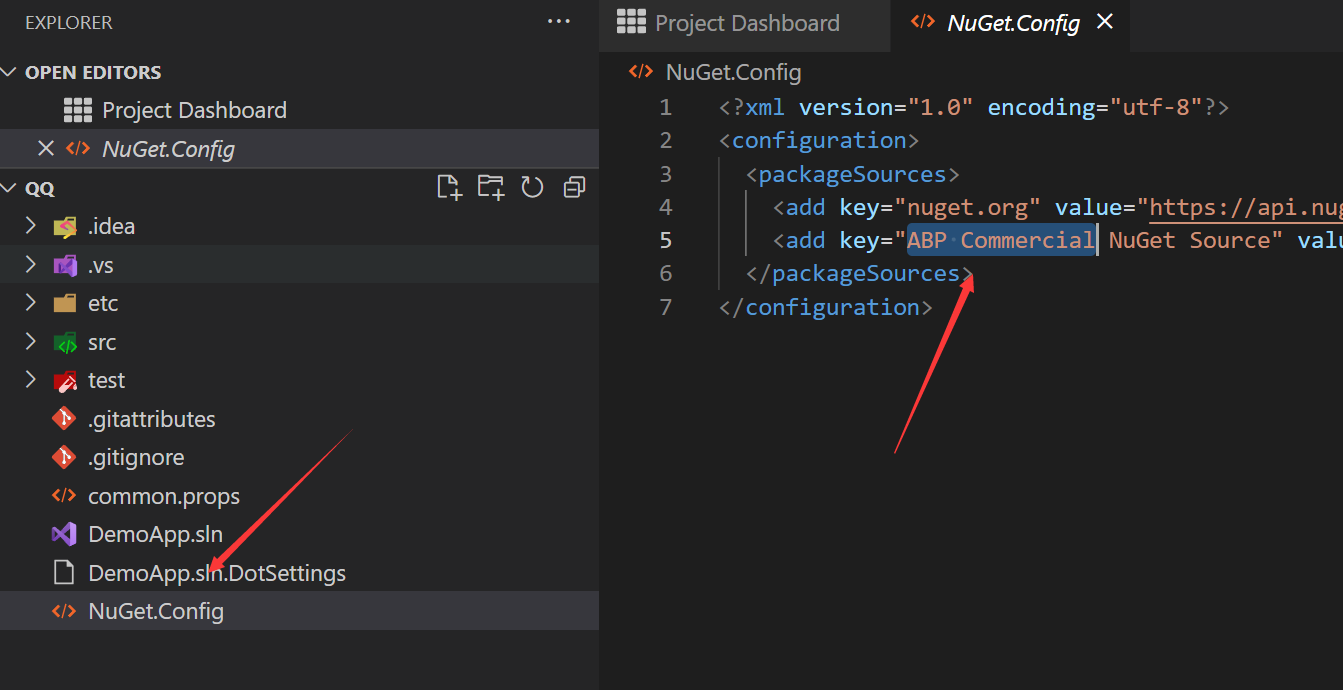We are planning to upgrade our current implementation (Blazor UI) using ABP Framework v5.3 to a commercial license.
How to add below required commercial features into existing implementation:
- Identity Server Management UI - Client Management
- Audit Log Reporting UI
- Account module features - Active Directory Login, Two-Factor Authentication, Email confirmation, Email/Phone verification
- Leptone UI Theme
Ours is an tiered application with Blazor Web Assembly as UI framework. • ABP Framework version: v5.3 • UI type: / Blazor Web Assembly • DB provider: EF Core • Tiered : Yes • Identity Server Separated : yes
Please share exisiting project upgrade steps to commercial license
5 Answer(s)
-
0
Hi,
You can use the suite to create a project with the same name and use the WinMerge tool to compare:
https://docs.abp.io/en/abp/latest/Migration-Guides/Upgrading-Startup-Template
This will make your migration to commercial easier.
-
0
Support team,
Using "abp suite" command created new solution. Further how to create modules and identity projects in same solution?
Thanks
-
0
Further how to create modules and identity projects in same solution?
Do you mean identity pro, saas, audit log etc..?they are pre-installed
-
0
How to resolve below visual studio solution build error Severity Code Description Project File Line Suppression State Error NU1101 Unable to find package Volo.Abp.AspNetCore.Components.WebAssembly.LeptonXTheme. No packages exist with this id in source(s): Microsoft Visual Studio Offline Packages, nuget.org 1
-
0