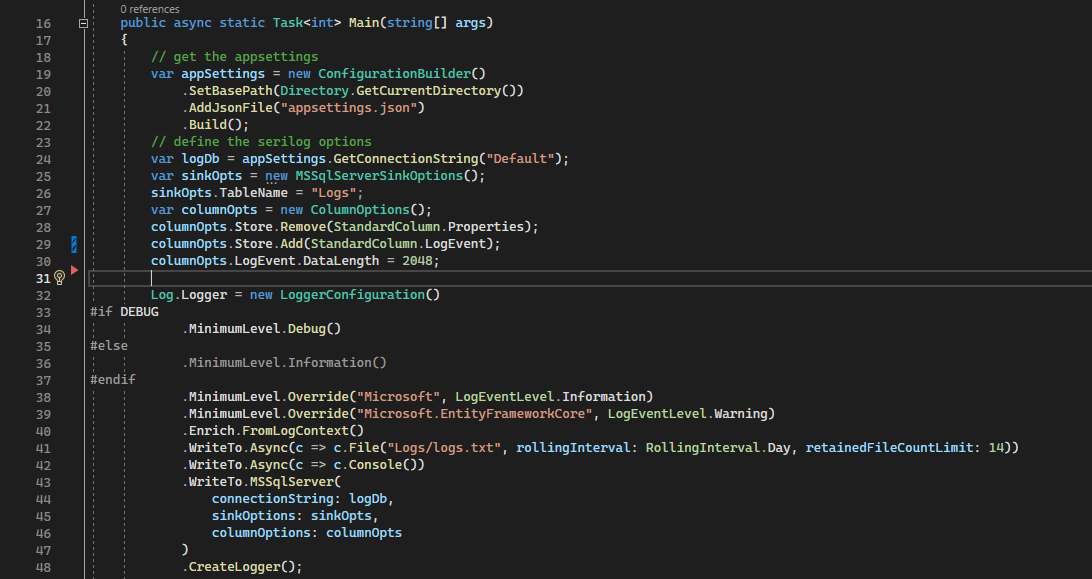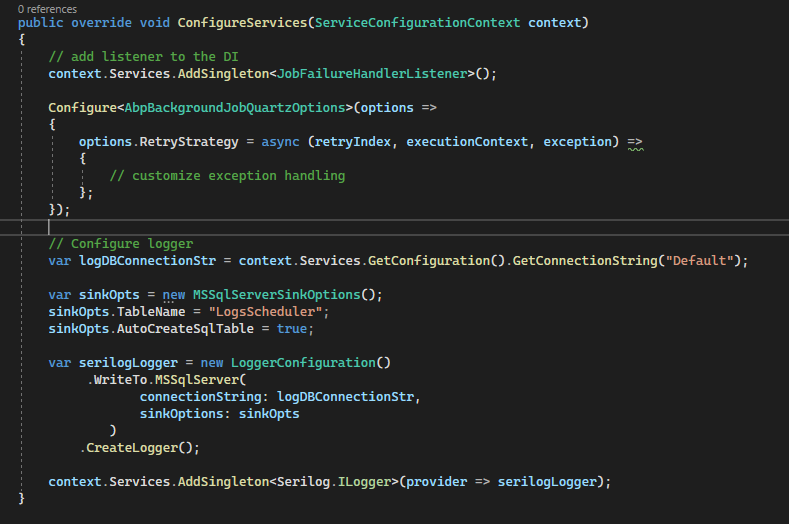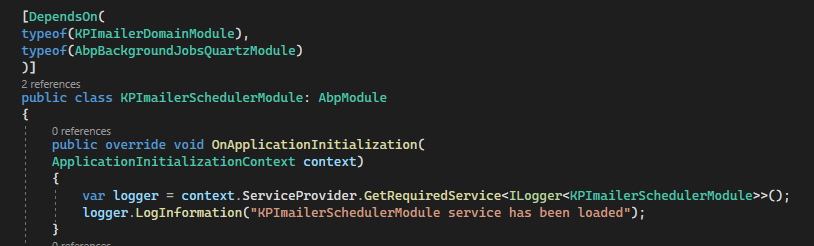0
ccernat created
Hi, Support!
I don't know what am I doing wrong and I have no idea if its related to ABP or not, but I am trying to simply add an MSSqlServer sink for Serilog and it seems I am missing something as no logs gets written in the specific table sink.
First I add it here, in the Program.cs of the Blazor server app.
No error, just doesn't work.
Then I added this sink to one of my modules, in the ConfigureServices() to create a per service sql sink to dump the logs in specific sql tables:
Then I overrided the OnApplicatioInit of the module to just write a test log message. This message gets logged in the file sink in the Logs folder of the app, but not in SQL table.
What am I doing wrong?
Tks a bunch!
Catalin
2 Answer(s)
-
0
hi
Log.Logger = new LoggerConfiguration() #if DEBUG .MinimumLevel.Debug() #else .MinimumLevel.Information() #endif .MinimumLevel.Override("Microsoft", LogEventLevel.Information) .Enrich.FromLogContext() .WriteTo.Async(c => c.File("Logs/logs.txt")) .WriteTo.Async(c => c.Console()) .WriteTo.Async(c => c.MSSqlServer( connectionString: "Server=localhost;Database=MyProjectName;User Id=sa;Password=1q2w3E***;TrustServerCertificate=True", sinkOptions: new MSSqlServerSinkOptions { TableName = "Logs", })) .CreateLogger(); -
0
tks!!
silly of me.