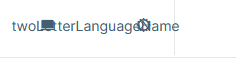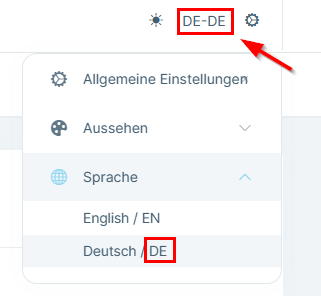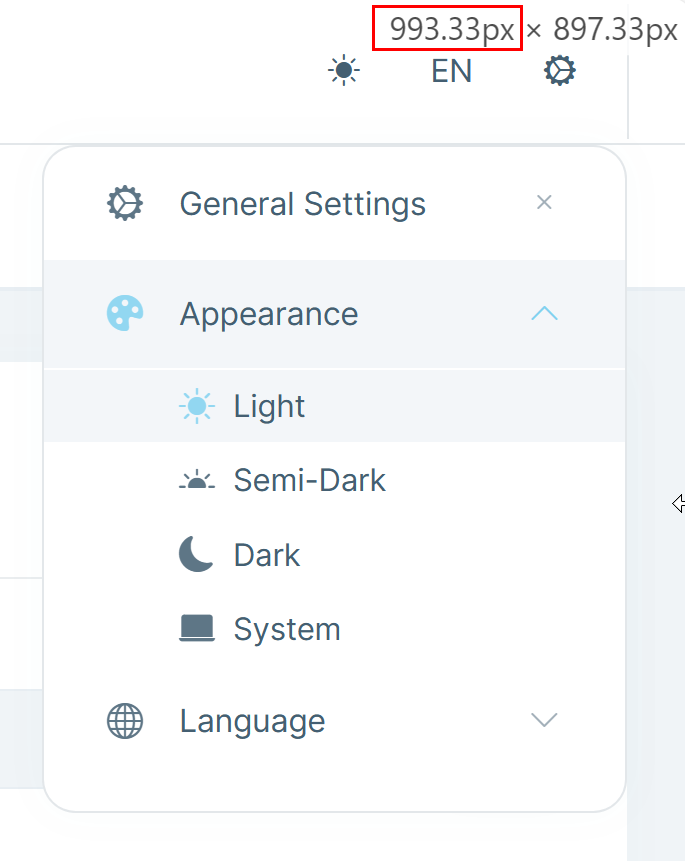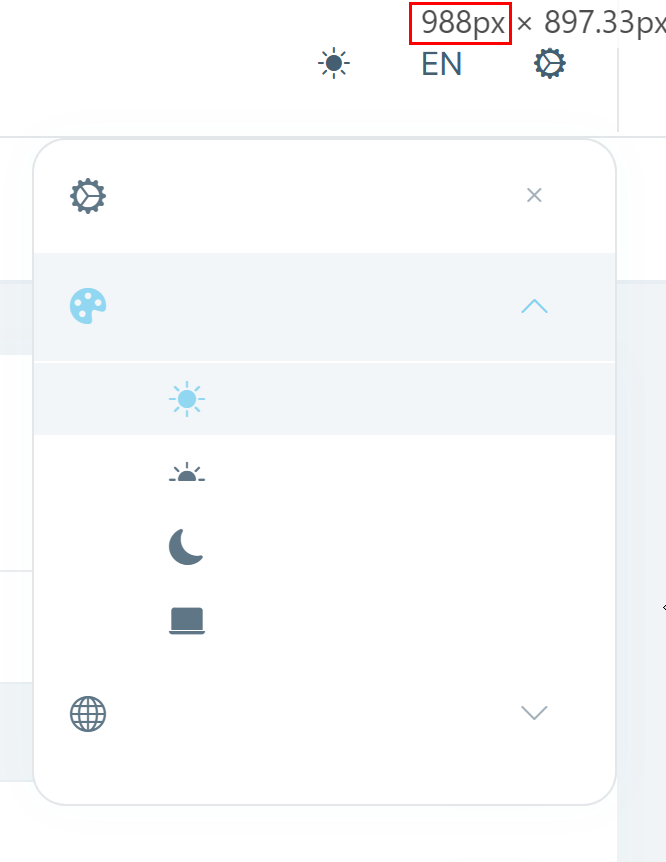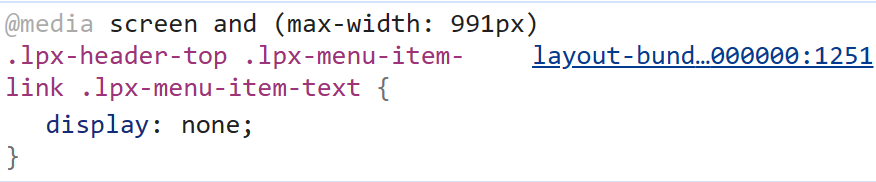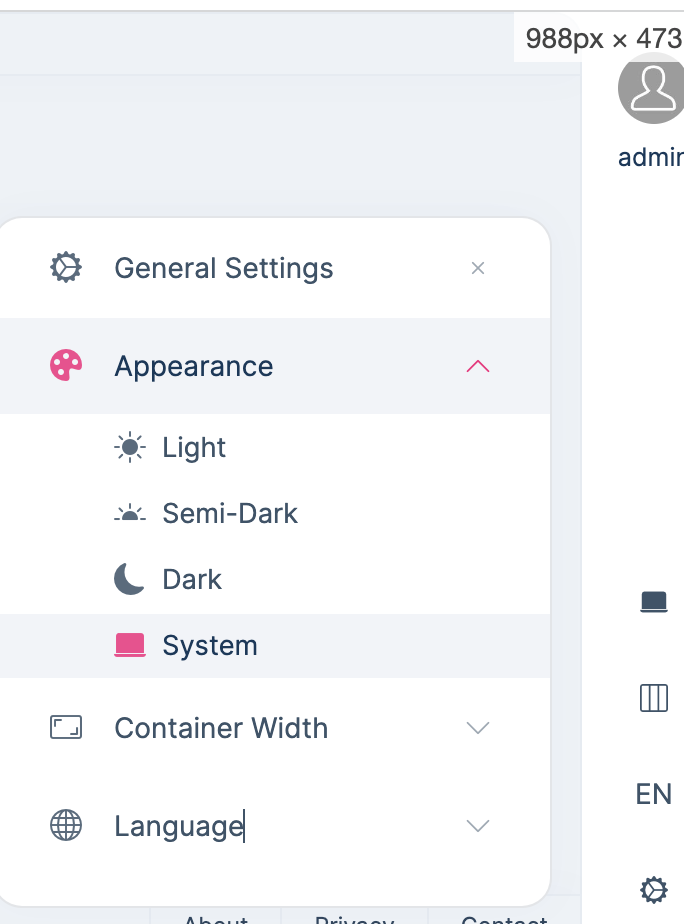- ABP Framework version: v7.4.0
- UI Type: Blazor Server
- Database System: EF Core (SQL Server)
- Tiered (for MVC) or Auth Server Separated (for Angular): no
I have just updated to version 7.4.0. It is a Blazor server application. I am using the LeptonX theme with the TopMenu layout. Several issues have come to my attention:
When I go to an account page (click on profile picture), the menu (and profile picture) is no longer visible (in all MVC / account views).
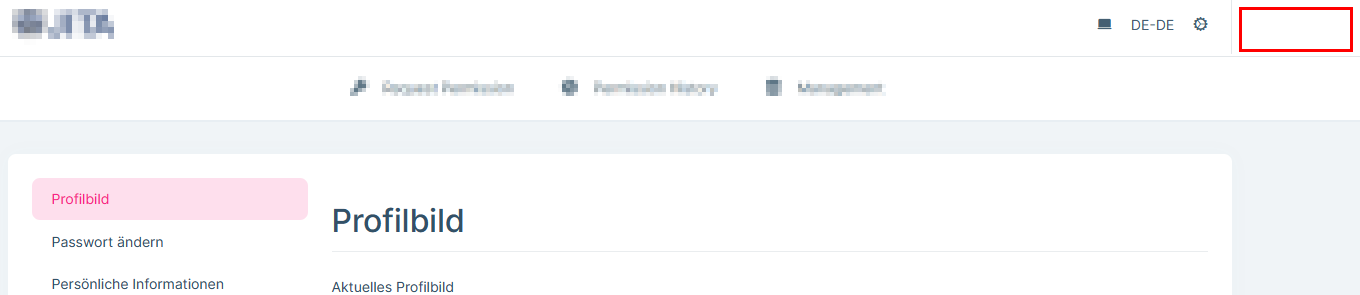
The links "Linked accounts" & "Authority delegation" point to the "My account" page (/Account/Manage).
In mobile view (MVC) the context menu does appear, but it looks buggy.... at least not the same as in Blazor. Icons are missing, formatting is not nice and why is the profile picture and username displayed again at the bottom? Note: In the screenshot I made certain things unrecognizable ;-) MVC:
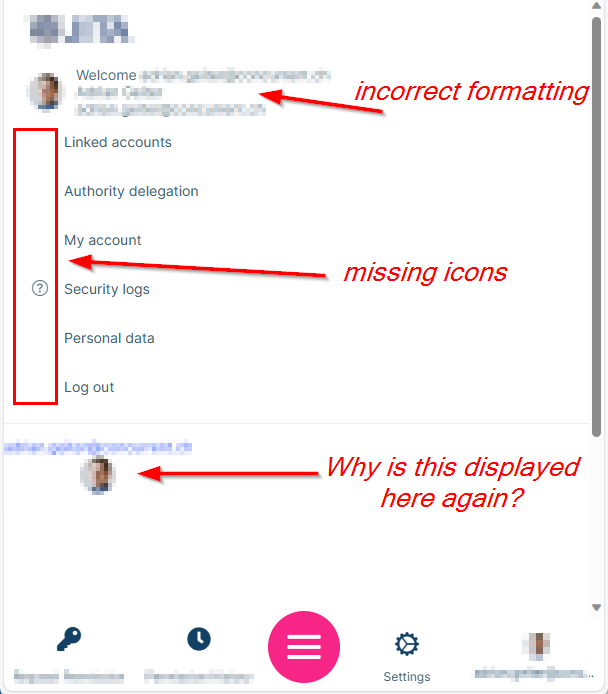
Again in the MVC context menu the selected language is either not displayed correctly (sometimes EN, although another one was selected), or even worse like on the screenshot:
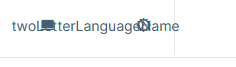
I have the feeling that with every update new bugs come in with the TopMenu-Layout... have already reported many errors for this layout. It would be nice if you would test this layout a bit more.
Thanks, Adrian
19 Answer(s)
-
0
-
0
Ok, I couldn't reproduce but found the source of the problem, we'll fix it and release a patch version of LeptonX for these.
-
0
Hi enisn,
thank you for the feedback. Perfect. It is difficult to reproduce as it does not always occur. Now I have clicked around a bit in the profile menu and now it is displayed correctly...
Can you also fix it so that when you select German it says DE-DE and not just DE? You have already changed this in the submenu. Now all that's missing is the customized display at the top.
-
0
Ok, I'll take a look of the source of the problem
-
0
The ticket should only be closed when it is done...
-
0
-
0
Thanks for the update.
I assume points 1 and 2 are also done? In which update will this be included?
Will the question be refunded?
-
0
I assume points 1 and 2 are also done? In which update will this be included?
We have bulk fixes on the lepton them, they 're fixed too probably, but they aren't tested yet. I assume they're fixed too.
Will the question be refunded?
Since it's a bug your question is already refunded. You probably received an email about it. It's in the refunded state from the first reply.
-
0
Thank you for your answer. In which version are these bugfixes delivered?
-
0
Some of them are already released with LeptonX
2.4.2and we'll release new patch versions for LeptonX for2.4 -
0
and we'll release new patch versions for LeptonX for 2.4
I think you didn't mean 2.4, but 2.5?
I have now installed 2.4.2 and can confirm that the points you mentioned have been fixed. The others are still open.
-
0
-
0
-
0
@liangshiwei: Perhaps this has already been fixed in your version.
-
0
ABP version is:
7.4.3Leptonx Theme version is:2.4.5 -
0
I still have 7.4.2 and 2.4.3.
-
0
Ok, I can reproduce the problem.
You can try :
blazor-global-styles.css
@media screen and (max-width: 991px) { .lpx-header-top .lpx-menu-item-link .lpx-menu-item-text { display: block !important; } } -
0
That works, thank you!
-
0
: )