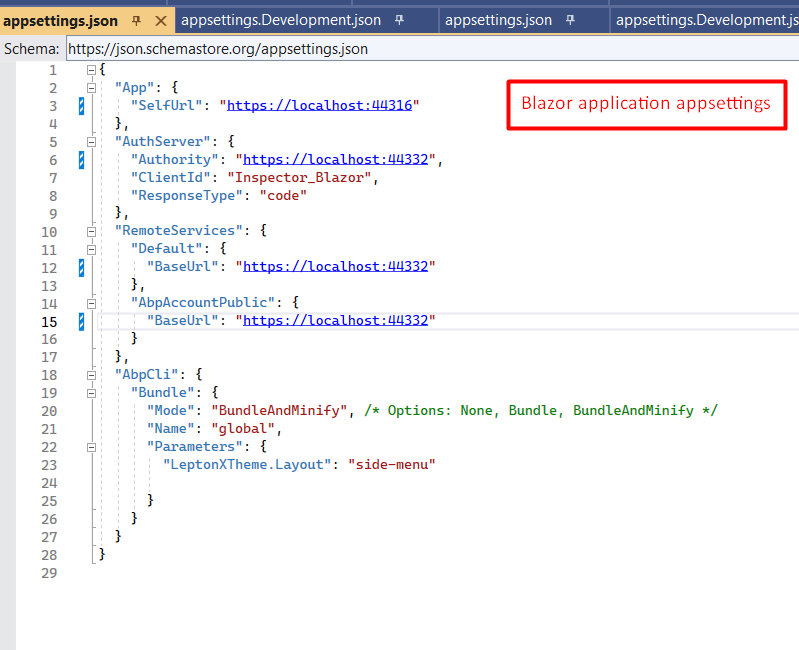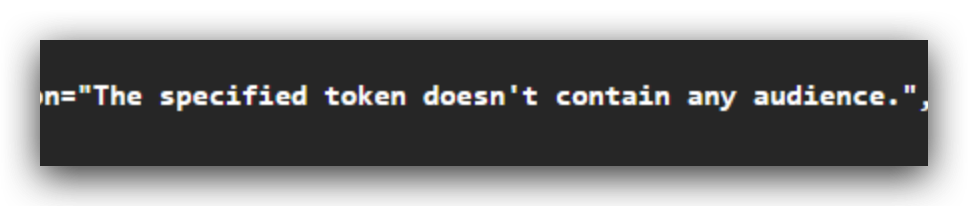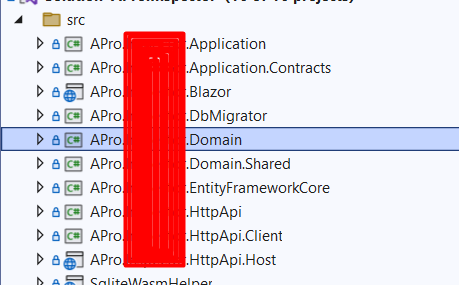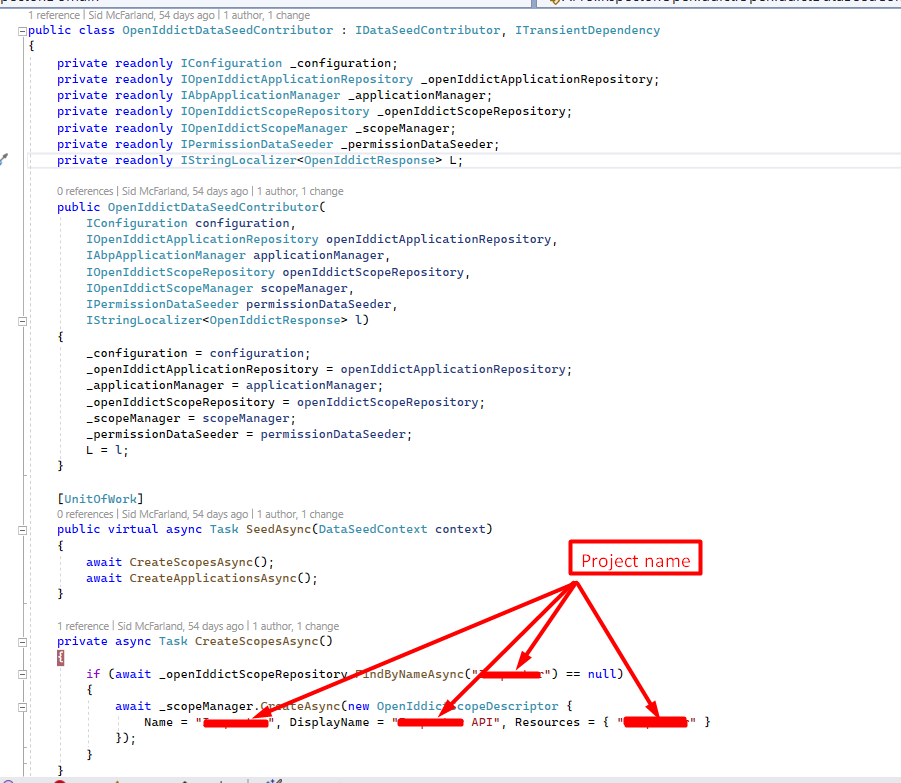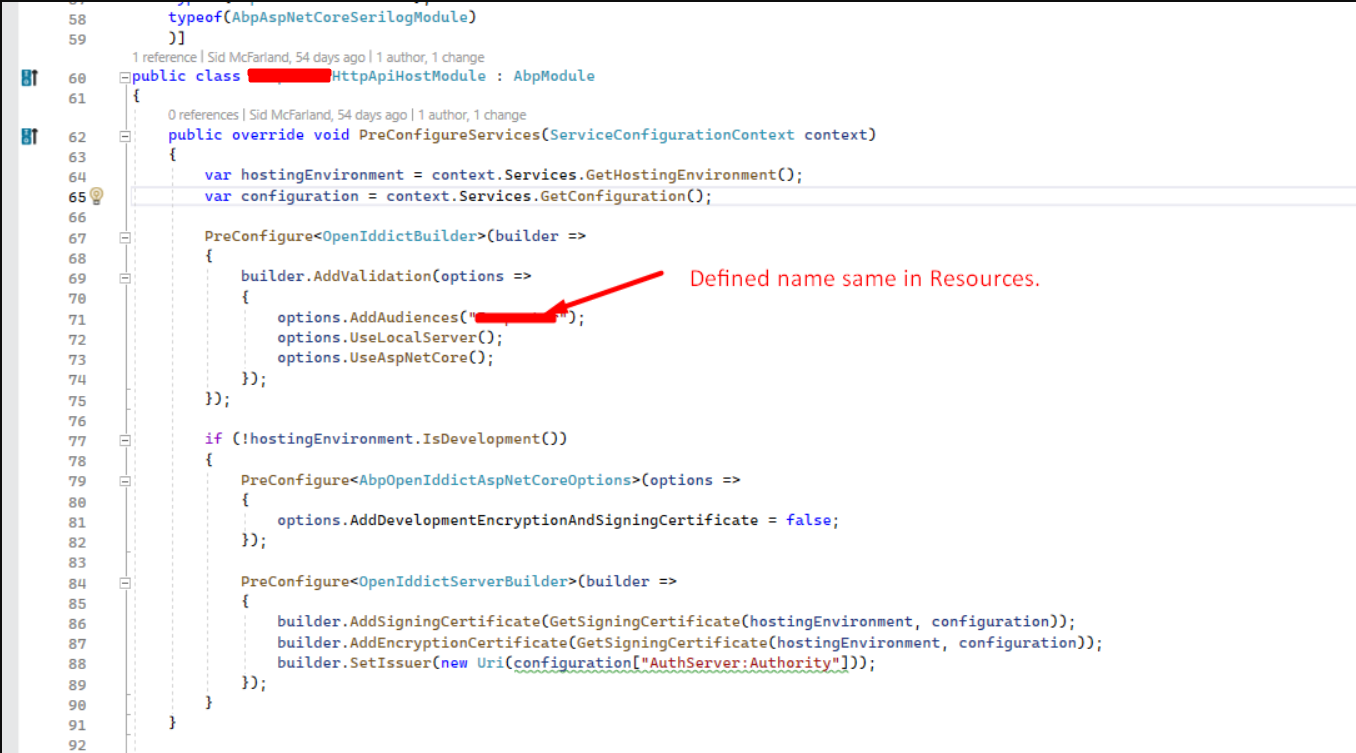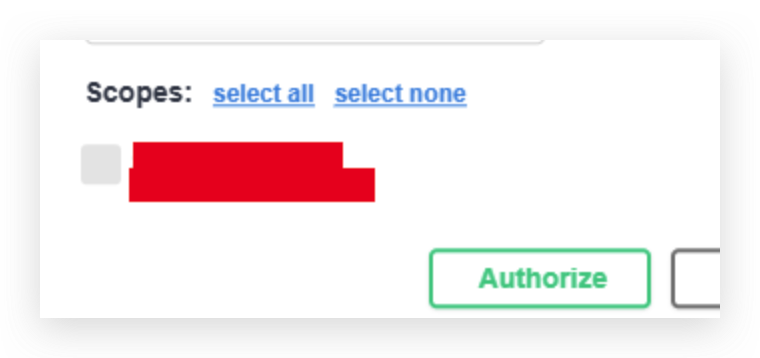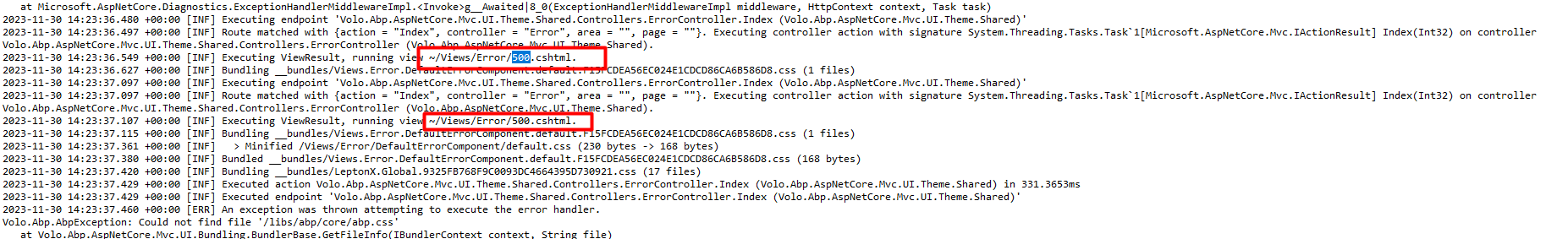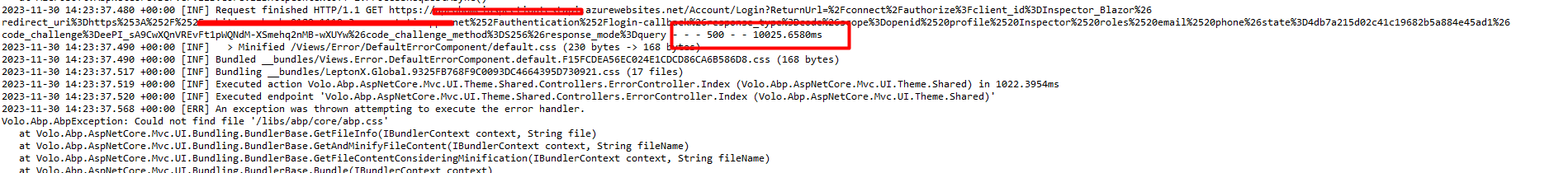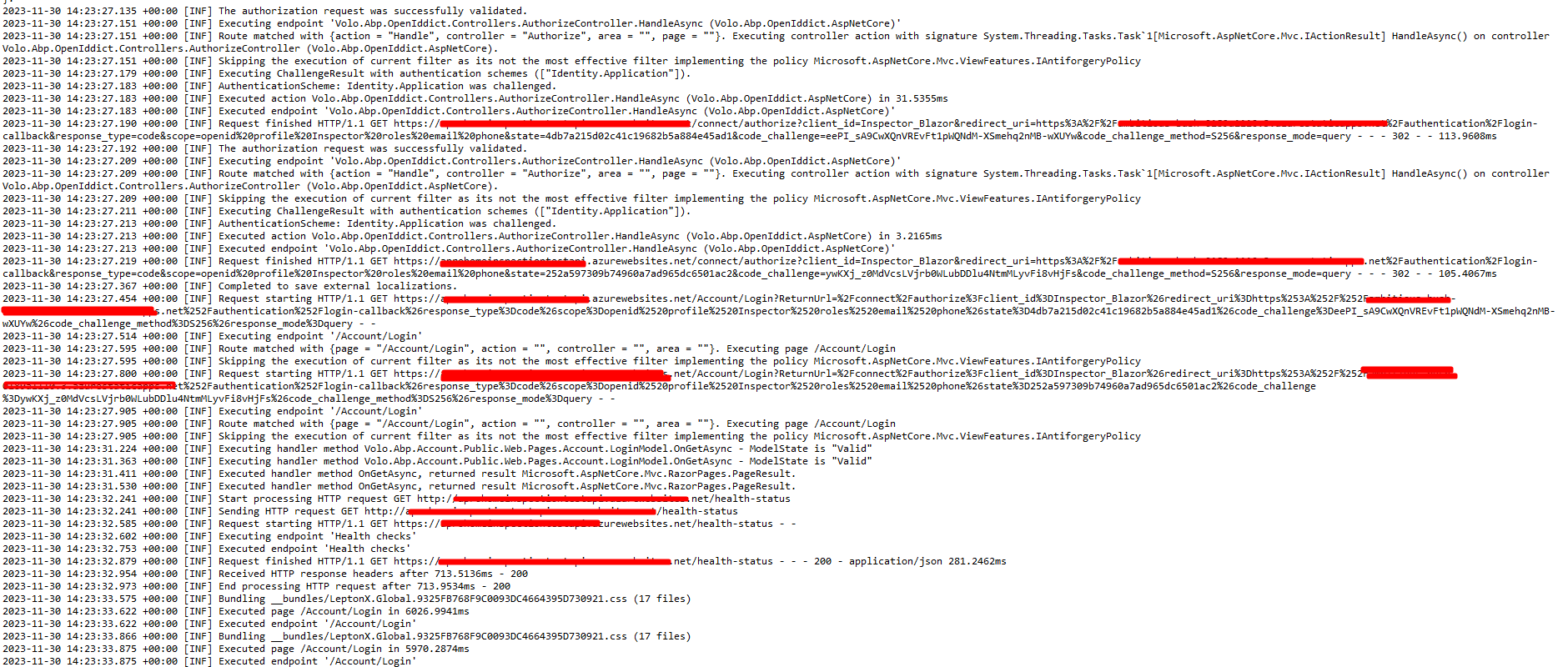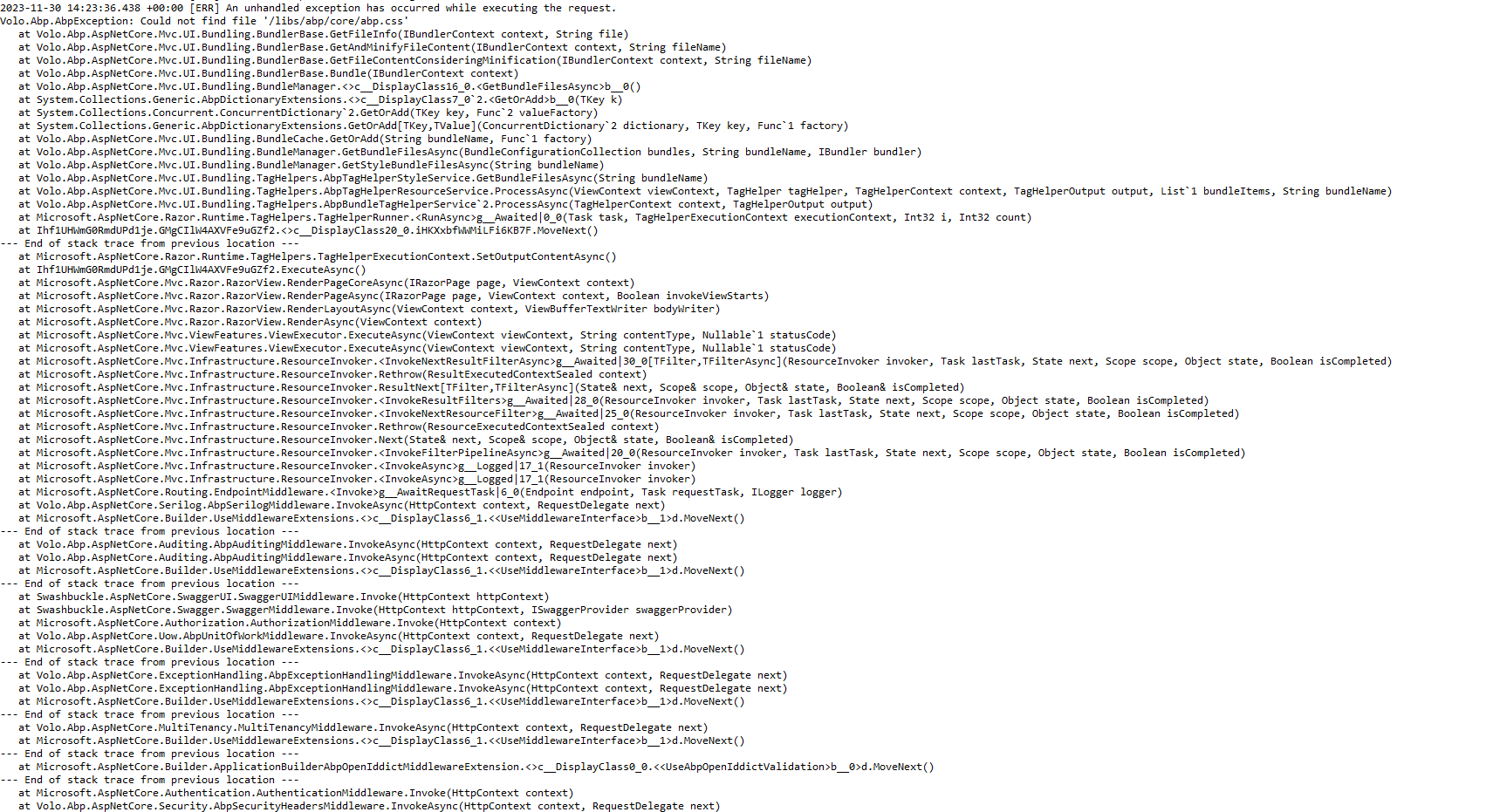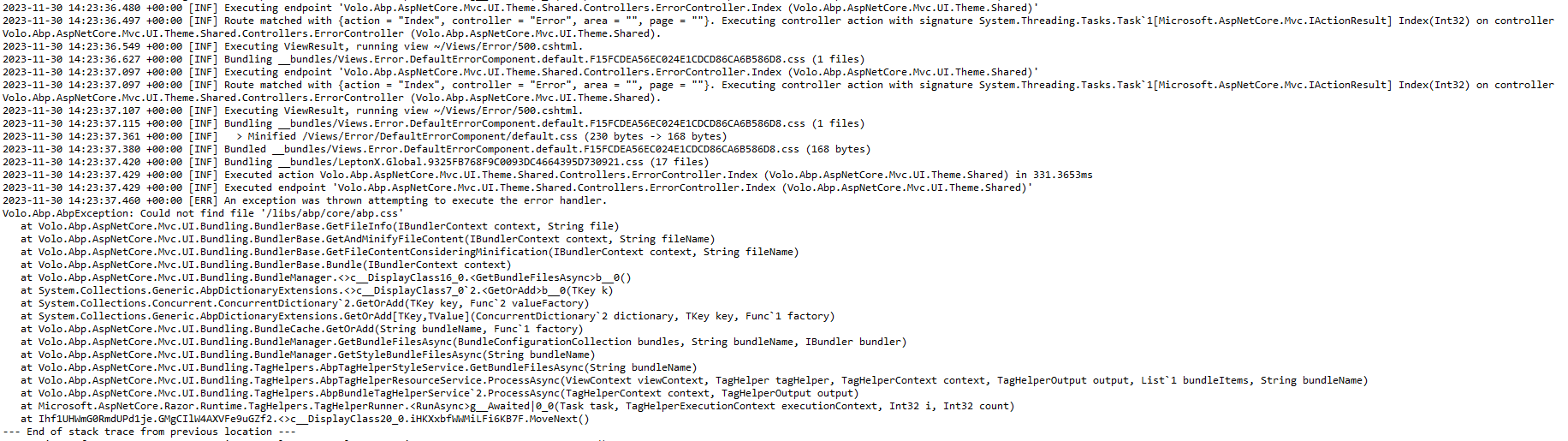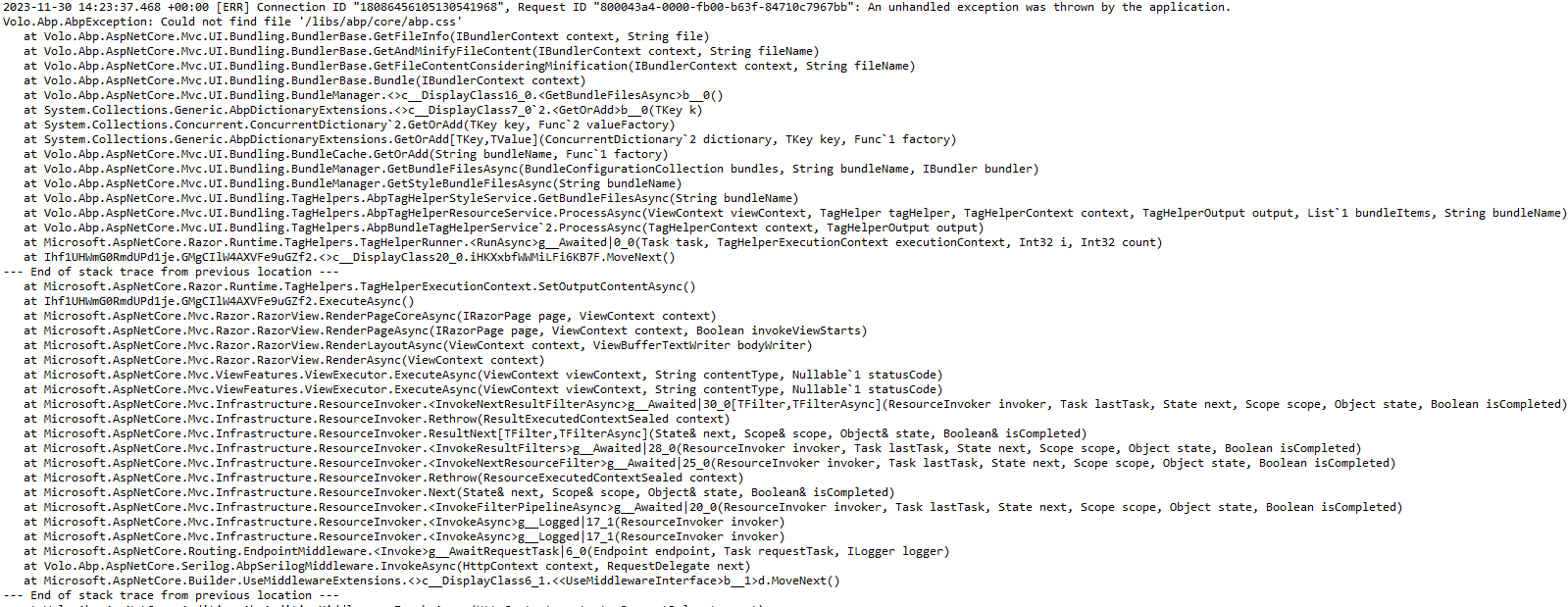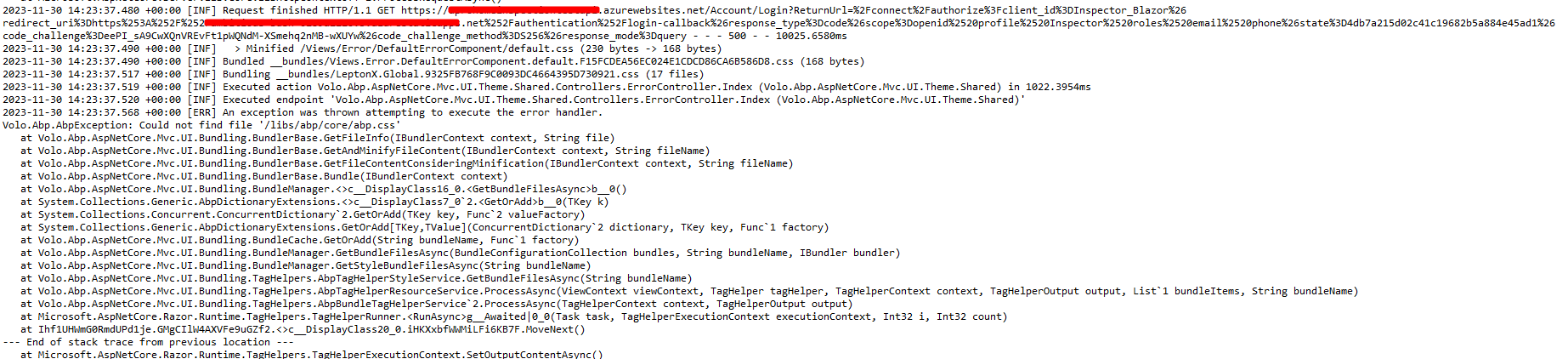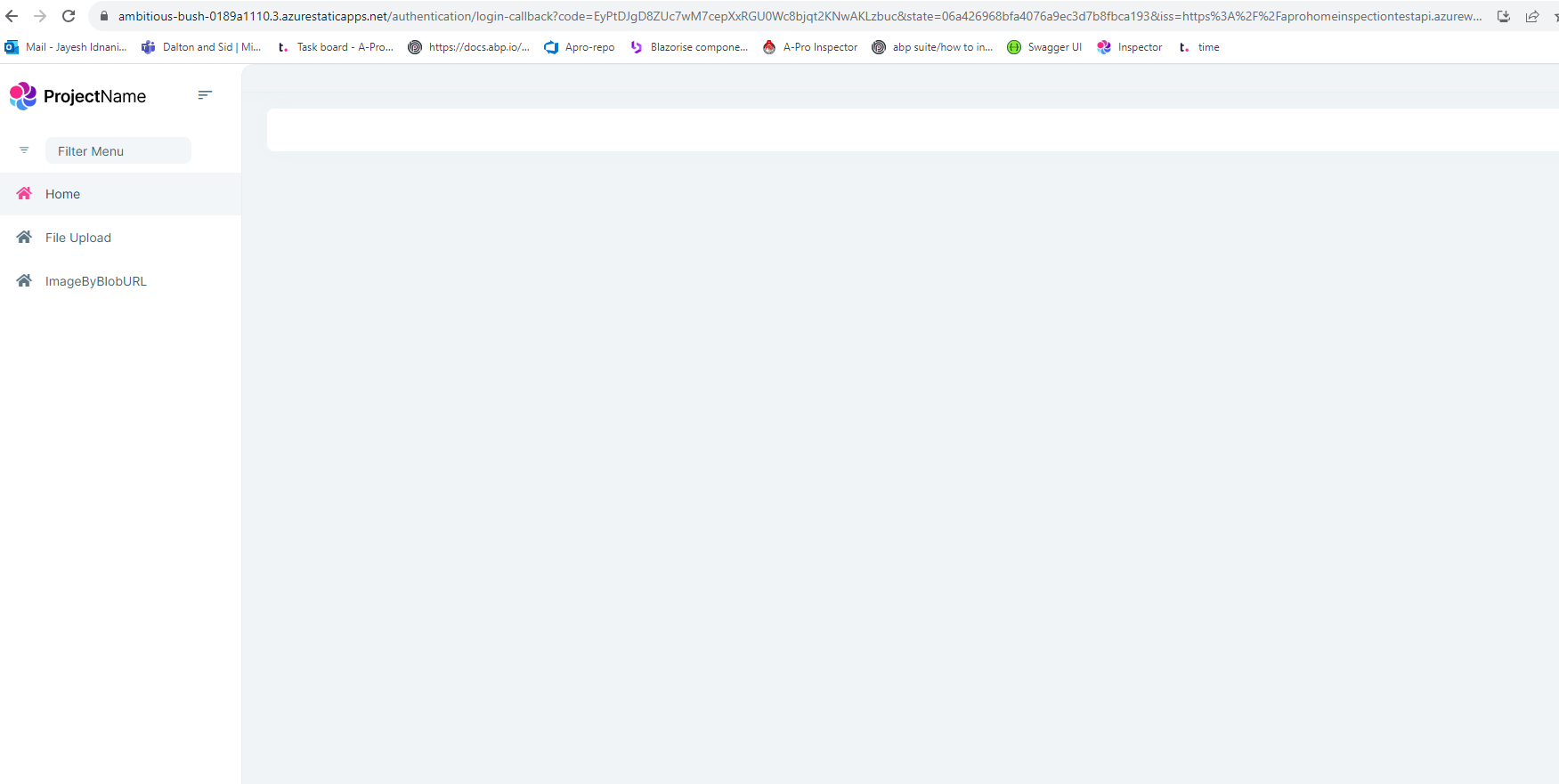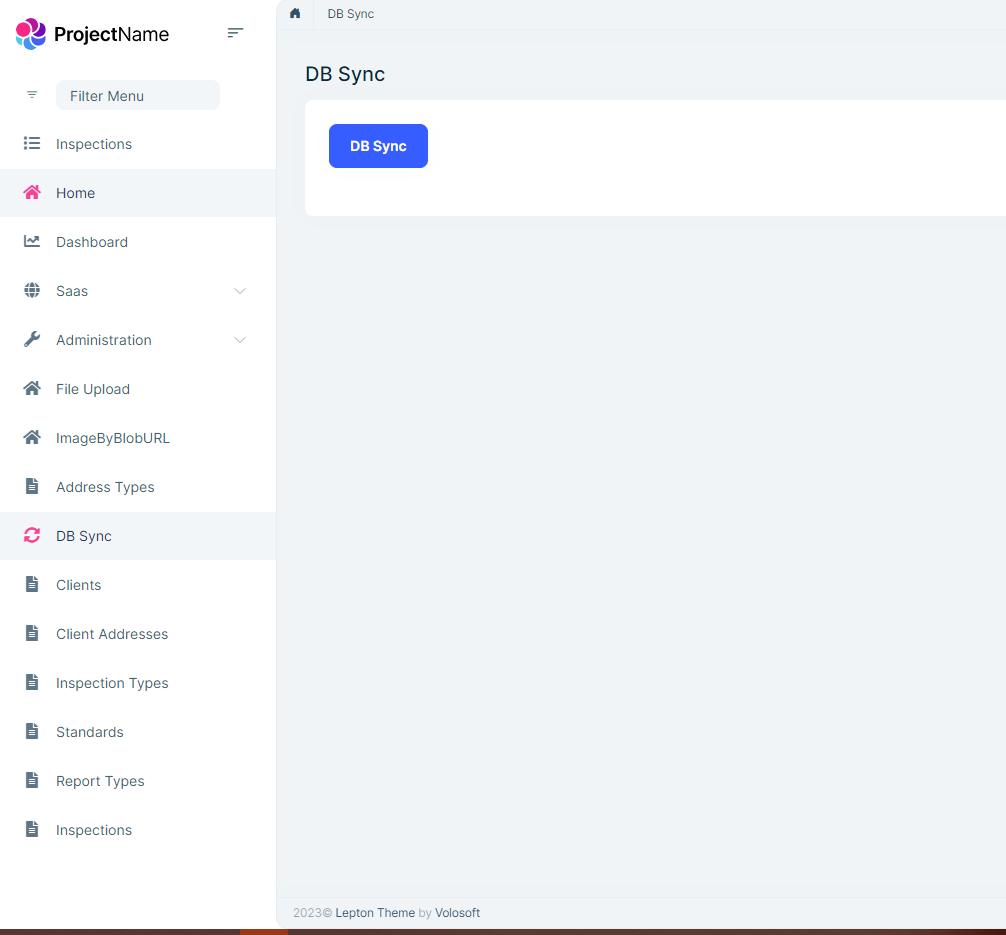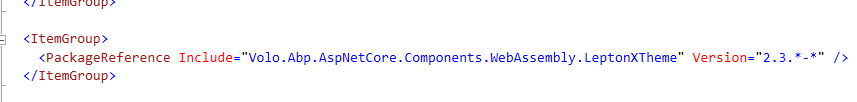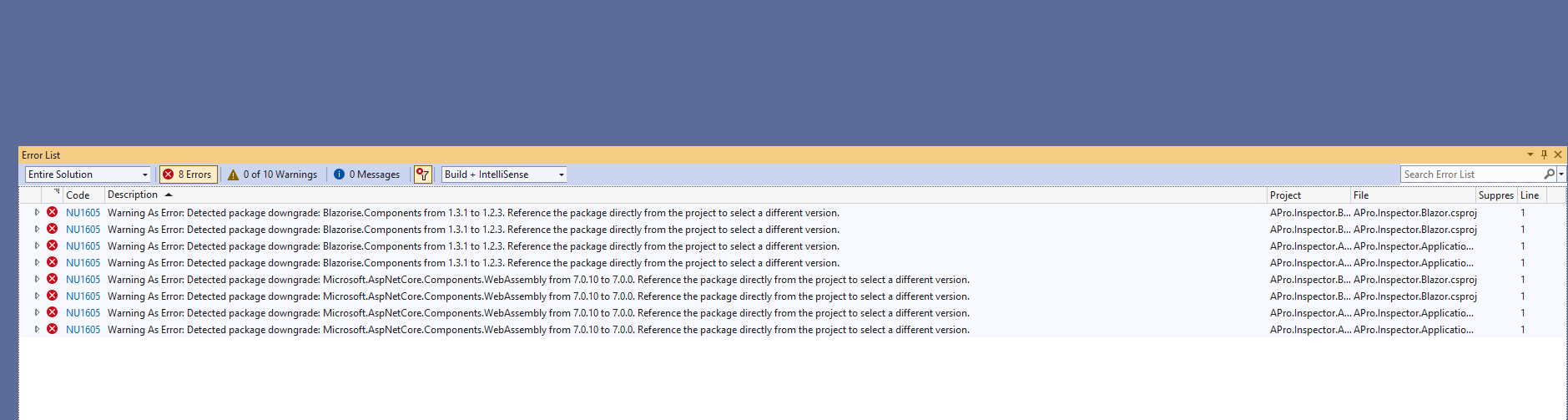- ABP Framework version: v7.3.3
- UI Type: Blazor WASM
-
- Database System: EF Core (SQL Server)
- Tiered (for MVC) or Auth Server Separated (for Angular): no
- Exception message and full stack trace:
- Steps to reproduce the issue:
We are facing authorization issues in the development environment as well as after deployment on Azuredevops.
At local we are able to run the Blazer web application with login correctly, but if we try to check the API's from Swagger then it is authorized successfully but API execution gives an unauthorized 401 error.
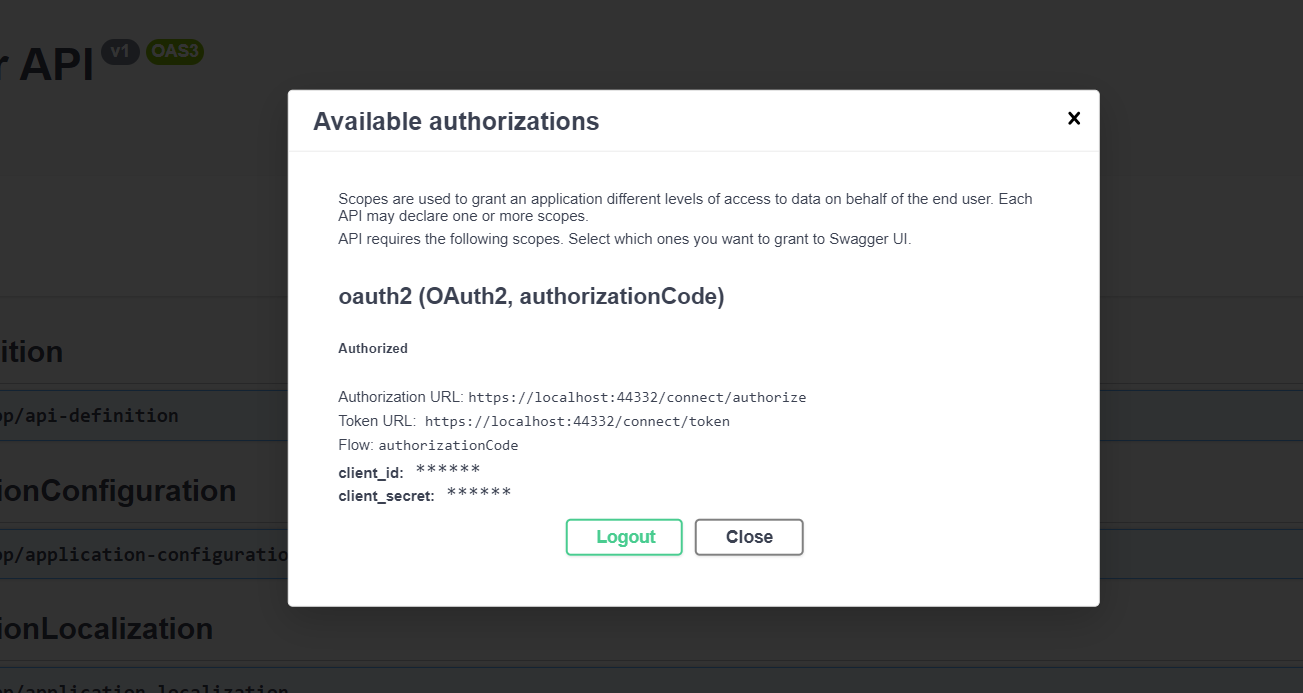
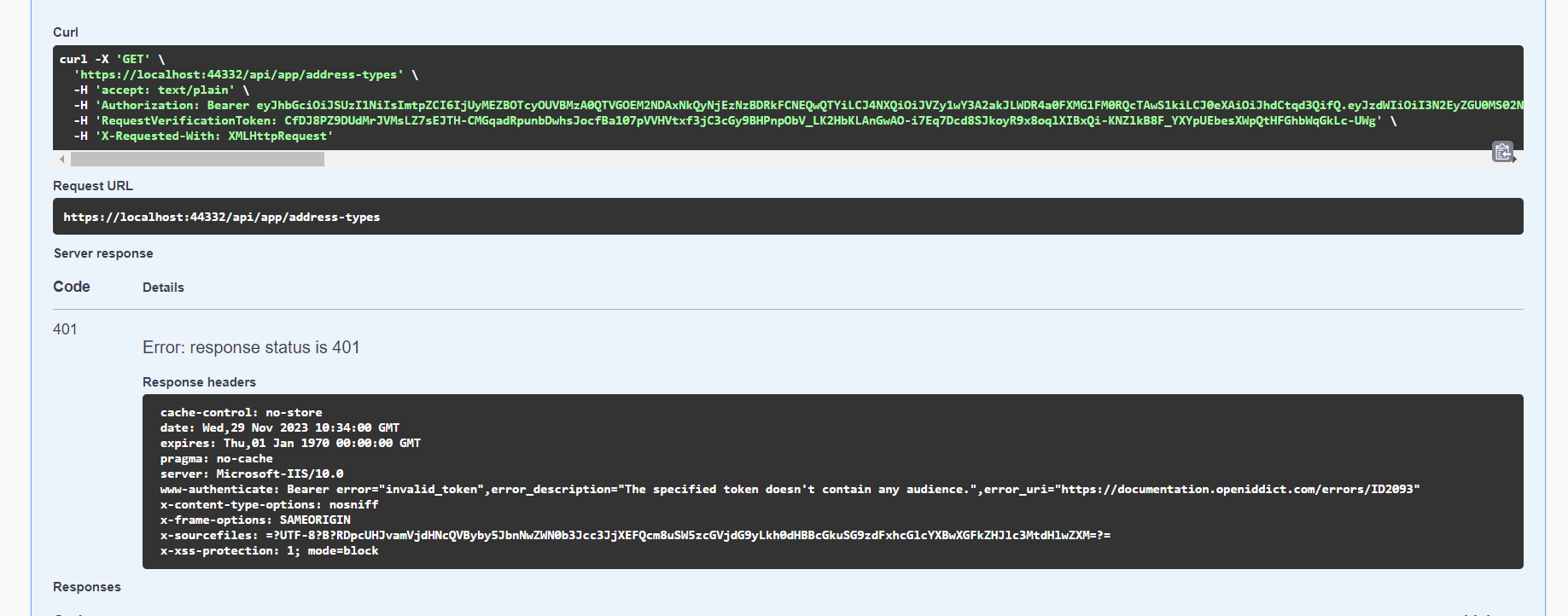
The AzureWeb application is working fine without authorization, But while trying to log in to the application it comes with the error "This page isn’t working". Please find screenshots also.
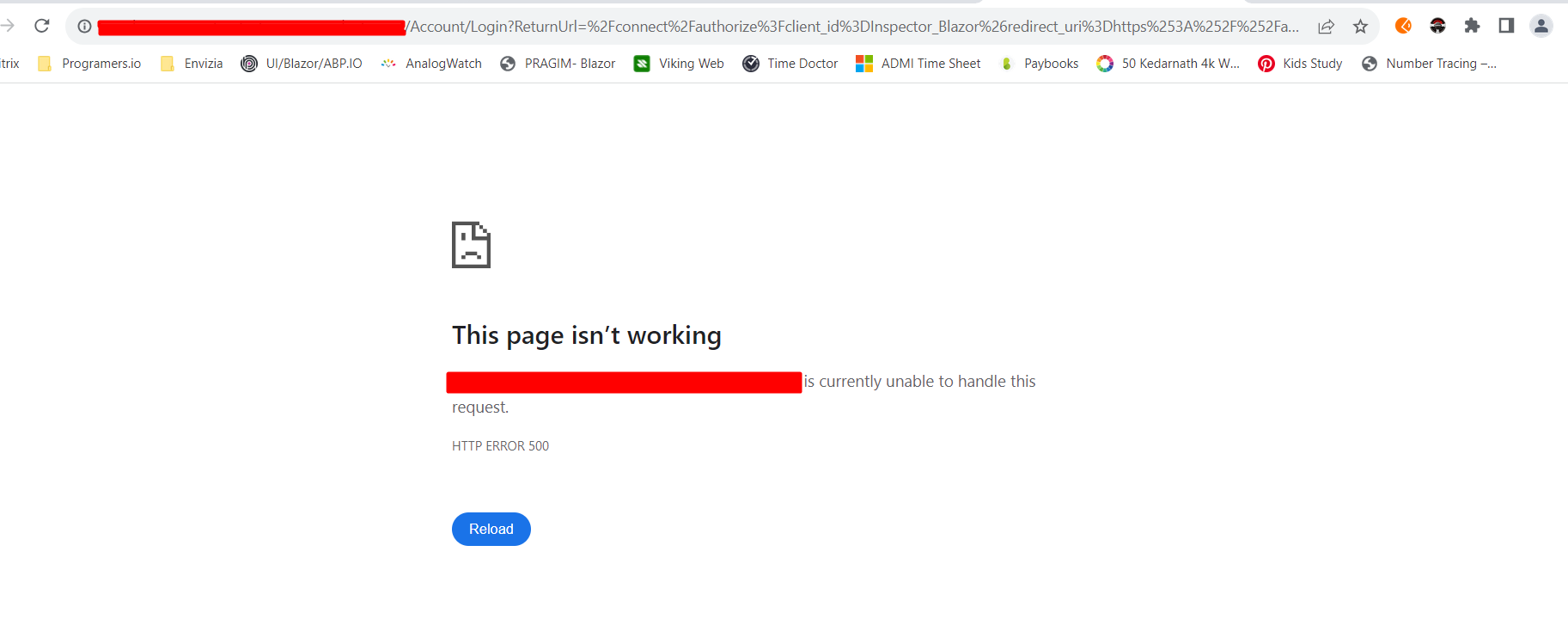
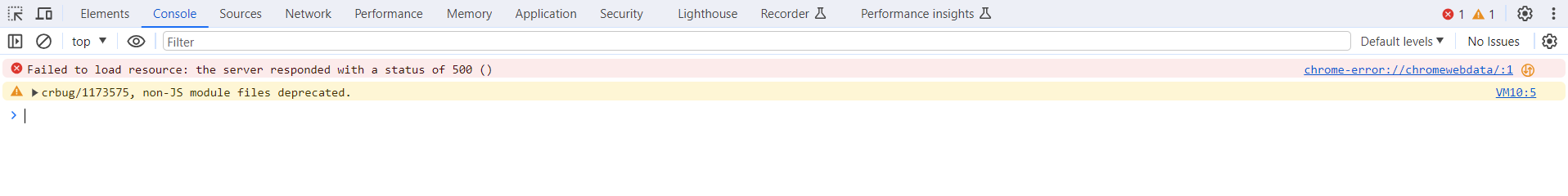
Please find below the table values OpenIddictApplications, In the same way, we have replaced only localhost urls with our live application and API urls.
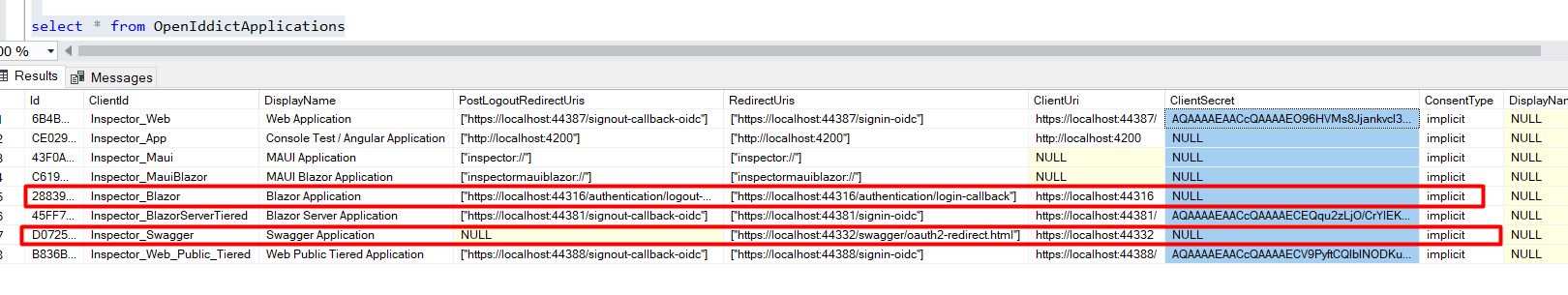
Please suggest if we are missing something.
Thanks Jayesh
15 Answer(s)
-
0
-
0
-
0
-
0
After selecting the scopes, it's working fine in the localhost development environment. Now everything is fine in our local environment (web+API).
The AzureWeb application is working fine without authorization, But while trying to log in to the application it comes with the error "This page isn’t working". Please find screenshots also.
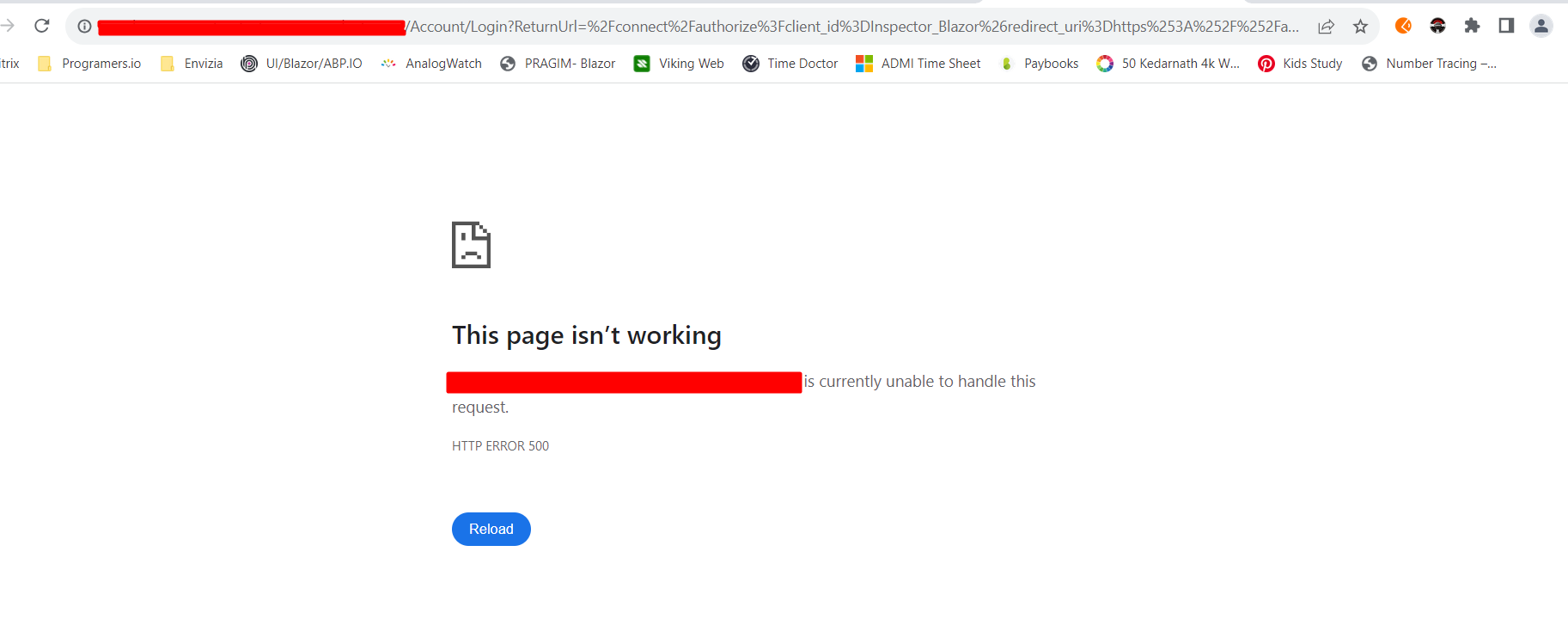
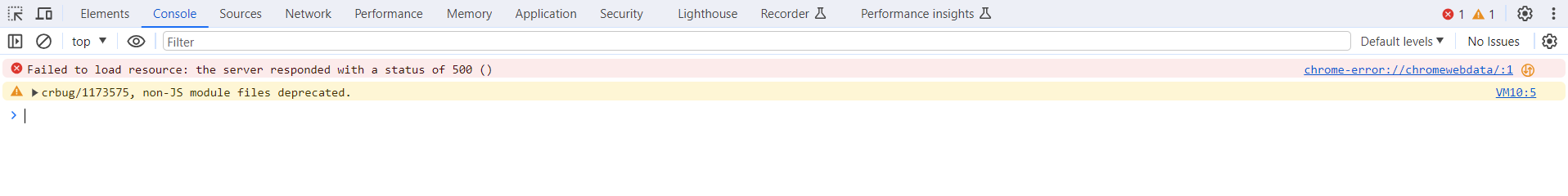
-
0
hi
Please check the
logs.txtfor HTTP 500 error -
0
-
1
hi
You can run
abp install-libscommand to createlibsfor azure devops deployment -
0
Do we need to run this command before building the project or after building it, please confirm
-
0
-
0
hi
Do we need to run this command before building the project or after building it, please confirm
The install-libs command will create the js and CSS files. These files are needed for project, You should copy the
wwwrootwhen publishing the website. -
0
hi
That solves the issue of redirect URL , But now once the user login to the website menu all menu are not loaded in left pane
What is your lepton package version?
Please try to upgrade it to the latest.
You can create new template project to check the package version.
-
0
-
0
hi
Can you try to use the
2.4.3as the lepton version. -
0
-
0
hi
Please upgrade the
BlazoriseandMicrosoft.AspNetCore.Components.WebAssemblypackages based on the errors.Remember to run
abp bundlecommand on blazor project to update the js and css.