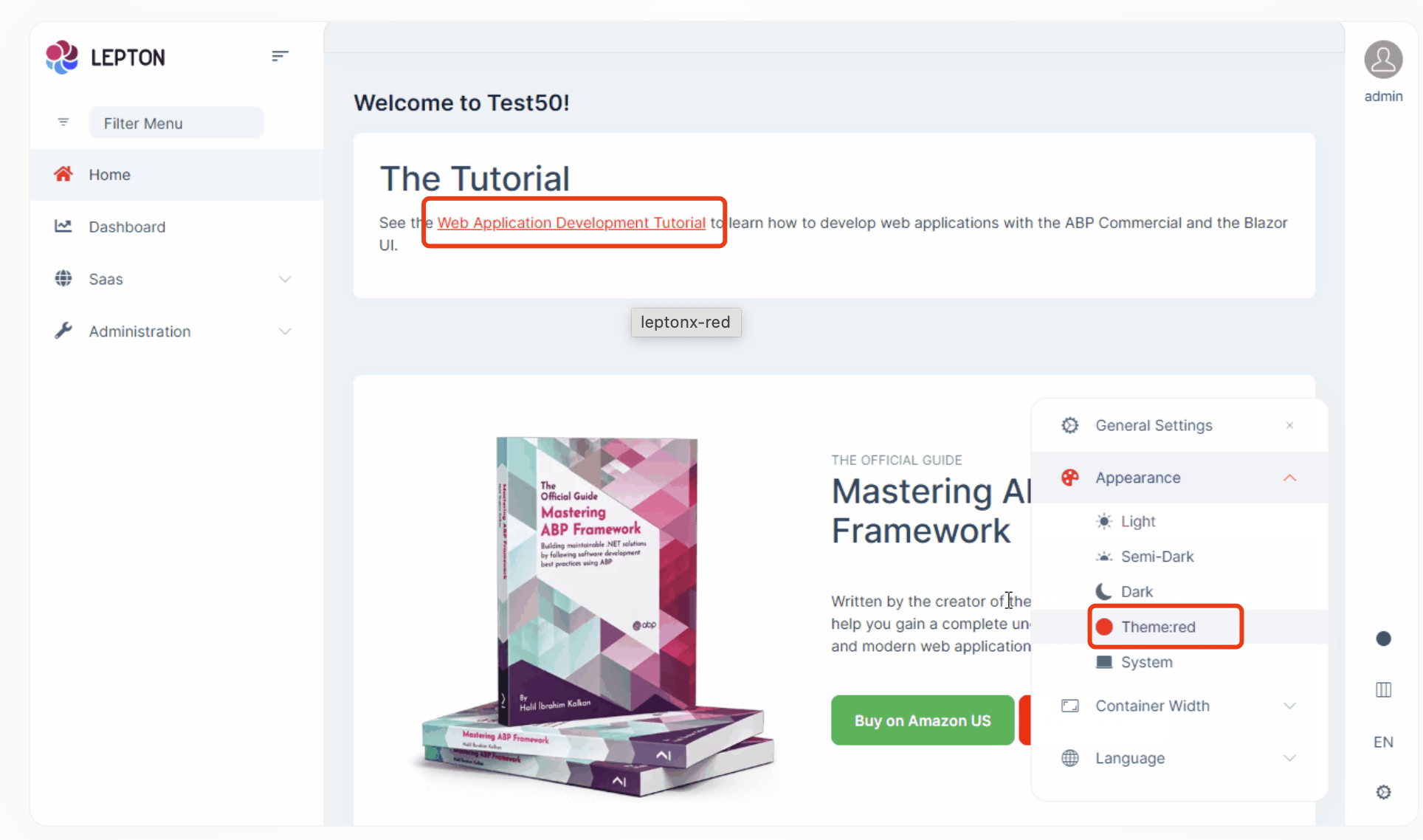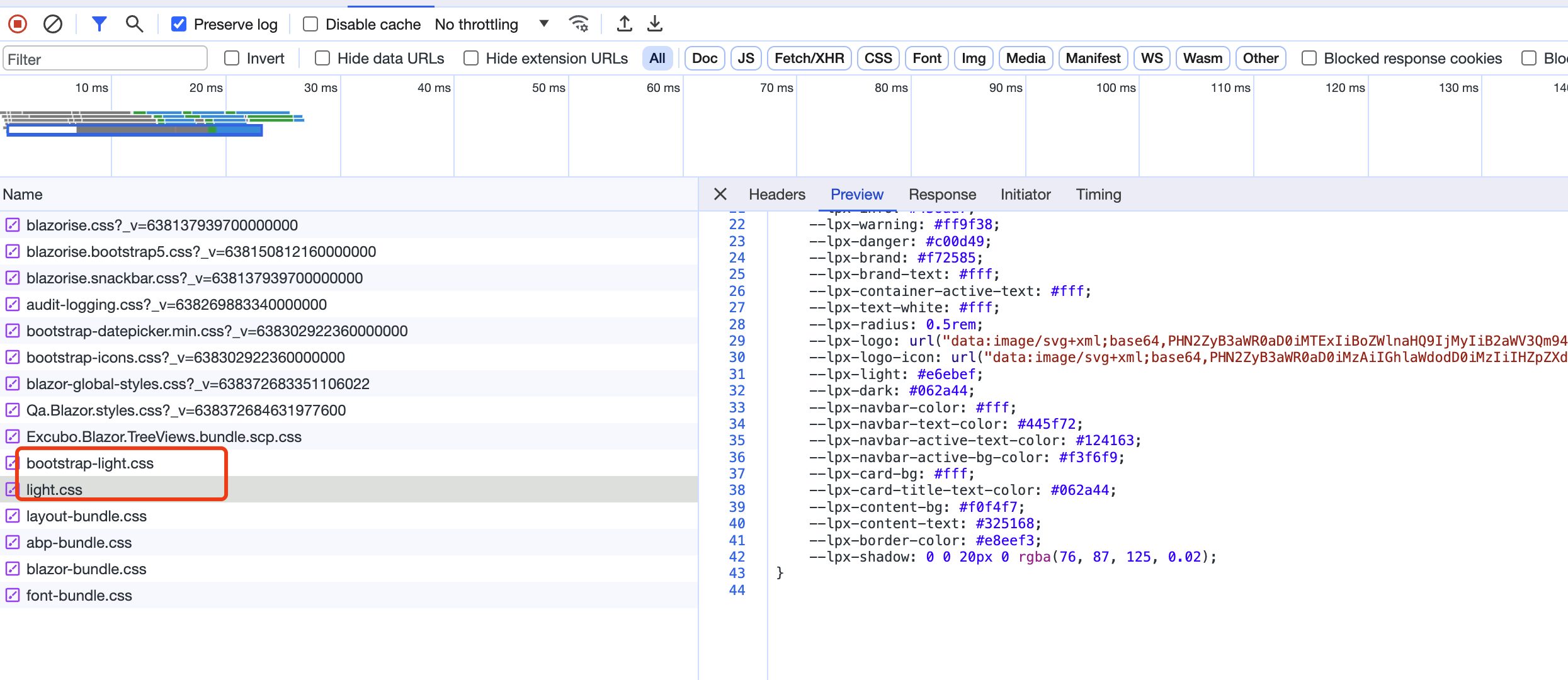- ABP Framework version: v7.3
- UI Type: Blazor WASM
- Database System: EF Core (PostgreSQL)
- Tiered (for MVC) or Auth Server Separated (for Angular): yes
How can I override the LeptonX styles for the UI elements within the theme? I'm not just referring to the the top/side menu, but the content area itself of the theme. The documentation links on ABP's site are very confusing in terms of step by step how to do this.
7 Answer(s)
-
0
Hi,
Did you check this? https://docs.abp.io/en/commercial/latest/themes/lepton-x/blazor?UI=Blazor#customization
-
0
Hi,
Of course I've seen that, but like my original question stated I'm specifically referring to the content section of the LeptonX theme. The link you provided seems to only address side and top menu only. I'd like full control over all styling both LeptonX and Bootstrap related elements.
-
0
-
0
Yes,I have tried it....and it sort of works. Can you be more specific in terms of exactly what in the red.css and bootstrap-red.css files need to change to make the button red like you show?
Also, once I get this figured out, I want to make this new theme the default theme. How is that accomplished via the Configure<LeptonXThemeOptions> code block?
Configure<LeptonXThemeOptions>(options => { // Removing existing themes options.Styles.Remove(LeptonXStyleNames.Light); // Adding a new theme options.Styles.Add("red", new LeptonXThemeStyle( LocalizableString.Create<YourResource>("Theme:Red"), "bi bi-circle-fill")); }); -
0
Can you be more specific in terms of exactly what in the red.css and bootstrap-red.css files need to change to make the button red like you show?
You can copy the
light.cssand bootstrap-light.css towwwroot/_content/Volo.Abp.AspNetCore.Components.Web.LeptonXTheme/side-menu/css/folder and rename them.Now you can see all the style source code and you can change it according to your needs, for example; I changed the color of a tag here
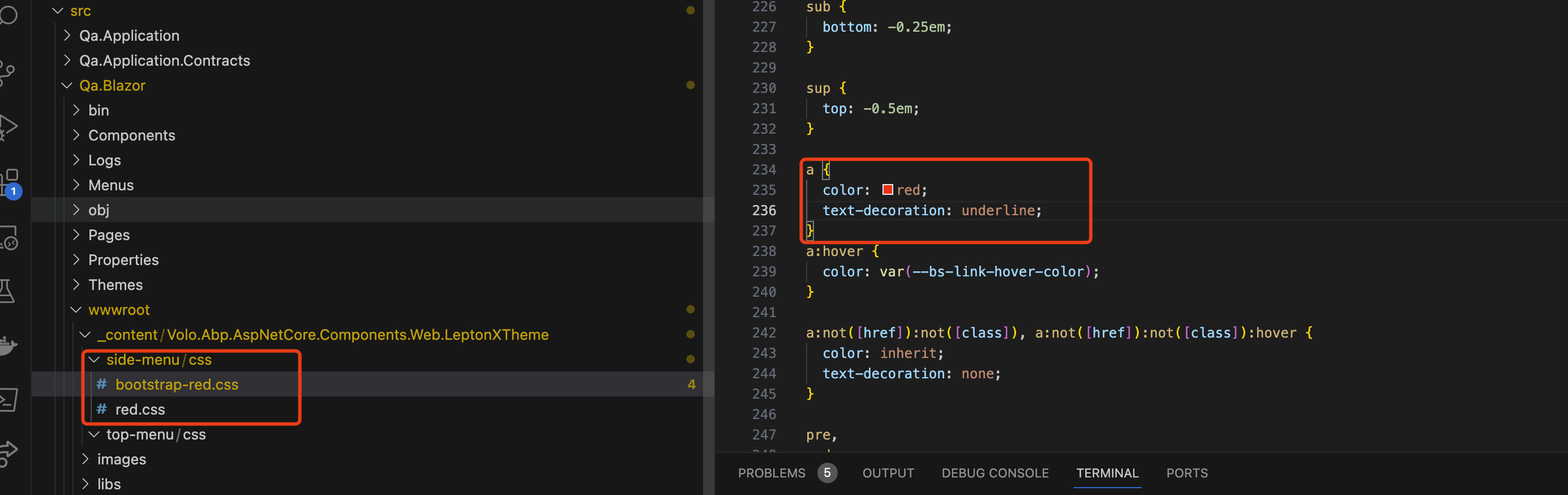
Also, once I get this figured out, I want to make this new theme the default theme. How is that accomplished via the
You can try this:
Configure<LeptonXThemeOptions>(options => { options.Styles.Add("red", new LeptonXThemeStyle( LocalizableString.Create("Theme:Red"), "bi bi-circle-fill")); options.DefaultStyle = "red"; }); -
0
Thanks for that, however it's still not working. I believe you are looking at my other ticket (https://support.abp.io/QA/Questions/6277#answer-3a0f5070-19dd-0a22-eeaf-6756523de1ed) that reproduces the issue I'm having with my custom theme not being applied properly.
-
0
Hi,
Running abp bundle in the Blazor project folder fixed this remaining issue. Thank you for your help.
Steve